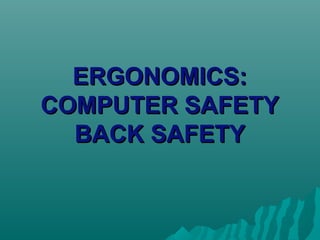
Computer Ergonomics Back Safety Guide
- 2. What is Ergonomics? Ergonomics is the application of scientific information concerning humans to the design of objects, systems and environment for human use. Ergonomics comes into everything which involves people. Work systems, sports and leisure, health and safety should all embody ergonomics principles if well designed.
- 3. How Do You Use Ergonomics? Using Ergonomics Can Help All Types of Workers – Assembly and Production Jobs – Construction and Maintenance – Healthcare Workers – Packing, warehouse and delivery jobs – Data Entry, typing and computer work It applies to tasks involving: – Bending, lifting, pushing and pulling – Twisting and squeezing – Finger and hand movements – Sitting and standing It applies to home and play too!
- 4. You Can Help Prevent Common Injuries and Conditions Repetitive Motion Injuries (RMIs) Back Injuries Muscle Injuries Eyestrain, Headache, Fatique
- 5. Operator Posture at the Computer Stations Keep wrist moderately straight (not bent) and relaxed whenever possible. Wrists should extend straight out from forearm. Use wrist pads across the bottom of the keyboard. Never rest wrists on hard edge. Wear a wrist support strap (if desired) to hold your hands in a neutral position.
- 6. Operator Posture at the Computer Stations Elbows should be bent at a 90 degree angle. Forearms should be parallel to the floor. Upper arm should not extend away from the torso. Torso-to-thigh angle should not be greater than 90 degrees. Feet should never dangle. Feet should rest flat on the floor. Use a foot rest if needed. Knees should be as high as your hips. Do not slouch. Typist head should tilt down (about 15 degrees or less).
- 7. Eye Strain at the Computer Stations Do not sit and stare at computer for long periods of time. Take frequent breaks, stretch and rest your eyes. Position the screen directly in front a little lower than eye level. Routinely clean the screen to eliminate dust that can dim the display.
- 8. Eye Strain at the Computer Stations If you wear reading glasses, you may get a prescription based on the distance you sit from the monitor screen. Bi-focal wearers may need single correction reading glasses or “trifocals.” Contact lens wearers may need a humidifier or drops to keep eyes moist.
- 9. Eye Strain at the Computer Stations Eliminate glare. Close window blinds and avoid direct sources of light that can reflect onto the monitor. Reduce intense color contrasts between the background and printed text. Get a larger computer monitor. Exercise your eyes by looking away, blinking frequently, rolling your eyes clockwise then counter clockwise. Blink frequently. Keep eyes moist-use rewetting drops as needed.
- 10. Repetitive Motion Injuries (RMIs) A single motion may not cause a problem but repeating it over and over may. Carpal Tunnel Syndrome (CTS) may result from RMIs. You can help prevent these injuries by: – Changing the procedure and movements used. – Using stretching and rotating exercises – Using very short (e.g., 30 seconds) minibreaks to relieve physical stress – Keeping wrists straight and elbows straight (at computer and reprocessing scopes)
- 11. Repetitive Motion Injuries (RMIs) The ability to quickly recognize symptoms can also play an important role in minimizing injuries like CTS. Early on, CTS may respond to NSAIDS, steroid injections, exercises, braces and work restrictions. However, once severe symptoms develop, surgery is often needed.
- 12. Back Injuries/Disorders Many workers associate a back injury with one specific traumatic event. However, most back injuries are actually musculoskeletal disorders (MSDs) that result from the combined effect of many stresses and traumas. Usually, the event that seems like the sole cause of an injury is only the last in a long string of traumas.
- 13. 5 Main Risk Factors for Back Injury Heavy physical work Lifting and forceful movements Bending and twisting Whole-body vibration Static work postures These factors, individually or combined, can cause muscles, ligaments, and tendons in the back to become torn and stretched, as well as inter-vertebral disc damage.
- 15. Help Prevent Back Injury Avoid lifting whenever you can When you have to lift, use proper technique: – Take a balanced stance with your feet about a shoulderwidth apart. One foot can be behind the object and the other next to it. – Use your palms (not just your fingers) to get a secure grip on the load. Make sure you'll be able to maintain a hold on the object without switching your grip later. Push don’t pull
- 16. Help Prevent Back Injury (cont.) Lift gradually (without jerking) using your leg, abdominal and buttock muscles and keeping the load as close to you as possible. Keep your chin tucked in so as to keep a relatively straight back and neck line. Once you're standing, change directions by pointing your feet in the direction you want to go and turning your whole body. Avoid twisting at your waist while carrying a load. When you put a load down, use these same guidelines in reverse.
- 17. Help Prevent Back Injury (cont.) Maintain good general conditioning and flexibility. Leg, back and abdominal strength are especially important Maintain reasonable weight. Excess weight puts unnecessary strain on the abdominal and back muscles and causes greater wear and tear on the joints. Get help if needed.
- 18. General Guidelines for Patient Handling Always allow patient to assist as much as possible. Always instruct patient what to do, even if it is to keep still. Always keep in mind the patient’s individual precautions. Whenever possible, do standing pivot transfer toward stronger side. Avoid assisting patient by grasping underneath arms
- 19. More Ergonomic Tips Adjust your position or task frequently to avoid repeated stress on a single part of the body. Keep your wrists straight. Adjust your pace, if possible. Pace yourself by taking breaks and doing stretching exercises. Reduce the load you are carrying – make multiple trips. Practice good body alignment.
- 21. Repetitive-Stress Injuries - Quiz 1. Which of these activities can result in repetitive-stress injury (RSI)? a) b) c) d) 2. Pitching a baseball Playing the violin Typing All of the above What are warning signs of RSI? a) b) c) d) A feverish joint Loss of much strength Pain B and C
- 22. Repetitive-Stress Injuries - Quiz 3. Why is RSI difficult to diagnose and treat? a) It may or may not result from workrelated tasks b) Underlying physical conditions and physical differences may increase risk c) There are no definitive diagnostic test d) All of the above
- 23. Repetitive-Stress Injuries - Quiz 4. Which of these unhealthful habits may make RSI worse? a) b) c) d) 4. Not managing stress Smoking cigarettes Drinking too much alcohol A and B The National Standards Institute says that ergonomically correct workstations should include which of these? a) b) c) d) Wrists pads Adjustable document holders Detachable keyboards B and C
- 24. Repetitive-Stress Injuries - Quiz 6. Which of these therapies have proved beneficial in treating RSI? a) b) c) d) 7. Nutrition Biofeedback Electrical stimulation Psychotherapy Which of these can be the most important factor in preventing RSI in people who work at computer workstations? a) b) c) d) Ergonomically correct desk Ergonomically correct chair Correct posture Wrist pads for the keyboard
- 25. Repetitive-Stress Injuries - Quiz 8. For people who work with computers, which of these reduce the risk of RSI? a) b) c) d) 8. Taking short, frequent breaks Wrist pads Flat keyboards Not typing more than three hours without taking a breaks How does exercise help relieve RSI? a) b) c) d) Improves muscle tone Reduces tension Increases oxygen supply A and B
- 26. Repetitive-Stress Injuries - Quiz 10. Which of these doctors are trained specifically to recognize and treat RSI? a) b) c) d) General practitioners Occupational-medicine specialists Chiropractors Neurosurgeons
- 27. Questions?