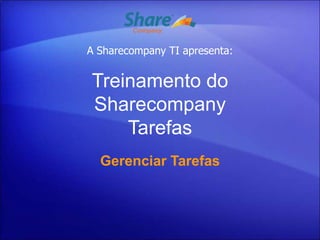
Treinamento Gerenciamento de Tarefas Sharecompany
- 1. A Sharecompany TI apresenta: Treinamento do Sharecompany Tarefas Gerenciar Tarefas
- 2. Criar nova tarefa Passo 3: Passo 2: Informe os dados Passo 4: Clique em “Criar” referentes a tarefa Informe os responsáveis por executar a tarefa Passo 5: Informe as regras de execução Passo 1: Passo 6: Associe um documento do Clique em “Tarefas” GEDOC a essa tarefa se for necessário Passo 7: Informe as opções desejadas de comunicação com o cliente Tarefa simples
- 3. Inicie um novo workflow manualmente Passo 2: Clique em “Novo WorkFlow” Passo 3: Passo 4: Escolha o WorkFlow Visualizar regras de execução já cadastradas Passo 1: Clique em “Criar” Passo 5: Adicionar novas regras de execução Passo 6: Permite que o cliente possa ver esse workflow via portal Iniciar Workflow
- 4. Criar tarefas recorrentes (Periódicas) Passo 1: Clique em “Nova Tarefa Recorrente” Passo 2: Clique em Recorrência Passo 3: Informe a periodicidade O processo de criação de tarefas recorrentes é semelhante a criação de tarefas simples por isso foi informado nesse slide somente os passos adicionais Tarefas periódicas
- 5. Solicitar tempo para concluir a tarefa Passo 1: Passo 2: Clique em Informe o motivo e “Requisitar Tempo tempo extra Extra” solicitado Tempo extra - Tarefas
- 6. Transferindo tarefas Passo 1: Clique em “Transferir Tarefa” Passo 3: Selecione o responsável e clique na seta para atribuir a tarefa Passo 2: Escolha o responsável Transferir tarefa
- 7. Tarefa vinculada Passo 1: Clique em “Nova Tarefa Vinculada” Passo 2: Preencha as informações da nova tarefa OBS: O cadastro de nova tarefa vinculada é semelhante ao cadastro de tarefa simples Tarefa vinculada
- 8. Controle de tarefas Clique em “Aprovar Clique em “Concluir Conclusão” para Tarefa” para solicitar o aceitar o pedido de pedido de conclusão conclusão de tarefa de tarefa para o dos colaboradores gestor Clique em “Em Clique em “Cancelar progresso” para Tarefa” para cancelar indicar que a tarefa tarefa esta sendo executada Status das tarefas
- 9. Visualizar Workflow Passo 1: Clique em “Visualiza WorkFlow” Nessa tela poderá visualizar os dados referentes ao workflow da tarefa selecionada Visualizar Workflow
- 10. Adicionar documentos a tarefa Passo 1: Clique em “Documentos” Passo 3: Escolha um Passo 2: documento já Clique em “+” cadastrado ou inclua um novo documento Documentos e Tarefas
- 11. Consultar tarefas Consulte suas tarefas com os filtros disponíveis na barra de consultas Filtros
- 12. Consultas – Clientes / Departamentos Consultar - Tarefas
- 13. Controle de tarefas Controlar tarefas
- 14. Consulta de desempenho Passo 1: Clique em “Analise de Desempenho” Comparação de desempenho por colaborador ou por departamento
- 15. Consultar tarefas sem movimentação Passo 1: Clique em “Tarefas sem movimentação recente” Tarefas sem movimentação recente
- 16. www.sharecompany.com.br Tel: 15 32192320
