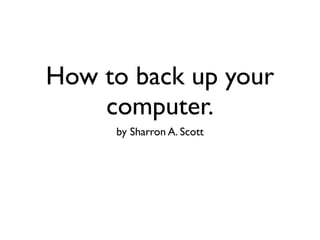
Tutorial
- 1. How to back up your computer. by Sharron A. Scott
- 2. This tutorial will illustrate THREE ways to backup files, and the pros and cons of each. • FLASH DRIVE • Online • External Hard Drive
- 3. Before we begin, first let’s discuss the importance of backing up your computer. • What does it mean to back up your computer? • Why do people back up computers? • What happens if you don’t back up your computer?
- 4. 1. Flash Drive • The quickest way to back up your computer is by using a flash drive. • Use this method if you are in a rush, or as Extra back up (in addition to another type of back up.)
- 5. Pros (Flash Drive) • It is the quickest way. • It is inexpensive.
- 6. Cons • It is not a permanent solution. • Flash Drives aren’t meant to last forever.
- 7. How to back up your files using a flash drive.
- 8. 2. Backing up your files online. • What is backing up your files online?
- 9. Pro’s (Backing up your files online) • You files are stored online, so they always accessible. You don’t have to worry about losing an external hardrive.
- 10. Cons • If you use more than 2G, then you will incur a monthly fee. • Some online services do not sync automatically. • (You will have periodically upload your files.)
- 11. First, go to www.dropbox.com, and click download dropbox.
- 12. You will be asked to create an account.
- 13. Type in your information.
- 14. After setting up an account, dropbox should automatically download. After it downloads, drag the dropbox into your applications folder. Double click the dropbox icon.
- 15. The dropbox should appear on your desktop. Drag the dropbox to your applications folder.
- 16. You will be asked to select a dropbox size. If you do not have a lot of movies and music, 2G should be enough. It is free. Select 2G.
- 17. Select typical setup with normal settings.
- 20. A green arrow will appear showing you where your dropbox icon is located.
- 23. Now it is time to move your files to your dropbox folder. Click the dropbox icon. From the dropdown menu, click open dropbox folder.
- 24. Open, an new window. Simply drag the folders to your drop box that you would like to protect.
- 27. Now your important files are safe. Go to www.dropbox.com and login to retrieve your files.
- 28. External Hardrive • What is an external hardrive?
- 29. Pros
- 30. Cons
- 31. How to back up your files using an external hard drive
Notes de l'éditeur
- \n
- \n
- \n
- \n
- \n
- \n
- \n
- \n
- \n
- \n
- \n
- \n
- \n
- \n
- \n
- \n
- \n
- \n
- \n
- \n
- \n
- \n
- \n
- \n
- \n
- \n
- \n
- \n
- \n
- \n
- \n
