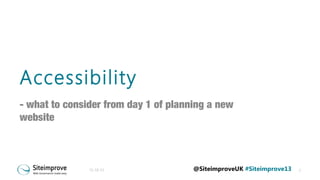
What to consider from day 1 of planning a new website
- 1. Accessibility - what to consider from day 1 of planning a new website 31-10-13 @SiteimproveUK #Siteimprove13 1
- 2. Why is it important? 31-10-13 2
- 3. Accessibility is a right The Equality Act came into force in October 2010 ” A person ... concerned with the provision of a service to the public or a section of the public (for payment or not) must not discriminate against a person requiring the service by not providing the person with the service”. 31-10-13 3
- 4. The good case – start at day 0 • As soon as you talk about a new website – think accessibility • Accessibility is a process and not a project and it is relevant throughout the lifetime of a website • Include design guides and communications guides 31-10-13 4
- 5. Make requirements • When doing requirement specifications include accessibility – State individual WCAG requirements – Pick from ATAG and make requirements 31-10-13 5
- 6. Remember CMS editor • • • • • • • Handle alternative texts for images The use of headings The ability to create accessible data tables How to make quotes (<q> and <blockquote>) How to enter page titles How the HTML code created by the CMS complies with the W3C standards How to tag change of language in the text entered 31-10-13 6
- 7. Design Phase • • • • Navigation The use of headings Colours and contrasts Link texts and descriptions where the user is to click on, fill out or choose content on web pages Have the design looked at with accessibility in mind 31-10-13 7
- 8. Development Most criteria are relevant •Important that the people developing the solution have a solid understanding of accessibility •Make sure you thoroughly test the solution at various points throughout the process •It's especially important that the templates for different pages are tested as early as possible 31-10-13 8
- 9. Publishing Content • Training web editors to publish content the 'accessible way‘ – helps improve your website's accessibility rather than introducing new issues • Have policies on what and how to publish 31-10-13 9
- 10. Media Players, Forms and Old Content Areas often being neglected are where 3rd party solutions are used •Media players •Forms •Social Media links Remember to consider old content being migrated from the old system 31-10-13 10
- 11. Best Practice – public websites in Denmark National IT and Telecom Agency - April 2011 Interviews and questionnaires with web site owners and web site providers •Methods for ensuring accessibility •Organising the work •Conditions (knowledge and tools), •Use of resources and support 31-10-13 11
- 12. Focus from management & placing responsibilities • Important for achieving good accessibility • Make sure to have: – Written accessibility strategy or – Prioritise resources for accessibility • Most important: Place the overall responsibilities with a person in the organisation – responsible for ensuring compliance 31-10-13 12
- 13. Allocate resources • Awareness of prioritisation of resources – where the users benefit the most • Important that when purchasing new solutions for the website the organisation has knowledge about web accessibility and work with the provider throughout the development process 31-10-13 13
- 14. Integrated process • The web publishing tasks should be with few staff members – they will have experience and competence • Test systematically – as part of a general tests of quality • Correct errors Experience, competence and tests gives a publishing practice with fewer errors. 31-10-13 14
- 15. Killing the myths • Best Practice organisations see accessibility as good web practice – other organisations with poor accessibility see accessibility as beneficial for a limited amount of users • The overall costs of accessibility for organisations is estimated to be 1-5% of the overall cost of a website 31-10-13 15
- 16. Placing responsibilities with one person Participation in relevant processes of decision making – – – – Digitalisation Design and communication Technology and purchase Training 31-10-13 16
- 17. Whom and what? • Designers – Accessible colours and structure • Vendors / developers – A CMS supporting accessible publishing – A technical solution comforming with the requirements • Web editors – Use CMS in a way that maintains accessibility – Upload accessible content 31-10-13 17
- 18. Policies and procedures • • • • • Design guides Templates and documents Policies Tools External providers 31-10-13 18
- 19. Documents Think ahead: •Accessible templates •Create pdf’s in the ‘accessible way’ •Make requirements to providers Existing archive: •Fix documents on most visited pages •Provide help for users on request for the rest – contact information 31-10-13 19
- 20. Accessibility Top 5 Text for everyone Versatility Association Colour for everyone Robustness 31-10-13 20
- 21. Text for everyone • Make sure all text can be highlighted and read aloud so that screen readers and reading tools can access them – Turning off style sheets – Try it with reading tools / test with real users • Avoid images of text where possible. Where not, make sure that text alternatives are equivalent 31-10-13 21
- 22. Text for everyone II • Give alternative text for images for those (screen readers and search engines) that cannot see an image. An alternative text must reflect the purpose of the image. 31-10-13 Decorative / creating visual context: no alternative text Having a function: describe the function Linking: Describe destination 22
- 23. Versatility Create a website that can be used by as many as possible, in as many ways as possible according to user needs. •All functionality can be used with a mouse •All functionality can be used without a mouse – from the keyboard alone. •Users can adapt colour and font according to specific needs. 31-10-13 23
- 24. Association • Text, headings, buttons, fields etc. that are logically connected must also visually be connected. • Make sure it is also connected in the code. 31-10-13 24
- 25. Colours for all • • Make sure that the colour of the background and colour of the text is in sufficient contrast to each other. That way people with low vision can also read it. Make sure you do not give information to the user only by use of colour (such as saying ‘In the green box you will find…’). Otherwise it can create problems for both users with low vision or no vision, or people with colour blindness. 31-10-13 Can you read this? Can you read this? 25
- 26. 31-10-13 26
- 27. Robustness • Have a consistent design throughout the website • Follow known conventions • Follow the standard for the format you are publishing in (for example xhtml 4.1 syntax) – this will optimise your website for many different platforms and user agents 31-10-13 27
- 28. Documents • Structure documents – – – – – Headings Lists Tables Alternative text for images Columns • Ensure reading order • Save as pdf – do not print as pdf 31-10-13 28
- 29. ”Google is also blind” • Page titles • Alternative text for images • Headings • Link texts – Unique and containing key words for the web page – Where the image conveys important information – Using H-tags and not just large text or bold text – ‘Click here’, ‘Read more’ and such should be avoided 31-10-13 29
- 30. More information • Webinars • Blog Posts • Whitepaper 31-10-13 @SiteimproveUK #Siteimprove13 30
