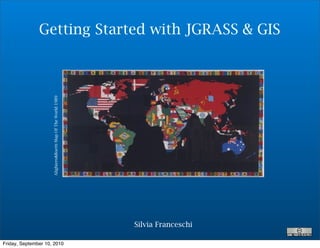
4 introduction to uDig
- 1. Getting Started with JGRASS & GIS Alighiero&Boetti Map Of The World 1989 Silvia Franceschi Friday, September 10, 2010
- 2. “Free Software ... you should think of ‘free’ as in ‘free speech,’ not as in “free beer.”” Richard Stallman Friday, September 10, 2010
- 3. Getting Started with JGRASS and GIS Objectives 3 Silvia Franceschi Friday, September 10, 2010
- 4. Getting Started with JGRASS and GIS Installation ! JGrass can be installed on all operating systems in which Java Virtual Machine is active: ! windows ! linux ! macOSX JGrass can be freely downloaded from the website: www.jgrass.org There are two types of installation: ! installation using the complete version of JGrass ! installation as a uDig plugin 4 Silvia Franceschi Friday, September 10, 2010
- 5. Getting Started with JGRASS and GIS Installation of the Complete Version The complete version of JGrass is only released for particular projects or for events such as the current JGrass_foss4g To install just click on the executable file and install JGrass in the desired location. With this version GRASS tools are also supplied ready for execution. 5 Silvia Franceschi Friday, September 10, 2010
- 6. Getting Started with JGRASS and GIS Installation as a uDig Plugin ! The JGrass uDig plugin can only be installed after the installation of uDig. ! Download the recommended version of uDig from http://udig.refractions.net/download/ ! Install uDig following the on-screen instructions ! Select from the menu Help -> Find and Install... 6 Silvia Franceschi Friday, September 10, 2010
- 7. Getting Started with JGRASS and GIS Installation as a uDig Plugin Select to install new features and follow the on-screen instructions. Select JGrass from the features to install. 7 Silvia Franceschi Friday, September 10, 2010
- 8. Getting Started with JGRASS and GIS Installation as a uDig Plugin 8 Silvia Franceschi Friday, September 10, 2010
- 9. Getting Started with JGRASS and GIS Installation as a uDig Plugin 9 Silvia Franceschi Friday, September 10, 2010
- 10. Getting Started with JGRASS and GIS Installation as a uDig Plugin 10 Silvia Franceschi Friday, September 10, 2010
- 11. Getting Started with JGRASS and GIS Installation as a uDig Plugin 11 Silvia Franceschi Friday, September 10, 2010
- 12. Getting Started with JGRASS and GIS Installation as a uDig Plugin 12 Silvia Franceschi Friday, September 10, 2010
- 13. Getting Started with JGRASS and GIS Installation as a uDig Plugin •The installation of JGrass in uDig adds three new menus to the menubar: - Horton Machine - JGrass - GRASS 13 Silvia Franceschi Friday, September 10, 2010
- 14. Getting Started with JGRASS and GIS Installation as a uDig Plugin •The installation of JGrass in uDig adds three new menus to the menubar: - Horton Machine - JGrass - GRASS •And two new icons to the toolbar: − open the scripting editor − define a work region 14 Silvia Franceschi Friday, September 10, 2010
- 15. Getting Started with JGRASS and GIS Installation as a uDig Plugin Just as with JGrass, it is possible to install the Axios extension as a plugin in uDig or in JGrass. This adds tools for editing and modification of vector data (shp) to the GIS. 15 Silvia Franceschi Friday, September 10, 2010
- 16. Getting Started with JGRASS and GIS Description of the Work Environment PROJECT VIEW 16 Silvia Franceschi Friday, September 10, 2010
- 17. Getting Started with JGRASS and GIS Description of the Work Environment PLAN VIEW 17 Silvia Franceschi Friday, September 10, 2010
- 18. Getting Started with JGRASS and GIS Description of the Work Environment MAP VIEW 18 Silvia Franceschi Friday, September 10, 2010
- 19. Getting Started with JGRASS and GIS Description of the Work Environment CATALOGUE, ATTRIBUTES TABLE,... 19 Silvia Franceschi Friday, September 10, 2010
- 20. Getting Started with JGRASS and GIS Data Viewing In JGrass-uDig it is possible to view georeferenced data in either RASTER format or VECTOR format. For the vector data the uDig features are used. Further information on this (personalised viewing, network viewing of the data,...) can be found in the two manuals: http://udig.refractions.net/confluence/display/EN/Walkthrough+1 http://udig.refractions.net/confluence/display/EN/Walkthrough+2 For the raster data the features of both systems are used depending on the type of data being viewed. 20 Silvia Franceschi Friday, September 10, 2010
- 21. Getting Started with JGRASS and GIS Creation of a New Project The creation of a new project from imported data is automatic in uDIG. However, it is advisable to be coherent and ordered in the management of data by creating a new PROJECT where the desired MAPS can be stored. 21 Silvia Franceschi Friday, September 10, 2010
- 22. Getting Started with JGRASS and GIS Creation of a New Project Project Name 22 Silvia Franceschi Friday, September 10, 2010
- 23. Getting Started with JGRASS and GIS Creation of a New Project Location where new project will be saved 23 Silvia Franceschi Friday, September 10, 2010
- 24. Getting Started with JGRASS and GIS Overview for Data Viewing •uDig and JGrass work with Drag&Drop logic: all data can be viewed simply by dragging them into the programme. •Alternatively, the file can be dragged from Explorer onto: •catalog: the plan is added to the catalogue but not viewed •map: the plan is viewed and added on top of all viewed plans •plan: the plan can be added at any point in the list of active plans •project: the plan is added to the open project 24 Silvia Franceschi Friday, September 10, 2010
- 25. Getting Started with JGRASS and GIS Overview for Vector Data ! To view a shapefile, from the family of shapfile files, select the file with .shp extension. ! Select the file in the computer’s Explorer and drag it to the Catalog of JGrass. ! Select the Catalogue tab and, with a right-click, select “Add to New Map”. ! Alternatively, it is possible simply to drag the file into the Map view. 25 Silvia Franceschi Friday, September 10, 2010
- 26. Getting Started with JGRASS and GIS Overview for Vector Data 26 Silvia Franceschi Friday, September 10, 2010
- 27. Getting Started with JGRASS and GIS Overview for Vector Data 27 Silvia Franceschi Friday, September 10, 2010
- 28. Getting Started with JGRASS and GIS Overview for Vector Data 28 Silvia Franceschi Friday, September 10, 2010
- 29. Getting Started with JGRASS and GIS Overview for Vector Data 29 Silvia Franceschi Friday, September 10, 2010
- 30. Getting Started with JGRASS and GIS Overview for Vector Data 30 Silvia Franceschi Friday, September 10, 2010
- 31. Getting Started with JGRASS and GIS Overview for Vector Data Movement of the plans up and down Modifying the view style Managing the transparency between plans Viewing the entire plan 31 Silvia Franceschi Friday, September 10, 2010
- 32. Getting Started with JGRASS and GIS Overview for Vector Data Tools for feature selection Queries Editing vector plans 32 Silvia Franceschi Friday, September 10, 2010
- 33. Getting Started with JGRASS and GIS Overview for Vector Data Map navigation tools Zooming and panning 33 Silvia Franceschi Friday, September 10, 2010
- 34. Getting Started with JGRASS and GIS Overview for Raster Data Raster data in image format (TIFF, JPG) can be viewed in JGrass-uDig in the same way as vector data. This data type, however, cannot be modified from within the programme. Its sole purpose is that of base cartographic reference. 34 Silvia Franceschi Friday, September 10, 2010
- 35. Getting Started with JGRASS and GIS Overview for Raster Data 35 Silvia Franceschi Friday, September 10, 2010
- 36. Getting Started with JGRASS and GIS JGRASS: Raster Data Analysis ! In JGrass, data must be organised and grouped according to a precise logic: ! DATABASE: a working directory on the hard disk where all data used and processed by JGrass for the various projects are stored. ! LOCATION: physically, this is a directory in the file system where information relative to the coordinate and projection system for the data is stored. ! MAPSET: physically, this too is a directory within the Location. It represents the JGrass workspace where the actual data are stored. 36 Silvia Franceschi Friday, September 10, 2010
- 37. Getting Started with JGRASS and GIS JGRASS: Raster Data Analysis Immagine non modificabile. 37 Silvia Franceschi Friday, September 10, 2010
- 38. Getting Started with JGRASS and GIS JGRASS: Raster Data Analysis The data structure within JGrass is completely managed by the programme. The user only needs to define the DATABASE directory and the names of the LOCATIONS when these are created. The creation of a new Location is done from the menubar: File -> New -> Other 38 Silvia Franceschi Friday, September 10, 2010
- 39. Getting Started with JGRASS and GIS JGRASS: Raster Data Analysis 39 Silvia Franceschi Friday, September 10, 2010
- 40. Getting Started with JGRASS and GIS JGRASS: Raster Data Analysis Pathname of the JGrass database 40 Silvia Franceschi Friday, September 10, 2010
- 41. Getting Started with JGRASS and GIS JGRASS: Raster Data Analysis Name of the new Location to be created 41 Silvia Franceschi Friday, September 10, 2010
- 42. Getting Started with JGRASS and GIS JGRASS: Raster Data Analysis Choice of Projection System 42 Silvia Franceschi Friday, September 10, 2010
- 43. Getting Started with JGRASS and GIS JGRASS: Raster Data Analysis 43 Silvia Franceschi Friday, September 10, 2010
- 44. Getting Started with JGRASS and GIS JGRASS: Raster Data Analysis 44 Silvia Franceschi Friday, September 10, 2010
- 45. Getting Started with JGRASS and GIS JGRASS: Raster Data Analysis Name of new Click ‘add’ to Mapset create a new defined here Mapset 45 Silvia Franceschi Friday, September 10, 2010
- 46. Getting Started with JGRASS and GIS JGRASS: Raster Data Analysis Drag the “.jgrass” file from the Location to the JGrass catalog 46 Silvia Franceschi Friday, September 10, 2010
- 47. Getting Started with JGRASS and GIS JGRASS: Raster Data Analysis 47 Silvia Franceschi Friday, September 10, 2010
- 48. Getting Started with JGRASS and GIS JGRASS: Raster Data Analysis Type of data that can be imported directly into JGrass 48 Silvia Franceschi Friday, September 10, 2010
- 49. Getting Started with JGRASS and GIS JGRASS: Raster Data Analysis Reset updates the list of maps in the Mapset 49 Silvia Franceschi Friday, September 10, 2010
- 50. Getting Started with JGRASS and GIS JGRASS: Raster Data Analysis To view data from the JGrass Mapset it is advisable to create a new map. In this way the projection information is managed in the best way. Currently, vector data and raster images are projected “on the fly”. But the support for the re-projection of JGrass raster data is currently being developed. Select, with a right-click on the name of the imported map, “Add to New Map”. 50 Silvia Franceschi Friday, September 10, 2010
- 51. Getting Started with JGRASS and GIS JGRASS: Raster Data Analysis 51 Silvia Franceschi Friday, September 10, 2010
- 52. Getting Started with JGRASS and GIS JGRASS: Raster Data Analysis An important concept in raster analysis is that of Active Region and Work Region. The Active Region represents the portion of area where all calculations will be carried out. That is to say the area where the GRASS-JGrass tools will work. In order to view the Active Region it must be dragged into the Map View from: Catalog -> Map Graphics -> Active Region Graphic 52 Silvia Franceschi Friday, September 10, 2010
- 53. Getting Started with JGRASS and GIS JGRASS: Raster Data Analysis An important concept in raster analysis is that of Active Region and Work Region. The Active Region represents the portion of area where all calculations will be carried out. That is to say the area where the GRASS-JGrass tools will work. In order to view the Active Region it must be dragged into the Map View from: Catalog -> Map Graphics -> Active Region Graphic 52 Silvia Franceschi Friday, September 10, 2010
- 54. Getting Started with JGRASS and GIS JGRASS: Raster Data Analysis If, in the Catalog, more than one Location has been loaded, or there are more than one Mapaset for a Location, it will be necessary to indicate to the programme which of the datasets to work with by selecting the Mapset from the appropriate dialog box. 53 Silvia Franceschi Friday, September 10, 2010
- 55. Getting Started with JGRASS and GIS JGRASS: Raster Data Analysis The Active Region is viewed, by default, as a white area on a green background. All the analyses carried out with the GRASS-JGrass commands are only done on the Active Region and at its resolution. Therefore, if there are no data in the white area, or if all the data are covered in green, then these data will not be processed. 54 Silvia Franceschi Friday, September 10, 2010
- 56. Getting Started with JGRASS and GIS JGRASS: Raster Data Analysis 55 Silvia Franceschi Friday, September 10, 2010
- 57. Getting Started with JGRASS and GIS JGRASS: Raster Data Analysis ! To modify the extension of the Active Region or the various options associated with it you can use: ! the style editor button, starting by selecting the plan that represents the Active Region ! the icon in the toolbar: this will only modify the extension of the Active Region but not its resolution 56 Silvia Franceschi Friday, September 10, 2010
- 58. Getting Started with JGRASS and GIS JGRASS: Raster Data Analysis 57 Silvia Franceschi Friday, September 10, 2010
- 59. Getting Started with JGRASS and GIS JGRASS: Raster Data Analysis 58 Silvia Franceschi Friday, September 10, 2010
- 60. Getting Started with JGRASS and GIS JGRASS: Raster Data Analysis Click Apply twice!!! 59 Silvia Franceschi Friday, September 10, 2010
- 61. Getting Started with JGRASS and GIS JGRASS: Work Environment Settings ! The correct execution of JGrass requires the definition of two items: ! Working Mapset: this is the Mapset that contains the data that is to be analysed (-> the Active Region that will be used during analysis is the one relative to the selected Mapset) ! pathname for the GRASS tools: this is not necessary if you are only using native JGrass tools. It is indispensable, however, if you wish to use GRASS tools. Specifically, it refers to the GRASS installation pathname on your computer. With the complete version of JGrass the GRASS tools are included in the JGrass installation directory, and this is the directory to specify. In all other cases a separate installation of GRASS on your computer is required. 60 Silvia Franceschi Friday, September 10, 2010
- 62. Getting Started with JGRASS and GIS JGRASS: Work Environment Settings 61 Silvia Franceschi Friday, September 10, 2010
- 63. Getting Started with JGRASS and GIS JGRASS: General Tools 62 Silvia Franceschi Friday, September 10, 2010
- 64. Geomorphological Analysis in JGRASS: the Horton Machine Package Silvia Franceschi Friday, September 10, 2010
- 65. Geomorphological Analysis in JGRASS: the Horton Machine Package Objectives: 64 Silvia Franceschi Friday, September 10, 2010
- 66. Geomorphological Analysis in JGRASS: the Horton Machine Package HORTON MACHINE: THE PURPOSE It has been developed with the purpose of proposing some quantitative and qualitative tools for the study of catchment morphology. • Its main applications have been to alpine catchments of various dimensions (from a few Km2 to some hundreds of Km2) • Applications have been made with different types of DEM (IGM 20m, PAT 10m, LaserAltimetriv 2m) 65 Silvia Franceschi Friday, September 10, 2010
- 67. Geomorphological Analysis in JGRASS: the Horton Machine Package HORTON MACHINE: OUR WORK The starting hypothesis is: MORPHOMETRY EROSION PROCESSES Based on this hypothesis, the purpose of the work is to analyse the erosion processes, the incision processes of the network, and the possibility of landslides. This is done by considering that the main geomorphological processes in a catchment are: • Diffusive erosion on the hillslopes • Network incision processes • Landslides • Sediment transport in the channels 66 Silvia Franceschi Friday, September 10, 2010
- 68. Geomorphological Analysis in JGRASS: the Horton Machine Package HORTON MACHINE: THE HISTORY • Initially, the Horton Machine was a package of stand alone routines independent of an operating system, written in C using the FluidTurtle libraries and their input/output defined formats. The viewing of the calculated matrices was done with other graphical programs or with Mathematica; • The second step was to integrate these routines into GIS-GRASS so as to have a direct graphical interface in TkTcl; • Now, with the development of JGrass, these routines are being rewritten in Java and completely integrated into the new GIS system with a new development model (OpenMI) and new graphical interface. 67 Silvia Franceschi Friday, September 10, 2010
- 69. Geomorphological Analysis in JGRASS: the Horton Machine Package HORTON MACHINE: The tools are divided in 7 categories: •DEM manipulation 68 Silvia Franceschi Friday, September 10, 2010
- 70. Geomorphological Analysis in JGRASS: the Horton Machine Package HORTON MACHINE: The tools are divided in 7 categories: •DEM manipulation •Basic topographic attributes 69 Silvia Franceschi Friday, September 10, 2010
- 71. Geomorphological Analysis in JGRASS: the Horton Machine Package HORTON MACHINE: The tools are divided in 7 categories: •DEM manipulation •Basic topographic attributes •Network related measures 70 Silvia Franceschi Friday, September 10, 2010
- 72. Geomorphological Analysis in JGRASS: the Horton Machine Package HORTON MACHINE: The tools are divided in 7 categories: •DEM manipulation •Basic topographic attributes •Network related measures •Hillslope analyses 71 Silvia Franceschi Friday, September 10, 2010
- 73. Geomorphological Analysis in JGRASS: the Horton Machine Package HORTON MACHINE: The tools are divided in 7 categories: •DEM manipulation •Basic topographic attributes •Network related measures •Hillslope analyses •Basin attributes 72 Silvia Franceschi Friday, September 10, 2010
- 74. Geomorphological Analysis in JGRASS: the Horton Machine Package HORTON MACHINE: The tools are divided in 7 categories: •DEM manipulation •Basic topographic attributes •Network related measures •Hillslope analyses •Basin attributes •Statistic 73 Silvia Franceschi Friday, September 10, 2010
- 75. Geomorphological Analysis in JGRASS: the Horton Machine Package HORTON MACHINE: The tools are divided in 7 categories: •DEM manipulation •Basic topographic attributes •Network related measures •Hillslope analyses •Basin attributes •Statistic •Hydro-geomorphology 74 Silvia Franceschi Friday, September 10, 2010
- 76. Geomorphological Analysis in JGRASS: the Horton Machine Package MORPHOLOGY The topography is represented by a bivariate continuous function z = f(x,y) with continuous derivative up to the second order almost everywhere. 75 Silvia Franceschi Friday, September 10, 2010
- 77. Geomorphological Analysis in JGRASS: the Horton Machine Package DIGITAL ELEVATION MODELS (D.T.M.) The representation of data on a regular rectangular constitutes the most common and most efficient form in which the digital terrain data can be found. In this raster form the data is usually made by reporting the vertical coordinate, z, for a subsequent series of points, along an assigned regular spacing profile. DEM HYPOTHESIS: •data are significant •regular squared grid •8 direction topology 76 Silvia Franceschi Friday, September 10, 2010
- 78. Geomorphological Analysis in JGRASS: the Horton Machine Package PRELIMINARY OPERATIONS 77 Silvia Franceschi Friday, September 10, 2010
- 79. Geomorphological Analysis in JGRASS: the Horton Machine Package PRELIMINARY OPERATIONS import the starting DEM, which is to be analysed, into JGrass 77 Silvia Franceschi Friday, September 10, 2010
- 80. Geomorphological Analysis in JGRASS: the Horton Machine Package PRELIMINARY OPERATIONS import the starting DEM, which is to be analysed, into JGrass define the working region 77 Silvia Franceschi Friday, September 10, 2010
- 81. Geomorphological Analysis in JGRASS: the Horton Machine Package PRELIMINARY OPERATIONS import the starting DEM, which is to be analysed, into JGrass define the working region pit detection 77 Silvia Franceschi Friday, September 10, 2010
- 82. Geomorphological Analysis in JGRASS: the Horton Machine Package PRELIMINARY OPERATIONS import the starting DEM, which is to be analysed, into JGrass define the working region pit detection D8 (maximum slope) definition of the drainage directions D8 with correction (correction on the direction of the gradient) 77 Silvia Franceschi Friday, September 10, 2010
- 83. Geomorphological Analysis in JGRASS: the Horton Machine Package PRELIMINARY OPERATIONS import the starting DEM, which is to be analysed, into JGrass define the working region pit detection D8 (maximum slope) definition of the drainage directions D8 with correction (correction on the direction of the gradient) definition of the main network 77 Silvia Franceschi Friday, September 10, 2010
- 84. Geomorphological Analysis in JGRASS: the Horton Machine Package PRELIMINARY OPERATIONS import the starting DEM, which is to be analysed, into JGrass define the working region pit detection D8 (maximum slope) definition of the drainage directions D8 with correction (correction on the direction of the gradient) definition of the main network identification of the existing sub catchments 77 Silvia Franceschi Friday, September 10, 2010
- 85. Geomorphological Analysis in JGRASS: the Horton Machine Package PRELIMINARY OPERATIONS import the starting DEM, which is to be analysed, into JGrass define the working region pit detection D8 (maximum slope) definition of the drainage directions D8 with correction (correction on the direction of the gradient) definition of the main network identification of the existing sub catchments extraction of the catchment of interest 77 Silvia Franceschi Friday, September 10, 2010
- 86. Geomorphological Analysis in JGRASS: the Horton Machine Package DERIVED ATTRIBUTES: • Local Slope (h.slope) • Local Curvature (h.curvatures or h.nabla) • Total Contributing Area (h.tca, h.multitca) • Catchment Divide Distance (h.hacklength) • Distance to Outlet (h.distance2outlet) ……….. 78 Silvia Franceschi Friday, September 10, 2010
- 87. Geomorphological Analysis in JGRASS: the Horton Machine Package FIRST STEP: DEPITTING THE DEM The first necessary operation is to fill the depression points that are present within a DEM so that the drainage directions can be defined in each point. Observations on this topic demonstrate that this calculation addresses fewer than 1% of the data: usually these depressions are present because of wrong calculations during the DEM creation phase and are not, in fact, real depressions in the terrain. The command used to fill the depressions is: h.pitfiller This tool is based on the Tarboton algorithm. 79 Silvia Franceschi Friday, September 10, 2010
- 88. Geomorphological Analysis in JGRASS: the Horton Machine Package h.pitfiller Fills the depressions in the DEM according to the Tarboton algorithm. 80 Silvia Franceschi Friday, September 10, 2010
- 89. Geomorphological Analysis in JGRASS: the Horton Machine Package FLOW DIRECTIONS Flow directions define how water moves along the surface in relation to the topology of the study region. From the flow directions it is possible to calculate the drainage directions. Hypothesis: each DEM cell only drains to one of its 8 neighbours, either adjacent or diagonal, in the direction of the steepest downward slope. only 8 possible directions in which the flow can be directed this is a limitation of the model representation with respect to the real natural flow 81 Silvia Franceschi Friday, September 10, 2010
- 90. Geomorphological Analysis in JGRASS: the Horton Machine Package h.flowdirections This tool calculates the flow direction on the basis of the steepest downward slope, assigning to each DEM cell one of its 8 neighbours. The flow directions numbering convention numbers from 1 to 8 in an anticlockwise direction with 1 being east. 82 Silvia Franceschi Friday, September 10, 2010
- 91. Geomorphological Analysis in JGRASS: the Horton Machine Package FLOW DIRECTIONS In the map each colour represents one of the 8 drainage directions. The image also shows the flow directions numbering convention. 83 Silvia Franceschi Friday, September 10, 2010
- 92. Geomorphological Analysis in JGRASS: the Horton Machine Package FLOW DIRECTIONS Ho cambiato la direzione di alcune frecce qui a lato: da controllare! 84 Silvia Franceschi Friday, September 10, 2010
- 93. Geomorphological Analysis in JGRASS: the Horton Machine Package FLOW DIRECTIONS Ho cambiato la direzione di alcune frecce qui a lato: da controllare! 84 Silvia Franceschi Friday, September 10, 2010
- 94. Geomorphological Analysis in JGRASS: the Horton Machine Package FLOW DIRECTIONS Ho cambiato la direzione di alcune frecce qui a lato: da controllare! 84 Silvia Franceschi Friday, September 10, 2010
- 95. Geomorphological Analysis in JGRASS: the Horton Machine Package FLOW DIRECTIONS Ho cambiato la direzione di alcune frecce qui a lato: da controllare! 84 Silvia Franceschi Friday, September 10, 2010
- 96. Geomorphological Analysis in JGRASS: the Horton Machine Package FLOW DIRECTIONS Ho cambiato la direzione di alcune frecce qui a lato: da controllare! 84 Silvia Franceschi Friday, September 10, 2010
- 97. Geomorphological Analysis in JGRASS: the Horton Machine Package FLOW DIRECTIONS Ho cambiato la direzione di alcune frecce qui a lato: da controllare! 84 Silvia Franceschi Friday, September 10, 2010
- 98. Geomorphological Analysis in JGRASS: the Horton Machine Package FLOW DIRECTIONS Ho cambiato la direzione di alcune frecce qui a lato: da controllare! 84 Silvia Franceschi Friday, September 10, 2010
- 99. Geomorphological Analysis in JGRASS: the Horton Machine Package FLOW DIRECTIONS Ho cambiato la direzione di alcune frecce qui a lato: da controllare! 84 Silvia Franceschi Friday, September 10, 2010
- 100. Geomorphological Analysis in JGRASS: the Horton Machine Package FLOW DIRECTIONS Ho cambiato la direzione di alcune frecce qui a lato: da controllare! 84 Silvia Franceschi Friday, September 10, 2010
- 101. Geomorphological Analysis in JGRASS: the Horton Machine Package FLOW DIRECTIONS Ho cambiato la direzione di alcune frecce qui a lato: da controllare! 84 Silvia Franceschi Friday, September 10, 2010
- 102. Geomorphological Analysis in JGRASS: the Horton Machine Package A CORRECTION TO THE PURE D8 METHOD Using the “pure” D8 method, the drainage directions that are estimated deviate from the real drainage direction as identified by the gradients. The “corrected” algorithm calculates the drainage direction minimising the deviation of these from the real flow direction. The deviation is calculated from the pixels at the highest elevations and carried through going downstream. The deviation is calculated with a triangular construction and can be expressed either as angular deviation (method D8-LAD) or as transversal distance (method D8-LTD). The lambda parameter is used to assign a weight to the correction made to the drainage directions. This method has been developed by S. Orlandini 85 Silvia Franceschi Friday, September 10, 2010
- 103. Geomorphological Analysis in JGRASS: the Horton Machine Package h.draindir LAD method: angular deviation check on alpha LTD method: transversal deviation check on delta The deviation is cumulated from up-hill pixels. The D8 drainage direction is redirected to the real direction when the value of deviation is larger than an assigned threshold. If λ = 0 the deviation counter has no memory and the up-hill pixels do not affect the 86 calculation. Silvia Franceschi Friday, September 10, 2010
- 104. Geomorphological Analysis in JGRASS: the Horton Machine Package THE NEW DRAINAGE DIRECTIONS & THE NEW TCA STANDARD METHOD What is TCA? Total Contributing Area, ma non si vede fino alla diapositiva 98. 87 Silvia Franceschi Friday, September 10, 2010
- 105. Geomorphological Analysis in JGRASS: the Horton Machine Package THE NEW DRAINAGE DIRECTIONS & THE NEW TCA STANDARD METHOD 88 Silvia Franceschi Friday, September 10, 2010
- 106. Geomorphological Analysis in JGRASS: the Horton Machine Package THE NEW DRAINAGE DIRECTIONS & THE NEW TCA STANDARD METHOD 89 Silvia Franceschi Friday, September 10, 2010
- 107. Geomorphological Analysis in JGRASS: the Horton Machine Package THE NEW DRAINAGE DIRECTIONS & THE NEW TCA STANDARD METHOD 90 Silvia Franceschi Friday, September 10, 2010
- 108. Geomorphological Analysis in JGRASS: the Horton Machine Package THE NEW DRAINAGE DIRECTIONS & THE NEW TCA STANDARD METHOD 91 Silvia Franceschi Friday, September 10, 2010
- 109. Geomorphological Analysis in JGRASS: the Horton Machine Package h.draindir What does the 10 value signify - no flow? Map obtained categorising the Map obtained personalising the results of the drainage directions tool colours of the original map 92 Silvia Franceschi Friday, September 10, 2010
- 110. Geomorphological Analysis in JGRASS: the Horton Machine Package h.draindir FIXED NETWORK METHOD: in flat areas or where there are manmade constructions, it can happen that the extracted channel network does not coincide with the real channel network. Fixed network Extracted network 93 Silvia Franceschi Friday, September 10, 2010
- 111. Geomorphological Analysis in JGRASS: the Horton Machine Package h.draindir FLOW FIXED METHOD 94 Silvia Franceschi Friday, September 10, 2010
- 112. Geomorphological Analysis in JGRASS: the Horton Machine Package h.draindir FLOW FIXED METHOD Flow fixed map created by h.netshapetoflow from a shapefile of the network 95 Silvia Franceschi Friday, September 10, 2010
- 113. Geomorphological Analysis in JGRASS: the Horton Machine Package h.draindir Fixed network Extracted network 96 Silvia Franceschi Friday, September 10, 2010
- 114. Geomorphological Analysis in JGRASS: the Horton Machine Package h.draindir Fixed network Extracted network 97 Silvia Franceschi Friday, September 10, 2010
- 115. Geomorphological Analysis in JGRASS: the Horton Machine Package TOTAL CONTRIBUTING AREA The Total Contributing Area is precisely this: it represents the total area that contributes to a particular point of the catchment basin. It is an extremely important quantity in the geomorphological and hydrological study of a river catchment: it is strictly related to the flows passing through the different points of the system in uniform precipitation conditions. Most of the diffusive methods used to extract stream networks from digital models are based on this quantity. 98 Silvia Franceschi Friday, September 10, 2010
- 116. Geomorphological Analysis in JGRASS: the Horton Machine Package TCA Where Wj is: • 1 for pixels that drain into the i-th pixel; • 0 in any other case for single flow directions. 99 Silvia Franceschi Friday, September 10, 2010
- 117. Geomorphological Analysis in JGRASS: the Horton Machine Package TCA Where Wj is: • 1 for pixels that drain into the i-th pixel; • 0 in any other case for single flow directions. 100 Silvia Franceschi Friday, September 10, 2010
- 118. Geomorphological Analysis in JGRASS: the Horton Machine Package TCA Where Wj is: • 1 for pixels that drain into the i-th pixel; • 0 in any other case for single flow directions. source 100 Silvia Franceschi Friday, September 10, 2010
- 119. Geomorphological Analysis in JGRASS: the Horton Machine Package TCA Where Wj is: • 1 for pixels that drain into the i-th pixel; • 0 in any other case for single flow directions. source 100 Silvia Franceschi Friday, September 10, 2010
- 120. Geomorphological Analysis in JGRASS: the Horton Machine Package TCA Where Wj is: • 1 for pixels that drain into the i-th pixel; • 0 in any other case for single flow directions. 101 Silvia Franceschi Friday, September 10, 2010
- 121. Geomorphological Analysis in JGRASS: the Horton Machine Package TCA Where Wj is: • 1 for pixels that drain into the i-th pixel; • 0 in any other case for single flow directions. source 101 Silvia Franceschi Friday, September 10, 2010
- 122. Geomorphological Analysis in JGRASS: the Horton Machine Package TCA Where Wj is: • 1 for pixels that drain into the i-th pixel; • 0 in any other case for single flow directions. source 101 Silvia Franceschi Friday, September 10, 2010
- 123. Geomorphological Analysis in JGRASS: the Horton Machine Package TCA Where Wj is: • 1 for pixels that drain into the i-th pixel; • 0 in any other case for single flow directions. 1 source 101 Silvia Franceschi Friday, September 10, 2010
- 124. Geomorphological Analysis in JGRASS: the Horton Machine Package TCA Where Wj is: • 1 for pixels that drain into the i-th pixel; • 0 in any other case for single flow directions. 2 102 Silvia Franceschi Friday, September 10, 2010
- 125. Geomorphological Analysis in JGRASS: the Horton Machine Package TCA Where Wj is: • 1 for pixels that drain into the i-th pixel; • 0 in any other case for single flow directions. 2 source 102 Silvia Franceschi Friday, September 10, 2010
- 126. Geomorphological Analysis in JGRASS: the Horton Machine Package TCA Where Wj is: • 1 for pixels that drain into the i-th pixel; • 0 in any other case for single flow directions. 2 source 102 Silvia Franceschi Friday, September 10, 2010
- 127. Geomorphological Analysis in JGRASS: the Horton Machine Package TCA Where Wj is: • 1 for pixels that drain into the i-th pixel; • 0 in any other case for single flow directions. 2 1 source 102 Silvia Franceschi Friday, September 10, 2010
- 128. Geomorphological Analysis in JGRASS: the Horton Machine Package TCA Where Wj is: • 1 for pixels that drain into the i-th pixel; • 0 in any other case for single flow directions. 2 103 Silvia Franceschi Friday, September 10, 2010
- 129. Geomorphological Analysis in JGRASS: the Horton Machine Package TCA Where Wj is: • 1 for pixels that drain into the i-th pixel; • 0 in any other case for single flow directions. 2 source 103 Silvia Franceschi Friday, September 10, 2010
- 130. Geomorphological Analysis in JGRASS: the Horton Machine Package TCA Where Wj is: • 1 for pixels that drain into the i-th pixel; • 0 in any other case for single flow directions. 2 source 103 Silvia Franceschi Friday, September 10, 2010
- 131. Geomorphological Analysis in JGRASS: the Horton Machine Package TCA Where Wj is: • 1 for pixels that drain into the i-th pixel; • 0 in any other case for single flow directions. 3 2 1 source 103 Silvia Franceschi Friday, September 10, 2010
- 132. Geomorphological Analysis in JGRASS: the Horton Machine Package TCA Where Wj is: • 1 for pixels that drain into the i-th pixel; • 0 in any other case for single flow directions. 104 Silvia Franceschi Friday, September 10, 2010
- 133. Geomorphological Analysis in JGRASS: the Horton Machine Package TCA Where Wj is: • 1 for pixels that drain into the i-th pixel; • 0 in any other case for single flow directions. source 104 Silvia Franceschi Friday, September 10, 2010
- 134. Geomorphological Analysis in JGRASS: the Horton Machine Package TCA Where Wj is: • 1 for pixels that drain into the i-th pixel; • 0 in any other case for single flow directions. source 104 Silvia Franceschi Friday, September 10, 2010
- 135. Geomorphological Analysis in JGRASS: the Horton Machine Package TCA Where Wj is: • 1 for pixels that drain into the i-th pixel; • 0 in any other case for single flow directions. 8 7 6 5 4 3 9 2 1 source 104 Silvia Franceschi Friday, September 10, 2010
- 136. Geomorphological Analysis in JGRASS: the Horton Machine Package TCA RESULTS COMPARISON Log(TCA) Log (LAD-TCA) La parte in neretto non l’ho toccata perche’ non mi e’ chiara - da revisionare dall’autore. The figures compare the total contributing areas calculated with the pure D8 method (left) and with the corrected LAD-D8 method (right). In this latter case the typical maximum steepest parallelisms are not present with a representation of the flow very near to reality. 105 Silvia Franceschi Friday, September 10, 2010
- 137. Geomorphological Analysis in JGRASS: the Horton Machine Package h.markoutlets The correct execution of many applications within JGrass requires a matrix of the flow directions that have a new additional class value. This new class (conventionally indicated in JGrass with 10) identifies the basin outlets, i.e. those pixels that drain to outside the analysed region. The tool that assigns this new class value marks the outlets: 106 Silvia Franceschi Friday, September 10, 2010
- 138. Geomorphological Analysis in JGRASS: the Horton Machine Package h.markoutlets The correct execution of many applications within JGrass requires a matrix of the flow directions that have a new additional class value. This new class (conventionally indicated in JGrass with 10) identifies the basin outlets, i.e. those pixels that drain to outside the analysed region. The tool that assigns this new class value marks the outlets: 106 Silvia Franceschi Friday, September 10, 2010
- 139. Geomorphological Analysis in JGRASS: the Horton Machine Package GRADIENTS The gradients are relevant because the main driving force of the flow is gravity. The gradient identifies the flow directions of the water and also it contributes to determining the flow velocity. It must be observed that the gradient tool, unlike the slope tool, does not use the drainage directions. It calculates only the module of the gradient. The gradient is in reality a vectorial quantity oriented in the direction from minimum potential to maximum potential. 107 Silvia Franceschi Friday, September 10, 2010
- 140. Geomorphological Analysis in JGRASS: the Horton Machine Package h.gradients The sub-surface flow is proportional to the slope while the surface runoff is proportional to the root of the slope. Erosion, and the resulting sediment transport, depend on the gradients of the topographic surface. Furthermore, areas with elevated slope values are generally devoid of soil, being made up of exposed rock. 108 Silvia Franceschi Friday, September 10, 2010
- 141. Geomorphological Analysis in JGRASS: the Horton Machine Package GRADIENTS We can see the deep network incision and the flat area near the basin outlet. The obviously wrong calculation in the upper part of the basin is due to the joining of DEMs that were originally square in shape. 109 Silvia Franceschi Friday, September 10, 2010
- 142. Geomorphological Analysis in JGRASS: the Horton Machine Package h.gradient The gradient calculated with this tool is given as the tangent of the corresponding angle. Using the MAPCALCULATOR it is possible to obtain the map of the gradients expressed in degrees 110 Silvia Franceschi Friday, September 10, 2010
- 143. Geomorphological Analysis in JGRASS: the Horton Machine Package h.gradient The gradient calculated with this tool is given as the tangent of the corresponding angle. Using the MAPCALCULATOR it is possible to obtain the map of the gradients expressed in degrees atan(gradient) 110 Silvia Franceschi Friday, September 10, 2010
- 144. Geomorphological Analysis in JGRASS: the Horton Machine Package SLOPE This tool estimates the slope in every point by employing the drainage directions. Differently from gradient, slope calculates the drop between each Non e’ chiaro qui da quale pixel and the adjacent points below. The resulting measure of drop gruppo viene selezionato is divided by the pixel length, grande valore. side or its diagonal according il piu’ along its to the cases. The greatest value is the one chosen as slope. 111 Silvia Franceschi Friday, September 10, 2010
- 145. Geomorphological Analysis in JGRASS: the Horton Machine Package h.slope 112 Silvia Franceschi Friday, September 10, 2010
- 146. Geomorphological Analysis in JGRASS: the Horton Machine Package CURVATURE Curvature is a measure of the deviation per unit length of the gradient vector along a curve, f(x,y), marked on the surface under study. The Longitudinal Curvature represents the deviation of the gradient as one moves from upstream Le definizioni sono da to downstream along the envelope of the rivedere - l’italiano di gradients. partenza non e’ chiarissimo. The Plan Curvature is what is obtained when the surface is intersected with a plane parallel to the (x,y) plane. It is the variation of the vectors tangent to the contour line passing through the point under study. The Tangential Curvature is determined by the intersection curve defined by a plane perpendicular to the gradient direction and tangent to the contour line at the point. The tangental and plane curvature are proportional to each other and the spatial distribution is the same. 113 Silvia Franceschi Friday, September 10, 2010
- 147. Geomorphological Analysis in JGRASS: the Horton Machine Package THE CURVATURES The mathematical definition is quite complex. Longitudinal curvature Plan curvature Convesso --> flussi convergenti? it represents the deviation of the --> flussi Concavo it represents the deviation of gradient along the flowdivergenti? the gradient along the transversal direction (it is negative if the gradient (i.e. along the contour lines) increases) it measure the convergence (+) or divergence (-) of the flow N.B. Convex sites (positive curvature) represent convergent flow, concave sites (negative curvature) represent divergent flow. 114 Silvia Franceschi Friday, September 10, 2010
- 148. Geomorphological Analysis in JGRASS: the Horton Machine Package NORMAL/TANGENTIAL CURVATURE Negative - convex curvature: this case is typical in slope areas where the flow is subdivided amongst the neighbouring pixels with lower elevation by means of the maximum slope. Locally divergent topography 115 Silvia Franceschi Friday, September 10, 2010
- 149. Geomorphological Analysis in JGRASS: the Horton Machine Package h.curvature 116 Silvia Franceschi Friday, September 10, 2010
- 150. Geomorphological Analysis in JGRASS: the Horton Machine Package h.curvatures Plan Curvature Longitudinal Curvature Plan curvatures separates the Longitudinal curvatures highlights concave parts from the convex ones the valleys 117 Silvia Franceschi Friday, September 10, 2010
- 151. Geomorphological Analysis in JGRASS: the Horton Machine Package TOPOGRAPHIC CLASSIFICATION It is a means of subdividing the sites of a catchment according to 9 topographic classes defined by the longitudinal and transversal curvatures. The 9 classes are grouped into 3 fundamental typologies: •CONCAVE SITES •CONVEX SITES •PLANAR SITES 118 Silvia Franceschi Friday, September 10, 2010
- 152. Geomorphological Analysis in JGRASS: the Horton Machine Package h.tc The program requests the input of the threshold values of the longitudinal and normal curvatures which define their planarity. THE VALUE IS STRICTLY RELATED TO THE TOPOLOGY 119 Silvia Franceschi Friday, September 10, 2010
- 153. Geomorphological Analysis in JGRASS: the Horton Machine Package h.tc This tool produces two different maps as output: one with the 9 topographic classes and the other with the 3 typologies. For the 9 topographic classes the tagging convention is the following: 10 planar – planar sites 20 convex – planar sites 30 concave – planar sites 40 planar – convex sites 50 convex – convex sites 60 concave – convex sites 70 planar – concave sites 80 convex – concave sites 90 concave – concave sites 120 Silvia Franceschi Friday, September 10, 2010
- 154. Geomorphological Analysis in JGRASS: the Horton Machine Package h.tc The map with the 3 typologies contains an grouping of these topographic classes into the three fundamental typologies: 15 concave sites (classes 30, 70, 90) 25 planar sites (classes 10) 35 convex sites (classes 20, 40, 50, 60, 80) 121 Silvia Franceschi Friday, September 10, 2010
- 155. Geomorphological Analysis in JGRASS: the Horton Machine Package h.tc h.tc 9 classes h.tc 3 typologies 122 Silvia Franceschi Friday, September 10, 2010
- 156. Geomorphological Analysis in JGRASS: the Horton Machine Package CHANNEL NETWORK EXTRACTION 3 METHODS ARE IMPLEMENTED • threshold value on the contributing areas: only the pixels with contributing areas greater than the specified threshold are defined as channel heads • threshold value on the shear stress at the bottom: threshold value assigned to the ratio between the total contributing area and the gradient • threshold value on the shear stress only in convergent sites HOW IT WORKS: As soon as the first pixel of the channel network is identified (i.e. the pixel in which the parameter value is greater than the assigned threshold) all the other pixel downstream of it are part of the channel network. 123 Silvia Franceschi Friday, September 10, 2010
- 157. Geomorphological Analysis in JGRASS: the Horton Machine Package h.extractnetwork 1°method Threshold on the tca The threshold depends on: - dimensions of the pixels - topographical attributes 124 Silvia Franceschi Friday, September 10, 2010
- 158. Geomorphological Analysis in JGRASS: the Horton Machine Package h.extractnetwork 2°method The threshold is on the parameter: Non riesco a leggere l’immagine. which is proportional to the shear stress at the bottom. The threshold depends on: - pixels dimensions - topographical attributes Silvia Franceschi Friday, September 10, 2010
- 159. Geomorphological Analysis in JGRASS: the Horton Machine Package h.extractnetwork 3°method Threshold on the tca of the concave sites. The threshold depends on: - pixel dimensions - topographical attributes Silvia Franceschi Friday, September 10, 2010
- 160. Geomorphological Analysis in JGRASS: the Horton Machine Package h.extractnetwork 1°method: threshold on the tca In the resulting raster map the network pixels have been assigned the 2 value. Outside the network there are null values. 127 Silvia Franceschi Friday, September 10, 2010
- 161. Geomorphological Analysis in JGRASS: the Horton Machine Package h.extractnetwork 2°method: threshold on the product between the tca and the gradient 128 Silvia Franceschi Friday, September 10, 2010
- 162. Geomorphological Analysis in JGRASS: the Horton Machine Package h.extractnetwork 3°method: threshold on the tca in the concave pixels In this case there are various groups of stream networks, each one of which corresponds to a catchment. 129 Silvia Franceschi Friday, September 10, 2010
- 163. Geomorphological Analysis in JGRASS: the Horton Machine Package EXTRACTION OF THE WORKING CATCHMENT • first, define the catchment outlet: •insert the known coordinates of the point •use the Query raster tool to select a point directly on the network map and verify that it is on the network (i.e. has a value of 2). •the coordinates of this point will be copied to the clipboard •use the coordinates of the selected outlet in the h.wateroutlet command 130 Silvia Franceschi Friday, September 10, 2010
- 164. Geomorphological Analysis in JGRASS: the Horton Machine Package h.wateroutlet JGrass generates two maps: • the mask of the extracted catchment • a chosen map cut on the mask 131 Silvia Franceschi Friday, September 10, 2010
- 165. Geomorphological Analysis in JGRASS: the Horton Machine Package h.wateroutlet 132 Silvia Franceschi Friday, September 10, 2010
- 166. Geomorphological Analysis in JGRASS: the Horton Machine Package MORPHOLOGICAL ANALYSIS OF A CATCHMENT The first step is to execute all the commands seen so far, but only to the extracted catchment. An alternative method would be to cut the existing maps along the mask of the extracted catchment using the mapcalculator command. ‣ h.pitfiller ‣ h.flowdirection ‣ h.draindir ‣ h.wateroutlet ‣ h.gradient ‣ h.curvatures ‣ h.tc ‣ h.extractnetwork 133 Silvia Franceschi Friday, September 10, 2010
- 167. Geomorphological Analysis in JGRASS: the Horton Machine Package MORPHOLOGICAL ANALYSIS OF A CATCHMENT The best thing to do is to cut the original maps along the mask of the extracted catchment. The maps to cut are the following: ‣ drainage directions ‣ total contributing area ‣ extracted network ‣ gradient ‣ curvatures ‣ topographic classes ‣ slope 134 Silvia Franceschi Friday, September 10, 2010
- 168. Geomorphological Analysis in JGRASS: the Horton Machine Package h.ab It calculates the drainage area per unit length (A/b), where A is the total upstream area and b is the length of the contour line which, it is assumed, drains area A. The length of the contour affected is estimated by a novel method based on curvatures. 135 Silvia Franceschi Friday, September 10, 2010
- 169. Geomorphological Analysis in JGRASS: the Horton Machine Package h.ab It calculates the drainage area per unit length (A/b), where A is the total upstream area and b is the length of the contour line which, it is assumed, drains area A. The length of the contour affected is estimated by a novel method based on curvatures. 135 Silvia Franceschi Friday, September 10, 2010
- 170. Geomorphological Analysis in JGRASS: the Horton Machine Package h.ab • concave sites convergent sites • convex sites divergent sites The stream network pixels are concave sites. The contour line is locally approximated to an arc with radius inversely proportional to the local planar curvature b ~ t' 136 Silvia Franceschi Friday, September 10, 2010
- 171. Geomorphological Analysis in JGRASS: the Horton Machine Package h.ab 137 Silvia Franceschi Friday, September 10, 2010
- 172. Geomorphological Analysis in JGRASS: the Horton Machine Package THE RESULT OF A/b The higher values of A/b are registered on or near the channel network. In fact, these are the points for which the contributing area is the highest and the value of b is the lowest. 138 Silvia Franceschi Friday, September 10, 2010
- 173. Geomorphological Analysis in JGRASS: the Horton Machine Package THE RESULT OF A/b CHANGING THE COLOURMAP 139 Silvia Franceschi Friday, September 10, 2010
- 174. Geomorphological Analysis in JGRASS: the Horton Machine Package ASPECT Mathematically, aspect is defined by the following formula: The aspect is defined as the inclination angle of the gradient. The conventional reference system puts the angle to zero when the gradient is orientated towards east and it grows in an anticlockwise direction. The angle is calculated in radians. 140 Silvia Franceschi Friday, September 10, 2010
- 175. Geomorphological Analysis in JGRASS: the Horton Machine Package h.aspect 141 Silvia Franceschi Friday, September 10, 2010
- 176. Geomorphological Analysis in JGRASS: the Horton Machine Package h.aspect 142 Silvia Franceschi Friday, September 10, 2010
- 177. Geomorphological Analysis in JGRASS: the Horton Machine Package h.aspect 143 Silvia Franceschi Friday, September 10, 2010
- 178. Geomorphological Analysis in JGRASS: the Horton Machine Package h.aspect 144 Silvia Franceschi Friday, September 10, 2010
- 179. Geomorphological Analysis in JGRASS: the Horton Machine Package THE LAPLACIAN The laplacian is a close relative of the curvatures and gives a way to distinguish, in a first iteration, convex sites from concave sites within the catchment. Mathematically, the laplacian is defined as: Nota a pie di pagina contrasta con quella di slide 114 - questa mi sembra giusta, da controllare. N.B. Concave sites (positive curvature) imply converging flows, convex sites (negative curvature) imply diverging flows. 145 Silvia Franceschi Friday, September 10, 2010
- 180. Geomorphological Analysis in JGRASS: the Horton Machine Package h.nabla Digital terrain data do not return reliable curvature values. On the other hand, the sign of the laplacian is sufficiently correct. 146 Silvia Franceschi Friday, September 10, 2010
- 181. Geomorphological Analysis in JGRASS: the Horton Machine Package DEFINITIONS OF CURVATURES Negative curvature convex element Positive curvature concave element Null curvature flat element 147 Silvia Franceschi Friday, September 10, 2010
- 182. Geomorphological Analysis in JGRASS: the Horton Machine Package h.nabla 148 Silvia Franceschi Friday, September 10, 2010
- 183. Geomorphological Analysis in JGRASS: the Horton Machine Package h.nabla 149 Silvia Franceschi Friday, September 10, 2010
- 184. Geomorphological Analysis in JGRASS: the Horton Machine Package h.gc This tool subdivides the sites of a catchment into 11 topographical classes. Nine of these classes are those obtained with TC. 150 Silvia Franceschi Friday, September 10, 2010
- 185. Geomorphological Analysis in JGRASS: the Horton Machine Package h.gc It subdivides the sites of a catchment into 11 topographical classes: nine of these classes are those obtained with TC; the points belonging to the channel networks constitute a tenth class (derived from use of the ExtraNetwork command) the points with high slope values (higher than a critical value) constitute an eleventh class. 151 Silvia Franceschi Friday, September 10, 2010
- 186. Geomorphological Analysis in JGRASS: the Horton Machine Package h.gc It subdivides the sites of a catchment into 11 topographical classes: nine of these classes are those obtained with TC; the points belonging to the channel networks constitute a tenth class (derived from use of the ExtraNetwork command) the points with high slope values (higher than a critical value) constitute an eleventh class. 151 Silvia Franceschi Friday, September 10, 2010
- 187. Geomorphological Analysis in JGRASS: the Horton Machine Package h.gc The reclassification of the topological classes is: 15 non-channel valley sites 25 planar sites 35 channel sites 45 hillslope sites 55 unconditionally unstable sites 152 Silvia Franceschi Friday, September 10, 2010
- 188. Geomorphological Analysis in JGRASS: the Horton Machine Package THE HACK LENGTH It is given, assigned a point in the catchment, by the projection of the distance from the catchment divide along the network (while it exists), and then, proceeding upstream along the lines of maximum slope. For each network confluence, the direction of the tributary with the greater contributing area is chosen. If the tributaries have the same area, one of the two directions is chosen randomly. 153 Silvia Franceschi Friday, September 10, 2010
- 189. Geomorphological Analysis in JGRASS: the Horton Machine Package THE HACK LENGTH It is given, assigned a point in the catchment, by the projection of the distance from the catchment divide along the network (while it exists), and then, proceeding upstream along the lines of maximum slope. For each network confluence, the direction of the tributary with the greater contributing area is chosen. If the tributaries have the same area, one of the two directions is chosen randomly. 153 Silvia Franceschi Friday, September 10, 2010
- 190. Geomorphological Analysis in JGRASS: the Horton Machine Package h.hacklentgh 154 Silvia Franceschi Friday, September 10, 2010
- 191. Geomorphological Analysis in JGRASS: the Horton Machine Package MAGNITUDO: h.magnitudo The magnitudo of a point is defined as the number of sources upstream to that point. It can be defined for every point of the catchment. If the river network is a trifurcated tree (a node in which three channels enter and one exits), then there is a bijective correspondence between the number of sources, or springs, and the number of channels, defined as follows: hc = 2ns − 1 hc is the number of channels ns the number of sources The mangitudo is also an indicator of the contributing area. 155 Silvia Franceschi Friday, September 10, 2010
- 192. Geomorphological Analysis in JGRASS: the Horton Machine Package MAGNITUDO: h.magnitudo 156 Silvia Franceschi Friday, September 10, 2010
- 193. Geomorphological Analysis in JGRASS: the Horton Machine Package NETNUMBERING This tool assigns numbers to the network connections. It can be used by the hillslope2channelattribute tool to label the Please review; original hillslopes that are contributing tonot very English version clear. a section of the network with the same connection number. Hence, it subdivides the basin into the hillslope areas that contribute to each connection. 157 Silvia Franceschi Friday, September 10, 2010
- 194. Geomorphological Analysis in JGRASS: the Horton Machine Package SUB-CATCHMENT EXTRACTION: h.netnumbering The sub-catchments depend on the complexity of the network: a complex network has a large number of sub-catchments a simple network has a small number of sub-catchments 158 Silvia Franceschi Friday, September 10, 2010
- 195. Geomorphological Analysis in JGRASS: the Horton Machine Package SUB-CATCHMENT EXTRACTION: h.netnumbering The sub-catchments depend on the complexity of the network: a complex network has a large number of sub-catchments a simple network has a small number of sub-catchments 159 Silvia Franceschi Friday, September 10, 2010
- 196. Geomorphological Analysis in JGRASS: the Horton Machine Package DISTANCE FROM THE NETWORK This tool evaluates the distance of every pixel in the catchment from the network. It can work in 2 different ways: 160 Silvia Franceschi Friday, September 10, 2010
- 197. Geomorphological Analysis in JGRASS: the Horton Machine Package h.hillslope2channeldistance 161 Silvia Franceschi Friday, September 10, 2010
- 198. Geomorphological Analysis in JGRASS: the Horton Machine Package h.hillslope2channeldistance • calculates the distance in metres • calculates the distance in pixels 161 Silvia Franceschi Friday, September 10, 2010
