How-To: Top 3 WSUS Diagnostics Issues Solved
•
4 likes•8,381 views
For more information on Patch Manager, visit: http://www.solarwinds.com/patch-manager.aspx Are you using Microsoft’s free patch management tool, Windows® Sever Update Services (“WSUS”) for patch management? Here are some quick tips to diagnose and solve the Top 3 WSUS performance and configuration issues.
Report
Share
Report
Share
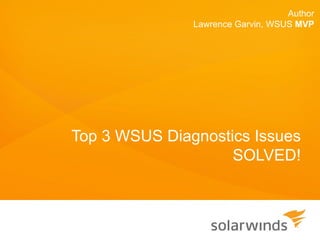
Recommended
Recommended
More Related Content
More from SolarWinds
More from SolarWinds (20)
Government and Education Webinar: Real-Time Mission, CIO, and Command Dashboards

Government and Education Webinar: Real-Time Mission, CIO, and Command Dashboards
Government and Education Webinar: Simplify Your Database Performance Manageme...

Government and Education Webinar: Simplify Your Database Performance Manageme...
Government and Education Webinar: SolarWinds Orion Platform: Audit and Stream...

Government and Education Webinar: SolarWinds Orion Platform: Audit and Stream...
Government and Education Webinar: Leverage Automation to Improve IT Operations

Government and Education Webinar: Leverage Automation to Improve IT Operations
Government and Education Webinar: Improving Application Performance

Government and Education Webinar: Improving Application Performance
Government and Education: IT Tools to Support Your Hybrid Workforce

Government and Education: IT Tools to Support Your Hybrid Workforce
Government and Education Webinar: There's More Than One Way to Monitor SQL Da...

Government and Education Webinar: There's More Than One Way to Monitor SQL Da...
SolarWinds Government and Education Webinar: Virtual Technology Briefing 08.0...

SolarWinds Government and Education Webinar: Virtual Technology Briefing 08.0...
Government and Education Webinar: Zero-Trust Panel Discussion 

Government and Education Webinar: Zero-Trust Panel Discussion
Government and Education: Leveraging The SolarWinds Orion Assistance Program ...

Government and Education: Leveraging The SolarWinds Orion Assistance Program ...
Government and Education Webinar: SQL Server—Advanced Performance Tuning 

Government and Education Webinar: SQL Server—Advanced Performance Tuning
Government and Education Webinar: Recovering IP Addresses on Your Network

Government and Education Webinar: Recovering IP Addresses on Your Network
Government and Education Webinar: Optimize Performance With Advanced Host Mon...

Government and Education Webinar: Optimize Performance With Advanced Host Mon...
Government and Education Webinar: Conquering Remote Work IT Challenges 

Government and Education Webinar: Conquering Remote Work IT Challenges
Government and Education Webinar: SQL Server—Indexing for Performance

Government and Education Webinar: SQL Server—Indexing for Performance
Government Webinar: Monitoring Azure and Deploying SolarWinds on Azure Govern...

Government Webinar: Monitoring Azure and Deploying SolarWinds on Azure Govern...
Government Webinar: RMF, DISA STIG, and NIST FISMA Compliance Using SolarWinds

Government Webinar: RMF, DISA STIG, and NIST FISMA Compliance Using SolarWinds
Government Webinar: Preparing for CMMC Compliance Roundtable 

Government Webinar: Preparing for CMMC Compliance Roundtable
Government and Education Webinar: Cyber Technology to Enable Operator Effecti...

Government and Education Webinar: Cyber Technology to Enable Operator Effecti...
Government Webinar: Low-Cost Log, Network Configuration, and IT Monitoring So...

Government Webinar: Low-Cost Log, Network Configuration, and IT Monitoring So...
Recently uploaded
💉💊+971581248768>> SAFE AND ORIGINAL ABORTION PILLS FOR SALE IN DUBAI AND ABUDHABI}}+971581248768
+971581248768 Mtp-Kit (500MG) Prices » Dubai [(+971581248768**)] Abortion Pills For Sale In Dubai, UAE, Mifepristone and Misoprostol Tablets Available In Dubai, UAE CONTACT DR.Maya Whatsapp +971581248768 We Have Abortion Pills / Cytotec Tablets /Mifegest Kit Available in Dubai, Sharjah, Abudhabi, Ajman, Alain, Fujairah, Ras Al Khaimah, Umm Al Quwain, UAE, Buy cytotec in Dubai +971581248768''''Abortion Pills near me DUBAI | ABU DHABI|UAE. Price of Misoprostol, Cytotec” +971581248768' Dr.DEEM ''BUY ABORTION PILLS MIFEGEST KIT, MISOPROTONE, CYTOTEC PILLS IN DUBAI, ABU DHABI,UAE'' Contact me now via What's App…… abortion Pills Cytotec also available Oman Qatar Doha Saudi Arabia Bahrain Above all, Cytotec Abortion Pills are Available In Dubai / UAE, you will be very happy to do abortion in Dubai we are providing cytotec 200mg abortion pill in Dubai, UAE. Medication abortion offers an alternative to Surgical Abortion for women in the early weeks of pregnancy. We only offer abortion pills from 1 week-6 Months. We then advise you to use surgery if its beyond 6 months. Our Abu Dhabi, Ajman, Al Ain, Dubai, Fujairah, Ras Al Khaimah (RAK), Sharjah, Umm Al Quwain (UAQ) United Arab Emirates Abortion Clinic provides the safest and most advanced techniques for providing non-surgical, medical and surgical abortion methods for early through late second trimester, including the Abortion By Pill Procedure (RU 486, Mifeprex, Mifepristone, early options French Abortion Pill), Tamoxifen, Methotrexate and Cytotec (Misoprostol). The Abu Dhabi, United Arab Emirates Abortion Clinic performs Same Day Abortion Procedure using medications that are taken on the first day of the office visit and will cause the abortion to occur generally within 4 to 6 hours (as early as 30 minutes) for patients who are 3 to 12 weeks pregnant. When Mifepristone and Misoprostol are used, 50% of patients complete in 4 to 6 hours; 75% to 80% in 12 hours; and 90% in 24 hours. We use a regimen that allows for completion without the need for surgery 99% of the time. All advanced second trimester and late term pregnancies at our Tampa clinic (17 to 24 weeks or greater) can be completed within 24 hours or less 99% of the time without the need surgery. The procedure is completed with minimal to no complications. Our Women's Health Center located in Abu Dhabi, United Arab Emirates, uses the latest medications for medical abortions (RU-486, Mifeprex, Mifegyne, Mifepristone, early options French abortion pill), Methotrexate and Cytotec (Misoprostol). The safety standards of our Abu Dhabi, United Arab Emirates Abortion Doctors remain unparalleled. They consistently maintain the lowest complication rates throughout the nation. Our Physicians and staff are always available to answer questions and care for women in one of the most difficult times in their lives. The decision to have an abortion at the Abortion Cl+971581248768>> SAFE AND ORIGINAL ABORTION PILLS FOR SALE IN DUBAI AND ABUDHA...

+971581248768>> SAFE AND ORIGINAL ABORTION PILLS FOR SALE IN DUBAI AND ABUDHA...?#DUbAI#??##{{(☎️+971_581248768%)**%*]'#abortion pills for sale in dubai@
Enterprise Knowledge’s Urmi Majumder, Principal Data Architecture Consultant, and Fernando Aguilar Islas, Senior Data Science Consultant, presented "Driving Behavioral Change for Information Management through Data-Driven Green Strategy" on March 27, 2024 at Enterprise Data World (EDW) in Orlando, Florida.
In this presentation, Urmi and Fernando discussed a case study describing how the information management division in a large supply chain organization drove user behavior change through awareness of the carbon footprint of their duplicated and near-duplicated content, identified via advanced data analytics. Check out their presentation to gain valuable perspectives on utilizing data-driven strategies to influence positive behavioral shifts and support sustainability initiatives within your organization.
In this session, participants gained answers to the following questions:
- What is a Green Information Management (IM) Strategy, and why should you have one?
- How can Artificial Intelligence (AI) and Machine Learning (ML) support your Green IM Strategy through content deduplication?
- How can an organization use insights into their data to influence employee behavior for IM?
- How can you reap additional benefits from content reduction that go beyond Green IM?
Driving Behavioral Change for Information Management through Data-Driven Gree...

Driving Behavioral Change for Information Management through Data-Driven Gree...Enterprise Knowledge
Recently uploaded (20)
+971581248768>> SAFE AND ORIGINAL ABORTION PILLS FOR SALE IN DUBAI AND ABUDHA...

+971581248768>> SAFE AND ORIGINAL ABORTION PILLS FOR SALE IN DUBAI AND ABUDHA...
[2024]Digital Global Overview Report 2024 Meltwater.pdf![[2024]Digital Global Overview Report 2024 Meltwater.pdf](data:image/gif;base64,R0lGODlhAQABAIAAAAAAAP///yH5BAEAAAAALAAAAAABAAEAAAIBRAA7)
![[2024]Digital Global Overview Report 2024 Meltwater.pdf](data:image/gif;base64,R0lGODlhAQABAIAAAAAAAP///yH5BAEAAAAALAAAAAABAAEAAAIBRAA7)
[2024]Digital Global Overview Report 2024 Meltwater.pdf
Workshop - Best of Both Worlds_ Combine KG and Vector search for enhanced R...

Workshop - Best of Both Worlds_ Combine KG and Vector search for enhanced R...
Tech Trends Report 2024 Future Today Institute.pdf

Tech Trends Report 2024 Future Today Institute.pdf
2024: Domino Containers - The Next Step. News from the Domino Container commu...

2024: Domino Containers - The Next Step. News from the Domino Container commu...
Boost Fertility New Invention Ups Success Rates.pdf

Boost Fertility New Invention Ups Success Rates.pdf
Apidays New York 2024 - Scaling API-first by Ian Reasor and Radu Cotescu, Adobe

Apidays New York 2024 - Scaling API-first by Ian Reasor and Radu Cotescu, Adobe
Understanding Discord NSFW Servers A Guide for Responsible Users.pdf

Understanding Discord NSFW Servers A Guide for Responsible Users.pdf
Driving Behavioral Change for Information Management through Data-Driven Gree...

Driving Behavioral Change for Information Management through Data-Driven Gree...
What Are The Drone Anti-jamming Systems Technology?

What Are The Drone Anti-jamming Systems Technology?
Scaling API-first – The story of a global engineering organization

Scaling API-first – The story of a global engineering organization
Automating Google Workspace (GWS) & more with Apps Script

Automating Google Workspace (GWS) & more with Apps Script
HTML Injection Attacks: Impact and Mitigation Strategies

HTML Injection Attacks: Impact and Mitigation Strategies
Boost PC performance: How more available memory can improve productivity

Boost PC performance: How more available memory can improve productivity
How-To: Top 3 WSUS Diagnostics Issues Solved
- 1. Author Lawrence Garvin, WSUS MVP Top 3 WSUS Diagnostics Issues SOLVED!
- 2. Addressing WSUS Diagnostics Issues #1 WSUS simply not working #2 Duplicate SUSClientIDs #3 Long-running or Failed Downloads Modify This Footer: View -> Header & Footer - Slide 2 -
- 3. Addressing WSUS Diagnostics Issues Are you using Microsoft’s free patch management tool, Windows® Sever Update Services (“WSUS”) for patch management? I am going to give you some quick tips to diagnose and solve the TOP 3 WSUS performance and configuration issues. Modify This Footer: View -> Header & Footer - Slide 3 -
- 4. Problem #1: WSUS simply not working Use the “Windows Update Log” to diagnose WSUS issues and identify errors The Windows Update Log is a useful WSUS diagnostics tool that is a rolling log file. It generally contains about 30 days of entries or 2 MB of data. The Windows Update Log is located in the Windows Directory. The Windows Update Log provides many functions. There are 5 features of Windows Update Log that will help you identify whether WSUS is configured and working correctly or whether there are errors and that will ensure that all of your WSUS clients are successfully executing a detection. Modify This Footer: View -> Header & Footer - Slide 4 -
- 5. Feature 1: Items Identified at Service Startup 1. The build number of the Windows Update Agent (WUA). 2. The time zone at which the entry was logged. 3. The proxy configuration for the client and the network state. 4. Configuration parameters for the agent. 5. The target group membership(s) of the machine when client-side targeting is being used. 6. The value of the setting for “WindowsUpdateAccessDisabled,” which is “yes” or “no.” 7. The WSUS Server URL. 8. Inventory information. Modify This Footer: View -> Header & Footer - Slide 5 -
- 6. Feature 2: Self-Update The machine looks at the current version of the client, looks at the version of the client that’s available from the WSUS server, and then ensures that the client has the latest available version. Modify This Footer: View -> Header & Footer - Slide 6 -
- 7. Feature 3: Detection Process If any of these four steps encounter an issue, the Windows Update Agent will log an error message. a) Call the client web service. b) Initialize the targeting cookie and a call to the “simpleauth” web service. c) Call against the client web service to get the extended update information. d) Produce a log entry showing how many updates were detected, how many product categories were searched, and how many updates were tested. Modify This Footer: View -> Header & Footer - Slide 7 -
- 8. Feature 4: Downloading Downloading creates simple log entries and initiates the agent which hands the download off to the Background Intelligent Transfer Service (BITS). Two items are logged in the Windows Update Log. » The title of the update (this is the only place that the actual title of the update is logged.). » The log tracks where the update is being downloaded from, where it’s being downloaded to, and the actual file name on the WSUS server that is being transferred. If there are any issues downloading, you’ll see it in the Windows Update Log. Modify This Footer: View -> Header & Footer - Slide 8 -
- 9. Feature 5: Reporting Reporting creates simple log entries. WSUS tracks reporting calls to the ReportingWebService. At a minimum, this executes an event that will always upload two events. If there are any issues executing the call, you’ll see an error in the Windows Update Log. Modify This Footer: View -> Header & Footer - Slide 9 -
- 10. Problem #2: Duplicate SUSClientIDs Duplicate SUSClientIDs are caused when a machine is cloned from a master image that already has a SusClientID stored in the registry. The Duplicate SUSClientID can cause two problems: 1. Your WSUS console will only show a percentage of the machines in your environment. While the names of the machines change, the physical number of machines in the list is fixed. This number shown by WSUS is the number of unique SusClientIDs in the environment, but not the actual number of client systems. 2. Certain error codes can be directly traced to duplicate SusClientIDs. If you’re seeing any of these error codes, duplicate SusClientIDs are most likely the reason. Modify This Footer: View -> Header & Footer - Slide 10 -
- 11. Problem #2: Duplicate SUSClientIDs (contd.) How to fix duplicate SUSClientIDs? In older versions of WSUS, prior to version 3, the problem automatically resolved itself by comparing the machine SIDS and the Windows Update Agent Version 5 client registry value called AccountDomainSID. If they didn’t match, the Windows Update Agent would automatically generate a new SUSClientID. However, if you’re using WSUS 3, the AccountDomainSID value was removed from the registry, and there is no generation for a new SusClientID. To fix the problem, you must delete the SUSClientID from the registry. Windows Update Agent sees that the ID is missing and will generate a new one. There are two places to find the SUSClientID 1. In the registry in the CurrentVersionWindowsUpdate key. 2. It is also logged in the “Initializing Simple Targeting Cookie” log entry in the Windows Update Log. The solution: The preferred fix would be to remove the applicable registry key from your master image before cloning. If you are unable to do this, you must remove the duplicate ID from each of the cloned machines and then restart the Automatic Updates service, which will generate a new unique value and replace the old one. Modify This Footer: View -> Header & Footer - Slide 11 -
- 12. Problem #3 Long-running or Failed Downloads? Use WSUS Server-Side Diagnostics to analyze and repair If a download is taking a very long time, first determine how many approved updates you have waiting. If you have 50 or more updates, simply put, you have a lot of content to be downloaded. Numerous waiting updates makes BITS run slowly. This service runs based upon available bandwidth. If downloads are actually failing, you will need to check for errors in the Application Event Log on the WSUS server. The two common error codes that will show reasons for a download failure are: 1) HTTP v1.1 Range Protocol Header 2) Permissions on the non-SYSVOL volume Modify This Footer: View -> Header & Footer - Slide 12 -
- 13. Error Code: HTTP v1.1 Range Protocol Header The failure is caused by a firewall, proxy server, or other network appliance between the WSUS Server and Microsoft that is not properly configured or that is not capable of supporting the HTTP Version 1.1 Range Protocol Header that is being used in the download instance. The solution: There are some third-party firewall and proxy server appliances that either do not support or have not been configured to support the WSUS range protocol header. This behavior has also been observed to be caused by some web filtering appliances. If you see an Application Event Log entry that says something about Range Protocol Headers, the most likely cause is a device that is sitting between you and the Internet. Modify This Footer: View -> Header & Footer - Slide 13 -
- 14. Error Code: Permissions on Non-SYSVOL Volume If content is being stored on a volume other than the system volume, most likely, access is being denied on that other volume. You will often see this as “access denied” for drive D or drive E, etc. The solution: This is actually a defect in the .NET Framework. Unfortunately .NET does not automatically give the Network Service account read access to the ROOT of non-SYSVOL drives. So, when WSUS is configured to write to those drives, the Network Service account cannot read the ROOT of the drive and find the path to write. To fix this issue, you must add the Network Service account to the ROOT drive and give it “read” permissions. Simply select the drive, go to the security tab, add the Network Service account, and add “read” permissions. Modify This Footer: View -> Header & Footer - Slide 14 -
- 15. Helpful Resources Avoid WSUS Diagnostic Issues with SolarWinds Patch Manager Watch Video Test Drive Live Demo Ask Our Community Download 30-day Free Trial Click any of the links above - Slide 15 -
- 16. Author: Lawrence Garvin, WSUS MVP Thank You! Feedback or questions lawrence.garvin@solarwinds.com
