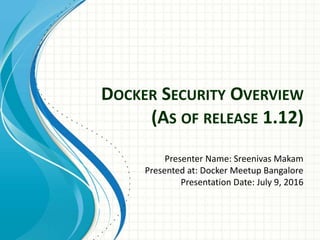
Docker Security Overview
- 1. DOCKER SECURITY OVERVIEW (AS OF RELEASE 1.12) Presenter Name: Sreenivas Makam Presented at: Docker Meetup Bangalore Presentation Date: July 9, 2016
- 2. About me • Senior Engineering Manager at Cisco Systems Data Center group • Author of “Mastering CoreOS” https://www.packtpub.com/networki ng-and-servers/mastering-coreos/ ) • Docker Captain(https://www.docker.com/co mmunity/docker-captains ) • Blog: https://sreeninet.wordpress.com/ • Code: https://github.com/smakam • Linkedin: https://in.linkedin.com/in/sreenivas makam • Twitter: @srmakam
- 3. Docker Security modules Docker Engine Docker Client Authorization Registry SELinux AppArmor Seccomp Capabilities Namespaces Cgroups Multitenant Security Scan Image Signing TLS Request/ Response Container image TLS RBAC
- 4. Linux kernel - Container Security support • Namespaces – PID, Mount, Network, IPC, UTC, User. • Cgroups – Limit CPU, Memory, IO • Capabilities – Reduced root access. 36 capabilities to control as of kernel 3.19.0.21. • Seccomp profiles – Control kernel system calls. 300+ system calls available that can be controlled using these profiles. • Special kernel modules like AppArmor, SELinux – Provides granular control over Kernel resources.
- 5. Namespaces – PID, Mount docker run -ti --name ubuntu1 -v /usr:/ubuntu1 ubuntu bash docker run -ti --name ubuntu2 -v /usr:/ubuntu2 ubuntu bash PID namespace: Ubuntu1 Container: root@3a1bf12161c9:/# ps PID TTY TIME CMD 1 ? 00:00:00 bash 15 ? 00:00:00 ps Ubuntu2 Container: root@8beb85abe6a5:/# ps PID TTY TIME CMD 1 ? 00:00:00 bash 14 ? 00:00:00 ps Host: $ ps -eaf|grep root | grep bash root 5413 1697 0 05:54 pts/28 00:00:00 bash root 5516 1697 0 05:54 pts/31 00:00:00 bash Mount namespace: Ubuntu1 Container: root@3a1bf12161c9:/# ls / bin dev home lib64 mnt proc run srv tmp usr boot etc lib media opt root sbin sys ubuntu1 var Ubuntu2 Container: root@8beb85abe6a5:/# ls / bin dev home lib64 mnt proc run srv tmp usr boot etc lib media opt root sbin sys ubuntu2 var • With PID namespace, each Container gets its own process ID namespace. • With Mount namespace, each Container gets its own copy of filesystem.
- 6. Namespaces – Network, UTS • With Network namespace, each Container gets its own interfaces along with IP address. Ubuntu1 Container: root@3a1bf12161c9:/# ifconfig eth0 Link encap:Ethernet HWaddr 02:42:ac:15:00:02 inet addr:172.21.0.2 Bcast:0.0.0.0 Mask:255.255.0.0 inet6 addr: fe80::42:acff:fe15:2/64 Ubuntu2 Container: root@8beb85abe6a5:/# ifconfig eth0 Link encap:Ethernet HWaddr 02:42:ac:15:00:03 inet addr:172.21.0.3 Bcast:0.0.0.0 Mask:255.255.0.0 inet6 addr: fe80::42:acff:fe15:3/64 • With UTS namespace, each Container gets its own hostname and domainname. Ubuntu1 Container: root@3a1bf12161c9:/# hostname 3a1bf12161c9 Ubuntu2 Container: root@8beb85abe6a5:/# hostname 8beb85abe6a5
- 7. Namespaces - IPC • IPC namespace isolates Message queues, Semaphores, Shared memory Ubuntu 1 Container: Create shared memory: root@3a1bf12161c9:/# ipcmk -M 100 Shared memory id: 0 Display shared memory: root@3a1bf12161c9:/# ipcs -m ------ Shared Memory Segments -------- key shmid owner perms bytes nattch status 0x2fba9021 0 root 644 100 0 Ubuntu 2 Container: Create shared memory: root@8beb85abe6a5:/# ipcmk -M 100 Shared memory id: 0 Display shared memory: root@8beb85abe6a5:/# ipcs -m ------ Shared Memory Segments -------- key shmid owner perms bytes nattch status 0x1f91e62c 0 root 644 100 0
- 8. Namespaces - User • With User namespace, userid and groupid in a namespace is different from host machine’s userid and groupid for the same user and group. • User namespaces are available from Linux kernel versions > 3.8. • For example, root user inside Container is not root inside host machine. This provides greater security. • Docker introduced support for user namespace in version 1.10. • To use user namespace, Docker daemon needs to be started with “–userns-remap=username/uid:groupname/gid”. Using “default” for username will create “dockremap” user. Ubuntu1 Container: root@3a1bf12161c9:/# id uid=0(root) gid=0(root) groups=0(root) Host: $ ps -eaf|grep bash 231072 4080 4040 0 22:45 pts/13 00:00:00 bash $ cat /proc/4080/uid_map 0 231072 65536 (userid 0 in Container is mapped to 231072 in host)
- 9. cgroups • cgroups is a Linux kernel feature that provides capability to restrict resources like cpu, memory, io, network bandwidth among a set of processes. • Docker allows to create Containers using cgroup feature which allows for resource control for the specific Container. • Following is a Container created with user space memory limited to 500m, kernel memory limited to 50m, cpu share to 512, blkioweight to 400. (cpu share and blkioweight are ratios) docker run -it -m 500M --kernel-memory 50M --cpu-shares 512 --blkio-weight 400 -- name ubuntu1 ubuntu bash
- 10. Capabilities • In Linux, root user typically has all privileges enabled. Capabilities allow finer control for the capabilities that can be allowed for root user. • In Linux 3.19.0.21, there are 36 capabilities. All capabilities can be seen in “/usr/include/linux/capability.h”. • Examples of capabilities are setuid, setgid, socket access, set time. • Docker turns on only 14 capabilities by default for Containers started with default options. • Capabilities like insert/remove kernel modules, system clock manipulation are blocked. Container with raw net capability turned off: docker run -ti --name ubuntu1 --cap- drop=net_raw ubuntu bash Network access blocked: # ping google.com ping: icmp open socket: Operation not permitted
- 11. Seccomp • Linux kernel feature that limits the system calls that a process can make based on the specified profile. • Docker uses Seccomp to control the system calls that Container can make. • Examples of system calls – bind, accept, fork. • Docker disables around 44 of 300+ system calls for Containers started with default options. Example of disabled system calls include mount, settimeofday. • Default Docker Seccomp profile is available here. Profile disabling chmod system call: { "defaultAction": "SCMP_ACT_ALLOW", "syscalls": [ { "name": "chmod", "action": "SCMP_ACT_ERRNO" } ] } Seccomp illustration: $ docker run --rm -it --security-opt seccomp:/home/smakam14/seccomp/profil e.json busybox chmod 400 /etc/hosts chmod: /etc/hosts: Operation not permitted
- 12. Linux kernel Security modules – AppArmor, SELinux • Both AppArmor and SELinux are kernel modules that gives fine grained control to restrict access to system resources. • When AppArmor is active for an application, the operating system allows the application to access only those files and folders that are mentioned in its security profile. • SElinux is a labeling system. Every process, file, directory, network ports, devices has a label assigned to it. We write rules to control the access of a process label to an a object label like a file. The kernel enforces the rules specified in the policy. • In Redhat distributions, SELinux is supported. Ubuntu distributions supports AppArmor. • AppArmor profiles are easy to create, SELinux is difficult. SELinux profiles are more comprehensive compared to AppArmor.
- 13. Docker Engine Secure access • Docker engine runs as a daemon and by default listens on the Unix socket, “unix:///var/run/docker.sock”. • For accessing Docker engine remotely, “http” or “https” using TLS can be used. • “http” is not advised to be used for security reasons. • “https” with TLS provides confidentiality, authentication as well as integrity. • Certificates can be used to establish identity of client and server. • For testing purposes, Certificates can be generated using Openssl. For commercial purposes, certificates can be purchased from sources like CA.
- 14. Authorization plugin • Authorization plugin can provide granular access to the Docker daemon based on userid, groupid, command executed, command arguments, time of day etc. • Authorization plugin informs Docker daemon if the specific command can be allowed or not based on the policy and the command executed. • Twistlock authz broker is one of the first plugins that is currently available. • In Twistlock case, policy is created as a JSON file and is given as argument to Docker daemon. • User identity support is not yet available in Docker engine. • Docker Data Center and Docker cloud provides RBAC and Multi-tenant support. Policy.json: {"name":"policy_1","users":[""],"actions":["contain er"] , "readonly":true} – Read-only Container policy Starting Docker daemon with auth policy.json: docker run -d --restart=always -v /var/lib/authz- broker/policy.json:/var/lib/authz-broker/policy.json -v /run/docker/plugins/:/run/docker/plugins twistlock/authz-broker
- 15. Container image signing • Container images needs to be signed so that the client knows that image is coming from a trusted source and that it is not tampered with. • Content publisher takes care of signing Container image and pushing it into the registry. • The Docker content trust is an implementation of the Notary open source project. The Notary open source project is based on The Update Framework (TUF) project. • When content trust is enabled, we can pull only signed images. • When content trust is not enabled, both signed and unsigned images can be pulled. • Docker content trust is enabled with “export DOCKER_CONTENT_TRUST=1”. • When the publisher pushes the image for the first time using docker push, there is a need to enter a passphrase for the root key . • When pushing new image or new image version, publisher needs to enter passphrase for repository key. • Docker has also added support for hardware keys using Yubikey • Keys should be saved safely and backups should be taken.
- 16. Container Image scanning • Docker Security Scan scans Container images and reports vulnerabilities. • Scanning is done by comparing each Container layer component with CVE databases. • Additional binary scan is done to make sure that the package is not tampered with. • Pro-active notification is given to both the publisher and user of Container images. • Available currently in Docker hub and Docker cloud. Will be added soon to Docker data center.
- 17. Docker Security - Best Practices Docker enables Security by default and the default options suffice most of the needs. Following are few best practices: • Have separate containers for each micro-service keeping Container image size small. • Don’t put ssh inside container, “docker exec” can be used to ssh to Container. • Use only signed Container images. • Mount devices and volumes as read-only. • Run application as non-root. If root access is needed, run as root only for limited operations using features like Capabilities, Seccomp, SELinux/AppArmor. • Keep OS secure with regular updates. Using Container optimized OS is an option here since they provide automatic pushed update. • Store root keys, passphrase in a safe place and not expose in Dockerfile. Docker has plans to manage keys with Docker datacenter. • Use Docker official images. These images are curated by Docker so that the highest quality and security is maintained for the official images. • Use Container security scanning to check for vulnerabilities. • Use TLS for remote Docker daemon access.
- 18. References • Docker Security documentation(https://docs.docker.com/engine/security/security/ ) • Container namespaces (http://crosbymichael.com/creating- containers-part-1.html) • Docker Security article series (https://opensource.com/business/15/3/docker-security-tuning) • Docker Security blog series (https://sreeninet.wordpress.com/2016/03/06/docker-security- part-1overview/) • Docker Security scan(https://blog.docker.com/2016/05/docker- security-scanning/) • Authorization plugin (https://www.twistlock.com/2016/02/18/docker-authz-plugins- twistlocks-contribution-to-the-docker-community/)
Editor's Notes
- Microsoft Confidential
