Ltms600 7.18.12
•Download as PPT, PDF•
1 like•279 views
Report
Share
Report
Share
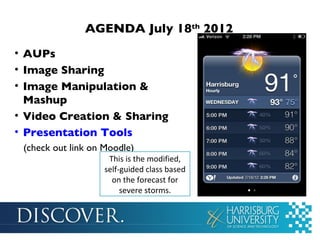
Recommended
Recommended
More Related Content
What's hot
What's hot (20)
The New Rules ofFfacebook Marketing 2015 - #BookExpo15

The New Rules ofFfacebook Marketing 2015 - #BookExpo15
The Latest in Social Media: Storytelling, Live Content and Fun

The Latest in Social Media: Storytelling, Live Content and Fun
Viewers also liked
Viewers also liked (6)
Similar to Ltms600 7.18.12
Similar to Ltms600 7.18.12 (20)
Consumers, Collaborators & Creators in a Mobile World

Consumers, Collaborators & Creators in a Mobile World
Using rich media in teaching: big ideas, simple steps

Using rich media in teaching: big ideas, simple steps
How did you use media technologies in the construction and research, planning...

How did you use media technologies in the construction and research, planning...
Multimedia learning materials for scholars at a distance

Multimedia learning materials for scholars at a distance
Unleash the potential of smartphones-ET4 Online Learing 2013

Unleash the potential of smartphones-ET4 Online Learing 2013
I love free – transforming your classroom with web 2.0

I love free – transforming your classroom with web 2.0
More from SrtaButler
More from SrtaButler (8)
Recently uploaded
https://app.box.com/s/7hlvjxjalkrik7fb082xx3jk7xd7liz3TỔNG ÔN TẬP THI VÀO LỚP 10 MÔN TIẾNG ANH NĂM HỌC 2023 - 2024 CÓ ĐÁP ÁN (NGỮ Â...

TỔNG ÔN TẬP THI VÀO LỚP 10 MÔN TIẾNG ANH NĂM HỌC 2023 - 2024 CÓ ĐÁP ÁN (NGỮ Â...Nguyen Thanh Tu Collection
Recently uploaded (20)
Seal of Good Local Governance (SGLG) 2024Final.pptx

Seal of Good Local Governance (SGLG) 2024Final.pptx
This PowerPoint helps students to consider the concept of infinity.

This PowerPoint helps students to consider the concept of infinity.
Asian American Pacific Islander Month DDSD 2024.pptx

Asian American Pacific Islander Month DDSD 2024.pptx
Mixin Classes in Odoo 17 How to Extend Models Using Mixin Classes

Mixin Classes in Odoo 17 How to Extend Models Using Mixin Classes
TỔNG ÔN TẬP THI VÀO LỚP 10 MÔN TIẾNG ANH NĂM HỌC 2023 - 2024 CÓ ĐÁP ÁN (NGỮ Â...

TỔNG ÔN TẬP THI VÀO LỚP 10 MÔN TIẾNG ANH NĂM HỌC 2023 - 2024 CÓ ĐÁP ÁN (NGỮ Â...
Russian Escort Service in Delhi 11k Hotel Foreigner Russian Call Girls in Delhi

Russian Escort Service in Delhi 11k Hotel Foreigner Russian Call Girls in Delhi
Ltms600 7.18.12
- 1. AGENDA July 18th 2012 • AUPs • Image Sharing • Image Manipulation & Mashup • Video Creation & Sharing • Presentation Tools (check out link on Moodle) This is the modified, self-guided class based on the forecast for severe storms.
- 2. AUPs • Dispelling Myths Article – Read the article – These myths play a huge role in schools creating AUPs • Wallwisher – What do you like about your AUP? – What would you change? – How does your AUP fit with class topics/discussions?
- 3. Image Sharing • Flickr – many mash up websites can be linked to Flickr • Instagram (iOS app) • Picasa • DropBox (special folder to make sharing easy) • Pick at least one that you would use for friends/family and one that you would use professionally. • My Flickr account is professional • Instagram is for friends
- 4. The goal for tonight is not that you are an expert with all the tools, but that you know what tools are available. Try different tools with the same picture to see the different end results.
- 5. Image Manipulation & Mashup • Check out my examples on Flickr • ONLINE • Big Huge Labs • Be Funky Image Chef Fotobabble (audio added to picture) Pixlr (similar to Photoshop, but free and online) • APPS for iOS • Aviary • Color Effects • Photo Chop • Poly Frame (used to be free)
- 6. Video Creation & Sharing SHARING •YouTube •TeacherTube •Vimeo CREATING •Magisto – Website – iOS App •One True Media •Photo Story for Windows •Animoto – Create an account and apply education code: a4ebutl84404f
- 7. Embed or Upload your movie/presentation & pictures on your student wiki page. HINT: the links are general how to guides (you can search YouTube for tool specific tutorials – like “embed prezi in wikispaces”) Image created using BigHugeLabs Pop Art
- 8. Classwork / Homework 1. Modify/create 5 photo project and embed/upload on your wiki. (if you put a lot of time into one, let me know why, and it can count twice) 2. Create a video/presentation and embed on your wiki. 3. Final Project Forum (find the link at the top of Moodle): 1. Proposal & Rationale 2. What lesson are you going to modify? 3. What technology that we have discussed are you going to utilize? 4. Why? 5. How would you determine if it was successful? • Read chapter 9 • Sign up for Classroom 2.0 Ning (the request will need to be approved so we are doing this early)