eMail 101 (3) Class for Self help Virtual Senior Center
•Download as PPTX, PDF•
2 likes•884 views
Email basics series class part 3 How to open a new window in Google Chrome How to read email in inbox of Gmail How to replay email of Gmail How to star email to read later How to Open and view / save attachments
Report
Share
Report
Share
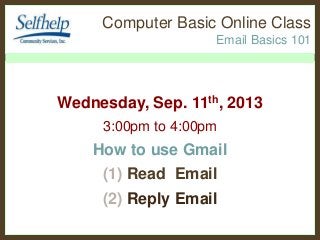
Recommended
More Related Content
Viewers also liked
Viewers also liked (14)
eMail 101 (4) Class for Self help Virtual Senior Center 

eMail 101 (4) Class for Self help Virtual Senior Center
Groundwater Research and Technology, Stefan Schuster

Groundwater Research and Technology, Stefan Schuster
300 Years of Groundwater Management, Charles Porter

300 Years of Groundwater Management, Charles Porter
WE1.L10 - GRACE Applications to Regional Hydrology and Water Resources

WE1.L10 - GRACE Applications to Regional Hydrology and Water Resources
More from SnowSugar Video
More from SnowSugar Video (20)
Awakening from SeiwaJyuku English Journal Reading Marathon 

Awakening from SeiwaJyuku English Journal Reading Marathon
The 12 Management Principles - 稲盛経営12か条 & 6 Endeavors - 6つの精進

The 12 Management Principles - 稲盛経営12か条 & 6 Endeavors - 6つの精進
Selfhelp Online class Google Hangouts Capture App (blue camera)

Selfhelp Online class Google Hangouts Capture App (blue camera)
Dr Inamori's The 12 Management Principle #10 Always be Creative in your work

Dr Inamori's The 12 Management Principle #10 Always be Creative in your work
Self help 33rd Skype Basics Instant Text Message Sending

Self help 33rd Skype Basics Instant Text Message Sending
Self help 32nd class Skype Basics face to face Video Calling

Self help 32nd class Skype Basics face to face Video Calling
Self help online class how to use keyboard shortcuts ctrl key 042314

Self help online class how to use keyboard shortcuts ctrl key 042314
Self help online class How to use Keyboard shortcuts ctrl keys 042314

Self help online class How to use Keyboard shortcuts ctrl keys 042314
Selfhelp Online class internet basic 040914 for Seniors

Selfhelp Online class internet basic 040914 for Seniors
Recently uploaded
https://app.box.com/s/7hlvjxjalkrik7fb082xx3jk7xd7liz3TỔNG ÔN TẬP THI VÀO LỚP 10 MÔN TIẾNG ANH NĂM HỌC 2023 - 2024 CÓ ĐÁP ÁN (NGỮ Â...

TỔNG ÔN TẬP THI VÀO LỚP 10 MÔN TIẾNG ANH NĂM HỌC 2023 - 2024 CÓ ĐÁP ÁN (NGỮ Â...Nguyen Thanh Tu Collection
Making communications land - Are they received and understood as intended? webinar
Thursday 2 May 2024
A joint webinar created by the APM Enabling Change and APM People Interest Networks, this is the third of our three part series on Making Communications Land.
presented by
Ian Cribbes, Director, IMC&T Ltd
@cribbesheet
The link to the write up page and resources of this webinar:
https://www.apm.org.uk/news/making-communications-land-are-they-received-and-understood-as-intended-webinar/
Content description:
How do we ensure that what we have communicated was received and understood as we intended and how do we course correct if it has not.Making communications land - Are they received and understood as intended? we...

Making communications land - Are they received and understood as intended? we...Association for Project Management
Recently uploaded (20)
Food safety_Challenges food safety laboratories_.pdf

Food safety_Challenges food safety laboratories_.pdf
Jual Obat Aborsi Hongkong ( Asli No.1 ) 085657271886 Obat Penggugur Kandungan...

Jual Obat Aborsi Hongkong ( Asli No.1 ) 085657271886 Obat Penggugur Kandungan...
Salient Features of India constitution especially power and functions

Salient Features of India constitution especially power and functions
TỔNG ÔN TẬP THI VÀO LỚP 10 MÔN TIẾNG ANH NĂM HỌC 2023 - 2024 CÓ ĐÁP ÁN (NGỮ Â...

TỔNG ÔN TẬP THI VÀO LỚP 10 MÔN TIẾNG ANH NĂM HỌC 2023 - 2024 CÓ ĐÁP ÁN (NGỮ Â...
ICT Role in 21st Century Education & its Challenges.pptx

ICT Role in 21st Century Education & its Challenges.pptx
Vishram Singh - Textbook of Anatomy Upper Limb and Thorax.. Volume 1 (1).pdf

Vishram Singh - Textbook of Anatomy Upper Limb and Thorax.. Volume 1 (1).pdf
Making communications land - Are they received and understood as intended? we...

Making communications land - Are they received and understood as intended? we...
General Principles of Intellectual Property: Concepts of Intellectual Proper...

General Principles of Intellectual Property: Concepts of Intellectual Proper...
eMail 101 (3) Class for Self help Virtual Senior Center
- 1. Computer Basic Online Class Email Basics 101 Wednesday, Sep. 11th, 2013 3:00pm to 4:00pm How to use Gmail (1) Read Email (2) Reply Email
- 2. Computer Basic Online Class Email Basics 101 Yukiko Sato’s : : Class Rule : : * Eyes on Slides * Lips Closed * Ears Listening * Respect Class
- 3. Your Screen should display like this! •Sc
- 4. Freeze Slide on Main Big Screen •Sc
- 6. Computer Basic Online Class Email Basics 101 To Open your Gmail Account on new window: 1.Click the Chrome menu in the top-right corner of the browser and then select New window. Alternatively, press Ctrl+N on your keyboard.
- 7. To Open your Gmail Account on new window: 2. The new window will appear.
- 8. Computer Basic Online Class Email Basics 101 /1.2rg
- 9. Computer Basic Online Class Email Basics 101 Reading Email
- 10. Computer Basic Online Class Email Basics 101 Reading Email
- 11. Computer Basic Online Class Email Basics 101 Reading Email
- 12. Computer Basic Online Class Email Basics 101 Reading Options
- 13. Computer Basic Online Class Email Basics 101 Reading Options
- 14. Computer Basic Online Class Email Basics 101
- 16. Computer Basic Online Class Email Basics 101 Opening Attachment File
- 18. Computer Basic Online Class Email Basics 101 To Reply Email: Yukiko Sato SNOWSUGAR2007@gmail.com
- 19. Computer Basic Online Class Email Basics 101 To Reply Email: Yukiko Sato SNOWSUGAR2007@gmail.com
- 20. To Reply Email: Yukiko Sato SNOWSUGAR2007@gmail.com
- 21. Computer Basic Online Class Email Basics 101 You may want to double-check the To: and Cc: fields to make sure you're sending your message to the correct people. If you are Replying to all, the additional recipients will appear in he Cc: field. Type your message in the Body field, and then click Send.
- 22. Computer Basic Online Class Email Basic Let’s review using Live Gmail account Screen Share
- 23. Computer Basic Online Class Email Basics 1. Mouse & Keyboard tutoring & Email basics 2. Gmail: Address book & Compose email 3. Gmail: Formatting Email Attachment File & Signature 4. Gmail: Reading & Replying Email 5. Gmail: Responding Email 6. Gmail: Managing Emails & for Mobile Devises
- 24. Computer Basic Online Class Email Basics /TESAGEny@TESAGEny Yukiko Sato SnowSugar2007@gmail.com
