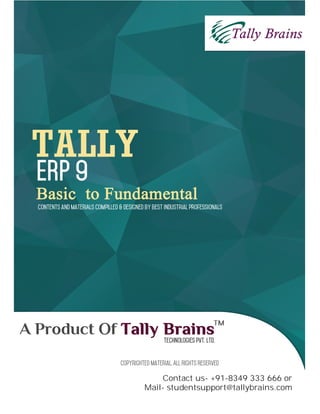
Tally.ERP 9 book by Tally Brains (Technobrains Education Pvt. Ltd.)
- 1. Contact us- +91-8349 333 666 or Mail- studentsupport@tallybrains.com
- 2. TALLY.ERP 9 BASIC TO FUNDAMENTAL Contents ACCOUNTS..........................................................................................................................................................02 COMPANY INFO............................................................................................................................................. 8 F11: COMPANY FEATURES...................................................................................................................... 12 F12: Configuration........................................................................................................................................ 15 MASTERS....................................................................................................................................................... 16 ACCOUNTS INFO......................................................................................................................................... 16 GROUPS.......................................................................................................................................................... 16 LEDGERS............................................................................................................. Error! Bookmark not defined. VOUCHER TYPES ............................................................................................. Error! Bookmark not defined. INVENTORY MASTERS................................................................................... Error! Bookmark not defined. Stock Groups:..................................................................................................... Error! Bookmark not defined. Stock Category .................................................................................................. Error! Bookmark not defined. Unit of Measure (UOM) .................................................................................... Error! Bookmark not defined. Godowns.............................................................................................................. Error! Bookmark not defined. Stock Items ......................................................................................................... Error! Bookmark not defined. Practical Session ............................................................................................... Error! Bookmark not defined. TRANSACTION/ VOUCHER ENTRY............................................................. Error! Bookmark not defined. ACCOUNTING VOUCHERS............................................................................ Error! Bookmark not defined. Practical Session ............................................................................................... Error! Bookmark not defined. Inventory Vouchers........................................................................................... Error! Bookmark not defined. PRACTICAL SESSION...................................................................................... Error! Bookmark not defined. SALES CYCLE / CHAIN................................................................................... Error! Bookmark not defined. Purchase Cycle/ Chain ..................................................................................... Error! Bookmark not defined. GENERATING BASIC REPORTS.................................................................... Error! Bookmark not defined. Financial Statements......................................................................................... Error! Bookmark not defined. Accounting Books & Registers....................................................................... Error! Bookmark not defined. Inventory Books & Reports............................................................................. Error! Bookmark not defined. Exception Reports:............................................................................................ Error! Bookmark not defined. Practical MIS ...................................................................................................... Error! Bookmark not defined. Some Special Features in Tally ERP 9 with FAQs..................................... Error! Bookmark not defined. TECHNOLOGICAL ADVANTAGES OF TALLY.ERP 9 .............................. Error! Bookmark not defined. 1 | Page A Product of Tally BrainsTM
- 3. Contact us- +91-8349 333 666 or Mail- studentsupport@tallybrains.com Tally Audit Features......................................................................................... Error! Bookmark not defined. Backup, Restore & Split................................................................................... Error! Bookmark not defined. EXPORT/ IMPORT OF DATA.......................................................................... Error! Bookmark not defined. PRINTING............................................................................................................ Error! Bookmark not defined. E-MAIL................................................................................................................ Error! Bookmark not defined. Practical Session ............................................................................................... Error! Bookmark not defined. BANKING ............................................................................................................ Error! Bookmark not defined. 2 A Product of Tally BrainsTM
- 4. TALLY.ERP 9 BASIC TO FUNDAMENTAL ABOUT TALLY Tally Solutions Pvt Ltd (former name- Peutrnics Pvt Ltd.) Bangalore dh ,d Software Com-pany gSA vkt VSyh 100 ls Hkh T;knk ns’kksa esa iz;ksx tkrh gS] ftlesa e/;iqoZ] fczVsu] vQzhdk ds lkFk & lkFk vU; dbZ ns’k Hkh 'kkfey gSaA VSyh ,d vdkmafVax iSdst ;k ;w¡ dgsa dh lcls T;knk iz;ksx fd;s tkus okyk vdkmafVax lkW¶Vos;j gSA VSyh dh bl lQyrk dk lcls cM+k dkj.k mldh Power of Simplicity gSA VSyh dks dksbZ Hkh iz;ksx dj ldrk gSA blds fy, u rks fdlh [kkl dEI;qVj Kku ;k bafXy’k dh t:jr gksrh gS u gh vdkamfVax ukWyst dhA lkFk gh nqljs lkQVos;j dh rjg blesa dksM ugh gksrs gSaA VSyh dh ,d vkSj [kkfl;r bldk le; le; viMsV gksuk Hkh gSA ljdkjh fu;eksa] VsDl vkfn esa ifjorZu gks ;k QhMcsd b’kq VSyh rqjUr bls lq/kkjrh gSA ftlls blij dke djuk ges’kk vklku ,oa fdQk;rh gksrk gSA VSyh esa ge daily accounts, MIS reports, tax filling, interest calculation, cost accounting, Profit & Loss A/c, trial Balance, Balance Sheet and other related reports fudkyuk vkfn dk;Z dj ldrs gSA VSyh ds fofHkUu versions ds lQj ij ,d utj& Tally 4.5- ;g MS DOS based software FkkA blesa dqN lkekU; vdkmafVx dk;Z tSls& Voucher entry, ledger entry, General Accounting Reports, Bill wise analysis vkfn fd, tk ldrs FksA Tally 5.0- ;g windows vk/kkfjr software FkkA blesa Inventorymanagement dks tksM+k x;k FkkA ftlls VSyh esa inventory entries (Stock item related entries) dj ikuk laHko gks ik;kA Tally 5.4- blesa Data Import djus dh lqfo/kk nh xbZA blls iqjkuk ,oa dgha vkSj j[ks x, MsVk dks migrate djuk laHko gks ldkA Tally 6.3- ;g ,d integrated business system software FkkA blesa ODBC (Open Data Base Connectivity) }kjk nwljs systems ls data interchange fd;k tk ldrk gSA ftlls financial records, e-mail, upload vkfn 'ks;j djuk Hkh laHko gks ldkA Tally 7.2- ;g ,d Integrated enterprise solution FkkA blesa TDS, TCS and Service Tax vkfn dks Hkh 'kkfey fd;k x;kA gkykafd VSyh dEiuh us bls dkQh igys cUn dj fn;k] ysfdu ;g vHkh Hkh ekdsZV esa dkQh iz;ksx fd;k tkrk gSA ftldk ,d dkj.k blds ikbjsVsM otZu dk miyC/k gksuk gSA Tally 8.1- ;g ,d cgqHkk"kh software FkkA Tally 9.0-;g yxHkx 13 Hkk"kkvksa esa dke dj ldrh FkhA blesa Payroll dks tksM+k x;kA Tally.ERP 9- ;g VSyh dk lcls mUur ,oa uohure~ ekWMy gSaA ERP (Enterprise Resource Planning) single ,oa multi user version nksuks esa miyC/k gSA Single user version flQZ ,d gh system esa iz;ksx fd;k tk ldrk gSA tcfd multiuser version IP Address/ LAN or Tally.NET ID ds enn ls vusdks esa iz;ksx fd;k tk ldrk gSA ERP ds ckn VSyhs series and release ds ek/;e ls upgrade gksrh gSA Latest Series A gSA 3 | Page A Product of Tally BrainsTM
- 5. Contact us- +91-8349 333 666 or Mail- studentsupport@tallybrains.com GETTING FUNCTIONAL WITH TALLY.ERP 9 VSyh dks Download djus dk rjhdk& VSyh dks mlds software CD ls install fd;k tk ldrk gSA lkFk gh bls dEiuh dh osclkbV ls uhps fn, x, fyad ls Hkh MkmuyksM fd;k tk ldrk gS%& Go to- www.tallysolutions.com Downloads> Download Centre>[ 32 Bit] - Tally.ERP 9 LITE Installer “[32 Bit] - Tally ERP 9 LITE Installer- 27.4MB”- ij Dfyd djsa vc fn, x, instructions dks follow djrs gq, VSyh dks install dj ldrsA VSyh vkids dEI;qVj esa Tally.ERP 9 ds uke ls ,d QksYMj ds :i esa gks tk,xhA lkFk gh desktop ij ,d icon Hkh create gksxkA 4 A Product of Tally BrainsTM
- 6. TALLY.ERP 9 BASIC TO FUNDAMENTAL STARTUP SCREEN-Tally. ERP 9 software ds successful download and installation ds ckn desktop ij Tally.ERP 9 dk icon create gksrk gSA bl icon ij double click djus ls Tally dh uhps nh xbZ Startup Screen open gksrh gS& Startup Screen flQZ installation ds ckn igyh ckj VSyh dks [kksyus ;k educational Tally iz;ksx djus ij gh [kqyrh gSA tc bls license key dh ds lkFk register dj fn;k tkrk gSA rks ;g lh/ks Gateway of Tally (GOT) ij gh [kqyrk gSA Tally Startup Screen dk fooj.k:- Activate License- blls valid tally license dks activate fd;k tkrk gSA blds fy, vkidks fuEu dh t:jr gksxh% - A valid Tally license- license key dks Tally ds fdlh Hkh registered Tally partner ;k lh/ks Tally dh osclkbV www.tallysolutions.com ls [kjhnk tk ldrk gSA License ds lkFk vkidks ,d serial key Hkh izkIr gksrh gSA ftldk iz;ksx registeration ds fy, fd;k tkrk gSA - Working Internet Connection- license key dks Tally solution ds lkFk register djus ,oa mls activate djus ds fy,A gkykafd bldk offline registeration Hkh laHko gSA - E-mail Id- ;g vkids software ds registration ds fy, iz;ksx dh tk,xhA vkxs VSyh lacaf/kr fdlh Hkh dk;Z tSls& ikloMZ cnyus] dEiuh ds lkFk laokn ;k fdlh enn ds fy, blh registered e-mail Id dh t:jr gksrh gSA bls vko’;drk iM+us ij cnyk Hkh tk ldrk gSA Re-activate license- vius license dks ,d dEI;qVj ls nwljs ij shift djus ;k fdlh vU; dkj.k ls software uninstall gks tkus ds ckn mls nqckjk install djus ds fy,A blds fy, vkidks cl viuh registered e-mail Id ,oa password Mkyuk gksrk gSA vxj fdlh dkj.ko’k password ;kn u gks rks F5 press djsA VSyh vkids registered e-mail Id ij ,d password reset link HkstsxkA ftlls vki u;k ikloMZ lsV dj ldrs gSA 5 | Page A Product of Tally BrainsTM
- 7. Contact us- +91-8349 333 666 or Mail- studentsupport@tallybrains.com Configure existing license- Multiuser license dks IP dh enn ls multisystem ij iz;ksx djus ds fy,A blds nks rjhds gksrs gSa%& 1- VSyh dks open djds mlds Startup Screen ij tk,a vkSj F2: Configure License press djsa] ;k 2- Manually set djsA blds fy, vkidks vius Internet dh IP address ,oa Port serial Mkyuk iMsxkA bls izkIr djus ds fy, &+ - Desktop ij Tally.ERP icon ij Right click djsa Run as Administrator ij Click djsa - vc ftl dEI;qVj esa VSyh dk ykblsal gS] mlesa Tally.ERP 9 folder dks [kksys Tally Admin.exe ij Double click djsa viuk Port ,oa IP address fy[k yasaA - vc vko’drkuqlkj ftl dEI;qVj esa ykblsal iz;ksx djuk gS] mlesa VSyh esa configure existing license option esa tkdj Port ,oa IP address Mky nsaA - vc bls Accept dj ysaA Login as Remote Tally.Net User – Tally.NET Id ds ek/;e ls Remote tally use djus ds fy,A blds ckjs esa foLr`r :i ls vkidks Tally advance esa i<+k;k tk,xkA Work in educational Mode- bldk iz;ksx educational purpose ds fy, fd;k tkrk gSA oSls rks blesa license tally ds yxHkx lHkh features ekStqn jgrs gSa fdUrq date restriction ds dkj.k bldk O;kikfjd iz;ksx ugh fd;k tk ldrkA blesa flQZ rhu gh frfFk;ka 1] 2 ,oa 31oha gh iz;ksx dh tk ldrh gSA blesa nks fodYi jgrs gS& - Silver Edition Mode (Single User) – Single user tally license ds educational mode ds features dks iz;ksx djus ds fy,A - Gold Edition Mode (Un-limited User) - Multi user tally license ds educational mode ds features dks iz;ksx djus ds fy,A Quit- Current Screen ls ckgj vkus ds fy,A (Tip: fdlh Hkh option esa red colored word mlds shortcut ds :i esa iz;ksx fd, tkrs gSA lkFk gh vxj fodYi ds igys dksbZ word fcuk fdlh underline ds gks rks direct] ,d underline gks rks Alt ds lkFk ,oa nks underline gks rks ctrl ds lkFk iz;ksx fd, tk ldrs gSaA½ Accounts info - Shortcut- A F2: Date - Shortcut- F2 F2: Period - Shortcut- Alt + F2 K: Control Centre - Shortcut- Ctrl+K Letter in Red works as shortcut to direct reach at option related or use the same with ALT to go in directly if single straw below and Ctrl if double straw below) 6 A Product of Tally BrainsTM
- 8. TALLY.ERP 9 BASIC TO FUNDAMENTAL GATEWAY OF TALLY Gateway of Tally] Tally dk izeq[k ,oa izFke i`"B gksrk gSA Tally license ds successful activation ds ckn Tally.ERP icon ij double click djus ij ;g LØhu [kqyrh gSA Educational mode esa blds fy, vkidks startup screen esa Work in educational Mode esa tkdj Single Edition Mode ;k Gold Edition Mode esa ls fdlh ,d dks pquuk gksxkA License User ds fy,- Start (on Desktop) > Programs > Tally.ERP 9 > Tally.ERP 9 icon ;k Double Click on Tally.ERP 9 Icons on Desktop Unlicensed/Educational User ds fy, – Follow the above path fQj Work in educational Mode > Single Edition Mode/ Gold Edition Mode Gateway of Tally dk fp=.k- Title bar Horizontal Button Bar Close Button Task Bar Gateway of Tally Info panel Calculator Time & Date 7 | Page A Product of Tally BrainsTM
- 9. Contact us- +91-8349 333 666 or Mail- studentsupport@tallybrains.com COMPANY INFO Select Company (F1): igys ls created companies dh list es ls fdlh Company dks Select djus ds fy, Company dks Select djus ds fy,- Gateway of Tally > Alt+ F3: Company Info > Select Company ftl dEiuh dks [kksyuk gS] mlij Double click djs ;k arrow key ls ml ij tkdj enter nck,a - Create Company- ubZ Company cukus ds fy, 8 A Product of Tally BrainsTM
- 10. TALLY.ERP 9 BASIC TO FUNDAMENTAL PRACTICAL SESSION – fuEu fooj.k ds lkFk ,d ubZ dEiuh cuk,a & Organization Name: AMRI Electronics Pvt. Ltd. Mailing Name: M/s ABC Infrastructure Pvt. Ltd. Address: A-6/8, Sector-48, Sharda Nagar, Khanpura, Chhattisgarh State- Chhattisgarh, Pin Code- 492007, Mobile No- +91- 8349 333 666, Tel: +91-771-4017265 E-mail Id- amrielectrnics@gmail.com Enable auto back up- Yes, Maintain- Accounts with Inventory Books beginning from- 02.05.14, Financial year from: 01.04.14 Tally Vault Password- 123456 iw.kZ :i ls Created company fuEu rjhds dh fn[kkbZ iM+sxh& COMPANY CREATION FORM Hkjus ds fy, dqN egRoiq.kZ lq>ko:- Maintain- ;gka nks fodYi jgsaxs: Accounts only- Firms tgka inventory (stock items) maintain ugh dh tkrh gSA oks bl fodYi dk iz;ksx djrs gSA tSls& Hospital, School, Colleges vkfnA Accounts with inventory- Firms tgka inventory (stock items) maintain dh tkrh gSA oks bl fodYi dk iz;ksx djrs gSA tSls& Provision Store, Medical Shop vkfnA 9 | Page A Product of Tally BrainsTM
- 11. Contact us- +91-8349 333 666 or Mail- studentsupport@tallybrains.com Financial Year from- ftl Financial Year dk vdkmaV~l rS;kj djuk gS] mldh igyh rkjh[kA (Financial Year fdlh Hkh o"kZ ds 01st April ls pkyq gksdj vxys o"kZ ds 31st march rd ds o"kZ dks dgrs gSA½ Books beginning from- mijksDr Financial Year dh og rkjh[k ftl fnu business pkyw fd;k x;kA vc Ctrl+A Press djsa ;k Enter dks screen accept gksus rd Press djrs jgsA lgh rjhds ls create gksus ds ckn Gateway of Tally (GOT) fuEu :i ls fn[kkbZ nsxk& Do it! fuEukfdr fooj.k ds vuqlkj ,d ubZ dEiuh dk fuekZ.k djsa & Name- Arjun Traders Address: Shop no-603/604, Alka market, Sahid marg, Raipur, Chhattisgarh, Pin- 492001 Tel: 0771-2430041, Mob- 9771525665 Email- arjun.traders603@gmail.com O;kikj 31.07.2014 dks izkjaHk fd;k x;kA 10 A Product of Tally BrainsTM
- 12. TALLY.ERP 9 BASIC TO FUNDAMENTAL GATEWAY OF TALLY ij miyC/k fodYi open/loaded company & Date (F2) – ftl date esa entry ;k vkSj dqN djuk gS] mls ;gka ls cny ldrs gSA Current period (Alt+F2) – og Financial Year ftlesa dke djuk gSaA. Select Cmp (F1) – List esa ls dksbZ company (ies) [kksyus ds fy,A Shut Cmp (Alt+F1) - fdlh dks Close/shut djus ds fy,A Company (F3) – blls ge nks opened companies ds chp switch dj ldrs gSaA ;g rHkh dke djrk gS tc de ls de nks dEifu;ka [kqyh gksA vc tks dEiuh eksVs v{kjksa esa fy[kh gks ,oa lcls mij gks] ogh active company gksrh Cmp info (Alt+F3)- Alter Company: Company creation ds le; Mkyh xbZ tkudkfj;ka cnyus ds fy, Gateway of Tally > Alt+ F3: Company Info > Alter fdlh dEiuh dks alter djus ds fy, mldks igys Select company option ls open djuk t:jh gksrk gSA Shut Company: Opened Company dks cUn djus ds fy, Gateway of Tally > Alt+ F3: Company Info > Shut Company Delete Company: [kqyh gqbZ dEiuh fMyhV djus ds fy, Gateway of Tally > Alt+ F3: Company Info > Alter > Select company > Alt +D > Enter 11 | Page A Product of Tally BrainsTM
- 13. Contact us- +91-8349 333 666 or Mail- studentsupport@tallybrains.com F11: COMPANY FEATURES VSyh esa lHkh fodYi pre-activated ugh jgrs gS] bUgsa vko’;drkuqlkj esa Company Feature esa tkdj activate fd;k tk ldrk gSA blls ge vU; miyC/k fodYiksa dk Hkh iz;ksx dj ldrs gSA bls VSyh esa fdlh Hkh LØhu ls F11 press djds access fd;k tk ldrk gS & bles fodYi vyx &vyx LØhu esa muds izd`fr ,oa dk;Z ds vuqlkj ckaVs x, gksrs gS& F1: Accounting Features F2: Inventory Features F3: Statutory & Taxation Tally.Net Features F6: Add- On Features I. F1: Accounting features esa accounting transactions and reports ls lacaf/kr fodYi jgrs gaSA Ac-counting features dks 6 Jsf.k;ksa esa ckaVk tk ldrk gS General Outstanding Management Cost/ Profit Centers Management Invoicing Budgets/ Scenario Management Other Features 12 A Product of Tally BrainsTM
- 14. TALLY.ERP 9 BASIC TO FUNDAMENTAL II. F2: Inventory Features esa inventory transactions ,oa reports ls lacaf/kr fodYi jgrs gaSA Inventory features dks 7 Jsf.k;ksa esa ckaVk tk ldrk gS General Storage & Classification Order Processing Invoicing Purchase Management Sales Management Additional Inventory Vouchers F2: Inventory Features rHkh miyC/k gksxk tc company creation esa Accounts with Inventory option iz;ksx fd;k x;k gksA III. F3: Statutory & Taxation esa VsDl ls lacaf/kr fodYi jgrs gSA fdlh Hkh VsDl ,oa mlds lqfo/kkvksa dks iz;ksx djus ds fy, mls ;gka ls enable djuk vko’;d gSA pqafd VSyh cgqns’kh; gS] blesa fofHkUu ns’kksa ,oa jkT;ksa ls lacaf/kr vyx vyx VsDl lsfVax jgrh gSA blfy, ;g vko’;d gS fd dEiuh cukrs le; ,oa VsDl dh lsfVax djrs le; lgh ns’k ,oa jkT; dk uke dk p;u fd;k x;k gksA fuEu fodYi flQZ rHkh miyC/k jgsaxs tc dEiuh cukrs le; ns’k ds :i esa Hkkjr dk p;u fd;k x;k gks %& Excise Value Added Tax(VAT) Service Tax Tax Deducted at Source (TDS) Tax Collected at Source (TCS) Payroll Income Tax 13 | Page A Product of Tally BrainsTM
- 15. Contact us- +91-8349 333 666 or Mail- studentsupport@tallybrains.com mijksDr screen esa Payroll lacaf/kr fodYu rHkh miyC/k jgsaxs] tc bls F11 > F1 > Maintain Payroll > Yes ls activate fd;k x;k gksA blh rjg] Excise lacaf/kr fodYi rHkh miyC/k jgsaxs tc Accounts with Inventory option iz;ksx fd;k x;k gksA IV. F4: Tally.Net Features esa Tally.NET ID and user ls lacaf/kr fodYi jgrs gSaA blesa Connection details, Remote Access, SMS Access vkfn fodYi gksrs gSaA ;s lHkh Tally.Net ID ds iz;sx ds fy, vko’;d gksrs gSA Tally.Net Features tab rHkh miyC/k gksxk tc Company Creation es Security control dk iz;ksx fd;k x;k gksA V. F6: Add-Ons: VSyh esa ge vkSj Hkh fodYiksa ,oa lqfo/kkvksa dks [kjhn ldrs gSaA bUgs add-ons dgk tkrk gSA Add-ons dks Shop (Ctrl+S) ls [kjhnk tk ldrk gSA bUgs nqljh companies }kjk develop ,oa cuk;k tkrk gS ,oa ;s Tally Solutions }kjk supported gksrs gSaA F6: Add-ons esa ge bUgas eSust dj ldrs gSaA 14 A Product of Tally BrainsTM
- 16. TALLY.ERP 9 BASIC TO FUNDAMENTAL F12: Configuration Tally.ERP 9 }kjk lkekU; options ,oa features esa miyC/k fodYikas dks vkSj Hkh configure ,oa customize fd;k tk ldrk gSA blesa Accounting, Inventory, Payroll, E-mailing, Date, Printing, TDL, Numeric symbol, Voucher entry vkfn lHkh ls lacaf/kr fodYi miyC/k jgrs gSA F12: Configuration dh lcls cM+h [kkfl;r ;g gS fd ;g mlh screen ls lacaf/kr fodYi miyC/k djkrk gS tgka bls iz;ksx fd;k x;k gksA vFkkZr] vxj Sales voucher ij bls iz;ksx fd;k tk, rks ;g Sales voucher ls lacaf/kr fodYi miyC/k djk,xkA tcfd vxj bls Journal Voucher ls press fd;k tk, rks lHkh fodYi Journal vouchers ls lacaf/kr gh jgsaxs A Gateway of Tally (GOT) ls F12: Configuration dk izk:i& F11: Features ,oa F12: Configuration ds chp lcls cM+k vUrj ;g gS fd features flQZ mlh dEiuh ij ykxw gksrk gS] ftlds fy, bldk iz;ksx fd;k x;k gks] fdUrq configuration lHkh dEifu;ksa dks izHkkfor djrk gSA Do it! ,d company create djsa – Complete Infra Care Solutions Pvt.ltd. fooj.k vius vuqlkj MkysaA vc fuEu dk;Z djds ns[ksaA igys Vsyh dks cUn dj nsa& 1. fyLV ls dEiuh dks lsysDV dhft,A 2. dEiuh ds ewy fooj.kksa dks cnysa ,oa uke dks cnydj Complete Info care Pvt. Ltd dj nsaA 3. dEiuh cUn (shut) djsaA 4. dEiuh dks fMyhV djsaA 15 | Page A Product of Tally BrainsTM
- 17. Contact us- +91-8349 333 666 or Mail- studentsupport@tallybrains.com MASTERS Masters esa ge Ledgers, groups, Stock item, Stock Group, God owns, Unit of Measurement, Vouch-ers vkfn dks create, display, alter and delete dj ldrs gSA ACCOUNTS INFO Groups, Ledgers, Vouchers vkfn dks Create, Display, Alter ,oa delete djus ds fy,A GROUPS Group ,d ,slk LFkku gS tgka ,d gh izd`fr ,oa O;ogkj ds ystjks dks ,d lkFk j[kk tk ldrk gSA VSyh esa accounting ,oa mudh reports eq[;r% lgh grouping ij gh fuHkZj djrh gSA ystjksa dks ftrus vPNs ,oa rjhds ls group fd;k tk,xk] mrus gh ljy ,oa o`gr :i ls mlls effective reports fudkyh tk ldsxhA lkFk gh ;g csgn vko’;d gS fd ystj dk fuekZ.k djrs le; mls lgh xzqi esa Mkyk x;k gks] ojuk mldk iz;ksx ugh gks ik,xkA xyr xzqi esa Mkys x, ystj fjiksZfVax ,oa ,dkmafVax esa leL;k,a iSnk dj ldrsa gSaA VSyh esa dqy 28 iwoZ fu/kkZfjr xzqi gksrs gSA buesa ls 15 Primary Groups ,oa 13 Sub Groups gksrs gS& Sl. No. Primary Groups Sub Groups 1 Branch / Divisions Bank OD A/c or Bank OCC A/c 2 Capital Accounts Bank Accounts 3 Current Assets Cash –in – hand 4 Current Liabilities Deposits (Assets) 5 Direct Incomes Duties & Taxes 6 Direct Expenses Loan & Advances (Assets) 7 Fixed Assets Provisions 8 Indirect Expenses Reserves and Surplus or Retained Earnings 9 Indirect Incomes Secured Loans 10 Investments Stock – in –hand 11 Loans ( Liabilities) Sundry Creditors 12 Misc. Expenses (ASSETS) Sundry Debtors 13 Purchase Accounts Unsecured Loans 14 Sales Accounts 15 Suspense A/c ge mijksDr xzqiksa dks muds revnue izd`fr ds vk/kkj ij Hkh ckaV ldrs gSA Non-revenue ,sls xqzi gksrs gSa tks fd Balance sheet dks izHkkfor djrs gS tcfd revenue groups esa 'kkfey xzqi Profit & Loss A/c dks. 16 A Product of Tally BrainsTM
- 18. TALLY.ERP 9 BASIC TO FUNDAMENTAL NON REVENUE (xzqi tks BALANCE SHEET esa fn[krs ,oa mls izHkkfor djrs gS):- Capital Account: - dEiuh ds iw¡th ,oa fjtoZ ls lacaf/kr ystjkas dks bl xqzi esa j[k tkrk gSA tSls& Share Capital, Partners' Capital A/c, Proprietor’s Capital Account, Ram’s Capital, Raja’s Capital etc. bls cSysal 'khV esa nka;h vksj lcls mij fy[kk tkrk gSA Reserves and Surplus [Retained Earnings]:- Capital Reserve, General Reserve, Reserve for De-preciation vkfn ystj bl xzqi esa j[ks tkrs gSA lkFk gh fiNys foŸkh; o"kZ ds income/loss dks Hkh blh esa j[kk tkrk gSA ;g Capital Account dk gh ,d lg & lewg ¼lc xzqi½ gSA Loans (Liability): -dEiuh }kjk fdlh foŸkh; laLFkku] cSad ;k cktkj ls izkIr fd, x, _.k ls lacaf/kr ystjkas dks blesa j[kk tkrk gSA cSysal 'khV esa bls capital accounts ds uhps j[kk tkrk gSA blds 3 lc xzqi gksrs gS& Bank OD a/c, Bank OCC A/c, secured loans ,oa unsecured loans. Bank OD Accounts [Bank OCC Accounts]: - VSyh esa ge vyx & vyx cSad vdkamV dks mudh dk;Z izd`fr ds vk/kkj ij ckaV ldrs gSA fdlh Hkh izdkj ds _.k ls lacaf/kr lHkh cSad vdkmaV dks Bank OD/OCC. (Bank OCC dks Bank OD Hkh dgk tkrk gS)ds varxZr lEekfgr fd;k tkrk gSA Bank OD- Bank Overdraft accounts Bank OCC- Bank over Cash Credit Accounts. Secured Loans: -,sls _.k tks cSadks ds vykok vU; fdlh laLFkku vFkok cktkj ls fcuk fdlh tekur ds izkIr fd;k x;k gks] mls Secured loans group ds varxZr j[kk tkrk gSA mnkgj.k &Gold loans, loans against property vkfnA Unsecured Loans: - ,sls xSj tekurh + .k tks cSad ds vykok fdlh vU; laLFkku ls izkIr fd, x, gksaA mnkgj.k & funsZ’kdks ls izkIr _.k] nksLrks ;k fj’rsnkjksa ls fcuk tekur izkIr _.k vkfnA Current Liabilities: -,sls nkf;Ro tks lkekU; O;kikj ls lacaf/kr gksa] mUgsa Current liability. ds vUrxZr j[kk tkrk gSA tSls& vnŸk O;;] ns; O;;] VsDl vkfnA blds lc xzqi gS& Duties and Taxes, Provisions and Sundry Creditors. Duties and Taxes: - blesa ,sls ystjksa dks j[kk tkrk gS] tks fofHkUu ljdkjksa }kjk olwys tkus okys djksa ls lacaf/kr gksA tSls& VAT, Excise, Sales ,oa vU; O;kikj lacaf/kr djA ysfdu blesa ,sls dj lfEefyr ugh fd, tkrs tks fd refundable u gksA vFkkZr~ ftUgs ljdkj ;k fdlh vU; ek?;e ls okil izkIr ugh fd;k tk ldrk ,oa eky dh ykxr esa tksM+k tkrk (Ex-Entry Tax, Octroi etc.). ,sls djksa ds ekeys esa ljdkj ls dksbZ okilh nkok ugh fd;k tk ldrk vkSj bUgs indirect expenses or purchase account ds vUrxZr j[kk tkrk gSA Provisions: - lkekU; O;kikj esa dbZ ckj gesa viuh dekbZ lgh le; ij izkIr ugh gks ikrh ¼lSyjh ges’kk mlds ewy ekg ds ckn gh nh tkrh gS]½ blh rjg ge Hkh O;;ksa dks le; ij ugh pqdk ikrs gSaA fdUrq vdkmafVx ikWfylh ds vuqlkj fdlh Hkh [kpZ ;k dekbZ dk ys[kk mlh ekg esa gh fn[kk;k tkrk gS] ftlds fy, og fd;k x;k gksA tSls& ekpZ dh lSyjh dks vdkmaV~l esa ekpZ esa gh fn[kkuk gksrk gS] tcfd ;g ges’kk vizSy esa gh fn;k tkrk gSA ,sls esa ys[kk uhfr;ksa dks ekurs gq, gesa ,d varfje ys[kk djuk gksrk gSA blds fy, [kpZ ;k dekbZ dh txg muds Provisional accounts dks MsfcV fd;k tkrk gSA ;s Provisional accounts ledger gh bl xzqi esa j[ks tkrs gSaA tSls& Provision for Taxation, Provision for Depreciation etc. Sundry Creditors: - ge O;kikj ds fy, ftuls eky [kjhnrs gSa] mUgs bl lewg esa j[kk tkrk gSA 17 | Page A Product of Tally BrainsTM
- 19. Contact us- +91-8349 333 666 or Mail- studentsupport@tallybrains.com Branch/Divisions: - ,sls ystj tks O;kikj ds vius branches, divisions, affiliates, sister concerns, subsidiaries vkfn ls lacaf/kr gks] bl xzqi esa lEekfgr fd, tkrs gSaA ;s lHkh lkekU; party ledgers dh rjg gh iz;ksx fd, tkrs gSaA eryc vki blesa lacaf/kr czkap ds lEiw.kZ ys[ks ugh j[k ldrsA blds fy, vkidks VSyh esa muds uke dh vyx & vyx dEifu;ka cukuh iM+sxhA Suspense Account: - dbZ ckj gesa dqN O;kikfjd ysunsuksa dh ugh ekywe gksrh] tSls& iSlk vxj fdlh nwljh ;k nwj dh czkap ls Mkyk x;k gks] rks Mkyus okys ds ckjs esa irk u gksuk vkfnA ,sls ysunsu dqN le; ;k dkQh [kkst iM+rky ds ckn gh irk pyrs gSaA ,sls esa dwN le; ds fy, tc rd dh tkudkjh izkIr u gks] ,sls ystj dks ge esa Mky ldrs gSaA bl esa ,sls [kpZ ;k ns; dks Hkh j[kk tk ldrk gS ftuds ckjs esa iw.kZ tkudjh u gksA tSls& Traveling Advance dks rc rd fdlh xzqi esa ugh Mkyk tk ldrk tc rd dh mlds lgh fcy ,oa cpk iSlk izkIr u gks tk,A ;kn j[ksa Suspense Account dksbZ vdkmafVx xzqi ugh Cfyd ;g flQZ gekjh lgwfy;r ds fy, fn;k x;k gSA ,sls esa ;g vR;ar vko’;d gS fd vafre ys[ks cukus ls iwoZ budks iwjh rjg lek’kksf/kr fd;k tk,A Fixed Assets: - LFkk;h lEifr;ka tSls& Car, Building, Land, Furniture and fixtures vkfn tks fd O;kikj esa iz;ksx ds fy, [kjhnh xbZ gks ,oa de ls de 2 ls 3 lky rd dk;Z esa ykbZ tk ldrh gksA mls bl LFkk;h lEifŸk dgk tkrk gSA Current Assets:-lEifr;ka tks lkekU; O;kikj ds fy, ,oa dkj.k curh gks vFkok LFkk;h lEifr;ksa ds vykok vU; lHkh lEifr;ksa dks bl lewg esa lEekfgr djrs gSA tSls& Closing stock, Deposit (Assets), Loans & Advances (Assets), Sundry Debtors, Cash-in –hand, Stock in hand, Bank a/c etc. 'kCn ftuds vkx prepaid vFkok Receiv-able tqM+k gks] lkekU;r% ds vUrxZr current assets j[ks tkrs gSaA Deposits (Asset): ,sls Deposit tks fdlh fuf’pr le; ;k mn~ns’; ds ckn okil gks tkrs gSaA bl lewg esa j[ks tkrs gSaA lkekU;r% ,sls Deposit ds fo:) dksbZ C;kt fy;k ;k fn;k ugh tkrk gSA tSls& Fixed Deposits, ljdkjh foHkkx ds ikl fdlh Bsdk ;k ykblsal ds fo:) tek Security Deposits, fdlh refundable ykblsal ;k lfVZfQdsV ds fo:) fdlh party ls yh ;k nh xbZ tek jkf’k vkfnA Loans & Advances (Asset): -lHkh izdkj ds fn, x, _.k ,oa vfxze dks bl xzqi esa Mkyk tkrk gSA xSj O;kikfjd izd`fr ds _.k ¼tSls& lSyjh ds fo:) vfxze ;k _.k½ ;k C;kt ds fy, _.k ¼tekurh ;k xSj tekurh½ vFkok fdlh party/creditor dks vkxs ds fdlh [kjhnnkjh ds fo:) fn, x, vfxze vkfn dks Loans & Advances (Assets) ds vUrxZr j[kk tkrk gSA Sundry Debtors: - ,sls ystj tks fdlh [kjhnnkj @ O;kikjh ls lacaf/kr gks] Sundry Debtors dgykrk gSA tSls& Ram A/c, Shyam A/c etc. Cash-in hand: - VSyh esa Cash-in-hand ledger igys ls gh cuk gksrk gSA gkykafd vki vU; izdkj ds ystj tSls& Petty cash, Raipur Branch Cash vkfn cuk ldrs gSaA Closing Stock/ Stock-in-hand: - LVkWd vdkmaV tSls & Raw Materials, Work-in-Progress and Finished Goods vkfn blesa cuk, tkrs gSaA ;gka LVkWd dk ewY; bl ckr ij fuHkZj djrk gS fd vki bls Integrated Account-cum-Inventory system ds vUrxZr j[krs gSa ;k ughA Bank Accounts: - _.k ds vykok vU; lHkh cSad vdkmaVl~ dks blds vUrxZr j[kk tkrk gSA tSls-current account, savings account, short term deposit accounts, HDFC Bank, UCO bank vkfnA 18 A Product of Tally BrainsTM
- 20. TALLY.ERP 9 BASIC TO FUNDAMENTAL Investments: - fuos’k vdkmaV (Investment) tSls - Investment in Shares, Bonds, Govt. securities, nh/kZdk-yhu cSad fMikWftV~l vkfn blds vUrxZr j[ks tkrs gSaA ;gka dEiuh }kjk fd, x, dqy fuos’k dks ns[kk tk ldrk gSA Miscellaneous Expenses (Asset): - Preliminary/Pre-operated Expenses lEcfU/kr ystj blds vUrxZr cuk, tkrs gSaA Hkkjrh; dEiuh fo/kku 1956] ds 'ksM~;wy 6 ds rgr ,sls [kpksZa dks 4&5 o"kksZa es afd’rksa esa ykHk&gkfu [kkrs ls MsfcV fd;k tkrk gSA Pre- Operative Expenses- ;s ,sls [kpZ gksrs gSa tks O;kikj 'kw: djus ls igys fd, x, gksrs gSa aA tSls& dkuwuh lykgdkj ,oa O;kikfjd lykgdkj dh Qh] ykblsal lEcfU/kr lkekU; O;;] deZpkjh ds [kpZ o rU[okg] ykblsal Qh] fuekZ.k [kpZ vkfnA pwafd ,sls [kpZ O;kikj pkyw gksus ds igys fd, x, gksrs gSa bzUgs ys[kk iqLrd esa vkxs lkekU; ys[kksa dh rjg ugh fy[kk tk ldrkA blfy, vdkmafVx ds fy, bUgs O;kikj pkyw gksus ds ckn Pre-Operative expenses ekuk tkrk gSa vkSj VSyh esa Miscellaneous Expenses (Assets) ds vUrxZr j[kk tkrk gSA 19 | Page A Product of Tally BrainsTM
- 21. Contact us- +91-8349 333 666 or Mail- studentsupport@tallybrains.com REVENUE (xzqi tks PROFIT & LOSS A/C esa fn[krs ,oa mls izHkkfor djrs gS):- Sales Account: - lHkh izdkj ds sales account dks bl xzqi esa j[kk tkrk gSA bUgs muds dj izfr’kr vFkok fdlh vU; rjhds ls oxhZd`r fd;k tk ldrk gSA Sales return ds fy, Hkh bUgh dk iz;ksx fd;k tkrk gSA mnkgj.k ds fy, : o Domestic Sales o Export Sales dj izfr’kr ds vk/kkj ij Hkh ckaVk tk ldrk gS: o Sales (10%) o Sales (5%) o Sales (exempt) Note: vius O;kikfj;ksa ¼customer½ ds vdkmaV blesa u [kksysaA blds fy, Sundry Debtors xqzi dk iz;ksx fd;k tkrk gSA Purchase Account: - ;g Sales accounts dh rjg gh gksrk gSA ysfdu blesa sale dh txg purchase ,oa purchase returns ls lacaf/kr ystj [kksys tkrs gSaA Direct Income [Income Direct]: -;s ,sls xSj O;kikfjd dekbZ gksrh gSA tks ldy ykHk ¼Gross Profit) dks izHkkfor djrh gSA tSls - : Discount received on purchase vkfnA Indirect Income [Income Indirect]: - ;s O;kikj esa vU; dk;ksZ ls izkIr fofHkUu izdkj dh dekbZ lEcfU/kr xqzi gSA tks dh eky ds [kjhn ds ckn gksrh gSaA ;k ,slh dekbZ tks eky ds gekjs fcØh gksus yk;d ls igys izkIr gqbZ gksA tSls& Rent Received, Interest Received etc. Direct Expenses [Expenses Direct]: - ;s fofuekZ.k lacaf/kr lkekU; O;; gksrs gSA vFkkZr~ O;kikj ls lacaf/kr ,sls [kpZ tks eky ds gekjs fcØh yk;d gksus ls igys fd, x, gksA ;s ldy ykHk dks izHkkfor djrs gSaA tSls - Wages and salary, Godown rent, freight (Inward) etc. Indirect Expenses [Expenses Indirect]: -Direct expensesvykok vU; lHkh [kpZA tSls& Administrative, selling or non-direct expenses, bank charges, depreciation, salary, freight (outward), office rent vkfn. 20 A Product of Tally BrainsTM
- 22. TALLY.ERP 9 BASIC TO FUNDAMENTAL COMMON AND POSSIBLE ERRORS IN GROUPING AND ACCOUNT CLASSIFICATION Debtor/Creditor classification Parties we do business with, can be grouped with following three groups/sub groups:- Sundry Debtors Sundry Creditors Branch/Divisions Sales and Purchase account revenue accounts that effects Profit & Loss Account. They are used for material ledger or the sale or purchase made. We cannot open parties under this. Opening two accounts of the same party You can open the party ledger in any of the above i.e. Sundry Debtors, Sundry Creditors and Branch/Divisions. Selection of the group depends on the basic nature of the party. The same group will be used for display and analysis of the group. You can use the ledger for all trans-actions. Ex- There is a party that sales and also purchase material from us. Now the classification depends on the major business style. Means the balance of party is often debit or credit. If debits you can create the ledger under Sundry Debtors. Still you can use the ledger for sales, purchase, loan, advances etc. Here you don’t need to open the party’s ledger under both of the Sundry Creditor and Sundry Debtor. 21 | Page A Product of Tally BrainsTM
- 23. Contact us- +91-8349 333 666 or Mail- studentsupport@tallybrains.com Tally.ERP 9 esa iqoZfufeZr xzqi dh fyLV - GOT- Accounts Info- Groups- Display (Multiple Groups) Do it! fuEu ystj ds lgh xzqi dk p;u djds cxy okys [kkyh czsdsV esa fy[ksa& Investment with HDFC bank Stationary and Telephone Loan from UCO bank Depreciation Bills receivable Consultancy fee Office salary Prepaid Expenses Godown Rent Outstanding Payment Pre receive Salary Land & Building Loan from Proprietor Freight (Inward) Salary of factory Staff Freight (Outward) Godown Rent Interest Paid Production Expenses Interest from Investment Advance to Staff Deposit to Sales Tax De-partment 22 A Product of Tally BrainsTM
- 24. TALLY.ERP 9 BASIC TO FUNDAMENTAL TALLY.ERP 9 esa xzqi : GOT > Accounts info > Group Tally.ERP 9 esa xzqi nks fodYiksa ds ek/;e ls iz;ksx fd;k tk ldrk gaS& Single Group- ,dy single xzqi cukus] ns[kus] fMfyV djus vkfn ds fy,A Multiple Groups- ,d ckj esa ,d ls T;knk xzqi cukus] ns[kus] fMfyV djus vkfn ds fy,A SINGLE GROUP: Gateway of Tally > Accounts Info > Groups > Create (Single Group). o Name: ftl uke ls xzqi cukuk gS] mls fy[ksaA o Alias: dHkh & dHkh ge Accounts / groups / Stock Items dks ;knnk’r ds fy, dqN nwljs uke ns nsrs gSaA tSls& ekuk fd gekjs ,d xzkgd dk uke vxzrkjk fctusl gkml gS vkSj mlds ekfyd dk uke ckthxj [kkuA vc ekuk dh ckthxj [kku dks ge tkurs gSa fdUrq muds O;kikj dk uke ;kn j[kkuk laHko ugh gks ikrk gS] ,sls esa ckthxj [kku dk uke ge alias ds rkSj ij iz;ksx dj ldrs gSA blls fyLV esa ckthxj [kku fy[kus ij Hkh VSyh vxzrkjk fctusl gkml gh fn[kk,xkA o Group behaves like a Sub- ledger: budk iz;ksx fjiksfVZax ds fy, tkrk gSA blsa iz;ksx djus ls cSysl 'kkhV~] ykHk gkfu [kkrk vkfn ds foLr`r fjiksVZ ds le; ;g Lo;a ,d lc ystj dh rjg O;ogkj djsxk ,oa ystj dks ogka fn[kkus dh ctk; Lo;a dqy cSysl fn[kk,xkA o Nett Debit/Credit Balances for Reporting: blds iz;ksx ls xzqi MsfcV&ØsfMV cSysal dks vyx & vyx fn[kkus dh ctk; dqy cSysl fn[kk,xkA tSls& ekuk fd Sundry debtor dk dqy MsfcV cSysal Rs- 50,000.00 ,oa ØsfMV cSysl Rs- 30,000.00 gS] vc ge vxj mijksDr fodYi dks iz;ksx djsaxs rks dqy cSysl Rs-20,000.00 (50,000-30,000) MsfcV fn[kk,xkA o Used for Calculation- bldk iz;ksx buds vUnj ds [kpksZa ,oa djksa o fMLdkmaV lacaf/kr ystjksa ds allocation ds fy, fd;k tkrk gSA 23 | Page A Product of Tally BrainsTM
- 25. Contact us- +91-8349 333 666 or Mail- studentsupport@tallybrains.com Tally.ERP 9 esa xzqi create, display, alter, delete vkfn djuk-ckfd Name Under Details Method to Allocate…. Building Fixed Assets No Not Applicable Office Expenses Indirect Expenses No Not Applicable Office Salary Office Expenses No Not Applicable Travelling Expenses Selling & Distribution O/h No Not Applicable xzqi rnuqlkj cukosaA F12: Configuration (at Group Creation Screen)- Allow ALIASES along……: alias dks j[kus ;s gVkus ds fy,A Allow Language ALIASES along with Names: VSyh dks ,d ls T;knk Hkk"kkvksa esa iz;ksx fd;k tk ldrk gSA tSls& fgUnh] ejkBh] caxkyh] cgkek vkfnA bl fodYi ds iz;ksx ls xzqi cukrs le; vki miyC/k Hkk"kkvksa esa ls viuh euilan Hkk"kk dk p;u dj ldrs gSaA Allow ADVANCED entries in Masters: “Under”ds uhps ds fodYiksa dks j[kus ;k gVkus ds fy,A 24 A Product of Tally BrainsTM
- 26. TALLY.ERP 9 BASIC TO FUNDAMENTAL bl fdrkc dks izkIr djus ;k gekjs ckjs esa T;knk tkudkjh ds fy, vki gekjh osclkbV www.tallybrains.com ij tk ldrs gS] ;k gesa esy djs& students@tallybrains.com ;k dkWy djsa& 91&8349 333 666 25 | Page A Product of Tally BrainsTM
