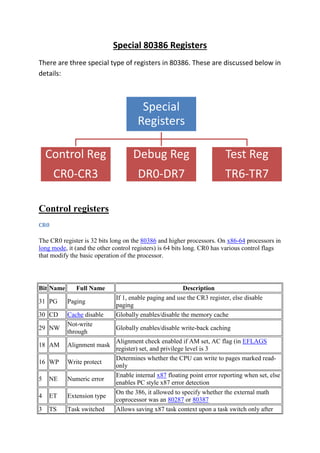
Special of 80386 registers
- 1. Special 80386 Registers There are three special type of registers in 80386. These are discussed below in details: Special Registers Control Reg Debug Reg Test Reg CR0-CR3 DR0-DR7 TR6-TR7 Control registers CR0 The CR0 register is 32 bits long on the 80386 and higher processors. On x86-64 processors in long mode, it (and the other control registers) is 64 bits long. CR0 has various control flags that modify the basic operation of the processor. Bit Name Full Name 31 PG Paging 30 CD Cache disable Not-write through 29 NW 18 AM Alignment mask 16 WP Write protect 5 NE Numeric error 4 ET Extension type 3 TS Task switched Description If 1, enable paging and use the CR3 register, else disable paging Globally enables/disable the memory cache Globally enables/disable write-back caching Alignment check enabled if AM set, AC flag (in EFLAGS register) set, and privilege level is 3 Determines whether the CPU can write to pages marked readonly Enable internal x87 floating point error reporting when set, else enables PC style x87 error detection On the 386, it allowed to specify whether the external math coprocessor was an 80287 or 80387 Allows saving x87 task context upon a task switch only after
- 2. 2 EM 1 MP 0 PE Emulation Monitor coprocessor Protected Mode Enable x87 instruction used If set, no x87 floating point unit present, if clear, x87 FPU present Controls interaction of WAIT/FWAIT instructions with TS flag in CR0 If 1, system is in protected mode, else system is in real mode CR1 Reserved CR2 Contains a value called Page Fault Linear Address (PFLA). When a page fault occurs, the address the program attempted to access is stored in the CR2 register. CR3 Typical use of CR3 in address translation with 4 KiB pages. Used when virtual addressing is enabled, hence when the PG bit is set in CR0. CR3 enables the processor to translate linear addresses into physical addresses by locating the page directory and page tables for the current task. Typically, the upper 20 bits of CR3 become the page directory base register (PDBR), which stores the physical address of the first page directory entry. CR4 Used in protected mode to control operations such as virtual-8086 support, enabling I/O breakpoints, page size extension and machine check exceptions.
- 3. Bit Name 21 SMAP 20 SMEP 18 OSXSAVE 17 PCIDE Full Name Supervisor Mode Access Protection Enable Supervisor Mode Execution Protection Enable XSAVE and Processor Extended States Enable PCID Enable Safer Mode Extensions Enable Virtual Machine Extensions 13 VMXE Enable Operating System Support for 10 OSXMMEXCPT Unmasked SIMD FloatingPoint Exceptions Operating system support for 9 OSFXSR FXSAVE and FXRSTOR instructions 14 SMXE 8 PCE Performance-Monitoring Counter enable 7 PGE Page Global Enabled 6 MCE Machine Check Exception 5 PAE Physical Address Extension 4 PSE Page Size Extension 3 DE Debugging Extensions 2 TSD Time Stamp Disable 1 PVI Protected-mode Virtual Interrupts 0 VME Virtual 8086 Mode Extensions Description If set, access of data in a higher ring generates a fault[1] If set, execution of code in a higher ring generates a fault If set, enables process-context identifiers (PCIDs). see Trusted Execution Technology (TXT) see Intel VT-x If set, enables unmasked SSE exceptions. If set, enables SSE instructions and fast FPU save & restore If set, RDPMC can be executed at any privilege level, else RDPMC can only be used in ring 0. If set, address translations (PDE or PTE records) may be shared between address spaces. If set, enables machine check interrupts to occur. If set, changes page table layout to translate 32-bit virtual addresses into extended 36-bit physical addresses. If unset, page size is 4 KiB, else page size is increased to 4 MiB (or 2 MiB with PAE set). If set, enables debug register based breaks on I/O space access If set, RDTSC instruction can only be executed when in ring 0, otherwise RDTSC can be used at any privilege level. If set, enables support for the virtual interrupt flag (VIF) in protected mode. If set, enables support for the virtual interrupt flag (VIF) in virtual-8086 mode.
- 4. Debug Registers Six 80386 registers are used to control debug features. These registers are accessed by variants of the MOV instruction. A debug register may be either the source operand or destination operand. The debug registers are privileged resources; the MOV instructions that access them can only be executed at privilege level zero. An attempt to read or write the debug registers when executing at any other privilege level causes a general protection exception. Figure 12-1 shows the format of the debug registers. 12.2.1 Debug Address Registers (DR0-DR3) Each of these registers contains the linear address associated with one of four breakpoint conditions. Each breakpoint condition is further defined by bits in DR7. The debug address registers are effective whether or not paging is enabled. The addresses in these registers are linear addresses. If paging is enabled, the linear addresses are translated into physical addresses by the processor's paging mechanism (as explained in Chapter 5 ) . If paging is not enabled, these linear addresses are the same as physical addresses.
- 5. Note that when paging is enabled, different tasks may have different linear-to-physical address mappings. When this is the case, an address in a debug address register may be relevant to one task but not to another. For this reason the 80386 has both global and local enable bits in DR7. These bits indicate whether a given debug address has a global (all tasks) or local (current task only) relevance. 12.2.2 Debug Control Register (DR7) The debug control register shown in Figure 12-1 both helps to define the debug conditions and selectively enables and disables those conditions. For each address in registers DR0-DR3, the corresponding fields R/W0 through R/W3 specify the type of action that should cause a breakpoint. The processor interprets these bits as follows: 00 -- Break on instruction execution only 01 -- Break on data writes only 10 -- undefined 11 -- Break on data reads or writes but not instruction fetches Fields LEN0 through LEN3 specify the length of data item to be monitored. A length of 1, 2, or 4 bytes may be specified. The values of the length fields are interpreted as follows: 00 -- one-byte length 01 -- two-byte length 10 -- undefined 11 -- four-byte length If RWn is 00 (instruction execution), then LENn should also be 00. Any other length is undefined. The low-order eight bits of DR7 (L0 through L3 and G0 through G3) selectively enable the four address breakpoint conditions. There are two levels of enabling: the local (L0 through L3) and global (G0 through G3) levels. The local enable bits are automatically reset by the processor at every task switch to avoid unwanted breakpoint conditions in the new task. The global enable bits are not reset by a task switch; therefore, they can be used for conditions that are global to all tasks. The LE and GE bits control the "exact data breakpoint match" feature of the processor. If either LE or GE is set, the processor slows execution so that data breakpoints are reported on the instruction that causes them. It is recommended that one of these bits be set whenever data breakpoints are armed. The processor clears LE at a task switch but does not clear GE. 12.2.3 Debug Status Register (DR6) The debug status register shown in Figure 12-1 permits the debugger to determine which debug conditions have occurred.
- 6. When the processor detects an enabled debug exception, it sets the low-order bits of this register (B0 thru B3) before entering the debug exception handler. Bn is set if the condition described by DRn, LENn, and R/Wn occurs. (Note that the processor sets Bn regardless of whether Gn or Ln is set. If more than one breakpoint condition occurs at one time and if the breakpoint trap occurs due to an enabled condition other than n, Bn may be set, even though neither Gn nor Ln is set.) The BT bit is associated with the T-bit (debug trap bit) of the TSS (refer to 7 for the location of the T-bit). The processor sets the BT bit before entering the debug handler if a task switch has occurred and the T-bit of the new TSS is set. There is no corresponding bit in DR7 that enables and disables this trap; the T-bit of the TSS is the sole enabling bit. The BS bit is associated with the TF (trap flag) bit of the EFLAGS register. The BS bit is set if the debug handler is entered due to the occurrence of a single-step exception. The singlestep trap is the highest-priority debug exception; therefore, when BS is set, any of the other debug status bits may also be set. The BD bit is set if the next instruction will read or write one of the eight debug registers and ICE-386 is also using the debug registers at the same time. Note that the bits of DR6 are never cleared by the processor. To avoid any confusion in identifying the next debug exception, the debug handler should move zeros to DR6 immediately before returning. Breakpoint Field Recognition The linear address and LEN field for each of the four breakpoint conditions define a range of sequential byte addresses for a data breakpoint. The LEN field permits specification of a one, two-, or four-byte field. Two-byte fields must be aligned on word boundaries (addresses that are multiples of two) and four-byte fields must be aligned on doubleword boundaries (addresses that are multiples of four). These requirements are enforced by the processor; it uses the LEN bits to mask the low-order bits of the addresses in the debug address registers. Improperly aligned code or data breakpoint addresses will not yield the expected results. A data read or write breakpoint is triggered if any of the bytes participating in a memory access is within the field defined by a breakpoint address register and the corresponding LEN field. Table 12-1 gives some examples of breakpoint fields with memory references that both do and do not cause traps. To set a data breakpoint for a misaligned field longer than one byte, it may be desirable to put two sets of entries in the breakpoint register such that each entry is properly aligned and the two entries together span the length of the field. Instruction breakpoint addresses must have a length specification of one byte (LEN = 00); other values are undefined. The processor recognizes an instruction breakpoint address only when it points to the first byte of an instruction. If the instruction has any prefixes, the breakpoint address must point to the first prefix.
- 7. TEST REGISTER A test register, in the Intel 80486 processor, was a register used by the processor, usually to do a self-test. Most of these registers were undocumented, and used by specialized software. The test registers were named TR3 to TR7. Regular programs don't usually require these registers to work. With the Pentium, the test registers were replaced by a variety of modelspecific registers (MSRs). Two test registers, TR6 and TR7, were provided for the purpose of testing. TR6 was the test command register, and TR7 was the test data register. These registers were accessed by variants of the MOV instruction. A test register may either be the source operand or the destination operand. The MOV instructions are defined in both real-address mode and protected mode. The test registers are privileged resources. In protected mode, the MOV instructions that access them can only be executed at privilege level 0. An attempt to read or write the test registers when executing at any other privilege level causes a general protection exception. Also, those instructions generate invalid opcode exception on any CPU newer than 80486.