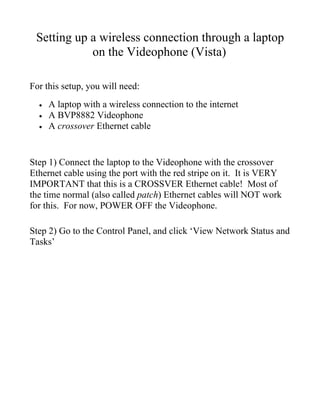
Videophone through a Laptop for Vista
- 1. Setting up a wireless connection through a laptop on the Videophone (Vista) For this setup, you will need: • A laptop with a wireless connection to the internet • A BVP8882 Videophone • A crossover Ethernet cable Step 1) Connect the laptop to the Videophone with the crossover Ethernet cable using the port with the red stripe on it. It is VERY IMPORTANT that this is a CROSSVER Ethernet cable! Most of the time normal (also called patch) Ethernet cables will NOT work for this. For now, POWER OFF the Videophone. Step 2) Go to the Control Panel, and click ‘View Network Status and Tasks’
- 2. Step 3) Click on ‘Manage Network Connections’
- 3. Step 4) Right-Click on ‘Wireless Network Connection’ (or whatever your wireless connection is named) and click ‘properties’ Step 5) Click the ‘Sharing’ tab at the top of the window that comes up. In this new window, check the box that says ‘Allow other users to connect through this computer’s internet connection’
- 4. On computers with more than one other connection, you need to click on the “Select a private network connection” and choose the appropriate Ethernet connection. This is usually “Local Area Connection”.
- 5. Don’t change anything else (the other box will become checked as well – this is fine). Click ‘OK’. A dialog will come up: Go ahead and click ‘Yes’ for this dialog. Step 6) If the Videophone is currently on, power it off and wait at
- 6. least 30 seconds. Now turn it back on, and the Videophone should come up as normal. Some things to be aware of: • Be sure your ‘Local Area Connection’ is enabled. • Your Videophone should be set to ‘DHCP’ (which it is by default). If, for instance, you had to set it up to use PPPoE, then it must be changed back for this to work. This can be changed by into the Menu, and then going to Configuration -> System Setup -> Network Setup. The password is ‘12345’. • Some older equipment may require extra steps. Refer to http://support.microsoft.com/ for help configuring some other advanced TCP/IP options.