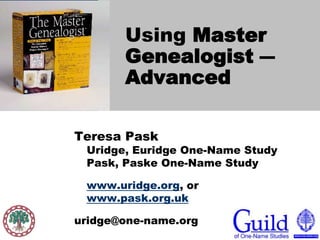
Using The MasterGenealogist – Advanced Features
- 1. Using The MasterGenealogist – Advanced Teresa PaskUridge, Euridge One-Name StudyPask, Paske One-Name Study www.uridge.org, or www.pask.org.uk uridge@one-name.org
- 2. The Master Genealogistby Wholly Genes Software Introduction Advanced Features: Two Sessions Companion Products
- 3. Advanced Features This tutorial will cover the more advanced concepts of: Data Set Manager, Accents, Focus Groups, Custom Flags, Advanced Report Options and designing report filters, Creating Sources and Repositories, Custom Roles, Witnesses, Sentence Structure, Source Templates, Citation output and Exporting data. In addition, companion products including Second Site, and TMG Utility.
- 5. Second Site Version 2 – generates web pages
- 6. TMG Utility – database modification tool for TMG
- 7. Excel* Word processor and HTML output functions are not currently designed for Vista 64-bit
- 8. TMG UK Version The "UK Edition" is a set of special UK-oriented customisations that are automatically applied to a standard installation of The Master Genealogist. English (U.K.) reflects UK spellings and phrases on the screens and menus. Five new UK-oriented timelines The internal spell checker supports 200+ additional UK spellings. 82 Custom UK source categories (including Apprenticeship records, GRO indexes, and others) Custom tag types, roles, and sentences, including Census 1841 - Census 1901; Deportation; Birth Reg, Death Reg Mar Reg “The UK edition removes all those irritating Americanisms that so often mar otherwise excellent software, and it replaces them with the UK equivalent - a big improvement...”Family Tree Magazine October, 2004
- 9. TMG 8.0 Version – New Functionality Shortly to be announced Known new functionality 64-bit compatibility - Word processor and HTML output functions Import / Export of tag types, and customized sentences for roles / witnesses
- 10. The Master Genealogistby Wholly Genes Software Introduction Advanced Features: Two Sessions Companion Products
- 11. The Master Genealogistby Wholly Genes Software Data Set Manager, Accents, Focus Groups, Custom Flags, Advanced Report Options, Report Filters Creating Sources and Repositories, Custom Roles, Witnesses, Sentence Structure, Source Templates, Citation Output and Exporting Data
- 12. Help & Aids – Check Out & Use Preferences Beginner vs Advanced Mode Default Basic features (Beginner) Hot/Repeat Keys Toolbar or Ctrl Keys Function (Hot) Keys – F3 repeat Text Macros F2 – Access a list of all the places Last Viewed Person Bookmarks Toolbars
- 13. Data Set Manager The Data Set Manager, allows you to control and manage the data sets within your projects. You can: Unlock data sets (make them read/write) Enable data sets (make them visible in the Project Explorer and Picklist) Create new data sets Edit data sets You can create data sets By importing data from other researchers - GEDCOMs From a sub-set of your own data Indicates locked data set
- 14. Displaying Two Data Sets Indicates locked data set Indicates data set 2
- 15. Maintenance – Reindex & Optimise Regularly reindex & optimise Maintenance > Reindex Followed by Maintenance > Optimise
- 16. Maintenance – Audit Data Set Periodically do an Audit of your data set – identifies errors
- 17. Accents The Accent feature allows you to highlight in different colours, depending on a criteria – set by a field, or flag Available in many screens Person, Family, and Tree Views Children and Siblings window Project Explorer Expanded Picklist
- 18. Accents: Setting Up Two-step process Once you have determined the criteria – either or field or flag has a value to match the criteria. Set up the value. For example, the Flag xyz = Y. Define the accent. You can create a flag for most criteria – standard ones are provided.
- 19. Flag Changes: Check Preferences First! Before changing Flag changes Check Preferences > Reports
- 20. Maintaining Flags Flags - Identify certain features Control Accent colours Select people for various operations Standard flags: Sex Living Birth Order Adopted Multiple Birth Ancestor Interest Descendant Interest Customized flags Create, Edit, Delete Enable, Disable
- 21. Accents: Setting the Value – Define a Report Use the List of People Report
- 22. Specify a Filter Specify the field that you will base your criteria on Add (if applicable) their Spouses Descendants
- 23. Specify the Report Options Specify the flagand it’s value Suppress output Choose OK, and then on the Report Definition Screen choose Create Report
- 24. Filter Results Number of Descendants Number of Spouses Total People Flag is changed for all people.
- 25. Define Accent 1. Add New Accent Condition 3. Define New Colour 2. Specify New Accent Condition 4. Update 5. Apply Changes
- 26. Focus Group A focus group is a collection of individuals that may be used to specify Subjects when searching the web and for other purposes such as exporting. You can save Focus Groups for later use.
- 27. Focus Group 1. Add Individual 3. Select Descendants & Spouses, if applicable 2. Specify new member 4. Add Others
- 28. Save Focus Group Focus Group is created 1. Save Focus Group 2. Specify new group name, or overwrite existing group
- 29. Advanced Report Options Report Options can be created, and used again and again Tag types can be excluded Index entries can be included
- 30. Filters can be created and used again and again This filter is used to identify changes made to a group of people Filter is to used to find people with a specific source Report Filters - Examples
- 31. The Master Genealogistby Wholly Genes Software Data Set Manager, Accents, Focus Groups, Custom Flags, Advanced Report Options, Report Filters Creating Sources and Repositories, Custom Roles, Witnesses, Sentence Structure, Source Templates, Citation Output and Exporting Data
- 32. Creating Sources The Master Source List is a list of all of the sources recorded in the project. The default Master Source List displays the Source Abbreviation, Source Number, Default Surety, and the number of times each source has been cited for each of the active sources in the project. To access the Master Source List: From the Tools menu, select Master Source List.
- 33. Source Definition: General Tab Source type – determines the source templates, that contains the sources fields that will be printed in narratives < … > Indicates whether optional or mandatory <Second Person> in this instance is used to record census name incorrectly transcribed Defaulted fields can be overridden in the output form – alternatively, you change the template
- 34. Source Type Source type – determines the source templates, that contains the sources fields that will be printed in narratives Can be accessed through the Source Definition screen, or Tools > Source Types < … > Indicates whether optional or mandatory
- 35. Source Definition: Output Tab Source output shows the sentence construction as detailed in the source template (see previous slide) Use the preview to see how it will appear in the report, or narrative.
- 36. Source Definition: Output Tab – Change Default Source output can be overridden. The word (Overridden) indicates that is the case. Use the preview to see how it will appear in the report, or narrative.
- 37. Creating Repositories Repositories are used to define where the source is located. To access the Repository List: From the Tools menu, select Master Repository List. Select the repository to access the Repository Definition Source is assigned to the repository in the Source Definition - Attachment tab
- 38. Tags A tag is a collection of certain fields in which information is stored about a name, an event, or a relationship. Event Name for this event Witness or Relationship Citations / Sources
- 39. Sentences New sentence structure preview function provides the sentence as it will appear in the report, or narrative.
- 40. Witness Sentence Construction New sentence structure preview function provides the sentence as it will appear in the report, or narrative. .
- 42. Witness Sentence
- 45. Tag Type Definition – Roles and Sentences Different Roles can have different sentence structures You can create new tag types, and new roles within the tag types
- 46. Tag Type Definition – Roles and Sentences (2) Additional examples of different roles that have different sentence structures You can create new roles within a tag type
- 47. Tag Type Definition – Roles and Sentences You can create new roles within the tag types
- 48. Tag Type Definition – Other Tab Short name for GEDCOM New feature that can provide information to remind you when completing the tag. Defaults normally suffice
- 49. Export Using a Focus Group: Step 1 & 2
- 50. Exporting Data – Using Focus Group: Step 3 & 4 You can use the default configuration, or create your own Select People in the Focus Group, and then select from the drop-down the previously defined focus group
- 51. Exporting Data – Using Focus Group: Step 5 & 6 In Step 5, specify whether to include ID numbers, sources, and whether to include living people In Step 6, specify Tag Types
- 52. Exporting Data – Using Focus Group: Step 7 & 8 After completion of steps 7 & 8, the system creates the GEDCOM, and saves it in the location defined in step 2.
- 53. The Master Genealogistby Wholly Genes Software Introduction Advanced Features: Two Sessions Companion Products
- 55. Second Site - Six easy steps: Start the program Second Site(available from http://www.johncardinal.com)TMG should not be running when you use Second Site. Make a “Site Definition File”Use the File > New... command to make a new Site Definition File (SDF). Second Site stores the options you select to customize your site in this file. Select "English - Standard" at the "Read default values from:" prompt. Identify your TMG databaseClick the [Set Database...] button in the Data > Database section, navigate to your TMG database in the File Open dialog, and click [Open]. Give your site a titleKey a title in the Pages > Site.Title textbox. Fill in the other textboxes in the Pages.Site section if you want. Identify yourselfKey your name in the Pages > Compiler.Name textbox. Fill in the other textboxes in the Pages > Compiler section if you want. Make the siteUse the File > Make Site command to make the site. When Second Site is done making the site, a window will open with some status messages and some command buttons. Click the [Browse Site] button to open the main page of your site.
- 56. Step 2: Make a “Site Definition File” Use the File > New... command to make a new Site Definition File (SDF). Second Site stores the options you select to customize your site in this file. Select "English - Standard" at the "Read default values from:" prompt.
- 57. Step 3: Identify your TMG database Click the [Set Database...] button in the Data > Database section, navigate to your TMG database in the File Open dialog, and click [Open].
- 58. Step 3: Identify your TMG Database . . All the tags defined in the database are displayed in the Tags box You can deselect tags to be excluded
- 59. Step 4: Give your Site a Title Key a title in the Pages.Site.Titletextbox. Fill in the other textboxes in the Pages.Site section if you want.
- 60. Site Title - Impact Second Site Website: Header
- 61. Step 5: Identify Yourself Key your name in the Pages > Compiler.Name textbox. Fill in the other textboxes in the Pages > Compiler section if you want. Second Site Include Compiler Section refers to the information in TMG Preferences Website: Footer
- 62. Step 6: Make the Site Use the File > Make Site command to make the site. When Second Site is done making the site, a window will open with some status messages and some command buttons. Click the [Browse Site] button to open the main page of your site. Progress can be seen in the bar in the left-hand bottom corner.
- 63. Features in Second Site - Layouts Multiple layouts – menu vertical horizontal, header, footers
- 64. Features in Second Site – Numerous Styles
- 65. Features: Sample Websites There are endless sites listed on http://www.johncardinal.com/ss/examples.htm. The choice is yours! All were achieved using Second Site. www.pask.org.uk http://kerrysdavis.home.comcast.net/~kerrysdavis/
- 66. TMG Utility Available from http://www.johncardinal.com TMG should not be running when you use Second Site. Demonstration
- 67. Citations Change Citations changes a reference from one source to another source while also setting the citation detail (CD). It can be used to consolidate sources or make other changes to source citations.
- 68. Sentences – Rename Language Rename Language changes all occurrences of language "A" in tag types, events, and names to language "B". Very useful for converting to UK Version when upgrading from US Version
- 69. Using The Master Genealogist ― Advanced I hope that this tutorial is helpful in your understanding and use of TMG. We covered the more advanced concepts of: Data Set Manager, Accents, Focus Groups, Custom Flags, Advanced Report Options and designing report filters, Creating Sources and Repositories, Custom Roles, Witnesses, Sentence Structure, Source Templates, Citation output and Exporting data. In addition, companion products including Second Site, and TMG Utility.
- 70. More Information: The Master Genealogist Recommend The Master Genealogist Gold UK Edition v7.0 www.whollygenes.com Download only: (includes electronic Users Guide*) $59.00 Upgrade from 6.0 to 7.0 $29.95 There is an option to download a 30-day free trial (43.4 Megs)
- 71. More Information: Web Sites My websites www.uridge.orgwww.pask.org.uk TMG User Group http://www.rootsweb.com/~ohcagg/tmg/ lists lots of links, handouts, information etc. Caroline Gurney http://homepage.ntlworld.com/caroline.gurney1/TMG.htm provides UK Source Templates, Timelines, UK Place Styles, TMG Layouts, Tags and Sentences Second Site 3 & TMG Utility http://www.johncardinal.com/ This presentation is available on Slidesharehttp://www.slideshare.net/TeresaPask/using-the-master-genealogist-advanced
