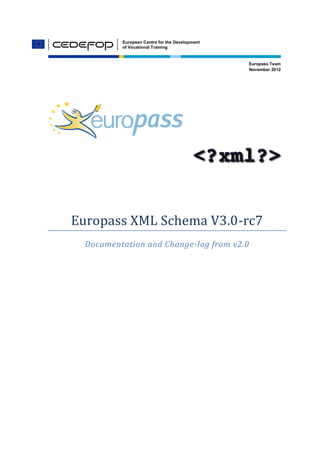
Europass XML Schema v3.0 RC7 Documentation and Changelog
- 1. European Centre for the Development of Vocational Training Europass Team November 2012 Europass XML Schema V3.0-rc7 Documentation and Change-log from v2.0
- 2. i Table of Contents Europass Supporting Semantic Interoperability...............................................................................1 Europass XML Vocabulary ..............................................................................................................1 Structure of this Document.............................................................................................................1 1 Change-Log from Previous Version (v2.0) ...............................................................................2 1.1 Generic Changes.............................................................................................................2 1.1.1 European Union Public License................................................................................2 1.1.2 Naming Convention.................................................................................................2 1.1.3 Cardinality of Element.............................................................................................3 1.1.4 SkillsPassport in place of the Binder Element...........................................................3 1.1.5 List of Attachments .................................................................................................3 1.1.6 Document Metadata ...............................................................................................4 1.1.7 Printing Preferences of “printable” Europass Documents ........................................5 1.2 Changes to the Information Set of the Learner................................................................6 1.2.1 Identification Information .......................................................................................7 1.2.2 Headline Information ..............................................................................................7 1.2.3 List of Work Experiences .........................................................................................8 1.2.4 List of Education Experiences ..................................................................................8 1.2.5 List of languages (mother tongue or foreign languages) ..........................................8 1.2.6 Skills and Competences...........................................................................................9 1.2.7 Miscellaneous List...................................................................................................9 1.2.8 List of Achievements ...............................................................................................9 2 Namespaces (Main, included and imported)......................................................................... 10 2.1 Europass Namespace.................................................................................................... 10 2.2 Imported Namespaces.................................................................................................. 11 3 Europass XML Document elements; their structure and data types ...................................... 13 3.1 Skills Passport............................................................................................................... 13 3.2 SkillsPassport @locale................................................................................................... 14 3.3 SkillsPassport/ DocumentInfo ....................................................................................... 16 3.4 SkillsPassport/ PrintingPreferences............................................................................... 18 3.5 SkillsPassport/LearnerInfo ............................................................................................ 21 3.5.1 SkillsPassport/LearnerInfo/Identification............................................................... 22 3.5.2 SkillsPassport/LearnerInfo/Headline...................................................................... 36
- 3. ii 3.5.3 SkillsPassport/LearnerInfo/WorkExperienceList and WorkExperience ................... 38 3.5.4 SkillsPassport/LearnerInfo/EducationList and Education........................................ 42 3.5.5 SkillsPassport/LearnerInfo/Skills............................................................................ 48 3.5.6 SkillsPassport/LearnerInfo/AchievementList and Achievement.............................. 60 3.5.7 SkillsPassport/LearnerInfo/Documentation and ReferenceTo................................ 62 3.6 SkillsPassport/AttachmentList....................................................................................... 64 4 Generic Data Types............................................................................................................... 66 4.1 LabelType ..................................................................................................................... 66 4.2 OccupationalFieldType.................................................................................................. 66 4.3 AddressInfoType........................................................................................................... 67 4.4 CountryType ................................................................................................................. 68 4.5 ContactAddressType..................................................................................................... 69 4.6 OrganisationType.......................................................................................................... 70 4.7 ExperienceType ............................................................................................................ 71 4.8 PeriodType ................................................................................................................... 71 4.9 DateType ...................................................................................................................... 72 4.10 DocumentationType .................................................................................................... 73 4.11 FileDataType................................................................................................................. 74 4.12 SkillType ....................................................................................................................... 75 4.13 CEFLanguageLevelType................................................................................................. 76
- 4. iii [This page is intentionally left blank]
- 5. 1 Europass XML Schema V3.0-rc7 Documentation and Change-log from v2.0 Europass Supporting Semantic Interoperability Europass promotes semantic interoperability by defining a specific vocabulary according to which the information contained in Europass Documents is expressed. This vocabulary is defined according to an XML schema, which describes the constraints on the structure and on the contents of Europass Documents. Individuals, who use the Europass Online Editors to produce their Europass Curriculum Vitae or Europass Language Passport, have the option to receive the document in Europass XML format or PDF format with the XML attached. The most important benefit of this option is that it allows individuals to reuse their personal data and save time and effort when accessing the Europass online editors at a later point, or other systems (job portals, employment /admission services, etc.) that “understand” the Europass vocabulary. Europass XML Vocabulary The Europass XML Vocabulary is considered to be relatively simple, clear and self-explaining, while remaining sound and extensible, and also as close as possible to other related vocabularies, as those defined by HR-XML. This document provides a description of the latest version of the Europass XML Schema (V3.0-rc7) with the aim to support interested parties, who wish to manage, edit or store Europass documents within their information systems. Structure of this Document The document is structured as follows: First, an extensive reference to the changes and revisions from the previous version (v2.0) is attempted (part 1). Then, we begin the documentation of the latest version by listing the various imported and included XML Schemas, and explain that purpose each schema serves (Part 2). The main body of the document provides an in-depth description of each possible element of a Europass XML document. The order according to which the elements are described matches the hierarchy of the XML document, and starts with the root element of the XML. Each element of the Europass XML is described in detail, by emphasizing the allowed data type and providing an indicative example (Part 3).Finally, the XML data types that are either abstract, or generic or used to define multiple elements are described in detailed in a separate section, and referenced wherever necessary (Part 4).
- 6. 2 1 Change-Log from Previous Version (v2.0) As a general remark Europass XML Schema has changed radically in v3.0-rc7. Several changes of more generic nature took place, like the naming convention and the publishing under the European Union Public Licence. At the same time the hierarchy of elements is modified and new elements are introduced. In this section we will present the changes from version 2.0, beginning first with the more generic changes and then discussing the changes on the various elements and data types. 1.1 Generic Changes 1.1.1 European Union Public License All XSD files managed by the Europass team include a short notice on the use of European Union Public License1 (EUPL). EUPL is a free software license that has been created and approved by the European Commission. It is consistent with the copyright law in the 27 Member States of the European Union, while retaining compatibility with popular open-source software licenses such as the GNU General Public License. 1.1.2 Naming Convention A specific naming convention has been followed commonly used for XML schemas and documents, e.g. HR-XML uses the same approach. • Elements and Types named in Upper Camel Case, e.g. LearnerInfo. • Attributes named in lower Camel Case, e.g. locale. • Simple and Complex type names: Append the word "Type" to all simple and complex type names to aid in human readability and comprehension. • Element, attribute and type names are in a singular form unless the concept itself is plural, e.g. Identification, Skills • Elements that include multiple occurrences of the same element are suffixed by the word “List”, e.g. EducationList Moreover, all included schemas has been renamed from “EUROPASS_*” to “Europass*”. Also the main schema that describes the learner information has been renamed from “CVLPSchema” to “EuropassLearnerInformation”. 1 EUPL Licence v1.1: http://ec.europa.eu/idabc/en/document/7774.html
- 7. 3 1.1.3 Cardinality of Element The cardinality of the various elements has changed in order to minimize the mandatory elements. However a minimum cardinality of 1 is specified for elements that when left empty would make no sense. The cardinality of elements is defined in each data type. 1.1.4 SkillsPassport in place of the Binder Element The element binder has been deprecated and now is removed. This element included two sub- elements of the “learnerinfo” type, for the CV and LP accordingly. The binder element has been replaced with the element SkillsPassport. The purpose of both elements was/is to structure the information that may be found in all Europass Documents. So, in v3.0-rc7the root element of the Europass Schema is the “SkillsPassport” element. This element describes the portfolio of an individual which includes any kind of information coming from the Curriculum Vitae, Language Passport or other Europass documents, as well other non- Europass documents. The structure of this element is described in 3.1. The SkillsPassport now includes within the LearnerInfo sub-element the entire set of personal information, learning achievements and training periods, work experiences, skills and competences of the learner. That information may be included in various Europass Documents (e.g. both the Curriculum Vitae and the Language Passport). Guidelines on what information to display, and how to format it, inside a “printable” Europass Document are included in the PrintingPreferences sub-element. Moreover, SkillsPassport introduces the sub-element AttachmentList which included the data of digital documents attached to this XML document, which are relevant to the learner’s information and provide evidence of or support her claims. Finally, each SkillsPassport XML Document is accompanied by a set of metadata organized under the DocumentInfo sub-element. 1.1.5 List of Attachments The new version (v3.0-rc7) introduces the element AttachmentList. This includes one or more sub- elements, named Attachment, that correspond to digital documents attached to this XML document. The revamped CV Editor has been extended to offer the functionality of uploading files (either pdf or jpeg/ png images) and attaching them to the Europass Document, as well as linking them with specific sections of the document. So, an individual may upload a scanned copy of her diploma and link it to the section that described her education experience. When receiving the Europass Document in PDF file format with XML attachment, the PDF will add the pages of the uploaded file to the Europass Document, and the XML will include the base-6 encoded bytes of the uploaded file, along with other metadata of the file.
- 8. 4 Indicative example: <?xml version="1.0" encoding="UTF-8"?> <SkillsPassport xmlns="http://europass.cedefop.europa.eu/Europass" xmlns:xsi="http://www.w3.org/2001/XMLSchema-instance" xsi:schemaLocation=http://europass.cedefop.europa.eu/Europass http://europass.cedefop.europa.eu/xml/EuropassSchema_V3.0- rc7.xsd locale="en"> <DocumentInfo/> <PrintingPreferences> <Document type="ECV"/> </PrintingPreferences> <LearnerInfo/> <AttachmentList> <Attachment id="ATT_1"> <Name>licence.pdf</Name> <MimeType>application/pdf</MimeType> <Data><!--base-64-encoded bytes go here--></Data> <MetadataList> <Metadata key="number-of-pages" value="5"/> </MetadataList> <Description>Driving Licences</Description> </Attachment> <Attachment id="ATT_2"> <Name>diploma.png</Name> <MimeType>image/jpeg</MimeType> <Data><!--base-64 encoded bytes go here--></Data> </Attachment> </AttachmentList> </SkillsPassport> 1.1.6 Document Metadata The previous XML schema (v2.0) included metadata information (docinfo element) about the document both at the binder element (root) as well as at each learnerinfo element. However, this version (v3.0-rc7) moves the metadata one level up (DocumentInfo element) and specifies that the metadata information will refer to the entire XML Document. The DocumentInfo:v3.0-rc7 augments the set of metadata included in the docinfo:v2.0. The definition of the respective data types is given below for easier comparison. More details on the DocumentInfo are given in 3.3. Data Type v3.0-rc7 <xsd:complexType name="DocumentInfoType"> <xsd:sequence> <xsd:element name="DocumentType" type="DocumentTypeType" minOccurs="1" maxOccurs="1"/> <xsd:element name="CreationDate"
- 9. 5 type="xsd:dateTime" minOccurs="1" maxOccurs="1"/> <xsd:element name="LastUpdateDate" type="xsd:dateTime" minOccurs="1" maxOccurs="1"/> <xsd:element name="XSDVersion" type="VersionNumberType" minOccurs="1" maxOccurs="1"/> <xsd:element name="Generator" type="xsd:string" minOccurs="1" maxOccurs="1"/> <xsd:element name="Comment" type="xsd:string" minOccurs="0"/> </xsd:sequence> </xsd:complexType> Data Type v2.0 <xsd:complexType name="docinfo"> <xsd:sequence> <xsd:element name="issuedate" type="xsd:dateTime"/> <xsd:element name="xsdversion" type="europass:versionNumbers"/> <xsd:element name="comment" type="xsd:string" minOccurs="0"/> </xsd:sequence> </xsd:complexType> 1.1.7 Printing Preferences of “printable” Europass Documents The previous XML schema (v2.0) included the printing preferences (prefs element) under each learnerinfo element. However, this version (v3.0-rc7) moves the printing preferences one level up (PrintingPreferences element) and specifies that the printing preferences are part of the entire Skills Passport. This decouples the actual learner information data (stored in the LearnerInfo element) from the guidelines on how to include them in a printable Europass Document. At the same type the structure of the PrintingPreferences document allows to include guidelines on how to print various Europass Document, such as the Curriculum Vitae or the Language Passport, always taking the actual data from the LearnerInfo element. A relative correspondence exists between the PrintingPreferences/Document/Field element of v3.0-rc7 and the learnerinfo/prefs/field element, with the following differences: • Field@name:v3.0-rc7 attribute indicates • precisely the section of the LearnerInfo for which this Printing Preference is relevant, based on a key that resembles a json path. The field@name:v2.0 attribute included texts that were not easy to track back to the actual Europass document section. • Field@format:v3.0-rc7 may receive texts that correspond to the defined patterns for formatting dates and addresses (DateFieldFormatPattern and AddressFieldFormatPattern). On the contrary field@format:v2.0 defines no pattern. • Field@order attribute is introduced in v.3.0-rc7and is used to denote the order that various sections must appear in a printable document. The same result was achieved via the field@beforeattribute of v2.0.
- 10. 6 More details on the PrintingPreference element are given in 3.4 and the schema “EuropassPrintingPreferences_V3.0-rc7.xsd”. 1.2 Changes to the Information Set of the Learner The most notable difference is that in version 3.0-rc7 the LearnerInfo element aims to include all information that belongs to the learner are relates to her personal identification and contact data, her work, education and training experiences, her skills, competences and other achievements. This information set is not bound to a specific Europass Document, rather may be included in any Europass Document. This way, the XML becomes a portable repository where individuals may add any information and then decide which information should be displayed in which Europass Document. There is a relative correspondence between the learnerinfo element of version 2.0 and the LearnerInfo element of version 3.0-rc7, from the point of view that the same set of information is included, but expressed with different element hierarchy and nomenclature. The corresponding data type definitions are given below, however more details may be found in 3.5.1 and in the XSD “EuropassLearnerInformation_V3.0-rc7.xsd”. Data Type v3.0-rc7 <xsd:complexType name="LearnerInfoType"> <xsd:sequence> <xsd:element name="Identification" type="IdentificationType" minOccurs="1" maxOccurs="1"/> <xsd:element name="Headline" minOccurs="0" maxOccurs="1"/> <xsd:element name="WorkExperienceList" minOccurs="0" maxOccurs="1"/> <xsd:element name="EducationList" minOccurs="0" maxOccurs="1"/> <xsd:element name="Skills" minOccurs="0" maxOccurs="1"/> <xsd:element name="AchievementList" minOccurs="0" maxOccurs="1"/> <xsd:element name="Documentation" type="DocumentationType" minOccurs="0" maxOccurs="1/> </xsd:sequence> </xsd:complexType> Data Type v2.0 <xsd:complexType name="learnerinformation"> <xsd:sequence> <xsd:element name="docinfo" type="europass:docinfo"/>
- 11. 7 <xsd:element name="prefs" type="europass:preferences" minOccurs="0"/> <xsd:element name="identification" type="europass:identification"/> <xsd:element name="workexperiencelist" minOccurs="0"/> <xsd:element name="educationlist" minOccurs="0"/> <xsd:element name="languagelist" minOccurs="0"/> <xsd:element name="skillist" minOccurs="0"/> <xsd:element name="misclist" minOccurs="0"/> </xsd:sequence> <xsd:attribute name="locale" type="europass:locale" use="required"/> </xsd:complexType> 1.2.1 Identification Information Roughly the changes introduced with the Identification element data type and the data types of its sub-elements, as opposed to the identification element data type of version 2.0 are listed below: • In v3.0-rc7 the first name and surname of the individual are grouped under a PersonName element. • In v3.0-rc7 the ContactInfo element groups all methods of contacting an individual (address, telephone, email, website, instant messaging). All methods are expressed with elements that follow a common structure. Moreover, an individual may include multiple telephone numbers, website URLs and instant messaging accounts. • In v3.0-rc7 the Demographics element although it contains the same kind of information, it structures it differently. A notable difference is that multiple nationalities can now be included. • In v3.0-rc7 the Photo element again includes the bytes of an included photo, but within a different structure. More details about the new structure of the personal information section can be found in section 3.5.1 and in its sub-sections. 1.2.2 Headline Information The Headline element replaces the application element of version 2.0. The application element was reserved to describe the current or desired employment of the individual. However in v3.0- rc7 this section has become more flexible so to allow the individual choose the headline that is most relevant for her and for the purpose of preparing a Europass Document. More details on the structure of the Headline element may be found in 3.5.2.
- 12. 8 1.2.3 List of Work Experiences Content-wise there are no notable differences between the elements that include the list of work experiences in both versions. However the structure and nomenclature of the elements has changed. The most notable differences are described below: • Period of the experience: the duration of an experience is described by the Period element which is composed of two elements that define the date-of-start and date-of- completion. A new addition is the element Current, which allows an experience to be defined as on-going. • Documentation: each experience can now receive a list of references to attached digital documents that are relevant to this specific experience. • Employer: the new WorkExperience element allows defining a specific website for the Employer. More details on the structure of the work experiences section can be found in section 3.5.3 and in its sub-sections. 1.2.4 List of Education Experiences Content-wise there are no notable differences between the elements that include the list of education or training experiences in both versions. However the structure and nomenclature of the elements has changed. The most notable differences are described below: • Period of the experience: the duration of an experience is described by the Period element which is composed of two elements that define the date-of-start and date-of- completion. A new addition is the element Current, which allows an experience to be defined as on-going. • Documentation: each experience can now receive a list of references to attached digital documents that are relevant to this specific experience. More details on the structure of the education experiences section can be found in section 3.5.4 and in its sub-sections. 1.2.5 List of languages (mother tongue or foreign languages) The list of languages, those being either the mother tongues or the foreign languages spoken by the individual are included in the Skills and Competences section (SkillsPassport/LearnerInfo/Skills/Linguistic). So the languageslist element of v2.0 is now obsolete.
- 13. 9 1.2.6 Skills and Competences The skills and competences of an individual are included within the Skills element of v3.0-rc7. This element includes all kinds of skills an individual may demonstrate. The most notable differences are: • Information about the mother tongue and the knowledge of foreign languages in included within the Linguistic element. • Multiple mother tongue can be now included. • The list of diplomas that verify the knowledge of a foreign language is now included under a ForeignLanguage/VerifiedBy instead of the foreign/diplomalist • The list of experiences that indicates how the knowledge of a foreign language is acquired is now included under a ForeignLanguage/AcquiredDuring instead of the foreign/experiencelist • Skills the description of which is not structured, like organisational, job-related, etc., rather the individual adds some free text to describe them follow the GenericSkill data type. • Skills which require a more structured description, like the Linguistic skills and the Driving Skill are defined within suitable elements and by suitable data types. More details on the structure of the education experiences section can be found in section 3.5.5and in its sub-sections. 1.2.7 Miscellaneous List Version 2.0 of the XML schema included an element, named misclist, which was reserved for defining additional sections, such as additional information and annexes. This element is obsolete in v3.0-rc7 and is thus not included. On the contrary sections that offer additional information and now included in a separate section, named AchievementList. Moreover, annexes re-purposed and moved to a different section, named AttachmentList. 1.2.8 List of Achievements The list of achievements defines a section where individuals can tailor to their needs in order to demonstrate the information that they need. For example this section may include as free text, a list of publications, a list of reference persons, participation to conferences, memberships to associations, awards and distinctions etc. More details on the structure of the achievements section can be found in section 3.5.6.
- 14. 10 2 Namespaces (Main, included and imported) 2.1 Europass Namespace The main Europass namespace is europass: http://europass.cedefop.europa.eu/Europass/V3.0. The latest version of the Europass XML Schema (v3.0-rc7) is available online at http://europass.cedefop.europa.eu/xml/EuropassSchema_V3.0-rc7.xsd. Europass also maintains under the same namespace other formal vocabularies: Included Schemata under the Europass namespace 1. Europass Learner Information: Expresses information about a learner’s personal data, experiences and skills. Advertised at http://europass.cedefop.europa.eu/xml/ EuropassLearnerInformation_V3.0-rc7 2. Europass Printing Preferences: Expresses information on how to display the learner’s information in the generated document; more specifically defines the order of the sections, the way to format dates and addresses and finally defines what information to hide in the finally generated document..This is mainly used by the Europass online editors in order to allow the flexibility of retaining all information in the XML, while displaying the desired subset of it in the generated document. Advertised at http://europass.cedefop.europa.eu/xml/ EuropassPrintingPreferences_V3.0-rc7.xsd 3. ISO 3166-1 list of countries adjusted by Europass Defines the ISO list of countries and provides translations to the Europass languages. Notable differences are the country codes of United Kingdom (UK instead of GB) and Greece (EL instead of GR). Advertised at http://europass.cedefop.europa.eu/xml/EUROPASS_ISOCountries_V1.3.xsd 4. List of nationalities Defines the list of nationalities, as a one-to-one correspondence with the list of countries. It also provides translations to the Europass languages. Advertised at http://europass.cedefop.europa.eu/xml/EuropassNationalities_V1.3.xsd 5. ISO 639-1 list of languages adjusted by Europass Defines the ISO list of languages and provides translations to the Europass languages. Also it organizes the language codes to those that may exist as mother tongues (excludes languages that are considered “dead” as Ancient Greek), and those that may exists as foreign language knowledge. Advertised at http://europass.cedefop.europa.eu/xml/EUROPASS_ISOLanguages_V1.3.xsd 6. ISCO 88 COM list of occupations adjusted by Europass
- 15. 11 The International Standard Classification of Occupations and the International Labour Organisation proposed the ISCO 88, and ISCO 88 COM is the European Union variant of ISCO 88. The list is further filtered by Europass by adding a fifth level. The vocabulary provides translations in most of the Europass languages of the 5th level group codes, differentiated by gender wherever applicable Advertised at http://europass.cedefop.europa.eu/xml/EUROPASS_ISCO_88_COM_V1.3.xsd 2.2 Imported Namespaces In order to reuse information, Europass imports some external XML Schemas which define formal vocabularies. These vocabularies are lists of terms, developed by an independent authority and adopted by Europass. Europass creates and manages the corresponding XML Schemas. Since these vocabularies are not property of Europass, they are not contained in the same namespace. 1. NACE List of Business Sectors Nomenclature statistique des activités économiques dans la Communauté européenne: List of NACE codes for business sectors, as listed in the"Competition" related pages of the European Commision's website (http://ec.europa.eu/comm/competition/mergers/cases/index/n International Standard Namespace: nace: http://europass.cedefop.europa.eu/NACE Advertised at: http://europass.cedefop.europa.eu/xml/resources/NACE_COM.xsd 2. List of Educational Fields Classification of Education 1997, designed by UNESCO (http://www.unesco.org/education/information/nfsunesco/doc/isced_1997.htm) ace_all.html) Namespace: isced: http://europass.cedefop.europa.eu/ISCED/97 Advertised at: http://europass.cedefop.europa.eu/xml/resources/ISCED97.xsd 3. List of European Driving Licence Codes European driving licence - vehicle categories (http://ec.europa.eu/youreurope/nav/en/citizens/living/car/driving- license/index_en.html#326_3) Namespace: driving: http://europass.cedefop.europa.eu/EUDriving Advertised at: http://europass.cedefop.europa.eu/xml/resources/EUDrivinglicence.xsd 4. European Qualifications Framework (EQF) The European Qualifications Framework (EQF) acts as a translation device to make national qualifications more readable across Europe, promoting workers' and learners' mobility between countries and facilitating their lifelong learning. The core of the EQF concerns eight reference levels describing what a learner knows, understands and is able to do – 'learning outcomes'. Levels range from basic (Level 1) to advanced (Level 8). The EQF applies to all types of education, training and qualifications, from school
- 16. 12 education to academic, professional and vocational. (http://ec.europa.eu/education/lifelong-learning-policy/eqf_en.htm) Namespace: eqf: http://europass.cedefop.europa.eu/EQF/08 Advertised at: http://europass.cedefop.europa.eu/xml/resources/EQF_08_V1.0.xsd
- 17. 13 3 Europass XML Document elements; their structure and data types 3.1 Skills Passport SkillsPassport is the root element of any Europass XML document. This element actually defines an individual’s portfolio that includes information coming from the Curriculum Vitae, Language Passport or other Europass documents, as well other non-Europass documents. It is the actual template describing and organizing the entire set of personal information, learning achievements and training periods, work experiences, skills and competences of the learner (LearnerInfo). Moreover, it defines the way that the learner’s information appears in a “printable” Europass document–considering the printing preferences about the order and the format– (PrintingPreferences). This element also includes all the digital documents attached to this XML document to server as supporting material to this portfolio (AttachmentList). Finally, the SkillsPassport also contains some metadata about the XML document itself organized under a suitable sub-element (DocumentInfo) Elements and Attributes Compositions Child Element Content Type Sequence(S): The child elements in the XML document MUST appear in the order they are declared in the XSD schema. Choice(C): Only one of the child elements described in the XSD schema can appear in the XML document. All(A): The child elements described in the XSD schema can appear in the XML document in any order. Definition
- 18. 14 (minOccurs/maxOccurs) Attributes(@) SkillsPassport Locale: LocaleType DocumentInfo: europass:DocumentInfoType - S(1/1) PrintingPreferences: europass:PrintingPreferencesType - S(0/1) LearnerInfo: europass:LearnerInfoType - S(1/1) AttachmentList: [complexType] - S(0/1) Skill Passport is the root element of any Europass XML document. This element actually defines aperson’s portfolio that includes information coming from the Curriculum Vitae, Language Passport or other Europass documents, as well other non- Europass documents. Instance: <SkillsPassportlocale=""> <DocumentInfo>{1,1}</DocumentInfo> <PrintingPreferences>{0,1}</PrintingPreferences> <LearnerInfo>{1,1}</LearnerInfo> <AttachmentList>{0,1}</AttachmentList> </SkillsPassport> Indicative example: <SkillsPassport xmlns="http://europass.cedefop.europa.eu/Europass" xmlns:xsi="http://www.w3.org/2001/XMLSchema-instance" xsi:schemaLocation="http://europass.cedefop.europa.eu/xml/ EuropassSchema_V3.0-rc7.xsd"locale="en"> <DocumentInfo/> <PrintingPreferences/> <LearnerInfo/> <AttachmentList/> </SkillsPassport> 3.2 SkillsPassport @locale The attribute “locale” refers to the language of translation of the included information. The content type of the locale attribute is LocaleType. This type defines a restriction on any string by defining a specific pattern. This pattern is comprised of two lowercase and two uppercase letters, separated by underscore. E.g. de_DE or sv_SE. LocaleType is a simpleType with acceptable value of xsd:string that follows the followed pattern restriction: [a-z]{2}(_[A-Z]{2})*
- 19. 15 Elements and Attributes Compositions Child Element Content Type Sequence(S)|Choice(C) | All(A) (minOccurs/maxOccurs) Attributes(@) Definition SkillsPassport @locale europass:LocaleType - S(1/1) [restriction]:xsd:string [pattern]:[a-z]{2}(_[A-Z]{2})* The translation language of the included information.
- 20. 16 3.3 SkillsPassport/ DocumentInfo The element DocumentInfo contains metadata information about the specific document. It adheres to the data type DocumentInfoType. This data type defines a sequence of five mandatory sub-elements (DocumentType, CreationDate, LastUpdateDate, XSDVersion, Generator) and one optional (Comment). Elements and Attributes Compositions Child Element Content Type Sequence(S) | Choice(C) | All(A) (minOccurs/maxOccurs) Attributes(@) Definition SkillsPassport/DocumentInfo DocumentType: europass:DocumentTypeType- S(1/1) CreationDate: xsd:dateTime- S(1/1) LastUpdateDate: xsd:dateTime - S(1/1) XSDVersion: europass:VersionNumberType - S(1/1) Generator: xsd:string - S(1/1) Comment: xsd:string - S(0/1) Contains metadata information about the specific document, like the date the XML was issued/ produced, the xsd version with which the xml file is compatible, and other optional comments. SkillsPassport/DocumentInfo/ DocumentType europass:DocumentTypeType Restriction on xsd:string- S(1/1) [enumeration] : CV_ESP [enumeration] : ESP [enumeration] : ECV The Europass Document described by this XML document. The data type defines an enumeration of specific string values.
- 21. 17 [enumeration] : ELP [enumeration] : EX SkillsPassport/DocumentInfo/ XSDVersion europass:VersionNumberType xsd:string- S(1/1) [pattern]:`V[0-9].[0-9]` The version of the XML Schema with which this document is compatible. The value should follow the specified pattern. Instance: <DocumentInfo> <DocumentType>{1,1}</DocumentType> <CreationDate>{1,1}</CreationDate> <LastUpdateDate>{1,1}</LastUpdateDate> <XSDVersion>{1,1}</XSDVersion> <Generator>{1,1}</Generator> <Comment>{0,1}</Comment> </DocumentInfo> Indicative example: <DocumentInfo> <DocumentType>ECV</DocumentType> <CreationDate>2012-03-01T00:00:00.000+03:00</CreationDate> <LastUpdateDate>2012-03-01T00:00:00.000Z</LastUpdateDate> <XSDVersion>V3.0</XSDVersion> <Generator>XML Editor</Generator> <Comment>Example CV XML according to XSD v3.0</Comment> </DocumentInfo>
- 22. 18 3.4 SkillsPassport/ PrintingPreferences The PrintingPreferences element includes the preferences of the individual related to how to display the information included in the Europass XML when printed into readable format (e.g. PDF, ODT, DOC). This element gives the flexibility of deciding which information to show/hide in a printed document and how to format the dates, addresses, etc. Its presence is useful in the cases where the specific XML is fed to the Europass online editors or web services in order to receive a “printable” Europass document. This element adheres to the PrintingPreferencesType data type, which is defined in details in the included XML schema “EuropassPrintingPreferences”. This data type defines a sequence of Document sub-elements, each following the data type DocumentPreferencesType. The DocumentPreferencesType data type defines a required attribute, named type, which shows for which Europass document these printing preferences are applicable. The set of printing preferences are thus defined on a per-document basis. However we could envision an expanded XML which will include multiple Document elements, each defining its own printing preferences and thus describing a different “printable” document. The DocumentPreferencesTypealso defines that it accepts a sequence of multiple Field elements. A Field element is described by at least one attribute, the name. It may also have extra attributes, such as show, order and format. The name attribute is actually a path to the section in the Europass Document to which this specific printing preference refers to. The show attribute defines whether the specific section of the Europass Document is to be shown in the “printable” document or not. This section may be a specific field (e.g. date of birth), a specific section (Specific work experience item) or an entire list (e.g. List of Foreign languages). The order attribute is described as a simple list, which defines the order with which the sections that correspond to the simple list items are to be displayed in the “printable” document. The format attribute defines a pattern according to which the dates or addresses are to be formatted.
- 23. 19 Elements and Attributes Compositions Child Element Content Type Sequence(S) | Choice(C) | All(A) (minOccurs/maxOccurs) Attributes(@) Definition SkillsPassport/ PrintingPreferences Document: - S(1/unbounded) The printing preferences for the XML elements which are shown in the printed versions of the Europass Documents. SkillsPassport/ PrintingPreferences/ Document type: Restriction on xsd:string europass:DocumentTypeEnumeration [enumeration]:ECV [enumeration]:ELP field: - S(0/unbounded) The set of printing preferences are defined on a per-document basis. The type attribute may have one of the allowed enumeration values. SkillsPassport/ PrintingPreferences/ Document/ Field name: europass:FieldNames- required show: xsd:boolean- optional order: europass:OrderNames- optional format: europass:SimpleFieldFormats- optional name: path to the section in the Europass Document to which this specific printing preference refers to. show: defines whether the specific section of the Europass Document is to be shown in the “printable” document or not. order: is described as a simple list, which defines the order with which the sections that correspond to the simple list items are to be displayed in the “printable” document. format: defines a pattern according to which the dates or addresses are to be formatted.
- 24. 20 Instance: <PrintingPreferences> <Documenttype="">{1,unbounded}</ <Field format=""name=""order=""show="">{0,unbounded}</Field> </Document> </PrintingPreferences> Indicative sample: <PrintingPreferences> <Document type="ECV"> <Field name="LearnerInfo" show="true" order="IdentificationHeadlineWorkExperience EducationSkillsAchievementReferenceTo"/> <Fieldname="LearnerInfo.Identification"show="true"/> <Field name="LearnerInfo.Identification.PersonName" show="true" order="FirstNameSurname"/> <Field name="LearnerInfo.Identification.ContactInfo.Address" show="true" format="s n p-z m (c)"/> </Document> </PrintingPreferences>
- 25. 21 3.5 SkillsPassport/LearnerInfo LearnerInfo is a core element of Europass schema, as it includes all information about personal data, learning achievements, work experiences, skills, competences, diplomas and other miscellaneous information. The LearnerInfo element adheres to the data type LearnerInfoType, which is presented in details below. This data type defines a specific sequence of child elements. Elements and Attributes Compositions Child Element Content Type Sequence(S) | Choice(C) | All(A) (minOccurs/maxOccurs) Attributes(@) Definition /SkillsPassport/ LearnerInfo Identification: europass:IndentificationType- S(1/1) Headline: [complexType] - S(0/1) WorkExperienceList: [complexType] - S(0/1) EducationList: [complexType] - S(0/1) Skills: [complexType] - S(0/1) AchievementList: [complexType] - S(0/1) Documentation: europass:DocumentationType - S(0/1) A core element of Europass schema, as it includes all information about personal data, learning achievements, work experiences, skills, competences, diplomas and other miscellaneous information. /SkillsPassport/ LearnerInfo/ Identification PersonName: europass:PersonNameType - S(1/1) ContactInfo: europass:ContactInfoType - S(0/1) Demographics:europass:DemographicsType- S(0/1) Photo: europass:PhotoDataType - S(0/1) Contains the personal information of the individual, which includes at least the name, and optionally contact information, demographics and photo.
- 26. 22 /SkillsPassport/ LearnerInfo/ Headline Type:europass:HeadlineTypeLabelType - S(1/1) Description:europass:OccupationalFieldType- S(1/1) Contains a headline label for the current document. It is optional and may accommodate various cases. /SkillsPassport/ LearnerInfo/ WorkExperienceList WorkExperience: europass:WorkExperienceType - S(1/*) Contains an list of work experiences. The order of those experiences is defined by the related printing preferences. /SkillsPassport/ LearnerInfo/ EducationList Education: europass:EducationalExperienceType-S(1/*) Contains an list of learning achievements or a training periods (formal or not). The order of those experiences is defined by the related printing preferences. /SkillsPassport/ LearnerInfo/ Skills Linguistic:europass:LinguisticSkillType-S(0/1) Communication:europass:GenericSkillType- S(0/1) Organisational:europass:GenericSkillTypeS(0/ 1) JobRelated:europass:GenericSkillType-S(0/1) Computer:europass:GenericSkillType - S(0/1) Driving:europass:DrivingSkillType - S(0/1) Other:europass:GenericSkillType - S(0/1) Contains a sequence of skills and competences that the learner has acquired during any formal or informal experience. /SkillsPassport/ LearnerInfo/ AchievementList Achievement:europass:AchievementList - S(1/*) Contains a list of additional information about the various achievements of an individual, such as participation to conferences, workshops, memberships to organisations, list of publications, etc. /SkillsPassport/ LearnerInfo/ Documentation ReferenceTo:europass:InternalReferenceType - S(0/*) Contains a list of references to material attached to this XML instance and which enriched or supports the learner’s information. Instance <LearnerInfo> <Identification>{1,1}</Identification> <Headline>{0,1}</Headline> <WorkExperienceList>{0,1}</WorkExperienceList> <EducationList>{0,1}</EducationList> <Skills>{0,1}</Skills> <AchievementList>{0,1}</AchievementList> <Documentation>{0,1}</Documentation> </LearnerInfo> 3.5.1 SkillsPassport/LearnerInfo/Identification The Identification element comprises a subset of elements that organize all the personal information of the individual. Its data type is IdentificationType. This type defines that the
- 27. 23 elements need to at least include the person’s name, and optionally contact information, demographics and photo. Instance: <Identification> <PersonName>{1,1}</PersonName> <ContactInfo>{0,1}</ContactInfo> <Demographics>{0,1}</Demographics> <Photo>{0,1}</Photo> </Identification> Elements and Attributes Compositions Child Element Content Type Sequence(S) | Choice(C) | All(A) (minOccurs/maxOccurs) Attributes(@) Definition /SkillsPassport/ LearnerInfo /Identification PersonName: europass:PersonNameType - S(1/1) ContactInfo: europass:ContactInfoType - S(0/1) Demographics:europass:DemographicsType- S(0/1) Photo: europass:PhotoDataType - S(0/1) Contains the personal information of the individual, which includes at least the name, and optionally contact information, demographics and photo. 3.5.1.1 Identification/PersonName The PersonName element contains the full name of an individual that identifies the owner of this document. The element consists of two sub-elements of data type any string.
- 28. 24 Elements and Attributes Compositions Child Element Content Type Sequence(S) | Choice(C) | All(A) (minOccurs/maxOccurs) Attributes(@) Definition /SkillsPassport/LearnerInfo /Identification/PersonName FirstName: xsd:string -S(1/1) Surname: xsd:string - S(1/1) Contains the person name and the surname of an individual. Instance: <PersonName> <FirstName>{1,1}</FirstName> <Surname>{1,1}</Surname> </PersonName> Indicative Example: <PersonName> <FirstName>Chuck</FirstName> <Surname>NORRIS</Surname> </PersonName> 3.5.1.2 Identification/ContactInfo The ContactInfo element groups the available means with which an individual may be contacted. Its type is ContactInfoType and defines an optional sequence of sub-elements, each representing a difference type of contact info. Elements and Attributes Compositions Child Element Content Type Sequence(S) | Choice(C) | All(A) Definition
- 29. 25 (minOccurs/maxOccurs) Attributes(@) /SkillsPassport/LearnerInfo /Identification/ContactInfo Address: ContactAddressType -S(0/1) Email: ContactEmailType - S(0/1) TelephoneList: [complexType]- S(0/1) WebsiteList: [complexType]- S(0/1) InstanceMessagingList:[complexType]- S(0/1) ContactMethodList:[complexType]- S(0/1) Contains all the available methods of contacting individual. Instance: <ContactInfo> <Address>{0,1}</Address> <Email>{0,1}</Email> <TelephoneList>{0,1}</TelephoneList> <WebsiteList>{0,1}</WebsiteList> <InstantMessagingList>{0,1}</InstantMessagingList> <ContactMethodList>{0,1}</ContactMethodList> </ContactInfo> 3.5.1.2.1 Identification/ContactInfo/Address The Address element represents the residence address of an individual. Its data type is the ContactAddressType(described in4.5) 3.5.1.2.2 Identification/ContactInfo/Email The Email element defines the email address of an individual. Its data type is ContactEmailType, which restricts the ContactMethodType(described in 3.5.1.2.6.1) by defining that the Contact sub-element needs to be a string that follows the specified pattern [^@]+@[^.]+..+ Elements and Attributes Compositions Child Element Content Type Sequence(S) | Choice(C) | All(A) (minOccurs/maxOccurs) Definition
- 30. 26 Attributes(@) /SkillsPassport/LearnerInfo/ Identification/ContactInfo/ Email Contact: xsd:string -S(1/1) [pattern]:[^@]+@[^.]+..+ Use : xsd:string - S(0/0) Defines the email address of an individual. Indicative Example: <Email> <Contact>chuck@chucknorrisfacts.com</Contact> </Email> 3.5.1.2.3 Identification/ContactInfo/ TelephoneList The TelephoneList element defines a list of Telephone elements. Each Telephone element corresponds to the valid telephone number of owned by an individual. A Telephone element adheres to the TelephoneType, which restricts the ContactMethodType(described in 3.5.1.2.6.1) by specifying that the Use element needs to follow the data type TelephoneUseLabelType. The TelephoneUseLabelType data-type restricts the europass:LabelType (described in 4.1) by defining a specific list of accepted values for the Use/Code element (home, work, mobile). Elements and Attributes Compositions Child Element Content Type Sequence(S) | Choice(C) | All(A) (minOccurs/maxOccurs) Definition
- 31. 27 Attributes(@) /SkillsPassport/LearnerInfo/ Identification/ContactInfo/ TelephoneList Telephone: europass:TelephoneType - S(1/unbounded) Lists the telephone numbers owned by the individual. /SkillsPassport/LearnerInfo/ Identification/ContactInfo/ TelephoneList/Telephone Contact: xsd:string -S(1/1) Use : europass:TelephoneUseLabelType - S(1/1) A telephone number owned by the individual. Indicative Example: <TelephoneList> <Telephone> <Contact>+44 123456789</Contact> <Use> <Code>mobile</Code> <Label>+44 995 666 55</Label> </Use> </Telephone> </TelephoneList> 3.5.1.2.4 Identification/ContactInfo/ WebsiteList The WebsiteList element defines a list of Website elements. Each Website element corresponds to a URI of a website that either belongs to-, refers to- or presents the work of- and individual. A Website element adheres to the WebsiteType, which restricts the ContactMethodType(described in 3.5.1.2.6.1) by specifying that the Label element needs to be any valid URI, and the Use element needs to follow the data type WebsiteUseLabelType. The WebsiteUseLabelType data-type restricts the europass:LabelType (described in 4.1) by defining a specific list of accepted values for the Use/Code element (personal, business, blog, portfolio)
- 32. 28 Elements and Attributes Compositions Child Element Content Type Sequence(S) | Choice(C) | All(A) (minOccurs/maxOccurs) Attributes(@) Definition /SkillsPassport/LearnerInfo/ Identification/ContactInfo/ WebsiteList Website: europass:WebsiteType - S(1/unbounded) Defines the websites that are owned, built by or refer to the individual. /SkillsPassport/LearnerInfo/ Identification/ContactInfo/ WebsiteList /Website Contact: xsd:anyUri -S(1/1) Use : europass:WebsiteUseLabelType - S(1/1) Defines a websites that is owned, built by or refer to the individual. Indicative Example: <WebsiteList> <Website> <Contact>http://chucknorrisfacts.com</Contact> <Use> <Code>blog</Code> <Label>Blog</Label> </Use> </Website> </WebsiteList>
- 33. 29 3.5.1.2.5 Identification/ContactInfo/ InstantMessagingList The InstantMessagingList element defines a list of InstantMessagingelements. Each InstantMessagingelement corresponds to a valid instant messaging account owned by an individual. A InstantMessaging element adheres to the InstantMessagingType, which restricts the ContactMethodType(described in 3.5.1.2.6.1) by specifying that the Use element needs to follow the data type InstantMessagingUseLabelType. The InstantMessagingUseLabelType data-type restricts the europass:LabelType (described in 4.1) by defining a specific list of accepted values for the Use/Code element (gtalk, skype, icq, aim, msn, yahoo). Elements and Attributes Compositions Child Element Content Type Sequence(S) | Choice(C) | All(A) (minOccurs/maxOccurs) Attributes(@) Definition /SkillsPassport/LearnerInfo/ Identification/ContactInfo/ InstantMessagingList InstantMessaging: europass:InstantMessagingType - S(1/unbounded) Lists the instant messaging accounts owned by the individual /SkillsPassport/LearnerInfo/ Identification/ContactInfo/ InstantMessagingList/ InstantMessaging Contact: xsd:anyType -S(1/1) Use : europass:InstantMessagingUseLabelType- S(1/1) An instant messaging account Indicative Example: <InstantMessagingList> <InstantMessaging> <Contact>chuck.norris</Contact> <Use>
- 34. 30 <Code>gtalk</Code> <Label>Google Talk</Label> </Use> </InstantMessaging> </InstantMessagingList> 3.5.1.2.6 Identification/ContactInfo/ ContactMethodList This element lists any otherContactMethod elements not already defined. ContactMethodType defines the use of the contact method. This might be different depending on the contact method chosen. This is an extension point to accommodate the definition of other contact method, so long as they follow the constraints of the specific contact type. 3.5.1.2.6.1 Identification/ContactInfo/ ContactMethodList/ ContactMethod A ContactMethod element adheres to the ContactMethodType data type,which defines a sequence of two sub-elements: Contact and Use, with Use being optional. The Contact element includes the actual contact information (e.g. the telephone number), while the Use element informs on when/how to use this contact method (e.g. business hours or not). The Contact element is of xsd:anyType, so that each ContactMethod can further specify it, while the Use element is of europass:LabelType, defined in 4.1. Elements and Attributes Compositions Child Element Content Type Sequence(S) | Choice(C) | All(A) (minOccurs/maxOccurs) Attributes(@) Definition
- 35. 31 /SkillsPassport/LearnerInfo/ Identification/ContactInfo/ ContactMethodList ContactMethod: europass:ContactMethodType - S(1/unbounded) Lists any other available contact methods of the individual. /SkillsPassport/LearnerInfo/ Identification/ContactInfo/ ContactMethodList/ ContactMethod Contact: xsd:anyType -S(1/1) Use : europass:LabelType - S(0/1) Contains information about any other available contact method of the individual. 3.5.1.3 Identification/Demographics The Demographics element contains demographics-related information about the individual. It adheres to the data type DemographicsType, which defines a sequence of optional sub- elements for the date of birth, the gender and a list of applicable nationalities. Elements and Attributes Compositions Child Element Content Type Sequence(S) | Choice(C) | All(A) (minOccurs/maxOccurs) Attributes(@) Definition Demographics Birthdate: DateType -S(0/1) Gender: GenderLabelType- S(0/1) NationalityList: - S(0/1) Contains demographics- related information about the individual. It includes the birthdate, gender and list of nationalities. Instance: <Demographics> <Birthdateday=""month=""year="">{0,1}</Birthdate> <Gender>{0,1}</Gender> <NationalityList>{0,1}</NationalityList> </Demographics> 3.5.1.3.1 Identification/Demographics/Birthdate Birthdate adheres to the data type DateType. This type defines that an element needs to have at least one attribute for the year, and may optionally have another two attributes for the month and year.
- 36. 32 Elements and Attributes Compositions Child Element Content Type Sequence(S) | Choice(C) | All(A) (minOccurs/maxOccurs) Attributes(@) Definition /SkillsPassport/LearnerInfo/ Identification/ Demographics/Birthdate/ @day @month @year DateType/ xsd:gDay - optional xsd:gMonth - optional xsd:gYear - required Defines the date of birth of the individual. Indicative Example: <Birthdate year="1940" month="--03" day="---10"/> 3.5.1.3.2 Identification/Demographics/Gender The Gender element defines the gender of the individual. It adheres to the data type GenderLabelType. This data type restricts the europass:LabelType (described in 4.1) by specifying that the Code sub-element may only be one of M or F, which correspond to male and female. The Label sub-element is the label of the Gender, translated to the language of the document. Indicative Example: <Gender> <Code>M</Code> <Label>Male</Label> </Gender> 3.5.1.3.3 1.2.1.3.3 Identification/Demographics/NationalityList The NationalityList element lists Nationality elements. Each Nationality element adheres to the data type of NationalityType. This type restricts the LabelType by specifying that the Code
- 37. 33 sub-element needs to one of the values defined by the europass:nationalityCountryCode in the included schema of “EuropassNationalities”. The Label sub-element is the translation of the specific nationality in the language of the document. E.g. code: DE, label: German. Elements and Attributes Compositions Child Element Content Type Sequence(S) | Choice(C) | All(A) (minOccurs/maxOccurs) Attributes(@) Definition /SkillsPassport/LearnerInfo/ Identification/ Demographics/NationalityList Nationality: NationalityType - S(1/unbounded) Defines a list of all nationalities of an individual. /SkillsPassport/LearnerInfo/ Identification/ Demographics/ NationalityList/Nationality Code: nationalityCountryCode- S(0/1) Label: xsd:string - S(0/1) Defines a specific nationality. The type of the Code element is defined in the included schema "EuropassNationalities". Instance: <Nationality> <Code>{0,1}</Code> <Label>{0,1}</Label> </Nationality> Indicative Example: <NationalityList> <Nationality> <Code>US</Code> <Label>American</Label> </Nationality> <Nationality> <Label>Citizen of the world</Label>
- 38. 34 </Nationality> </NationalityList> 3.5.1.4 Identification /Photo The Photo element includes the base-64 encoded bytes of a JPEG or PNG image file that represents the personal photo of an individual. The element adheres to the PhotoDataType, which restricts the FileDataType (described in4.11) by excluding the Name sub-element and specifying the MimeType sub-element must follow the ImageMimeTypeEnumeration that defines the following values: image/jpeg, image/pjpeg, image.png and image/x-png. Elements and Attributes Compositions Child Element Content Type Sequence(S) | Choice(C) | All(A) (minOccurs/maxOccurs) Attributes(@) Definition /SkillsPassport/LearnerInfo/ Identification/Photo MimeType: europass:MimeTypeEnumeration -S(1/1) Data: xsd:base64Binary - S(1/1) MetadataList: europass:MetadataListType - S(0/1) Contains the base-64 encoded bytes of a JPEG or PNG image file that represents the personal photo of an individual /SkillsPassport/LearnerInfo/ Identification/ Photo/MimeType Restriction base oneuropass:MimeTypeEnumeration [Enumeration]: value="image/jpeg" value="image/pjpeg" value="image/png" value="image/x-png" value="application/pdf" Defines the MimeType of the Photo element.
- 39. 35 Instance: <Photo> <MimeType>{1,1}</MimeType> <Data>{1,1}</Data> <MetadataList>{0,1}</MetadataList> </Photo> Indicative Example: <Photo> <MimeType>image/jpeg</MimeType> <Data><!-- Photo based-64 encoded bytes go here --></Data> <MetadataList> <Metadata key="photo-dimensions" value="100x110"/> </MetadataList> </Photo>
- 40. 36 3.5.2 SkillsPassport/LearnerInfo/Headline The Headline element includes the motivation of the individual for authoring this specific document. It defines a suitable text that may be used to either reveal the purpose of the document (e.g. applying for specific job position or training) or to describe the job position held or pursued. The element adheres to a complex type that defines a sequence of two sub-elements: The Type sub-element follows the data type of HeadlineTypeLabelType. This type in turn restricts the LabelType by defining that the Code sub-element may only be one of the following values: preferred_job, job_applied_for, studies_applied_for and position. The Label sub-element is actually the translation of the type in the language of the document. The Description sub-element follows the data type of OccupationalFieldType (described in4.2). Instance: <Headline> <Type>{1,1}</Type> <Description>{1,1}</Description> </Headline> Elements and Attributes Compositions Child Element Content Type Sequence(S) | Choice(C) | All(A) (minOccurs/maxOccurs) Attributes(@) Definition SkillsPassport /LearnerInfo Headline Type:europass:HeadlineTypeLabelType - S(1/1) Description:europass:OccupationalFieldType- S(1/1) Contains a headline label for the current document. It is optional and may accommodate various cases. Data Type Compositions Child Element Content Type Sequence(S) | Choice(C) | All(A) (minOccurs/maxOccurs) Attributes(@) Definition HeadlineTypeLabelType Code:europass:HeadlineTypeLabelType - S(1/1) [enumeration] :"preferred_job" [enumeration] :"job_applied_for" [enumeration] :"studies_applied_for" Defines the accepted types of headline. The Code may only be one of the defined enumeration values. The Label is actually the
- 41. 37 [enumeration] :"position" Label: xsd:string -S(0/1) translated text of the type to the language of the document.
- 42. 38 3.5.3 SkillsPassport/LearnerInfo/WorkExperienceList and WorkExperience This section of the XML document lists the work positions that an individual held. For each work experience one can find further information on the period, the position title, the employer and the activities that concern it. The section is described by a WorkExperienceList element, which accepts a list of WorkExperienceelements. Each WorkExperience element adheres to the data type WorkExperienceType. The WorkExperienceType data type extends the ExperienceType(described in 4.5) data type by further defining three sub-elements. That said, a WorkExperience element must have a Period element, denoting the period during which the work experience took place, and a Position element, denoting the position title held. Optionally it may also include the elements Description and Documentation (inherited from the ExperienceType) and also the elements Activities and Employer(added by the WorkExperienceType). Elements and Attributes Compositions Child Element Content Type Sequence(S) | Choice(C) | All(A) (minOccurs/maxOccurs) Attributes(@) Definition SkillsPassport /LearnerInfo/ WorkExperienceList WorkExperience: europass:WorkExperienceType - S(1/unbounded) Lists the work experiences of an individual. SkillsPassport /LearnerInfo/ Extension base europass:ExperienceType Extends the generic
- 43. 39 WorkExperienceList/ WorkExperience Period: europass:PeriodType - S(1/1) Description: xsd:string - S(0/1) Documentation: europass:DocumentationType - S(0/1) Position: OccupationalFieldType - S(1/1) Activities: xsd:string - S(0/1) Employer: europass:EmployerType - S(0/1) ExperienceType to include further information about a work experience, like the Position, Activities and Employer. Instance: <WorkExperienceList> <WorkExperience>{1,unbounded}</WorkExperience> </WorkExperienceList> and <WorkExperience> <Period>{1,1}</Period> <Description>{0,1}</Description> <Documentation>{0,1}</Documentation> <Position>{1,1}</Position> <Activities>{0,1}</Activities> <Employer>{0,1}</Employer> </WorkExperience> Indicative Example: <WorkExperienceList> <WorkExperience> <Period> <From year="2001"/> <Current>true</Current> </Period> <Documentation> <ReferenceTo idref="ATT_1"/> </Documentation> <Position><Label>Martial Arts Instructor</Label></Position> <Activities>Main activities and responsibilities include preparing class plans.</Activities> <Employer> <Name>School of Ninjutsu</Name> <ContactInfo> <Address> <Contact> <Country> <Code>JP</Code> <Label>Japan</Label> </Country> </Contact> </Address> <Website> <Contact>http://mybusiness.com</Contact> </Website> </ContactInfo> <Sector>
- 44. 40 <Code>Q</Code> <Label>Human health and social work</Label> </Sector> </Employer> </WorkExperience> </WorkExperienceList> 3.5.3.1 WorkExperience/Period The Period element defines the period during which the specific work experience took place. It follows the PeriodType (described in 4.8). Instance: <Period> <From day=""month=""year="">{1,1}</From> <Today=""month=""year="">{0,1}</To> <Current>{0,1}</Current> </Period> Indicative Example: <Period> <From year="2001"year="10"/> <Current>true</Current> </Period> 3.5.3.2 WorkExperience/Documentation The Documentation element provides a list of references to digital documents that are attached to the specific Europass Document and included in the XML Document, and which are related to this specific work experience. An individual can attach one or more relevant documents that verify or describe the specific work experience included in the Europass Document. The Documentation element follows the DocumentationType data type (described in4.10). 3.5.3.3 WorkExperience/Position The Position elementdescribed the position held by the individual during her work experience. It follows theOccupationalFieldType data type (described in 4.2).
- 45. 41 Instance: <Position> <Code>{0,1}</Code> <Label>{0,1}</Label> </Position> Indicative Example: <Position> <Label>Martial Arts Instructor</Label> </Position> 3.5.3.4 WorkExperience/Employer The Employer element describes the organisation with which the individual cooperated during her work experience. The Employer element adheres to the EmployerType data type, which extends the OrganisationType data type (described in4.6), by specifying the additional optional element Sector, for describing the business sector to which the employer belongs to. The Sector element follows the data type europass:BusinesSectorType which is defined in the imported namespace “nace:http://europass.cedefop.europa.eu/NACE”
- 46. 42 Elements and Attributes Compositions Child Element Content Type Sequence(S) | Choice(C) | All(A) (minOccurs/maxOccurs) Attributes(@) Definition SkillsPassport/ LearnerInfo/ WorkExperienceList/ WorkExperience/ Employer Extension europass:OrganisationType Name: xsd:string - S(1/1) ContactInfo:europass:OrganisationalContactInfoType - S(0/1) Sector:europass:BusinesSectorType - S(0/1) Describes the organisation with which the individual cooperated during her work experience. Indicative Example: <Employer> <Name>School of Ninjutsu</Name> <ContactInfo> <Address> <Contact> <Country> <Code>JP</Code> <Label>Japan</Label> </Country> </Contact> </Address> <Website> <Contact>http://mybusiness.com</Contact> <Use><Code>business</Code></Use> </Website> </ContactInfo> <Sector> <Code>Q</Code> <Label>Human health and social work</Label> </Sector> </Employer> 3.5.4 SkillsPassport/LearnerInfo/EducationList and Education This section of the XML document lists the education or training experiences that an individual attended. For each education experience one can find further information on the period, the awarded title, the organisation providing the education or training, the activities that were carried out during this experience, as well as information on the educational field and educational level to which this experience is classified. The section is described by an EducationList element, which accepts a list of Education elements. Each Education element adheres to the data type EducationExperienceType. The EducationExperienceTypedata type extends the ExperienceType (described in 4.5) data type by further defining three sub-elements. That said,
- 47. 43 aEducationExperienceTypeelement must have a Period element, denoting the period during which the education experience took place, and a Title element, denoting the title awarded. Optionally it may also include the elements Description and Documentation (inherited from the ExperienceType) and also the elements Activities, Organisation, Level and Field (added by the EducationExperienceType). Elements and Attributes Compositions Child Element Content Type Sequence(S) | Choice(C) | All(A) (minOccurs/maxOccurs) Attributes(@) Definition SkillsPassport / LearnerInfo/ EducationList Education: europass:EducationExperienceType - S(1/unbounded) Lists all education or training experiences of an individual. SkillsPassport / LearnerInfo/ EducationList/ Education Extension base europass:ExperienceType Period: europass:PeriodType - S(1/1) Description: xsd:string - S(0/1) Documentation: europass:DocumentationType - S(0/1) Title: OccupationalFieldType - S(1/1) Activities: xsd:string - S(0/1) Extends the generic ExperienceType to include further information about an education experience, like the Title, Activities, Organisation, Level and Field.
- 48. 44 Organisation: europass:OrganisationType - S(0/1) Level: europass:EducationalLevelType - S(0/1) Field: europass:EducationalFieldType - S(0/1) Instance: <EducationList> <Education>{1,unbounded}</Education> </EducationList> and <Education> <Period>{1,1}</Period> <Description>{0,1}</Description> <Documentation>{0,1}</Documentation> <Title>{1,1}</Title> <Activities>{0,1}</Activities> <Organisation>{0,1}</Organisation> <Level>{0,1}</Level> <Field>{0,1}</Field> </Education> Indicative example: <EducationList> <Education> <Period> <From year="1995"month="10" day="05"/> <To year="2000" month="09" day="30"/> </Period> <Documentation> <ReferenceTo idref="ATT_1"/> <ReferenceTo idref="ATT_2"/> </Documentation> <Title>Martial Arts</Title> <Activities>Principal Subjects covered</Activities> <Organisation> <Name>The University of Chicago</Name> <ContactInfo> <Address> <Contact> <Country> <Code>US</Code> <Label>United States</Label> </Country> </Contact> </Address> </ContactInfo> </Organisation> <Level>
- 49. 45 <Code>6</Code> <Label>EQF 6</Label> </Level> <Field> <Code>21</Code> <Label>Arts</Label> </Field> </Education> </EducationList> 3.5.4.1 Education/Period The Period element defines the period during which the specific education or training experience took place. It follows the PeriodType (described in 4.8). Instance: <Period> <From day=""month=""year="">{1,1}</From> <Today=""month=""year="">{0,1}</To> <Current>{0,1}</Current> </Period> Indicative Example: <Period> <From year="2001" year="10"/> <To year="2004" year="12"/> </Period> 3.5.4.2 Education /Documentation The Documentation element provides a list of references to digital documents that are attached to the specific Europass Document and included in the XML Document, and which are related to this specific education or training experience. An individual can attach one or more relevant documents that verify or describe the specific ducation experience included in the Europass Document. The Documentation element follows the DocumentationType data type (described in 4.10). 3.5.4.3 Education/Organisation The Organisation element provides information about the organisation that provided the specific education or training experience. The element adheres to the data type OrganisationType (described in 4.6).
- 50. 46 3.5.4.4 Education/Level The Levelelements provides information on how could this specific education or training experience be classified according to a specific classification scheme. The Level element adheres to the EducationalLevelType data type. This type restricts the LabelType by specifying that the Code element must be of type eqf:level, as this is defined in the imported namespace “eqf:http://europass.cedefop.europa.eu/EQF/08” Elements and Attributes Compositions Child Element Content Type Sequence(S) | Choice(C) | All(A) (minOccurs/maxOccurs) Attributes(@) Definition SkillsPassport /LearnerInfo/ EducationList/ Education/ Level Code: eqf:level- S(0/1) Label: xsd:string - S(0/1) Describes the level to which this education is classified. The Code element when present must take one of the enumeration values defined by the eqf:leveltype from the imported namespace of eqf:http://europass.cedefop.europa. eu/EQF/08 Indicative example: <Level> <Code>6</Code> <Label>EQF 6</Label> </Level>
- 51. 47 3.5.4.5 Education/Field The Fieldelement provides information on how could the field this specific education or training experience relates to according to a specific taxonomy. The Field element adheres to the EducationalFieldType data type. This type restricts the LabelType by specifying that the Code element must be of type isced:field-level2, as this is defined in the imported namespace “isced:http://europass.cedefop.europa.eu/ISCED/97” Elements and Attributes Compositions Child Element Content Type Sequence(S) | Choice(C) | All(A) (minOccurs/maxOccurs) Attributes(@) Definition SkillsPassport/ LearnerInfo/ EducationList/ Education/ Field Code: isced:field-level2 - S(0/1) Label: xsd:string - S(0/1) Describes the field this specific education or training experience relates to according to a specific taxonomy. The Code element when present must take one of the enumeration values defined by the isced:field- level2type from the imported namespace of isced:http://europass.cedefop.europa.eu/ISCED/97 Indicative example: <Field> <Code>21</Code> <Label>Arts</Label> </Field>
- 52. 48 3.5.5 SkillsPassport/LearnerInfo/Skills The Skills element contains a sequence of skills and competences that the individual has acquired during any formal or informal experience and has decided to include them in the Europass document. The skills are organised into seven categories: 1. Linguistic skills: including details about the mother tongues and the foreign languages that the individual speaks; 2. Communication skills 3. Organisational skills 4. Job-related skills: job related or other technical skills, valuable for the job. 5. Computer skills: skills that reveal knowledge of working with information systems. 6. Driving skills: driving skills that are verified by the driving licences owned. 7. Other: any other skill that is relevant and provided added value to the individual. Elements and Attributes Compositions Child Element Content Type Sequence(S) | Choice(C) | All(A) (minOccurs/maxOccurs) Attributes(@) Definition SkillsPassport / LearnerInfo/ Skills Linguistic: europass:LinguisticSkillType- S(0/1) Communication: europass:GenericSkillType- S(0/1) Organisational:europass:GenericSkillType- S(0/1) JobRelated:europass:GenericSkillType- S(0/1) Computer:europass:GenericSkillType- S(0/1) Driving: europass:DrivingSkillType- S(0/1) Other:europass:GenericSkillType- S(0/1) Defines the skills and competences that the individual has acquired during any formal or informal experience. Instance:
- 53. 49 <Skills> <Linguistic>{0,1}</Linguistic> <Communication>{0,1}</Communication> <Organisational>{0,1}</Organisational> <JobRelated>{0,1}</JobRelated> <Computer>{0,1}</Computer> <Driving>{0,1}</Driving> <Other>{0,1}</Other> </Skills> 3.5.5.1 Skills/Linguistic The Linguisticelement refers to the ability of the individual to communicate in various languages. It adheres to the LinguisticSkillType, which defines a sequence of two sub-elements: MotherTongueList and ForeignLnaguageList, described in detail below. Elements and Attributes Compositions Child Element Content Type Sequence(S) | Choice(C) | All(A) (minOccurs/maxOccurs) Attributes(@) Definition SkillsPassport / LearnerInfo/ Skills/Linguistic MotherTongueList: [complexType]S(0/1) ForeignLanguageList: [complexType]S(0/1) Refers to the ability of the individual to communicate in various languages/ Instance: <Linguistic> <MotherTongueList>{0,1}</MotherTongueList> <ForeignLanguageList>{0,1}</ForeignLanguageList> </Linguistic> 3.5.5.2 Skills/Linguistic/MotherTongueList and MotherTongue The MotherTongueList element, lists the languages in which the individual communicates as a native speaker. The data type of the element defines a sequence of MotherTongue elements each adhering to the data type MotherTongueSkillType.
- 54. 50 The MotherTongueSkillType restricts the SkillType (described in 4.12) by defining that it includes only two sub-elements: Description and Documentation. Moreover, Description adheres to the data type MotherLanguageType. The MotherLanguageType restricts the LabelType (described in 4.1) by defining that the Code element must have one of the enumeration values specified by the europass:motherCode data type defined in the included schema “EuropassISOLanguages”. Elements and Attributes Compositions Child Element Content Type Sequence(S) | Choice(C) | All(A) (minOccurs/maxOccurs) Attributes(@) Definition SkillsPassport / LearnerInfo/ Skills/Linguistic/ MotherTongueList MotherTongue: europass:MotherTongueSkillType- S(0/unbounded) Lists the languages in which the individual communicates as a native speaker (mother tongue) SkillsPassport / LearnerInfo/ Skills/Linguistic/ MotherTongueList/ MotherTongue Restriction on europass:SkillType Description: europass:MotherLanguageType- S(1/1) Documentation: europass:DocumentationType- S(0/1) A languages in which the individual communicates as a native speaker (mother tongue) Data Type Compositions Child Element Content Type Sequence(S) | Choice(C) | All(A) (minOccurs/maxOccurs) Attributes(@) Definition MotherLanguageType Code: europass:motherCode - S(0/1) [restriction]:xsd:string [enumeration] el [enumeration] de Defines that this element includes information about mother language. In case the Code element is present, then this should take a value from the enumeration defined by the
- 55. 51 Label:xsd:string - S(0/1) europass:motherCodein the included schema "EuropassISOLanguages". Instance: <MotherTongueList> <MotherTongue>{0,unbounded}</MotherTongue> </MotherTongueList> and <MotherTongue> <Description>{1,1}</Description> <Documentation>{0,1}</Documentation> </MotherTongue> Indicative example: <MotherTongueList> <MotherTongue> <Description> <Code>en</Code> <Label>English</Label> </Description> </MotherTongue> <MotherTongue> <Description> <Label>Elvish</Label> </Description> </MotherTongue> </MotherTongueList> 3.5.5.3 Skills/Linguistic/ForeignLanguageList and ForeignLanguage The ForeignLanguageList element, lists the languages in which the individual communicates at variant levels of competence. The data type of the element defines a sequence of ForeignLanguage elements each adhering to the data type ForeignLanguageSkillType. The ForeignLanguageSkillType restricts the SkillType (described in 4.12) by specifying the data type of the elements that describe the level of knowledge of the language (ProficiencyLevel) and related linguistic diplomas (VerifiedBy) and/or experiences (AcquiredDuring). It also specifies that the Description element must adheres to the data type ForeignLanguageType. The ForeignLanguageTyperestricts the LabelType (described in 4.1) by defining that the Code element must have one of the enumeration values specified by the europass:foreignCode data type defined in the included schema “EuropassISOLanguages”.
- 56. 52 Elements and Attributes Compositions Child Element Content Type Sequence(S) | Choice(C) | All(A) (minOccurs/maxOccurs) Attributes(@) Definition SkillsPassport / LearnerInfo/ Skills/Linguistic/ ForeignLanguageList ForeignLanguage: europass:ForeignLanguageSkillType- S(0/unbounded) Lists the languages in which the individual communicates at variant levels of competence. SkillsPassport / LearnerInfo/ Skills/Linguistic/ ForeignLanguageList/ ForeignLanguage Description: europass:ForeignLanguageType- S(1/1) ProficiencyLevel: [complexType]- S(0/1) AcquiredDuring: europass:ExperienceListType - S(0/1) VerifiedBy: europass:CertificateListType - S(0/1) Documentation: europass:DocumentationType - S(0/1) A language in which the individual communicates at variant levels of competence. Instance: <ForeignLanguageList> <ForeignLanguage>{0,unbounded}</ForeignLanguage> </ForeignLanguageList>
- 57. 53 and: <ForeignLanguage> <Description>{1,1}</Description> <ProficiencyLevel>{0,1}</ProficiencyLevel> <AcquiredDuring>{0,1}</AcquiredDuring> <VerifiedBy>{0,1}</VerifiedBy> <Documentation>{0,1}</Documentation> </ForeignLanguage> Indicative example: <ForeignLanguage> <Description> <Code>ja</Code> <Label>Japanese</Label> </Description> <ProficiencyLevel> <Listening>C1</Listening> <Reading>C1</Reading> <SpokenInteraction>C1</SpokenInteraction> <SpokenProduction>C1</SpokenProduction> <Writing>C1</Writing> </ProficiencyLevel> <VerifiedBy> <Certificate> <Title>Cambridge Proficiency</Title> </Certificate> <Certificate> <Title>Michigan Proficiency</Title> </Certificate> </VerifiedBy> </ForeignLanguage> 3.5.5.3.1 Skills/Linguistic/ForeignLanguageList/ForeignLanguage/ProficiencyLeve l The ProficiencyLevel element demonstrates the level of competence for the specific linguistic skill. The evaluation is performed on a self-assessment basis and is based on the classification defined by the Common European Framework of Reference for Languages (CEFR). The element follows a complex type that defines a sequence of sub-elements each adhering to the data type CEFLanguageLevelType, described in 4.13.
- 58. 54 Elements and Attributes Compositions Child Element Content Type Sequence(S) | Choice(C) | All(A) (minOccurs/maxOccurs) Attributes(@) Definition SkillsPassport /LearnerInfo/ Skills/Linguistic/ ForeignLanguageList/ ForeignLanguage/ ProficiencyLevel Listening: europass:CEFLanguageLevelType- S(0/1) Reading: europass:CEFLanguageLevelType- S(0/1) SpokenInteraction: europass:CEFLanguageLevelType - S(0/1) SpokenProduction: europass:CEFLanguageLevelType - S(0/1) Writing: europass:CEFLanguageLevelType - S(0/1) A detailed break-down of an individual’s self assessment about her level of knowledge of a foreign language. The CEF language level is comprised of one letter (either A, B or C) and one digit (either 1 or 2). E.g. A1, B2, C1. The levels are defined by the Common European Framework of Reference for Languages (CEF). employer. Indicative example: <ProficiencyLevel> <Listening>C1</Listening>
- 59. 55 <Reading>C1</Reading> <SpokenInteraction>C1</SpokenInteraction> <SpokenProduction>C1</SpokenProduction> <Writing>C1</Writing> </ProficiencyLevel> 3.5.5.3.2 Skills/Linguistic/ForeignLanguageList/ForeignLanguage/AquiredDuring The AcquiredDuring element lists the experiences that helped an individual to acquire the specific linguistic skill. The data type of this element is the ExperienceListType that consists of one or more Experience elements, each adhering to the ExperienceType described in4.7. 3.5.5.3.3 Skills/Linguistic/ForeignLanguageList/ForeignLanguage/VerifiedBy The VerifiedBy element lists the certificates that verify the knowledge of the specific language. The data type of this element is the CertificateListType that consists of one ore more Certificate elements, each adhering to the LinguisticCertificateType. The LinguisticCertificateType restricts the CertificateType (described in 4.12) by restricting the allowed type for the Level element in order to be CEFLanguageLevelType (described in )4.13. Elements and Attributes Compositions Child Element Content Type Sequence(S) | Choice(C) | All(A) (minOccurs/maxOccurs) Definition
- 60. 56 Attributes(@) SkillsPassport /LearnerInfo/ Skills/Linguistic/ ForeignLanguageList/ ForeignLanguage/ VerifiedBy Certificate: europass:LinguisticCertificateType- S(1/unbounded) A list of certificates that verify a linguistic skill SkillsPassport /LearnerInfo/ Skills/Linguistic/ ForeignLanguageList/ ForeignLanguage/ VerifiedBy/ Certificate Title: xsd:string-S(1/1) AwardingBody:xsd:string-S(0/1) Date: europass:DateType-S(0/1) Level: europass:CEFLanguageLevelType - S(0/1) A certificate that verifies linguistic skill Instance: <VerifiedBy> <Certificate>{1,unbounded}</Certificate> </VerifiedBy> Indicative example: <VerifiedBy> <Certificate> <Title>CambridgeProficiency</Title> <Level>C2</Level> </Certificate> </VerifiedBy> 3.5.5.4 Skills/Communication The Communication element includes information which proves that the individual has specific communication skills, such as good ability to adapt to multicultural environmentsor team spirit. The data type of this element is GenericSkillType. This data type restricts the generic data type SkillType (described in4.12), by defining a generic skill, which is modeled only byan unstructured (free text) Description element and a Documentation element, which lists the references to the related attached digital documents.
- 61. 57 Elements and Attributes Compositions Child Element Content Type Sequence(S) | Choice(C) | All(A) (minOccurs/maxOccurs) Attributes(@) Definition SkillsPassport /LearnerInfo/ Skills/Communication Description: xsd:string - S(1/1) Documentation: DocumentationType - S(0/1) Defines the communication skills of an individual. Instance: <Communication> <Description>{1,1}</Description> <Documentation>{0,1}</Documentation> </Communication> Indicative example: <Communication> <Description>Team spirit; Good ability to adapt to multicultural environments, gained though my work experience abroad.</Description> </Communication>
- 62. 58 3.5.5.5 Skills/Organisational The Organisational element includes information which proves that the individual has specific organisationalskills, such as leadership or project management skills. The data type of this element is GenericSkillType, described in 3.5.5.4. Instance: <Organisational> <Description>{1,1}</Description> <Documentation>{0,1}</Documentation> </Organisational> Indicative example: <Organisational> <Description>Leadership (currently responsible for a team of 10 people); Sense of organisation. </Description> </Organisational> 3.5.5.6 Skills/JobRelated The JobRelated element includes information which proves that the individual has specific technical skills, necessary for a specific job, such as good command of quality assurance methods. The data type of this element is GenericSkillType, described in 3.5.5.4. Instance: <JobRelated> <Description>{1,1}</Description> <Documentation>{0,1}</Documentation> </JobRelated> Indicative example: <JobRelated> <Description>Good command of quality control processes </Description> </JobRelated> 3.5.5.7 Skills/Computer The Computer element includes information which proves that the individual has specific skills related to the use of information systems and software packages. The data type of this element is GenericSkillType, described in 3.5.5.4.
- 63. 59 Instance: <Computer> <Description>{1,1}</Description> <Documentation>{0,1}</Documentation> </Computer> Indicative example: <Computer> <Description>Good command of Microsoft Office™ tools (Word™, Excel™ and PowerPoint™);Basic knowledge of graphic design applications (Adobe Illustrator™, PhotoShop™). </Description> </Computer> 3.5.5.8 Skills/Driving This element defines a driving skill e.g. driving licence of type B. It has a complex type DrivingSkillType, based on a SkillType restriction which is modeled with one Description element that verifies the driving license of an individual and may also accept Documentation information such as the attachment of a driving license copy. Elements and Attributes Compositions Child Element Content Type Sequence(S) | Choice(C) | All(A) (minOccurs/maxOccurs) Attributes(@) Definition SkillsPassport/ LearnerInfo/ Skills/Driving Description -S(1/1) Documentation: DocumentationType - S(0/1) Defines the driving skills of an individual.
- 64. 60 Driving/Description Licence: driving:drivinglicence - S(1/unbounded) European driving licence e.g. vehicle categories Instance: <Driving> <Description>{1,1} <Licence>{1,unbounded}</Licence> </Description> <Documentation>{0,1}</Documentation> </Driving> Indicative example: <Driving> <Description> <Licence>A</Licence> <Licence>B</Licence> <Licence>BE</Licence> </Description> </Driving> 3.5.5.9 Skills/Other The Other element includes any other skills that the individual has and which adds value to her profile. For example, artistic skills may be included here. The data type of this element is GenericSkillType, described in 3.5.5.4. Instance: <Other> <Description>{1,1}</Description> <Documentation>{0,1}</Documentation> </Other> Indicative example: <Other> <Description>Carpentry skills acquired through voluntary activities.</Description> </Other> 3.5.6 SkillsPassport/LearnerInfo/AchievementList and Achievement This section of the XML document lists any additional information about the various achievements of an individual, such as participation to conferences, workshops, memberships to organisations, list of publications, etc.
- 65. 61 The section is described by the AchievementList element, which accepts a list of Achievementelements. Each Achievement element adheres to the data type AchievementType. The AchievementTypedefines a sequence of three sub-elements: Title,Description and Documentation. The Title element describes to what kind of achievement this section refers to. It adheres to the AchievementTypeLabelType data type. This data type restrict the LabelType(described in 4.1) by specifying that the Code element must have one of the specified values: “honors_awards”, "publications”, "projects”, "citations”, "memberships”, "conferences”, "seminars”, workshops” or “references”. The Description element provides information on what this specific achievement entails. It is a simple text (xsd:string). The Documentation element provides a list of references to attached digital documents that are included in the XML Document and are related to this achievement. The element follows the data type DocumentationType (described in 4.10). Elements and Attributes Compositions Child Element Content Type Sequence(S) | Choice(C) | All(A) (minOccurs/maxOccurs) Attributes(@) Definition SkillsPassport / LearnerInfo/ AchievementList Achievement: AchievementListType - S(0/1) Defines a list of achievements. SkillsPassport / LearnerInfo/ AchievementList/ Achievement Title: europass:AchievementTypeLabelType - S(1/1) Description: xsd:string - S(1/1) Documentation: europass:DocumentationType - S(0/1) Defines an achievement
- 66. 62 Data Type Compositions Child Element Content Type Sequence(S) | Choice(C) | All(A) (minOccurs/maxOccurs) Attributes(@) Definition AchievementTypeLabelType Restriction on Label Type Code must be one of [enumeration] : honors_awards [enumeration] : publications [enumeration] : citations [enumeration] : projects [enumeration] : memberships [enumeration] : seminars [enumeration] : conferences [enumeration] : workshops [enumeration] : references Defines the content and structure of an element that is described as an achievement. Indicative example: <AchievementList> <Achievement> <Title> <Code>projects</Code> <Label>Projects</Label> </Title> <Description>Project 1; Project 2</Description> </Achievement> <Achievement> <Title> <Code>publications</Code> <Label>Publications</Label> </Title> <Description>Publication 1; Publication 2;</Description> </Achievement> <Achievement> <Title> <Label>Theatre Participations</Label> </Title> <Description>Theatre 1; Theatre 2</Description> </Achievement> </AchievementList> 3.5.7 SkillsPassport/LearnerInfo/Documentation and ReferenceTo An individual can attach one or more relevant documents that verify or support the information included in the specific Europass Document.
- 67. 63 Thus, Documentation element comprises a list of ReferenceTo elements each referencing an Attachment element that corresponds to an uploaded digital document, the bytes of which are already included in the XML document. The Documentation element adheres to the data type DocumentationType (described in 4.10).
- 68. 64 3.6 SkillsPassport/AttachmentList The AttachmentList element defines a list of Attachment elements. Each Attachment element corresponds to any digital document (PDF, JPEG or PNG format( that an individual has attached to her Europass document to support/evidence of her personal data, learning achievements, work experiences, skills, competences, diplomas, etc. The Attachment element adheres to the data type AttachmentType. This data type extends the FileDataType(defined in 4.10) by defining a Description sub-element and a required id attribute. The actual bytes of the digital attachment are included in the Data sub-element as raw base-64 encoded bytes. Elements and Attributes Compositions Child Element Content Type Sequence(S) | Choice(C) | All(A) (minOccurs/maxOccurs) Attributes(@) Definition SkillsPassport/ AttachmentList Attachment: europass:AttachmentType - S(0/unbounded) A list of digital documents attached to the specific Europass document as evidence of the mentioned experiences, skills and competences. SkillsPassport/ AttachmentList/ Attachment europass:AttachmentType id: xsd:ID A digital document attached to the specific Europass document.
- 69. 65 Description: xsd:string - S(0/unbounded) Name:xsd:string - S(0/1) MimeType: europass:MimeTypeEnumeration -S(1/1) Data: xsd:base64Binary - S(1/1) MetadataList: europass:MetadataListType - S(0/1) Must have a unique identifier attribute and a sequence of sub- elements that describe the attachment in detail.. Instance: <AttachmentList> <Attachmentid=""> <Name>{0,1}</Name> <MimeType>{1,1}</MimeType> <Data>{1,1}</Data> <MetadataList>{0,1}</MetadataList> </Attachment> </AttachmentList> Indicative example: <AttachmentList> <Attachment id="ATT_1"> <Name>licence.pdf</Name> <MimeType>application/pdf</MimeType> <Data><!—base-64 encoded bytes go here --></Data> <MetadataList> <Metadata key="number-of-pages" value="5"/> </MetadataList> <Description>Copy of the </Description> </Attachment> <Attachment id="ATT_2"> <Name>My scanned Diploma </Name> <MimeType>image/jpeg</MimeType> <Data><!—base-64 encoded bytes go here --></Data> </Attachment> </AttachmentList>
- 70. 66 4 Generic Data Types 4.1 LabelType The LabelType data type defines a sequence of two sub-elements Code and Label. This data type is used to describe any information that may be referenced back to a taxonomy based on the Code element. The Label element includes the translation of this text to the language of the document. Data Type Compositions Child Element Content Type Sequence(S) | Choice(C) | All(A) (minOccurs/maxOccurs) Attributes(@) Definition LabelType Code:xsd:string - S(0/1) Label:xsd:string - S(0/1) Describes any information that may be referenced back to a taxonomy. 4.2 OccupationalFieldType The OccupationalFieldType data type restricts the LabelType(described in 4.1) by defining that the Code sub-element must correspond to the occupational field code type is defined in the included schema "EuropassISCO_88_COM". The Label sub-element is actually the translation of the type in the language of the document.
