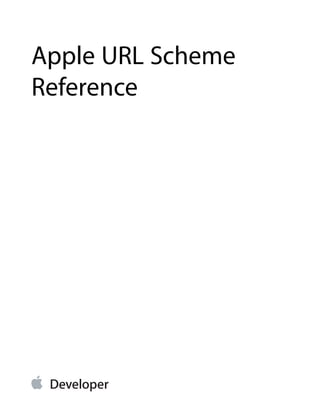
Apple URL Scheme Reference
- 2. Contents About Apple URL Schemes 4 At a Glance 4 Composing Items Using Mail 4 Starting a Phone or FaceTime Conversation 4 Specifying Text Messages 5 Opening Locations in Maps 5 Opening Items in iTunes 5 Opening YouTube Videos 5 Mail Links 6 Phone Links 7 FaceTime Links 9 SMS Links 10 Map Links 11 iTunes Links 13 YouTube Links 14 Document Revision History 15 2013-09-18 | Copyright © 2013 Apple Inc. All Rights Reserved. 2
- 3. Tables and Listings Phone Links 7 Listing 2-1 Turning telephone number detection off 8 Map Links 11 Table 5-1 Supported Apple Maps parameters 12 2013-09-18 | Copyright © 2013 Apple Inc. All Rights Reserved. 3
- 4. About Apple URL Schemes This document describes several URL schemes that are supported by system apps on iOS and OS X. Native iOS apps and web apps running in Safari on any platform can use these schemes to integrate with system apps and provide a more seamless experience for the user. For example, if your iOS app displays telephone numbers, you could use an appropriate URL to launch the Phone app whenever someone taps one of those numbers. Similarly, clicking an iTunes link, launches the iTunes app and plays the song specified in the link. What happens when a user clicks a link depends on the platform and the installed system apps. This document describes those schemes that require special attributes or special formatting in order to be understood by the associated system app. As a result, this document does not describe all URL schemes supported on different Apple platforms. At a Glance You should read this document if you want to launch a system app from your iOS or OS X app or from your web app running in Safari. This document contains both Cocoa Touch sample code—using the openURL: method of the shared UIApplication object to open URLs—and HTML samples. For more information on how to use the openURL: method, see UIApplication Class Reference . Composing Items Using Mail Use the mailto scheme to open the Mail app and populate a new email with information. Relevant Chapter: “Mail Links” (page 6) Starting a Phone or FaceTime Conversation Use the tel and facetime schemes to initiate telephone or video conversations. 2013-09-18 | Copyright © 2013 Apple Inc. All Rights Reserved. 4
- 5. About Apple URL Schemes At a Glance Relevant Chapter: “Phone Links” (page 7), “FaceTime Links” (page 9) Specifying Text Messages Use the sms scheme to compose a text message and specify a recipient. Relevant Chapter: “SMS Links” (page 10) Opening Locations in Maps Use specially formatted URLs to open the Maps app and display directions or locations. Relevant Chapter: “Map Links” (page 11) Opening Items in iTunes Use specially formatted URLs to open iTunes and display items in the iTunes Music Store. Relevant Chapter: “iTunes Links” (page 13) Opening YouTube Videos Use specially formatted URLs to open YouTube videos in Safari. Relevant Chapter: “YouTube Links” (page 14) 2013-09-18 | Copyright © 2013 Apple Inc. All Rights Reserved. 5
- 6. Mail Links The mailto scheme is used to launch the Mail app and open the email compose sheet. When specifying a mailto URL, you must provide the target email address. The following examples show strings formatted for Safari and for native apps. ● HTML link: <a href="mailto:frank@wwdcdemo.example.com">John Frank</a> ● Native app URL string: mailto:frank@wwdcdemo.example.com You can also include a subject field, a message, and multiple recipients in the To, Cc, and Bcc fields. (In iOS, the from attribute is ignored.) The following example shows a mailto URL that includes several different attributes: mailto:foo@example.com?cc=bar@example.com&subject=Greetings%20from%20Cupertino!&body=Wish%20you%20were%20here! For detailed information on the format of the mailto scheme, see RFC 2368. iOS Note: If the Mail app is not installed, clicking a mailto URL displays an appropriate warning message to the user. 2013-09-18 | Copyright © 2013 Apple Inc. All Rights Reserved. 6
- 7. Phone Links Note: Phone links are supported on iOS only. The tel URL scheme is used to launch the Phone app on iOS devices and initiate dialing of the specified phone number. When a user taps a telephone link in a webpage, iOS displays an alert asking if the user really wants to dial the phone number and initiates dialing if the user accepts. When a user opens a URL with the tel scheme in a native app, iOS does not display an alert and initiates dialing without further prompting the user. However, a native app can be configured to display its own alert. You can specify phone links explicitly in both web and native iOS apps using the tel URL scheme. The following examples show the strings formatted for Safari and for a native app: ● HTML link: <a href="tel:1-408-555-5555">1-408-555-5555</a> ● Native app URL string: tel:1-408-555-5555 To prevent users from maliciously redirecting phone calls or changing the behavior of a phone or account, the Phone app supports most, but not all, of the special characters in the tel scheme. Specifically, if a URL contains the * or # characters, the Phone app does not attempt to dial the corresponding phone number. If your app receives URL strings from the user or an unknown source, you should also make sure that any special characters that might not be appropriate in a URL are escaped properly. For native apps, use the stringByAddingPercentEscapesUsingEncoding: method of NSString to escape characters, which returns a properly escaped version of your original string. In Safari on iOS, telephone number detection is on by default. However, if your webpage contains numbers that can be interpreted as phone numbers, but are not phone numbers, you can turn off telephone number detection. You might also turn off telephone number detection to prevent the DOM document from being modified when parsed by the browser. To turn off telephone number detection in Safari on iOS, use the format-detection meta tag as follows: 2013-09-18 | Copyright © 2013 Apple Inc. All Rights Reserved. 7
- 8. Phone Links <meta name = "format-detection" content = "telephone=no"> Listing 2-1 shows a simple webpage in which automatic telephone number detection is off. When displayed in Safari on iOS, the 408-555-5555 telephone number does not appear as a link. However, the 1-408-555-5555 number does appear as a link because it is in a phone link. Listing 2-1 Turning telephone number detection off <!DOCTYPE html PUBLIC "-//W3C//DTD XHTML 1.0 Strict//EN" "http://www.w3.org/TR/xhtml1/DTD/xhtml1-strict.dtd"> <html xmlns="http://www.w3.org/1999/xhtml" xml:lang="en" lang="en" > <head> <meta http-equiv="content-type" content="text/html; charset=utf-8"> <title>Telephone Number Detection</title> <meta name = "viewport" content = "width=device-width"> <!-- Turn off telephone number detection. --> <meta name = "format-detection" content = "telephone=no"> </head> <body> <!-- Then use phone links to explicitly create a link. --> <p>A phone number: <a href="tel:1-408-555-5555">1-408-555-5555</a></p> <!-- Otherwise, numbers that look like phone numbers are not links. --> <p>Not a phone number: 408-555-5555</p> </body> </html> iOS Note: If the Phone app is not installed on the iOS device, opening a tel URL displays an appropriate warning message to the user. For more information about the tel URL scheme, see RFC 2806 and RFC 2396. 2013-09-18 | Copyright © 2013 Apple Inc. All Rights Reserved. 8
- 9. FaceTime Links The facetime URL scheme is used to launch the FaceTime app and initiate a call to the specified user. You can use the phone number or email address of a user to initiate the call. When a user taps a FaceTime link in a webpage, iOS confirms that the user really wants to initiate a FaceTime call before proceeding. When an app opens a URL with the facetime scheme, iOS opens the FaceTime app and initiate the call without prompting the user. When opening FaceTime URLs on OS X, the system always prompts the user before initiating a call. You can specify FaceTime links explicitly in both web and native iOS apps using the facetime URL scheme. The following examples show the strings formatted for Safari and for a native app: ● HTML link: <a href="facetime:14085551234">Connect using FaceTime</a> <a href="facetime:user@example.com">Connect using FaceTime</a> ● Native app URL string: facetime: // 14085551234 facetime://user@example.com To prevent users from maliciously redirecting calls or changing the behavior of a phone or account, the FaceTime app supports most, but not all, of the special characters in the facetime scheme. Specifically, if a URL contains the * or # characters, the app ignores those characters when they are included after the phone number. If your app receives URL strings from the user or from an unknown source, use the stringByAddingPercentEscapesUsingEncoding: method of NSString to generate a properly escaped version of the original string before opening the URL. iOS Note: If the FaceTime app is not installed on the iOS device or OS X computer, opening a facetime URL displays an appropriate warning message to the user. Prior to iOS 7, the Phone app handles FaceTime calls. 2013-09-18 | Copyright © 2013 Apple Inc. All Rights Reserved. 9
- 10. SMS Links Note: SMS text links are supported on iOS only. The sms scheme is used to launch the Messages app. The format for URLs of this type is “sms:<phone> ” , where <phone> is an optional parameter that specifies the target phone number of the SMS message. This parameter can contain the digits 0 through 9 and the plus (+), hyphen (-), and period (.) characters. The URL string must not include any message text or other information. The following examples show strings formatted for Safari and for native apps. ● HTML links: <a href="sms:">Launch Messages App</a> <a href="sms:1-408-555-1212">New SMS Message</a> ● Native app URL strings: sms: sms:1-408-555-1212 2013-09-18 | Copyright © 2013 Apple Inc. All Rights Reserved. 10
- 11. Map Links The maps URL scheme is used to show geographical locations and to generate driving directions between two points. If your app includes address or location information, you can use map links to forward that information to the Maps app on iOS or OS X. Unlike some schemes, map URLs do not start with a “maps” scheme identifier. Instead, map links are specified as regular http links and are opened either in Safari or the Maps app on the target platform. The following examples show the strings you would use in Safari and in a native app to show a map of the city of Cupertino, California in the Maps app. ● HTML link: <a href="http://maps.apple.com/?q=cupertino">Cupertino</a> ● Native app URL string: http://maps.apple.com/?q=cupertino The following examples show the strings you would use to provide driving directions between San Francisco and Cupertino: ● HTML link: <a href="http://maps.apple.com/?daddr=San+Francisco,+CA&saddr=cupertino">Directions</a> ● Native app string: http://maps.apple.com/?daddr=San+Francisco,+CA&saddr=cupertino 2013-09-18 | Copyright © 2013 Apple Inc. All Rights Reserved. 11
- 12. Map Links URLs that contain no path parameters or that contain specific map paths are opened in Safari and displayed there. For example, URLs based on the paths http://maps.apple.com/, http://maps.apple.com/maps, http://maps.apple.com/local, and http://maps.apple.com/m are all opened in Safari. To open a URL in the Maps app, the path must be of the form http://maps.apple.com/?q. The rules for creating a valid map link are as follows: ● The domain must be maps.apple.com. ● The path cannot be /maps/*. ● A parameter cannot be q=* if the value is a URL (so KML is not picked up). ● The parameters cannot include view=text or dirflg=r. Table 5-1 lists the supported parameters along with a brief description of each. Table 5-1 Supported Apple Maps parameters Parameter Notes q= The query parameter. This parameter is treated as if it had been typed into the query box by the user in the Maps app. q=* is not supported near= The location part of the query. ll= The latitude and longitude points (in decimal format, comma separated, and in that order) for the map center point. sll= The latitude and longitude points from which a business search should be performed. spn= The approximate latitude and longitude span. sspn= A custom latitude and longitude span format used by Apple. The value of this parameter is the latitude and longitude separated by a comma. For example, to specify a latitudinal span of 20.4 degrees and a longitudinal span of 30.8 degrees, you would use the string “sspn=20.4,30.8” . t= The type of map to display. z= The zoom level. saddr= The source address, which is used when generating driving directions daddr= The destination address, which is used when generating driving directions. 2013-09-18 | Copyright © 2013 Apple Inc. All Rights Reserved. 12
- 13. iTunes Links The iTunes URL scheme is used to link to content on the iTunes Music Store. The iTunes URL format is complicated to construct, so you create it using an online tool called iTunes Link Maker. The tool allows you to select a country destination and media type, and then search by song, album, or artist. After you select the item you want to link to, it generates the corresponding URL. The following examples show the strings you would use in Safari and in a native iOS app to link to a song on the iTunes Music Store. The HTML example includes the complete link returned by the iTunes Link Maker tool, which includes a link to any appropriate artwork for the target link. ● HTML link: <a href="http://phobos.apple.com/WebObjects/MZStore.woa/wa/viewAlbum?i=156093464&id=156093462&s=143441"> <img height="15" width="61" alt="Randy Newman - Toy Story - You've Got a Friend In Me" src="http://ax.phobos.apple.com.edgesuite.net/images/ badgeitunes61x15dark.gif"></img> </a> ● Native app URL string: http://phobos.apple.com/WebObjects/MZStore.woa/wa/viewAlbum?i=156093464&id=156093462&s=143441 For more information on creating iTunes links, see iTunes Link Maker FAQ. That webpage contains a link to the iTunes Link Maker tool. 2013-09-18 | Copyright © 2013 Apple Inc. All Rights Reserved. 13
- 14. YouTube Links The YouTube URL scheme is used to connect to the YouTube website to play the specified video. If your app links to YouTube content, you can use this scheme to play videos from your app. Unlike some schemes, YouTube URLs do not start with a “youtube” scheme identifier. Instead, they are specified as regular http links but are targeted at the YouTube server. The following examples show the basic strings you would use in Safari and in an app to show a YouTube video. In each example, you would need to replace the VIDEO_IDENTIFIER value with the identifier of the video you wanted to display: ● HTML links: <a href="http://www.youtube.com/watch?v=VIDEO_IDENTIFIER">Play Video</a> <a href="http://www.youtube.com/v/VIDEO_IDENTIFIER">Play Video</a> ● Native app URL strings: http://www.youtube.com/watch?v=VIDEO_IDENTIFIER http://www.youtube.com/v/VIDEO_IDENTIFIER iOS Note: If the YouTube video cannot be viewed on the device, iOS displays an appropriate warning message to the user. 2013-09-18 | Copyright © 2013 Apple Inc. All Rights Reserved. 14
- 15. Document Revision History This table describes the changes to Apple URL Scheme Reference . Date Notes 2013-09-18 OS X now supports map links. 2012-12-13 Updated information about the usage of the maps URL scheme. 2012-09-19 Changed the map-related URL information to reflect Apple map support. 2010-12-15 Applied minor edits. 2009-06-17 Minor edits throughout. 2009-06-08 Updated the description of the mailto scheme to reflect the fact that iOS ignores the from attribute. 2009-01-06 Changed the title from "iPhone URL Scheme Reference" and applied other minor edits throughout. 2008-10-29 Added information about support for the sms URL scheme. 2008-10-15 First version of iPhone URL Scheme Reference. The information in this document was previously published in iOS Programming Guide . 2013-09-18 | Copyright © 2013 Apple Inc. All Rights Reserved. 15
- 16. Apple Inc. Copyright © 2013 Apple Inc. All rights reserved. No part of this publication may be reproduced, stored in a retrieval system, or transmitted, in any form or by any means, mechanical, electronic, photocopying, recording, or otherwise, without prior written permission of Apple Inc., with the following exceptions: Any person is hereby authorized to store documentation on a single computer for personal use only and to print copies of documentation for personal use provided that the documentation contains Apple’s copyright notice. No licenses, express or implied, are granted with respect to any of the technology described in this document. Apple retains all intellectual property rights associated with the technology described in this document. This document is intended to assist application developers to develop applications only for Apple-labeled computers. Apple Inc. 1 Infinite Loop Cupertino, CA 95014 408-996-1010 Apple, the Apple logo, Cocoa, Cocoa Touch, FaceTime, iPhone, iTunes, OS X, Safari, and WebObjects are trademarks of Apple Inc., registered in the U.S. and other countries. iTunes Music Store is a service mark of Apple Inc., registered in the U.S. and other countries. iOS is a trademark or registered trademark of Cisco in the U.S. and other countries and is used under license. Even though Apple has reviewed this document, APPLE MAKES NO WARRANTY OR REPRESENTATION, EITHER EXPRESS OR IMPLIED, WITH RESPECT TO THIS DOCUMENT, ITS QUALITY, ACCURACY, MERCHANTABILITY, OR FITNESS FOR A PARTICULAR PURPOSE. AS A RESULT, THIS DOCUMENT IS PROVIDED “AS IS,” AND YOU, THE READER, ARE ASSUMING THE ENTIRE RISK AS TO ITS QUALITY AND ACCURACY. IN NO EVENT WILL APPLE BE LIABLE FOR DIRECT, INDIRECT, SPECIAL, INCIDENTAL, OR CONSEQUENTIAL DAMAGES RESULTING FROM ANY DEFECT OR INACCURACY IN THIS DOCUMENT, even if advised of the possibility of such damages. THE WARRANTY AND REMEDIES SET FORTH ABOVE ARE EXCLUSIVE AND IN LIEU OF ALL OTHERS, ORAL OR WRITTEN, EXPRESS OR IMPLIED. No Apple dealer, agent, or employee is authorized to make any modification, extension, or addition to this warranty. Some states do not allow the exclusion or limitation of implied warranties or liability for incidental or consequential damages, so the above limitation or exclusion may not apply to you. This warranty gives you specific legal rights, and you may also have other rights which vary from state to state.
