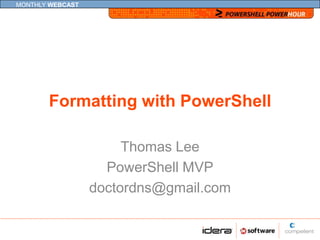
PowerShell Formatting Deep Dive
- 1. MONTHLY WEBCAST Formatting with PowerShell Thomas Lee PowerShell MVP doctordns@gmail.com
- 2. MONTHLY WEBCAST Agenda Formatting by default Formatting using Format-table, Format-List Using .NET format Strings Formatting using.ToString() Formatting with Hash Tables Formatting XML Other output mechanisms
- 3. MONTHLY WEBCAST Formatting by Default PowerShell formats output by default Useful for simple queries Used by application cmdlet sets Formatting is controlled by Format.PS1XML files Seven are installed by default You can Edit built in files – but don’t… Add new ones in your profile
- 4. MONTHLY WEBCAST The Formatting Process The default formatting process Cmdlet or Format-Table or Out-Default Pipeline Format-List Formatted Output On Console
- 5. MONTHLY WEBCAST The Formatting Process User Defined Formatting Cmdlet or Format-Table or Out-Default Pipeline Format-List Formatted Output On Console
- 6. MONTHLY WEBCAST The Formatting Process Other Options Out-Gridview Cmdlet or Pipeline Out-* Cmdlets Text, CSV, XML
- 7. MONTHLY WEBCAST Format-Table and Format-List Cmdlets take objects from pipeline – create table/list Default contents and ‘shape’ determined by .ps1xml You can override default properties GWMI win32_ComputerSystem | fl name,model Can also take a hash table for precise format control
- 8. MONTHLY WEBCAST Format-Wide Used to print a single property as a table
- 9. MONTHLY WEBCAST Format-* vs Out-* The Format-* cmdlets format objects in the pipeline You can adjust the details of how you want your data to appear using the cmdlets, hash tables, format strings, etc They produce format objects The Out-* cmdlets take format objects and output it to the console (and elsewhere) Both are composed at the end of a pipeline
- 10. MONTHLY WEBCAST Format-* Useful Parameters Format-Table -Autosize Creates columns of just required width for easier reading Waits till ALL objects are ready before formatting -HidetableHeaders Hides table headers -Wrap Wraps long text into single column Format-List and Format-Table -GroupBy But you need to sort first
- 11. MONTHLY WEBCAST How Default Formatting Works Objects in the pipeline - send to Out- Default Out-Default looks at the objects in the pipeline If formatting instructions – send to Out- Host If objects - send to Format-List or Format- Table
- 12. MONTHLY WEBCAST Format.PS1XML Format.PS1XML sets default output 1st view is used if defined – if not format all properties Four or less properties – call Format-Table Otherwise call Format-List This creates format objects Sent to Out-Default and then to the console
- 13. MONTHLY WEBCAST Default Formatting in Use At the command line, you Use the default Pipe to FT/FL Or you pipe to FT/FL but adjust properties In scripts default formatting replaces specific output statements
- 14. MONTHLY WEBCAST .NET Composite Format Strings Composite String – string with placeholders "I count {0} ps1 files there" –f (ls C:foo*.ps1).count Placeholder Syntax {index[,alignment]{:formatstring}] Simple placeholder examples {0} {0,20} {0,-20:n} Use these along with the –f operator and .NET formats values into the composite string
- 15. MONTHLY WEBCAST Composite Formatting Examples Fixed decimal point $a=123.4567898 "{0:#.000}" 123.456 # culture sensitive Currency $a=123456.789123 "{0:c2)" £123,456.79 # culture sensitive Phone Number $a=4255551212 "{0:(###) ###-####}" -f $a (425) 555-1212
- 16. MONTHLY WEBCAST .ToString() All base types have a .ToString() method Inherited from [Object] Relied on to convert the object to a printable form Can take parameters! Base types have power over how to format Pass a format string to .ToString() to control formatting Example $i = 23.123456 $i.tostring("N2") 23.12
- 17. MONTHLY WEBCAST .NET Format Strings Numeric format strings http://msdn.microsoft.com/en- us/library/427bttx3(VS.71).aspx Date and time format strings http://msdn.microsoft.com/en- us/library/97x6twsz(VS.71).aspx Enumeration format strings http://msdn.microsoft.com/en- us/library/c3s1ez6e(VS.71).aspx
- 18. MONTHLY WEBCAST Formatting with Hash Tables Uses a Hash Table with pre-defined key names: Name (or Label) - <string> Expression - <string> or <script block> FormatString - <string> Width - <int32> Alignment (value can be "Left", "Center", or "Right") Send FT/FL hash table vs a property name
- 19. MONTHLY WEBCAST Hash Table Example $Pn=@{label="Process Name"; Expression={$_.name}; alignment="right"} $Cpu=@{label="CPU Used"; Expression={$_.CPU}; FormatString="N3"} Get-Process notepad| Format-Table $Pn,$Cpu -auto
- 20. MONTHLY WEBCAST More Hash Table Examples $Pn= @{ label = "Process Name"; Expression = {$_.name}; alignment = "right"} $Cpu=@{ label = "CPU Used"; Expression = {$_.CPU}; FormatString = "N1"} Get-Process | Format-Table $Pn,$Cpu –autosize $Pn2 = @{label ="Process Name"} $Pn2 += @{Expression={$_.name}} Get-Process | Format-List $Pn2,$Cpu
- 21. MONTHLY WEBCAST Other Output Mechanisms XML Import-CliXML Export-CliXML ConvertTo-XML To a grid Out-Gridview CSV Export-CSV (and Import-CSV)
- 22. MONTHLY WEBCAST Out-GridView Uses WPF You need latest .NET Framework Creates sortable list in a separate window with criteria to help limit output
- 23. MONTHLY WEBCAST Out-GridView Gotchas Out-GridView(and PowerShell ISE) need .NET 3.5 SP1 The rest of PowerShell requires .NET 2.0 Out-Gridview and ISE use WPF Out-Gridview displays the same columns as FT Clone the object first to see all object properties Get-Process | Select-Object * | Out-Gridview
- 24. MONTHLY WEBCAST Formatting and .PS1XML Two types of ps1xml Define/update types - *.types.ps1xml Define/update formatting - *.format.ps1xml Default Format XML shipped with PowerShell Apps or OS additions add to this default set Stored in $Pshome DO NOT EDIT THESE FILES! They are signed – editing breaks that! Copy and create your own
- 25. MONTHLY WEBCAST Formatting XML Don’t like the way PowerShell formats a type? Develop your own display XML PowerShell ships with 7 format.ps1xml files You can write your own Define four views: table, list, wide, and complex Do NOT edit existing files – make a copy and edit it Run Update-FormatData to add new view Add this to $profile to persist the changea
- 26. MONTHLY WEBCAST Formatting XML Don’t like the way PowerShell formats a type? Develop your own display XML PowerShell ships with 7 format.ps1xml files You can write your own Define four views: table, list, wide, and complex Do NOT edit existing files – make a copy and edit it Run Update-FormatData to add new view Add this to $profile to persist the change
- 27. MONTHLY WEBCAST Create a Class Using Add-Type Add-Type @' public class aeroplane { public string Model = "Boeing 737"; public int InFleet = 12; public int Range = 2400; public int Pax = 135; } '@ But what about the display?
- 28. MONTHLY WEBCAST Create XML – Step 1 <Name> Identifies the name of the view. <ViewSelectedBy> Specifies the object type or types to which the view applies. <GroupBy> Specifies how items in the view should be combined in groups. <TableControl> <ListControl> <WideControl> <ComplexControl> Contain the tags that specify how each item is displayed.
- 29. MONTHLY WEBCAST TableControl <TableControl> <TableHeaders> <TableColumnHeader> <label>Passengers</label><width>12</width> </TableColumnHeader> … </TableHeaders> <TableRowEntries> <TableRowEntry> <tableColumnItem><PropertyName>Pax</PropertyName></tablecolumnitem> </TableRowEntry> … </TableRowEntries> </TableControl>
- 30. MONTHLY WEBCAST List Control <ListControl> <ListEntries> <ListEntry> <ListItems> <ListItem> <PropertyName>Model</PropertyName> </ListItem> … <ListItems> <ListEntry> </ListEntries> </Listcontrol>
- 31. MONTHLY WEBCAST Combine It Together Save XML to c:fooaeroplane.format.ps1xml Update-FormatData –Prepend c:fooaeroplane.format.ps1xml Then: $AP = new-object aeroplane $AP $AP | fl
- 32. MONTHLY WEBCAST Using Type/Format Updates Create the XML On your workstation XCOPY during logon script? Store it somewhere useful C:foo Somewhere else?? Add the type/format information to $Profile Update-FormatData –prepend –Path <path>
- 33. MONTHLY WEBCAST Summary Formatting can be simple or complex Lots of alternatives – have it your way Keep it simple and extend to meet your needs
- 34. MONTHLY WEBCAST Adding To Your Profile Possibly add some default format hash tables for commonly used outputs
- 35. MONTHLY WEBCAST Resources Formatting - see my articles on formatting http://tfl09.blogspot.com/2010/02/formatting- with-powershell.html .NET Formatting http://msdn.microsoft.com/en- us/library/txafckwd(VS.71).aspx
- 36. MONTHLY WEBCAST Questions ?? ?? ??
