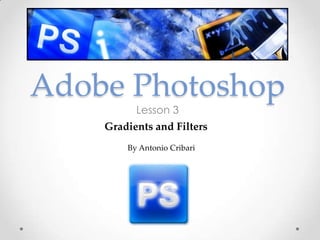
Photoshop Gradients and Filters Lesson
- 1. Adobe Photoshop Lesson 3 Gradients and Filters By Antonio Cribari
- 2. Adobe Photoshop Lesson 3 – Gradients and Filters Objective: You will learn how to use some basic image filters and how to use the Gradient Tool to improve the effects of your work. Requirements: You must have Adobe Photoshop CS3 or higher. (The interface is not exactly same for older versions)
- 3. Adobe Photoshop Lesson 3 – Gradients and Filters Step 1 Step-by-Step To get started, make a 500 x 500 pixel canvas.
- 4. Adobe Photoshop Lesson 3 – Gradients and Filters Step 2 Step-by-Step Click on the Gradient Tool. This tool should be located under the eraser tool. If you see the Paint Bucket Tool instead of the Gradient Tool, right click it and select Gradient Tool.
- 5. Adobe Photoshop Lesson 3 – Gradients and Filters Step 3 Step-by-Step For this tool, you should see new properties at the top right of the screen. These properties have different functions on how the Gradient Tool will work. The Circled area is used to change the colors that the Gradient Tool uses. Click on the arrow and check out the default color setups. For this example I will use the transition of Black to White.
- 6. Adobe Photoshop Lesson 3 – Gradients and Filters Step 4 Step-by-Step This tool allows for different ways of applying a gradient shape. The red circle points out the gradient shape selector. Pick a shape that you wish to use. For this example, I will use the Linear Gradient. (You can hover over the different shapes to get the name of each one.)
- 7. Adobe Photoshop Lesson 3 – Gradients and Filters Step 5 Step-by-Step With the Gradient Tool selected, click and hold your mouse in an area of the canvas, and drag to place your gradient in that desired direction. The picture represents how the direction matters with the Gradient Tool.
- 8. Adobe Photoshop Lesson 3 – Gradients and Filters Step 6 Step-by-Step Once you get used to the use of the Gradient Tool, try clicking on the Gradient Color picker again, only this time click on the bar of color, and not the arrow.
- 9. Adobe Photoshop Lesson 3 – Gradients and Filters Step 7 Step-by-Step When clicking on the Gradient Color changer, you will be greeted with a window like the one shown below known as the Gradient Editor. You can add what are called “stops” on the gradient bar to add a new color transition. Experiment with different colors, and when you get the hang of it move on to the next step.
- 10. Adobe Photoshop Lesson 3 – Gradients and Filters Step 8 Step-by-Step Once you get the hang of making gradients, click on the gradient color picker, and select the gradient colors shown below. Use the linear Gradient for this step.
- 11. Adobe Photoshop Lesson 3 – Gradients and Filters Step 9 Step-by-Step Now use the gradient tool as shown below. Click and hold at the top of the canvas, and move the mouse to the bottom of the canvas while holding Shift. (Shift will allow for a perfectly straight line)
- 12. Adobe Photoshop Lesson 3 – Gradients and Filters Step 10 Step-by-Step Now let’s learn how to use a filter. At the top of the window on the menu bar, click on Filter -> Artistic -> Colored Pencil…
- 13. Adobe Photoshop Lesson 3 – Gradients and Filters Step 11 Step-by-Step A new window will pop-up, known as the Artistic Filters Menu. On the far right side is the area where you can configure how the filter will work. In the center area is the filters selection menu (circled in red below), and on the far left is a preview of your image with the filter applied to it. For this step, click on the “Cutout” Filter.
- 14. Adobe Photoshop Lesson 3 – Gradients and Filters Step 12 Step-by-Step Now let’s set the configuration for this filter. Use the settings specified in the picture below.
- 15. Adobe Photoshop Lesson 3 – Gradients and Filters Step 13 Step-by-Step After applying the filter, your gradient should now look something similar to this. Using the Artistic Filters can apply a design that appeals more than just a solid color. You may close this project file if you wish.
- 16. Adobe Photoshop Lesson 3 – Gradients and Filters Completed Conclusion This concludes Lesson 3, and you should now be able to work more efficiently using Gradients and Filters. Here is a list of what you should know after viewing this lesson. • How to identify and use the Gradient Tool • How to make/change the colors of a gradient. • How to change the type of gradient (Linear/Radial/Angle/etc.) • How to place a directional gradient • How to apply artistic filters • How to configure artistic filters
- 17. Adobe Photoshop Lesson 3 – Gradients and Filters Review On-Your-Own Now that you know how to work with Gradients and Filters in Adobe Photoshop, complete the following tasks below. You may refer any previous lessons at any time for help. 1. Create a 500 x 500 pixels canvas project 2. Create a New Layer, name it “Gradient” 3. Place a linear Red/Green gradient with any direction of choice. 4. Add a Sketch Filter to the gradient with the following properties: 1. Sketch -> Halftone Patterns 2. Size: 5 Contrast: 10 Pattern Type: Circle 5. Add an Artistic Filter to the gradient with the following properties. 1. Artistic -> Sponge 2. Brush Size: 2 Definition: 20 Smoothness: 6 This concludes the exercise for working with Gradients and Filters.