Jquery Basics
•Télécharger en tant que PPTX, PDF•
1 j'aime•573 vues
JQuery basics
Signaler
Partager
Signaler
Partager
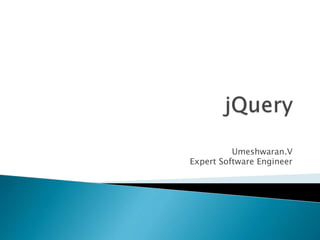
Recommandé
Contenu connexe
Tendances
Tendances (20)
Don't Worry jQuery is very Easy:Learning Tips For jQuery

Don't Worry jQuery is very Easy:Learning Tips For jQuery
Internet and Web Technology (CLASS-10) [Node.js] | NIC/NIELIT Web Technology ![Internet and Web Technology (CLASS-10) [Node.js] | NIC/NIELIT Web Technology](data:image/gif;base64,R0lGODlhAQABAIAAAAAAAP///yH5BAEAAAAALAAAAAABAAEAAAIBRAA7)
![Internet and Web Technology (CLASS-10) [Node.js] | NIC/NIELIT Web Technology](data:image/gif;base64,R0lGODlhAQABAIAAAAAAAP///yH5BAEAAAAALAAAAAABAAEAAAIBRAA7)
Internet and Web Technology (CLASS-10) [Node.js] | NIC/NIELIT Web Technology
En vedette
En vedette (19)
Functional Programming in JavaScript by Luis Atencio

Functional Programming in JavaScript by Luis Atencio
Similaire à Jquery Basics
Similaire à Jquery Basics (20)
Jquery Complete Presentation along with Javascript Basics

Jquery Complete Presentation along with Javascript Basics
How to increase Performance of Web Application using JQuery

How to increase Performance of Web Application using JQuery
Learning jQuery made exciting in an interactive session by one of our team me...

Learning jQuery made exciting in an interactive session by one of our team me...
J Query (Complete Course) by Muhammad Ehtisham Siddiqui

J Query (Complete Course) by Muhammad Ehtisham Siddiqui
Dernier
Dernier (20)
Apidays Singapore 2024 - Building Digital Trust in a Digital Economy by Veron...

Apidays Singapore 2024 - Building Digital Trust in a Digital Economy by Veron...
Repurposing LNG terminals for Hydrogen Ammonia: Feasibility and Cost Saving

Repurposing LNG terminals for Hydrogen Ammonia: Feasibility and Cost Saving
ICT role in 21st century education and its challenges

ICT role in 21st century education and its challenges
AWS Community Day CPH - Three problems of Terraform

AWS Community Day CPH - Three problems of Terraform
Why Teams call analytics are critical to your entire business

Why Teams call analytics are critical to your entire business
Emergent Methods: Multi-lingual narrative tracking in the news - real-time ex...

Emergent Methods: Multi-lingual narrative tracking in the news - real-time ex...
Apidays New York 2024 - The Good, the Bad and the Governed by David O'Neill, ...

Apidays New York 2024 - The Good, the Bad and the Governed by David O'Neill, ...
TrustArc Webinar - Stay Ahead of US State Data Privacy Law Developments

TrustArc Webinar - Stay Ahead of US State Data Privacy Law Developments
Mastering MySQL Database Architecture: Deep Dive into MySQL Shell and MySQL R...

Mastering MySQL Database Architecture: Deep Dive into MySQL Shell and MySQL R...
TrustArc Webinar - Unlock the Power of AI-Driven Data Discovery

TrustArc Webinar - Unlock the Power of AI-Driven Data Discovery
Boost Fertility New Invention Ups Success Rates.pdf

Boost Fertility New Invention Ups Success Rates.pdf
EMPOWERMENT TECHNOLOGY GRADE 11 QUARTER 2 REVIEWER

EMPOWERMENT TECHNOLOGY GRADE 11 QUARTER 2 REVIEWER
Connector Corner: Accelerate revenue generation using UiPath API-centric busi...

Connector Corner: Accelerate revenue generation using UiPath API-centric busi...
Powerful Google developer tools for immediate impact! (2023-24 C)

Powerful Google developer tools for immediate impact! (2023-24 C)
Jquery Basics
- 2. Introduction to jQuery jQuery function ◦ Ready ◦ Selectors ◦ DOM Interaction ◦ Event Handling ◦ Ajax interaction
- 3. jQuery is a framework of Javascript. It not a language, but it is a well written JavaScript code. jQuery is a cross-platform JavaScript library designed to simplify the client-side scripting of HTML. It is a fast and concise JavaScript Library that simplifies ◦ HTML document traversing ◦ Event handling ◦ Animating ◦ Ajax interactions for rapid web development
- 4. Pre-defined library for jQery is downloadable in http://jquery.com/ Production version - this is for your live website because it has been minified and compressed Development version - this is for testing and development (uncompressed and readable code) The jQuery library is a single JavaScript file, and you reference it with the HTML <script> tag (notice that the <script> tag should be inside the <head> section): <head> <script src="jquery-1.11.0.min.js“ type=“text/javascript”></script> </head> The jQuery syntax is tailor made for selecting HTML elements and performing some action on the element(s). ◦ Basic syntax is: $(selector).action() ◦ A $ sign to define/access jQuery ◦ A (selector) to "query (or find)" HTML elements ◦ A jQuery action() to be performed on the element(s) ◦ E.g : - $("#test").hide() - hides the element with id="test“ If you don't want to download and host jQuery yourself, you can include it from a CDN (Content Delivery Network) Both Google and Microsoft host jQuery. ◦ Google <head> <script src="http://ajax.googleapis.com/ajax/libs/jquery/1.11.0/jquery.min.js"></script> </head> ◦ Microsoft <head> <script src="http://ajax.aspnetcdn.com/ajax/jQuery/jquery-1.11.0.min.js"></script> </head>
- 5. Detecting When a Page has Loaded Use $(document).ready() to detect when a page has loaded and is ready to use Called once DOM hierarchy is loaded <script type="text/javascript"> $(document).ready(function(){ //Perform action here }); </script>
- 6. Select a element on page Selectors can be basis of html Tags, ID or Class Selector Syntax : $(selectorExpression) eg: $(‘div’).Action() To Select the specific tags use ,a $(‘div,p,span’) To select Descendants use space $(‘div span’) To select Tags by id prefix id with # $(‘#myDiv’) To select Tags by class prefix with class . $(‘.myClass’) Combine class with specific tag $(‘a.myClass’) Select by attribute, tag and attribute and specific attribute value, $(‘[title]’), $(‘div[title]’), $(‘[title=“MyTest”]’) and $(div[title=“MyTest”]’) Input Selectors $(‘:input’) select all input elements. $(‘:input’) :Contains – select elements that match the search $(‘div:contains(“C#”)’) :odd or :even – format the table rows $(‘tr:oddd’) or $(‘tr:even’) ^-Startwith $-Endswith *-contains stated value $(‘input[id$=“Name”]’)
- 7. Object Model – each element in the html is parsing as DOM. jQuery provides set of function to interact the DOM. .each(function (index,element)) – is to iterate through jquery objects div.each(function(index,elem){ alert($(elem));}); this.propertyName=“value” is used to modify an object property directly $("div").each(function (i) {this.title = "My title " + I;}); .attr(attributeName) object attribute can be accessed Var title=$(‘#myDiv’).attr(“title”); .attr(attributeName,value) can modify the object attributes $(‘#myDiv’).attr(‘title’, ‘My New title’); .attr – modify multiple attributes pass json object contains name/value pairs $('#myDiv').attr({ title: 'My new Title‘, style: 'border:2px solid black;’ }); .css(key,value ) - Modifying styles and it can be passed as json object. $(‘div’).css(‘color’,’red’) Modifiying classes - .addClass(), .hasClass(), removeClass and toggleClass() $(‘#myDiv’).addClass(‘newClass’)
- 8. Events notify a program that a user performed some type of action jQuery provides a cross-browser event model that works in IE, Chrome, Opera, FireFox, Safari and more jQuery event model is simple to use and provides a compact syntax click() blur() focus() dblclick() mousedown() mouseup() mouseover() keydown(), keypress() $(document).ready(function () { $('#clickButton').click(function () { alert($('#firstName').val()); }); }); Enter your name : <input type="text" id="firstName" /> <input type="button" id="clickButton" value="Click Me" /> <input type="button" id="clearButton" value="Clear" />
- 9. The on() function is a new replacement for the following: ◦ bind() ◦ delegate() ◦ live() Multiple events and handlers can be defined in on() using a "map": $("#MyTable tr").on({ mouseenter: function(){ $(this).addClass("over"); }, mouseleave: function(){ $(this).removeClass("out"); } }); Hover events can be handled using hover(): $(selector).hover(hoverIn, hoverOut) $('div').on('click', function(){ alert('Clicked button!'); });
- 10. Ajax allow to make a call with out full page post back. jQuery Ajax functions support cross-browser compatibility. It supports Get and Post form actions Load JSON, XML, HTML or even scripts. jQuery provides several Ajax selectors cab be used to send and receive data. ◦ load(URL,data,callback)– Loads HTML data from the server ◦ $.get(URL,callback)- Requests data from a specified resource. The GET method may return cached data. ◦ $.post(URL,data,callback)– Submits data to be processed to a specified resource. It can also be used to get data, the POST method NEVER caches data, and is often used to send data along with the request. ◦ $.getJSON( url, data, callback ) – Get/Post and return JSON ◦ $.ajax( url [, settings ] ) – Provides core functionality