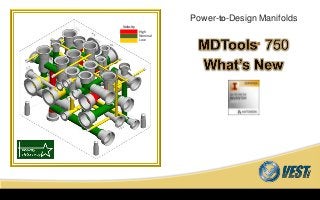
Manifold Design with MDTools 750 - What's New
- 1. MDTools® 750 What’s New MDTools 750 What’s New Power-to-Design Manifolds High Nominal Low Velocity
- 2. MDTools® 750 What’s New Contents HyDraw to MDTools Integration Recap Re-organized Ribbon Menu User Interface Improved Ribbon Menu Optimized for Large Sized Icons Context Flyout Energy Efficient Smooth Bends Energy Efficient Design Energy Efficient Connections Energy Efficient Construction Port Check for Velocity Hot Spots in Blocks New Interactive Functionality Stretch Block Stretch and Incline Drill Move Cavity or Footprint - Dragging New Checking Functionality Check Connection for Offset Wall thickness Check - Consolidated Misc Mounting Holes with Preview Set Manufacturing Precision Port Info Captured thro’ Schematic Interface Auto Assemble Contact Us Integrated Browser Cavity Browser Enhanced Cavity Library Integrated within the Browser Connectivity Browser Enhanced MDTools® 750 - What’s New
- 3. MDTools® 750 What’s New User Interface Improved
- 4. MDTools® 750 What’s New Re-organized Ribbon Menu NEW Assembly MenuDrawing Menu Part Menu Easier access to all commands Note: Switch to large-sized icons, if required
- 5. MDTools® 750 What’s New Ribbon Menu Optimized for Large Sized Icons NEW Icons redesigned Ribbon layout optimized for easy navigation Part Menu Drawing Menu Assembly Menu Note: Switch to small-sized icons and text legend, if required
- 6. MDTools® 750 What’s New Context Flyout NEW Stretch Block | Modify Block Align | Edit | Delete Edit| Move | Stretch | Connect | Align Copy | Change Face | Delete | Rotate | Suppress Context Flyout appears when an object is left clicked
- 7. MDTools® 750 What’s New Energy Efficient Design
- 8. MDTools® 750 What’s New Energy Efficient Connections NEW Setup MDTools to optimize Diameter and Depth, when making connections and inserting construction ports Define nominal velocity range of oil flow for tank and pressure connections Define construction hole upsizing ratio, for different velocity ranges
- 9. MDTools® 750 What’s New Energy Efficient Construction Port Smart Construction Port selection, based on flow values, is used when connecting ports If Energy Efficient connection is active, then MDTools suggests Drill Diameter and Construction Port to reduce bend losses NEW
- 10. MDTools® 750 What’s New Check for Velocity Hot Spots in Blocks NEW Check velocity for each pressure/tank net or the complete manifold Each tank and pressure connection is color coded for oil velocities Red – High Green – Nominal Yellow – Low
- 11. MDTools® 750 What’s New Energy Efficient Smooth Bends Before After NEW MDTools checks and smoothens bends in manifold at the end of the design process In Energy Efficient mode, MDTools automatically creates a smooth bend by optimizing drill depth
- 12. MDTools® 750 What’s New Integrated Browser
- 13. MDTools® 750 What’s New Cavity Library Integrated within the Browser For Energy Efficient Design, enter Flow and Port Type before inserting the cavity Cavity Library integrated within the Browser Search for a cavity/footprint by Name NEW
- 14. MDTools® 750 What’s New Cavity Browser Enhanced Edit Port Information directly in the browser Cavity Browser, now also shows stamping text Separate icons used for each feature to easily distinguish between various features NEW
- 15. MDTools® 750 What’s New Connectivity Browser Enhanced Colored Net icons enhance the visual recognition of nets in Connectivity Browser NEW
- 16. MDTools® 750 What’s New New Interactive Functionality
- 17. MDTools® 750 What’s New Stretch Block NEW Stretch and change the block size by dragging a manifold face in the model
- 18. MDTools® 750 What’s New Stretch and Incline Drill Incline a drill by dragging the drill tip point in the model NEW Stretch a drill up to a cavity (port) Allow inclination and view the angular change in the model
- 19. MDTools® 750 What’s New Move Cavity or Footprint - Dragging Move a cavity in the model by dragging the center point of the selected cavity Move a cavity along an ordinate by grabbing one of the directional arrows NEW
- 20. MDTools® 750 What’s New New Checking Functionality
- 21. MDTools® 750 What’s New Wall thickness Check - Consolidated Various options to check wall thickness are consolidated in a single window Report includes Clearance with Manifold Face View the report in a text file or print it NEW
- 22. MDTools® 750 What’s New Check Connection for Offset NEW The Check Connection Offset command flags problem cavities When three or more cavities are connected in one row by a port or construction port, then the connections may need to be offset
- 23. MDTools® 750 What’s New Misc
- 24. MDTools® 750 What’s New Mounting Holes with Preview NEW Through Hole option to insert through holes Easily place mounting holes with the help of a preview Specify the number of holes (either 2 or 4)
- 25. MDTools® 750 What’s New Set Manufacturing Precision NEW Manufacturing precision values defined at the start of the manifold design process are used by MDTools through out the design process
- 26. MDTools® 750 What’s New HyDraw to MDTools Integration
- 27. MDTools® 750 What’s New Port Info Captured thro’ Schematic Interface NEW When cavities are inserted from HyDraw Schematic, each cavity pulls in flow and port type information automatically MDTools insertion of Component Outline, Stamping Text, Construction Port, and Mounting Hole defined in the HyDraw Schematic tab page
- 28. MDTools® 750 What’s New Auto Assemble Auto Assemble all valve models from links in HyDraw Schematic NEW
- 29. MDTools® 750 What’s New Recap HyDraw to MDTools Integration Re-organized Ribbon Menu User Interface Improved Ribbon Menu Optimized for Large Sized Icons Context Flyout Energy Efficient Smooth Bends Energy Efficient Design Energy Efficient Connections Energy Efficient Construction Port Check for Velocity Hot Spots in Blocks New Interactive Functionality Stretch Block Stretch and Incline Drill Move Cavity or Footprint - Dragging New Checking Functionality Check Connection for Offset Wall thickness Check - Consolidated Misc Mounting Holes with Preview Set Manufacturing Precision Port Info Captured thro’ Schematic Interface Auto Assemble Integrated Browser Cavity Browser Enhanced Cavity Library Integrated within the Browser Connectivity Browser Enhanced
- 30. MDTools® 750 What’s New Contact Us Contact VEST Do more… MDTools® manifold design software MDTools 750 Evaluation Software Call: +1 (248) 649-9550 Email: sales@VESTusa.com Visit: www.VESTusa.com FREE MDTools® 750 What’s New v130523 2002-2013. VEST, Inc. All rights reserved.
