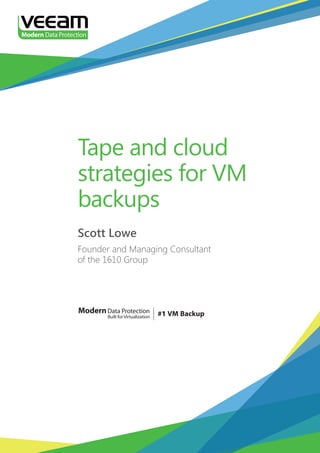
Tape and cloud strategies for VM backups
- 1. Tape and cloud strategies for VM backups Scott Lowe Founder and Managing Consultant of the 1610 Group Modern Data Protection Built for Virtualization
- 2. Tape and cloud strategies for VM backups Abstract: Tape and cloud storage targets have their pros and cons. There are many differences between these two technologies, which we will explore in this paper. These differences can steer the decision process you may have for getting virtual machine (VM) backups offsite with Veeam® Backup & Replication™. Introduction In recent years, disk-based backup and recovery solutions have become increasingly popular as organizations strive to meet demanding recovery objectives (RTOs and RPOs) while providing a solution to easily manage data protection needs. This has become a more complicated matter in recent years as today’s datacenter has seen an explosion in the amount of VMs in use, increasing the data profile that needs to be protected. Tape systems are a tried-and-true practice for many environments, including large investments in tape infrastructure. While cloud storage for many environments appears to be an alternative to tape systems, there is a significant learning curve associated with adopting object-based storage in public or private clouds. The overall goal is to provide the best RTOs and RPOs while reducing costs. Tape is still viable today It may not be obvious as one looks around the modern datacenter, but many of the technologies that people consider cutting edge have roots that may go back years or even decades. Virtualization isn’t exactly new (while VMware vSphere and Microsoft Hyper-V have made it popular). It’s quite an old practice from other systems throughout the history of technology. Like virtualization, tape systems for backup storage have been in use for a very long time in the datacenter. That’s not to say there isn’t uniform support of tape systems for backup storage. In today’s datacenters, tape remains a soughtafter backup mechanism as well as a technology others are rushing to remove. Pros There are a number of clear benefits to leveraging tape systems for backup storage. These benefits help make the case to position tape as a desirable backup target. Let’s take a look at these scenarios. 2
- 3. Tape and cloud strategies for VM backups Backup portability For decades, organizational disaster recovery (DR) practices have required that data be moved to an offsite, secure location on a periodic basis. This requirement was implemented to prevent a disaster from destroying both the original data and the backup copies of the data. Due to their compact, stackable and portable nature, tapes have been really easy to move to and from a secure location. There are a myriad of ways that organizations handle this protection scheme: • Place tapes in a separate building at the same site. • Ask a trusted employee to store them in a designated location. • Subscribe to a safe deposit box at a local bank. • Procure the service of a professional organization that focuses on tape storage. Historical processes People hate change. Even IT people, for whom change should also be a constant, don’t always embrace the latest and the greatest. Further, when a process works really well, IT people are loathe to make changes. After all, one of the operating principles of an IT department is to ensure that services remain stable and in operation. Tape-based backup and recovery processes have been accepted IT practices for years. Ease of use In general, the longer that a service is in use, the easier it becomes to use. Modern tape drives are cartridge based, part of an overall simplification trend to increase the usability of tape systems. Managing these resources has also become exponentially easier over the years as tape drives and robotic tape libraries have been developed that automatically read tape barcodes and interact with backup software. Low acquisition cost The reality is, data protection strategies (tape, cloud and beyond) really revolve around the commitment to the level of investment that an organization will make. While tape systems can be a substantial investment, tape media has among the lowest acquisition cost per unit of storage available. Whether that is measured in GB, TB or more, tape can be scaled out very easily at a low unit cost per tape. 3
- 4. Tape and cloud strategies for VM backups Use in conjunction with disk-based backups Many organizations have invested in disk-based backups to receive backup data, and then transfer that protection profile to tape. This handoff works very well with tape because most read and write data is sequential, thus making performance better. Cons Tape systems have been around for a number of years, and undesirable situations have arisen which encourage people to migrate away from tape for backup storage. It is important to consider the negative aspects of tape systems as well. Throughput challenges Tape drives, while faster than they used to be, remain relatively slow compared to disk systems. This is especially the case on any random I/O, which is frequent on restore operations. Linear Tape-Open (LTO) is one of the most popular tape formats used in the market. Even the latest version of LTO, which is named LTO-6, maxes out at 160 MB per second, and this is achieved only under the absolute best of circumstances. Tape can’t keep up with exploding data profiles There are a number of factors contributing, but many organizations have had a huge increase in their data profile that they need to backup. Therefore, it may take a lot of tapes (or an additional tape infrastructure investment) to protect all of an organization’s data assets in the form of VMs. This need to handle multiple tapes can increase complexity when it eventually becomes necessary to perform a significant recovery. Dedicated hardware Over the years, tape software and hardware have changed a lot as new improvements are made and as new needs are identified. Unfortunately, as these modifications are made, long-term problems can be introduced. For example, an update to a backup software program that uses a proprietary format may render particularly old tapes unusable. Or, if an organization finds it necessary to recover especially old data, it might be difficult to locate the correct tape hardware to read the old tapes. 4
- 5. Tape and cloud strategies for VM backups Potential for high recovery times There is an additional potential problem with tape when it comes to recovery, too. Organizations may find that it simply takes too long to fully recover large data profiles, especially in a disaster situation in which tapes must first be retrieved from offsite storage. This may introduce long RTOs, which is why tape is now often combined with disk. Short-term recovery point objectives At the same time, some organizations find it difficult to keep their backed-up data as current as they’d like. For example, if an organization is doing only nightly backups, that organization risks losing as much as a day’s worth of work in the event of disaster or some other negative event taking place. The RPO defines how much data loss an organization is willing to incur. Moving everything to tape, every time, will limit the number of recovery points an organization can manage. Viable new approach: cloud storage Cloud means a lot of different things to a lot of different people, but in the terms of managing backup data we’ll focus on object-based cloud storage. For a variety of reasons, using cloud storage as a backup target can make a lot of sense, particularly for a smaller organization wanting a simple solution. In this section, we we’ll examine the pros and cons of using object-based cloud storage for backup storage. What is object-based cloud storage? Object-based cloud storage is materially different than traditional block and file storage resources provisioned in datacenters. Object storage is a distributed storage architecture that can exist across a large network of storage resources and is managed by metadata and APIs from a cloud storage provider. Pros Cloud storage is poised to significantly disrupt enterprise IT in the coming years as it makes inroads into areas traditionally handled by in-house infrastructure. But, there is a lot of good that can come from such services, including some major benefits that revolve around backup and recovery. 5
- 6. Tape and cloud strategies for VM backups Cloud storage is also materially different than traditional storage practices. Cloud storage frequently leverages object-based storage instead of blockbased or file-based storage. This is a different type of storage protocol than what many organizations have used in their infrastructure practices historically. This is beneficial because there is no concept of managing storage in terms of capacity, RAID levels or file system considerations. True offsite disaster recovery Perhaps the most notable benefit to cloud storage-based backup is the ability to get backups off site without the need to invest in a revolving door of hardware solutions. On the software side, many of today’s modern backup and recovery software vendors include cloud storage as an integrated, native backup target, so there is no need to invest in complicated bolt-on third-party software to get off site. Compared to tape, it’s much easier to get offsite redundancy with cloud storage-based solutions. Significant choice Depending on the backup and recovery software used, there may be support for a large number of different cloud storage providers built into a backup and recovery tool. These vendors include: Amazon S3, Amazon Glacier, Azure, OpenStack, Rackspace, Google, HP Cloud, Clodo, Haylix, Scality, Dunkel, Tiscali, HostEurope, DreamObjects, GreenQloud, Seeweb, Connectria, Walrus, and Mezeo. For those considering backup and recovery software that leverages cloud storage, the software solution should be able to integrate with a local cloud provider that might also be leveraged to meet other needs. “Unlimited” capacity While there are always limits, when it comes to cloud, for customers, there is a practically unlimited resource pool from which to pull storage capacity. As customers require additional space for backups, there is no need to go through a complicated purchasing and deployment process. Simply contact the cloud storage provider and request that they provision more storage space. It doesn’t get much easier than that! Costs are clearly calculated Scaling cloud storage from a cost perspective is very easy to calculate. Over time, the retained backup data will still consume a cost, but the cost per GB or TB may be appealing. 6
- 7. Tape and cloud strategies for VM backups No media to handle There is no physical media, so there is no media to handle. Processes that currently call for a service to pick up tapes or for someone to deliver tapes to a safe deposit box can be eliminated. The ability to back up to cloud storage also simplifies the environment and reduces the risk of errors, such as accidentally erasing or overwriting the wrong tape. Cons While it may seem like the perfect solution, every approach has positive and negative attributes. There are challenges to adopting cloud-based backups, as it isn’t the right situation for every environment. Limited bandwidth Moving web content and email around the internet is one thing. Moving backup data profiles around the internet is another. Many organizations may lack the bandwidth to get backups to the cloud, either in part or in whole. The bandwidth may be there, but other services like email and web traffic may already stake a significant claim in the available internet connectivity resources. This can make recoveries take a long time as well, particularly if a major restore process or complete disaster recovery becomes necessary. This is where cloud storage-based backup can be particularly problematic. Potential loss of control Don’t forget that moving to an external provider may mean that there will be some loss of control over the service. Only when a solution is fully internal can an organization really maintain complete control over everything that goes into the service. Once leveraging cloud storage, the provider can change rates, change service parameters, change communication interaction (APIs) and more. Outage risk Whether a cloud storage provider goes out of business, there is a bandwidth outage or the service is not available, there is an outage risk. Mitigating this risk is a challenge, as there could be a relatively large data profile. 7
- 8. Tape and cloud strategies for VM backups How can Veeam help? Tape and cloud storage are valid options for getting backup data off site, but making the best decision will depend on a number of factors. In fact, it may even leverage both! Veeam Backup & Replication gives you options for getting your VM backup data off site. With Veeam Backup & Replication v7, Veeam listened to its existing customers and introduced tape support. Veeam Backup & Replication Cloud Edition also supports writing backups to cloud storage. Native tape support with Veeam Backup & Replication allows VM backups to be written to tape from backup repositories. Backups are taken from VMware and Hyper-V VMs to a Veeam repository. When the backup job is complete, the restore points (contained on disk in a .VBK file) of the VMs are written to tape. Veeam Backup & Replication supports LTO-3 or newer tape drives as standalone drives, tape libraries and virtual tape libraries (VTLs). Media management with media pools are also provided with the native tape support. Veeam Backup & Replication Cloud Edition can write Veeam backups to over 15 cloud storage targets. Veeam backups are written to an existing backup repository first, and then transferred to a cloud storage provider. The transfer is compressed, encrypted and logged in the Veeam console. If you need to put backups on tape or to write your backups to cloud storage, Veeam can help. Go to Veeam.com to download a trial of Veeam Backup & Replication now. 8
- 9. Tape and cloud strategies for VM backups About the Author Scott Lowe is the founder and managing consultant of the 1610 Group. He is a 17-year veteran of the IT world. Scott is also a frequent contributor on a wide range of topics to such outlets as TechRepublic, TechTarget and virtualizationadmin.com. He's a huge believer in the business benefits that can be had through the appropriate use of virtualization. About Veeam Software Veeam® is Modern Data Protection™ - providing powerful, easy-to-use and affordable solutions that are Built for Virtualization™ and the cloud. Veeam Backup & Replication™ delivers VMware backup, Hyper-V backup, recovery and replication. This #1 VM Backup™ solution helps organizations meet RPOs and RTOs, save time, eliminate risks and dramatically reduce capital and operational costs. Veeam Backup Management Suite™ combines Veeam Backup & Replication and Veeam ONE™ into a single integrated solution to protect virtualization investments, increase administrator productivity and help mitigate daily management risks. Veeam Management Pack™ (MP) extends enterprise monitoring to VMware through Microsoft System Center. Veeam also provides free tools for the virtualization community. Founded in 2006, Veeam is privately-owned and has been profitable since 2009. Veeam currently has over 19,000 ProPartners and 73,000 customers worldwide. Veeam’s global headquarters are located in Baar, Switzerland and has offices throughout the world. To learn more, visit http://www.veeam.com. 9
- 10. Tape and cloud strategies for VM backups Modern Data Protection Built for Virtualization Powerful Easy-to-Use Veeam Backup & Replication #1 VM Backup for VMware and Hyper-V Virtualization changes everything – especially backup. If you’ve virtualized on VMware or Hyper-V, now is the time to move up to the data protection solution Built for Virtualization: Veeam Backup & Replication. Unlike traditional backup that suffers from the “3C” problem (missing capabilities, complexity and cost), Veeam is: Powerful: Dramatically improve your RPOs and RTOs Easy-to-Use: Save time and eliminate risk Affordable: Reduce TCO and increase ROI Join the 73,000 organizations who have already modernized their data protection with Veeam. Download Veeam Backup & Replication today! GOLD AWARD NEW TECHNOLOGY To learn more, visit http://www.veeam.com/backup 10
