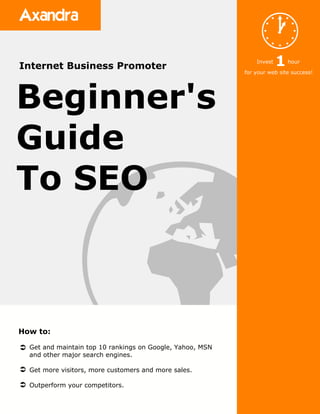
Beginers Guide To Seo
- 1. Axandra Internet Business Promoter · Invest 1 hour for your web site success! Beginner's Guide ü To SEO How to: Ü Get and maintain top 10 rankings on Google, Yahoo, MSN and other major search engines. Ü Get more visitors, more customers and more sales. Ü Outperform your competitors.
- 2. I Internet Business Promoter Beginner's Guide to SEO Table of Contents Invest........................................................................................................................................................................ 4 1 hour for your web site success The right strategy for best results ........................................................................................................................................................................ 5 An introduction to search engine marketing ........................................................................................................................................................................ 6 Why do you have to optimize your web pages for search engines? ................................................................................................................................... 6 Important web ................................................................................................................................... 7 page elements How do search................................................................................................................................... 9 engines rank web pages? What is the difference between search engines and Internet directories? ................................................................................................................................... 11 Which search................................................................................................................................... 12 engines are important? What is unethical search engine optimization? ................................................................................................................................... 13 Can SEO companies guarantee high rankings? ................................................................................................................................... 15 Step ........................................................................................................................................................................ 16 1: Find the right keywords IBP's Keyword Generator ................................................................................................................................... 16 How to use IBP's Keyword Generator ................................................................................................................................... 17 Checklist ................................................................................................................................... 21 Step ........................................................................................................................................................................ 22 2: Optimize your web pages How to optimize your web pages ................................................................................................................................... 22 IBP's Top 10 Optimizer ................................................................................................................................... 23 How to use IBP's Top 10 Optimizer ................................................................................................................................... 24 How IBP's Top 10 Optimizer measures ................................................................................................................................... 33 IBP's Keyword Density Analyzer ................................................................................................................................... 35 How to use IBP's Keyword Density Analyzer ................................................................................................................................... 36 IBP's Web Site Optimization Editor ................................................................................................................................... 42 General optimization tips ................................................................................................................................... 47 The importance of valid HTML code ................................................................................................................................... 49 Checklist ................................................................................................................................... 50 Step ........................................................................................................................................................................ 52 3: Submit your web site IBP's Search ................................................................................................................................... 52 Engine Submitter How to use IBP's Search Engine Submitter ................................................................................................................................... 54 The semi-automatic submission tools ................................................................................................................................... 56 How to use IBP's semi-automatic submission tools ................................................................................................................................... 57 How to create................................................................................................................................... 59 a submission report Copyright © 2002-2005 Axandra - Voget Selbach Enterprises GmbH
- 3. Contents II Tips and tricks ................................................................................................................................... 61 Checklist ................................................................................................................................... 63 Step ........................................................................................................................................................................ 65 4: Increase the link popularity of your web site What is link popularity? ................................................................................................................................... 65 Increase the link popularity of your site with IBP's Link Popularity Improver ................................................................................................................................... 66 How to export................................................................................................................................... 71 your link list to ARELIS Increase the link popularity of your site with IBP's directory submitter ................................................................................................................................... 72 What about Google PageRank? ................................................................................................................................... 73 Checklist ................................................................................................................................... 74 Step ........................................................................................................................................................................ 75 5: Check your search engine rankings How to use IBP's Ranking Checker ................................................................................................................................... 75 IBP's Manual ................................................................................................................................... 81 Web Search feature Tips and tricks ................................................................................................................................... 82 Checklist ................................................................................................................................... 83 Manage your pay per click campaigns with IBP ........................................................................................................................................................................ 84 IBP's PPC Search Engine Manager ................................................................................................................................... 84 IBP's Keyword Editor ................................................................................................................................... 86 The ROI calculator ................................................................................................................................... 89 Checklist ................................................................................................................................... 90 Other useful IBP tools ........................................................................................................................................................................ 91 IBP's Search ................................................................................................................................... 91 Engine Spider Simulator How to use IBP's Search Engine Spider Simulator ................................................................................................................................... 92 Improve the effectiveness of your site with IBP's marketing tips ................................................................................................................................... 95 How to quickly create a backup of IBP ................................................................................................................................... 96 Working with projects ........................................................................................................................................................................ 97 The Edit Project window ................................................................................................................................... 97 The Project Management window ................................................................................................................................... 98 How to customize the reports ................................................................................................................................... 99 How to schedule tasks ................................................................................................................................... 104 Checklist ................................................................................................................................... 105 Other windows ........................................................................................................................................................................ 106 The main window ................................................................................................................................... 106 The Supported Search Engines window ................................................................................................................................... 107 The General................................................................................................................................... 109 Settings window The Keep IBP Up-to-Date window ................................................................................................................................... 112 Copyright © 2002-2005 Axandra - Voget Selbach Enterprises GmbH
- 4. III Internet Business Promoter Beginner's Guide to SEO Tips for web agencies and search engine optimization services ........................................................................................................................................................................ 113 Manage your clients with IBP ................................................................................................................................... 113 Customize the reports for your clients ................................................................................................................................... 114 Easily send and sell the reports to your clients ................................................................................................................................... 115 How to translate IBP and the reports to your own language ................................................................................................................................... 116 How to convert visitors into sales ........................................................................................................................................................................ 117 Step 1: Accelerate your web pages ................................................................................................................................... 118 Step 2: Create trust ................................................................................................................................... 120 Step 3: Use ................................................................................................................................... 121 powerful sales copy Step 4: Optimize your order pages ................................................................................................................................... 123 Troubleshooting ........................................................................................................................................................................ 125 What can you do if your web site is not ranked? ................................................................................................................................... 125 Important for high rankings on Google ................................................................................................................................... 129 How to get support ................................................................................................................................... 131 Contact information ........................................................................................................................................................................ 132 System requirements ........................................................................................................................................................................ 133 Ordering information ........................................................................................................................................................................ 134 Version history ........................................................................................................................................................................ 135 End User License Agreement (EULA) ........................................................................................................................................................................ 148 Index 152 Copyright © 2002-2005 Axandra - Voget Selbach Enterprises GmbH
- 5. Invest 1 hour for your web site success 4 Invest 1 hour for your web site success Thank you for using Internet Business Promoter (IBP). Internet Business Promoter is a multi award winning web site promotion solution that helps you to get high search engine rankings. We're confident that IBP is more powerful than any other web site promotion tool. If you use IBP as described in this manual, you'll get the best results for your web site. Get more visitors, more customers and more sales! According to recent statistics, 812 million people used the Internet in 2004 (Source: Nielsen/NetRatings). Web users spend twice as much time online as watching TV (Source: Stanford Institute for the Quantitative Study of Society). Consumers spent US$199 billion online in 2004 (Source: ComScore). A survey conducted by market research firm TNS revealed that 75% of all online shoppers said that company size was not a factor in having their online shopping needs satisfied. Only 15% said they preferred to shop with large retailers (Source: TNS). More than 80% of all Internet users find new web sites through search engines (Source: Georgia Tech/GVU Users Survey). That means that about 650 million people use search engines to find web sites. Search engine users are some of the most qualified and motivated visitors to your web site you will ever have. After all, they have taken the initiative to hunt for online resources on a certain topic. And then they clicked your link to learn more. IBP helps you to get your web site in front of these potential customers. High search engine rankings result in more web site visitors, more customers and more sales. Invest one hour for your web site success We highly recommend that you invest about an hour to read this manual. If you read this manual, you'll learn how to use IBP so that you get high search engine rankings, more customers and more sales with your web site. þ Each chapter of this manual has easy to use checklists so that you can quickly find out if your web site is ready for prime time. Copyright © 2002-2005 Axandra - Voget Selbach Enterprises GmbH
- 6. 5 The right strategy for best results The right strategy for best results The right strategy is crucial to the success of your search engine optimization activities It is important that you do the right things in the right order if you want to have high search engine rankings. It is not enough to submit your web site to search engines and to wait for the results. Successful search engine optimization takes some time but the results are worth the effort. The key to high search engine rankings is to do the right things in the right order: 1. Find the right keywords for your web site. 2. Optimize your web pages for these keywords so that they can get high search engine rankings. 3. Submit your web pages to all important search engines and directories so that web surfers can find you. 4. Get links from other web sites and make sure that these links contain your keywords. 5. Track the results. IBP helps you with all aspects of successful search engine optimization IBP offers professional tools that help you with every single aspect of search engine optimization: · IBP helps you to find the best keywords for your web site. · IBP helps you to optimize your web pages for top 10 search engine rankings. · IBP helps you to submit your web site to all important search engines, Internet directories and special interest web sites. · IBP helps you to increase the link popularity of your web site. · IBP helps you to track the results. Successful search engine optimization results in more visitors, more customers and more sales. You'll get best results if you go from step one to step five in the right order. Start by finding the most relevant keywords for your web site. The best keywords are not always obvious. What you have to do now · If you are new to search engine optimization and search engine marketing, start with An introduction to search engine marketing 6 ,following, to learn more about the basics. · If you already know why search engine marketing is important and what it can do for your web site, start with Step 1: Find the right keywords 16 . Copyright © 2002-2005 Axandra - Voget Selbach Enterprises GmbH
- 7. An introduction to search engine marketing 6 An introduction to search engine marketing Why do you have to optimize your web pages for search engines? New web sites can be submitted to search engines by filling out an online form. Unfortunately, a submission of your web site to search engines is not enough. Without optimizing your web pages, your web site will be listed in position 7,523 of 634,234,202 result pages. Only a few web surfers look further than the first or second result page of a search engine 75% of searchers never look further than page one (Source: Georgia Institute of Technology). Most search engines display ten results on the first page; and very few searchers click the links to look at the second page. Usability expert Jakob Nielsen points out: "Users almost never look beyond the second page of search results." Danny Sullivan, ClickZ Search Engine Marketing Columnist, puts it out this way: "Being listed 11 or beyond means that many people may miss your web site." You'll only get targeted visitors from search engines if your web site is listed in the top results. You must tell search engines what your web site is all about Search engines must be able to find out what your web site is all about. If search engines cannot find out that your web site is about fishing equipment, they cannot give your web site high rankings for that keyword. The process of optimizing your web pages so that search engines can quickly find out what your web site is all about is called search engine optimization (SEO). IBP's Top 10 Optimizer helps you to optimize your web pages so that they can be listed in the top results for your keywords. Copyright © 2002-2005 Axandra - Voget Selbach Enterprises GmbH
- 8. 7 An introduction to search engine marketing Important web page elements A web page is made up of different web page elements. These elements are placed in the HTML code of your web pages. Depending on how you use these elements, your web pages can have good or bad rankings. IBP helps you to optimize all relevant web page elements so that you get high search engine rankings for your web pages. A web page is a single page on your web site. A web site is the combination of all web pages that can be found under a domain name. Here are some web page elements that can influence the ranking of your web site on search engines: Title The title of a web page is the text within the <title>...</title> tags in the HTML code of a web page. Example: <title>Your web page title</title> The Meta keywords tag The Meta Keywords tag allows you to define which search terms are important to your web page according to your opinion. It should be placed between the <head>...</head> tags in the HTML code of your web page. Many search engines don't use this tag anymore. Example: <meta name="keywords" content="keyword, another keyword"> The Meta description tag The Meta description tag allows you to describe your web page. Some search engines display the text of the Meta description tag in the search results. That means that this tag allows you to influence the appearance of your search results in some search engines. Example: <meta name="description" content="This sentence describes the contents of your web site."> Body text The body text is the text on your web page that can be seen by people in their web browsers. It does not include HTML commands, comments, etc. The more visible text there is on a web page, the more a search engine can index. The body text of a web page is very important to search engines. The first sentence of the body text The first sentence of the body text is the first sentence after the <body> tag in the HTML code of your web page. Some search engines give more relevance to search terms when they appear in the first sentence. Some will use your first sentence as the description of your page on the search result page. Note that the first sentence of the body text is often not the first sentence that is visible on your web page. Depending on your web page design, the first sentence might appear somewhere else on your page. Copyright © 2002-2005 Axandra - Voget Selbach Enterprises GmbH
- 9. An introduction to search engine marketing 8 Search engines consider the first sentence that can be found after the body text as the first sentence, regardless of where it appears on your page. Example: <body>Here goes the first sentence. This text is not the first sentence. Headlines H1 headline texts are the texts that are written between the <h1>...</h1> tags in the HTML code of a web page. Some search engines give extra relevance to search terms that appear in the headline texts. Example: <h1>your very big headline text</h1> Web pages have many more elements. Each element can influence the search engine ranking of the web page. In addition to the elements that can be found on a web page (on-page factors), the ranking of a web page is also influenced by factors outside the web site (off-page factors or off-site factors). Details can be found in the next chapter. Copyright © 2002-2005 Axandra - Voget Selbach Enterprises GmbH
- 10. 9 An introduction to search engine marketing How do search engines rank web pages? Search engines use mathematical formulas to determine the rank of a web page. These mathematical formulas are called ranking algorithms. The individual ranking algorithms are the best kept secrets of the search engine companies (fortunately, IBP can help you to decrypt the search engine algorithms). Content is the key When a search engine spider indexes your web pages, it analyzes the HTML code of your web pages. Where on your pages do special keywords appear? Which words are written in bold face? What text do you use in the title? The list goes on and on. There are very many different web page elements that search engines analyze on your web pages. A good combination of these web page elements increases the ranking of your web pages on search engines. For example, a web page that contains the keyword Hawaii vacation in the title is probably relevant to people searching for the term Hawaii vacation on search engines. Some people think that it's enough to repeat a special keyword over and over on a web page to get high rankings for that keyword. That used to work in the early days of search engines. Nowadays, search engines can detect these keyword stuffing pages. Search engines don't want to be tricked. If you use dubious optimization techniques 13 on your pages, it's very likely that search engines won't list your web site. The key to high search engine rankings is to use the right keywords in the right elements in the right combination on your web pages. Search engines like content rich web sites that offer a lot of information to web surfers. How to decrypt the ranking algorithms As mentioned above, search engines don't reveal details about their ranking algorithms. IBP's Top 10 Optimizer can help you to decrypt the ranking algorithm of any search engine. IBP's Top 10 Optimizer does the following: 1. It analyzes the web pages that currently have a top 10 ranking for your keyword. 2. It compares these web pages with your own web page. 3. It tells you how to change your own web page so that you can get a similar ranking. Web pages that currently have a top 10 ranking on a search engine have obviously done something right. If you do the same things, your web page can have the same rankings. IBP's advantage over other web page optimization tools is that IBP's advice is specifically for your keyword, your web page and the selected search engine. IBP's Top 10 Optimizer doesn't give you general advice. It only gives you advice that is tailored to your specific situation. In addition, IBP's advice is based on the in-depth analysis of the current, up-to-the-minute top 10 results in the selected search engine. That means that IBP's advice is always up-to-date, specific, and accurate. You won't get that level of search engine optimization accuracy with any other tool. Copyright © 2002-2005 Axandra - Voget Selbach Enterprises GmbH
- 11. An introduction to search engine marketing 10 Off-site factors In addition to optimized content, the ranking of your web pages is also influenced by off-site factors (also called off-page factors). Off-site factors are the number of links that point to a web site, the age of a web site and the number of people that click on a search result. Only a few search engines consider the age of a web site (although Google is one of them) and even fewer count the number of clicks a search result receives. The most important off-site factor is the number and the quality of links that point to your web site (link popularity). The more and the better the web sites that point to your web site, the higher your site will rank on search engines. If more than one web page is optimized for the same keyword, the web page with the best incoming links will get the best ranking. It is difficult to get high search engine rankings for an optimized web site that doesn't have good incoming links. It is also difficult to get high search engine rankings for an unoptimized web site with many incoming links. Your web site must have both optimized content and incoming links. Fortunately, IBP can help you with both aspects. Copyright © 2002-2005 Axandra - Voget Selbach Enterprises GmbH
- 12. 11 An introduction to search engine marketing What is the difference between search engines and Internet directories? Before you promote your web site, you should know the difference between search engines and Internet directories. Techniques that help you to improve your ranking on search engines might not work with Internet directories. What is a search engine? Search engines use indexing software programs, called robots or spiders. These software programs are programmed to constantly crawl the web in search of new or updated pages. They will go from URL to URL until they have visited every web site on the Internet. When visiting a web site, a search engine spider will record the full text of every page found (including sub-pages). After that, it will continue to visit all external links. The URL of a web page is the address of a web page, for example "http://www.Axandra.com/ibp". By following external links that point to your web site, search engines are able to find your site. The search engine spiders will then revisit your site periodically to refresh the recorded information. Search engines rank your web pages based on mathematical formulas. What is an Internet directory? Internet directories don't use indexing software programs. If you submit your web site to an Internet directory, your web site will be indexed by real people who decide whether to include your web site or not. Directories are usually subdivided into categories, and you have to submit your URL under the most appropriate heading. If you don't, it is very likely that your web site won't be listed. Copyright © 2002-2005 Axandra - Voget Selbach Enterprises GmbH
- 13. An introduction to search engine marketing 12 Which search engines are important? There are submission services that promise to submit your web site to 50,000 search engines. Some web site promotion tools also claim that they can submit your web site to thousands of search engines. Thousands of search engines? There aren't thousands of search engines on the Internet. The majority of these 50,000 so called search engines are "free for all" (FFA) link pages or special interest web pages. Submitting your web page to thousands of FFA sites means that you'll end up with thousands of spam email messages. In addition, you won't receive a single visitor when you submit your web site about office equipment to a directory of poets in Poland. There's only a handful of search engines that can really bring visitors to your web site. As always, it's quality that matters, not quantity. For this reason, you should concentrate on the important search engines when you submit your web site to search engines. Which search engines are important? Currently, there are only three major players: Google, Yahoo and MSN Search. They are responsible most of the search engine traffic that you can get because they also power other search engines, for example the search engine on AOL.com displays Google results. Then there are search engines that are not as popular but can bring you some additional visitors, for example Ask Jeeves and Teoma. In addition, there are country specific search engines. If you have a German web site, you should also submit to the popular German search engines, for instance Fireball.de. What about directories? Directories are different from search engines because all web site submissions are reviewed by humans. There are several directories where your web site should be listed. The most important directory is The Open Directory Project at www.dmoz.org. You should also submit to topic specific search engines. If your web site sells garden equipment, you should submit your web site to specific garden directories. Even if they send you only a few visitors, they could improve the link popularity of your web site which helps your ranking in other search engines. Where can I get a list of all important search engines and directories? Click the Supported Search Engines link in IBP's main window to get a list of all the important search engines and directories. IBP also supports country-specific search engines and special interest directories. Copyright © 2002-2005 Axandra - Voget Selbach Enterprises GmbH
- 14. 13 An introduction to search engine marketing What is unethical search engine optimization? Some search engine optimization companies and software developers use unethical techniques and tricks to artificially boost the search engine rankings of a web site. This dilutes the quality of search results and calls into question the accuracy of search results. For this reason, the search engines are continuously trying to counter the spam techniques which webmasters might be using and penalize or ban them. They continue to reconstruct their algorithms to prevent spammers from flooding the results page with irrelevant or low quality content. If you use a web site promotion tool that uses these unethical techniques, you'll put your web business at severe risk. Axandra tools use only ethical SEO methods. Our products use only ethical search engine optimization methods. They use only techniques that produce lasting results and that don't offend search engines. Search engines consider the following search engine optimization techniques as SPAM. For that reason, Axandra products DO NOT use or promote them: · automatically generated doorway pages · cloaking and false redirects · keyword stuffing · hidden text or hidden links · pages loaded with irrelevant words · duplicated content on multiple pages · misspelling of well-known web sites · unrelated and centralized link farms · other methods that try to trick search engines You might get short term results with these techniques but it's very likely that your site will be banned from search engines if you do. You'll put your web business at severe risk if you use one of these methods. Axandra web site promotion tools use only ethical search engine optimization techniques that produce lasting results. Ethical search engine optimization is about everyone winning Ethical search engine optimization leads to a symbiotic relationship: · Search engines: They win as they are provided with pages that are easy to understand and that contain the quality information that their visitors search for. · Searchers: They win as they are getting what they ask for from the search engines. They search for "green widgets" and get a page about green widgets. · Web site owners: They win as they are getting quality visitors who are interested in what their web site has to offer. Copyright © 2002-2005 Axandra - Voget Selbach Enterprises GmbH
- 15. An introduction to search engine marketing 14 IBP helps you to build web sites that are beneficial to web surfers, web site owners and search engines. Copyright © 2002-2005 Axandra - Voget Selbach Enterprises GmbH
- 16. 15 An introduction to search engine marketing Can SEO companies guarantee high rankings? Some SEO (search engine optimization) companies guarantee that you will get a special search engine position if you let them do the work for you. Actually, this is not possible. No company can guarantee search engine listings. If a company makes such promises, take a closer look at the small print. The catch is often that the company selects the search terms. You'll be listed for obscure search terms that nobody searches for. If you have a unique company name or a unique product name, it's relatively easy to get high search engine rankings for that term. Before paying a company to get high search engine rankings for you, try it yourself with IBP. You'll find out that you can get high search engine rankings for yourself. The only way to get high search engine rankings and keep them is good web page content any playing by the rules. Copyright © 2002-2005 Axandra - Voget Selbach Enterprises GmbH
- 17. Step 1: Find the right keywords 16 Step 1: Find the right keywords IBP's Keyword Generator Keywords are the words that web surfers enter in search engines to find web sites. It is important that your web site has good search engine rankings for popular keywords that are related to the theme of your web site. In this manual, we use the term "keywords" for single word keywords and for keyword phrases, for example "hiking boots shop chicago". The right keywords are important to the success of your SEO activities! It's pointless to optimize your web pages for keywords that nobody uses in the search engines. In addition, in order to get targeted visitors, the keywords must not be too broad or too general. IBP's Keyword Generator tool helps you to build a list of keywords that people use on search engines to find your web site. Which keywords are the right keywords for your web site? Use focused and targeted keyword phrases that are common enough so the web searcher will use them, but selective enough that they don't return millions of matches. Very specific keywords generate highly qualified, targeted traffic that increases your sales. The first step in choosing the right keywords is to make them very specific. · use keyword phrases that consist of two to four words · avoid very competitive keywords · be specific · only check the keywords that are important to you For a successful online marketing campaign, you have to target the right keywords. The keywords you use should be relevant for your web site and web surfers should be searching for your keywords. Most people use a two to four word phrase in a search, so phrases are very effective. Single words cannot be promoted effectively. For example, it is not likely that someone looking for "free software download" is going to type just "software" into the search box. Avoid the most popular keyword phrases because you'll be competing with millions of other pages for a search engine's attention. It is unrealistic to think that a new web site could rank number one on a popular phrase like "mp3". More established companies who have been on the Internet for several years will have the big advantage of a high link popularity. Internet users who use four-word searches are more likely to purchase goods or services than those using fewer words (source: Oneupweb Research). If you want to successfully promote your web site on the Internet, you have to choose the right keywords. If you target the wrong keywords, your web site promotion efforts will be in vain. Further information: Click here to read our search engine facts article about finding the right keywords for your site. Copyright © 2002-2005 Axandra - Voget Selbach Enterprises GmbH
- 18. 17 Step 1: Find the right keywords How to use IBP's Keyword Generator IBP's Keyword Generator is very easy to use. Click the Keyword Generator link in IBP's main window to open the Keyword Generator window. Click the Next button in the first window of the Keyword Generator window to proceed. Copyright © 2002-2005 Axandra - Voget Selbach Enterprises GmbH
- 19. Step 1: Find the right keywords 18 Step 1: The Keyword Generator allows you to quickly access the keyword suggestion tools of popular search engines. You can choose a keyword suggestion tool in the popup menu at the top of the window. Enter a keyword to get suggestions for your web site. Copyright © 2002-2005 Axandra - Voget Selbach Enterprises GmbH
- 20. 19 Step 1: Find the right keywords If you find keywords that might be useful for your web site, select them with the mouse. You can select the keywords just like any text you select in a word processor. Then click the Extract Selected Keywords button to copy the selected keywords to your keyword list. IBP will add the selected keywords to the list at the right side of the window. Not all keyword suggestion tools provide the number of searches. For that reason, the "Searches" column might be blank for some keywords. The buttons above the "Your keyword list" list allow you to add, edit and delete keywords. You can also sort the keyword list. The Keyword Editor... button opens the Keyword Editor tool in IBP. You only need this tool when working with pay per click (PPC) search engines. This is explained later in this manual. At the moment, you can simply ignore the Keyword Editor... button. The number of searches is only a rough indicator. For detailed information on how to choose your keywords, read this article (highly recommended!). Tip: If you choose the suggestion tool of another search engine and select the same keywords again, the keywords won't be added twice but the number of searches will add again. When you've found the right keywords for your web site, click the Next button to proceed to the next step. Copyright © 2002-2005 Axandra - Voget Selbach Enterprises GmbH
- 21. Step 1: Find the right keywords 20 Step 2: The last window allows you to save your keyword list. This allows you to have your keywords ready at hand when you work with your web site. Copyright © 2002-2005 Axandra - Voget Selbach Enterprises GmbH
- 22. 21 Step 1: Find the right keywords Checklist Before proceeding with the next step, make sure that you can check the positive option on all of the following items: þ Things you should have done: 1. Have you focused on keywords that consist of two to four words? o Yes o No 2. Have you focused on keywords that will bring you targeted visitors o Yes o No instead of keywords with a high search volume? 3. Have you avoided keywords that consist of only one word? o Yes o No 4. Are your keywords so targeted that it is very likely that they'll attract o Yes o No visitors that are interested in your products? 5. Do you know which keywords potential customers use to find web o Yes o No sites that are similar to yours? þ Things you should know: 1. One word keywords are not very effective because they are not very o I know that targeted. In addition, the competition for these keywords is very high and it is very difficult to get good rankings for them. 2. Web surfers might not use the keywords you expect. For example, o I know that people searching for "rhinoplasty" might actually enter "nose job" as the keyword. It is important to find the keywords that potential customers really use. 3. Internet users who use four-word searches are more likely to o I know that purchase goods or services than those using fewer words (source: Oneupweb Research). Can you answer positively to all questions? Great! You can now proceed with the next search engine optimization step. Don't cheat yourself. If you want to get the best results for your web site, you really should be able to make the positive choice on all the items before you proceed. Copyright © 2002-2005 Axandra - Voget Selbach Enterprises GmbH
- 23. Step 2: Optimize your web pages 22 Step 2: Optimize your web pages How to optimize your web pages When you have found the right keywords for your web site, you have to optimize your web pages for high search engine rankings. Only optimized web pages can have good search engine rankings. Optimizing your web pages involves two steps: · you should optimize your web pages for your important keywords · you should make sure that the HTML code of your web pages is error free Optimizing your web pages for your keywords makes sure that your web pages can be found for these keywords. Checking the HTML code of your web pages makes sure that search engines can parse your web pages. IBP helps you to optimize your web pages and it also helps you to check the HTML code of your web pages. If you prepare your web pages with IBP, you can be sure that they are in the best position for high search engine rankings. Copyright © 2002-2005 Axandra - Voget Selbach Enterprises GmbH
- 24. 23 Step 2: Optimize your web pages IBP's Top 10 Optimizer Submitting your web site to search engines is pointless if your web pages aren't optimized for search engines. Most likely, your web site will be listed at position 14,527 or search engines may not even index it at all. Most search engines display 10 results on the first page, and relatively few searchers click through to look at the second page. According to usability expert Jakob Nielsen, "Users almost never look beyond the second page of search results." Danny Sullivan, ClickZ Search Engine Marketing Columnist, puts it this way: "Being listed on position 11 or beyond means that many people may miss your web site." For that reason, optimizing your web pages is a very important step in your web site promotion campaign. IBP offers three tools that help you to optimize the your web pages for high search engine rankings: IBP's Top 10 Optimizer, IBP's Keyword Density Analyzer and IBP's Web Site Optimization Editor. Before submitting your web pages to search engines, you must make sure that they are optimized for your important keywords and for the special search engines you're targeting. If you optimize your web pages with IBP before submitting, you can be sure that they will get the best possible search engine rankings. Optimize one web page for one or two keywords. If you have many web pages, you should optimize one web page per keyword. Copyright © 2002-2005 Axandra - Voget Selbach Enterprises GmbH
- 25. Step 2: Optimize your web pages 24 How to use IBP's Top 10 Optimizer IBP's Top 10 Optimizer is very easy to use. A step by step assistant guides you through the process. Click the Top 10 Optimizer link in IBP's main window to start the Top 10 Optimizer. Step 1: Enter the URL of the web page for which you want to obtain high search engine rankings. The Is the URL correct? button allows you to check if the URL works or if it contains a typing mistake. Click the Next button to proceed to the next step. Copyright © 2002-2005 Axandra - Voget Selbach Enterprises GmbH
- 26. 25 Step 2: Optimize your web pages Step 2: Select the search engine on which you want to obtain high rankings. You can select a search engine by clicking on its name. The search engines are sorted by language. To quickly select a major search engine, use the Select a major search engine popup menu. To view all search engines within a language category (for example "English") click the small + button next to the language name. Click the Next button to proceed to the next step. Copyright © 2002-2005 Axandra - Voget Selbach Enterprises GmbH
- 27. Step 2: Optimize your web pages 26 Step 3: Enter the keyword for which you want to obtain a high ranking on that search engine. It's very important that you choose your keywords wisely. If you haven't done it yet, read the chapter Find the right keywords 16 in this manual. Click the Next button to proceed to the next step. Copyright © 2002-2005 Axandra - Voget Selbach Enterprises GmbH
- 28. 27 Step 2: Optimize your web pages Step 4: IBP will now get the web pages that currently have a top 10 ranking for that search term on the selected search engine. These are the pages that will be analyzed by IBP. If you only want to analyze some of these pages, you can delete one or more URLs from the list. Click the Next button to proceed to the next step. Copyright © 2002-2005 Axandra - Voget Selbach Enterprises GmbH
- 29. Step 2: Optimize your web pages 28 Step 5: This window allows you to choose additional settings. In general, you should use the preset choices. Click the Next button to proceed to the next step. Copyright © 2002-2005 Axandra - Voget Selbach Enterprises GmbH
- 30. 29 Step 2: Optimize your web pages Step 6: Select the web page elements you want to analyze in this window. In general, you should analyze all elements. Click the Next button to proceed to the next step. Copyright © 2002-2005 Axandra - Voget Selbach Enterprises GmbH
- 31. Step 2: Optimize your web pages 30 Step 7: This window allows you to specify additional report settings. If you are using IBP for the first time, you should not change these settings. Click the Next button to proceed to the next step. Step 8: IBP analyzes the top 10 ranked web pages and compares them to your web site. This can take some time because IBP analyzes many aspects that could be important for a high search engine ranking. Copyright © 2002-2005 Axandra - Voget Selbach Enterprises GmbH
- 32. 31 Step 2: Optimize your web pages Step 9: The last step is the most important step of IBP's Top 10 Optimizer. It shows the results of the web page analysis. The report tells you in plain English what you have to do to improve the ranking of your web page for the selected search term on the selected search engine. The buttons above the report preview allow you to view the report as a web page (HTML), PDF, text or Microsoft® Word® document (the latter is only available in the IBP Business edition). If you want to send a report by email to one of your clients, save the report as a web page or as a PDF document. IBP creates very small PDF files so that you can send them quickly to your clients. Click the Customize Report... button to change the layout of the report and to customize the report with your company information. The settings in the Customize Report window can only be changed in the Business edition of IBP. Copyright © 2002-2005 Axandra - Voget Selbach Enterprises GmbH
- 33. Step 2: Optimize your web pages 32 What you have to do now Read the report carefully and follow its instructions. If you have to change something on your web page to improve the ranking, IBP will mark this with one (">") or two arrows (">>"), depending on the importance of the advice. To edit your web page, open it in IBP's Web Site Optimization Editor and follow the advice in the report. If your web page is already well designed for a certain aspect, you'll see an "OK" next to the analyzed web page element. Upload your changed web page to your host server and create a new report with the Top 10 Optimizer until the report shows "OK" for all analyzed web page elements. Now your web page is fully optimized for a high ranking on the selected search engine for the chosen keyword. Copyright © 2002-2005 Axandra - Voget Selbach Enterprises GmbH
- 34. 33 Step 2: Optimize your web pages How IBP's Top 10 Optimizer measures This chapter tells you how the Top 10 Optimizer analyzes the elements of the top 10 ranked web pages and of your web page. You don't have to know it if you just want to use the Top 10 Optimizer. However, if you think that IBP calculates anything wrong, you should read this chapter first. There are different methods to calculate the same thing, so we decided to publish how IBP's Top 10 Optimizer measures in detail. How IBP's Top 10 Optimizer works IBP's Top 10 Optimizer uses a proven search engine optimization method that really works. It analyzes the web pages that currently have a high ranking for your important keyword and it compares them to your site. Since these pages have a top 10 ranking, they must have done something right. Analyzing the HTML code of the top 10 ranked web pages is time-consuming work and many people don't know which parts have to be analyzed and how. That's why we developed IBP's Top 10 Optimizer tool. With IBP, analyzing the top ranked web pages is as easy as 1-2-3. The Top 10 Optimizer analyzes the top 10 results from a selected search engine. It tells you how the search engine ranks web sites by finding out what the top 10 web pages have in common. Then it compares your web page with the top ranked pages. A detailed report tells you in plain English what you must change on your pages to obtain a top ranking for yourself. IBP's advice is based on the in-depth analysis of the current, up-to-the-minute top 10 results in the selected search engine. It is specifically for your important keyword and specifically for the selected search engine. IBP high quality analysis results are always up-to-date, specific, and accurate. You won't get that level of search engine optimization accuracy with any other tool. User agents and cloaking If you visit a web page with a web browser, then your web browser will tell the server its name. For example, if the web browser application sends the server the text 'Mozilla/4.0 (compatible; MSIE 5.5; Windows NT 5.0)', then the server knows that the web browser is "Microsoft® Internet Explorer®" on a Windows 2000 computer. The identification line is called the "user agent" of the web browser application. Some webmasters tell their servers to send a different web page if the user doesn't use Microsoft's Internet Explorer. For example, if Google's web crawl application visit their web site, then their server will send a different web page, one with more search terms and specifically optimized for Google. This method is called "cloaking". The Top 10 Optimizer uses a built-in web browser to visit the search engine web sites and all other web sites. The Top 10 Optimizer knows the user agent names of the search engines and will use them according to the search engine you've selected. For example, if you've selected "Google" as the search engine, then the Top 10 Optimizer will use a typical Google user agent name to visit the web pages. That way, the Top 10 Optimizer tries to get the same web page from the server as the search engine crawl application, and you will be able to optimize your web page exactly the same way as the top ranked web page. Copyright © 2002-2005 Axandra - Voget Selbach Enterprises GmbH
- 35. Step 2: Optimize your web pages 34 This also means that the Top 10 Optimizer might return other results than those that you'll get when you manually visit the top 10 ranked web pages. Please remember this before contacting us because you think that the Top 10 Optimizer returns wrong results. Keyword density Keyword density tells you how much of a text is keyword. For example, if the keyword is "music" and the text is "music shop", then one out of two words are keyword, so the keyword density is 50% in this example. IBP can also calculate the keyword density based on the number of characters. You can specify this in the General Settings window in IBP. Number of search terms There are different methods to calculate the number of search terms in a text. For example, everyone agrees that "music shop owner", as well as the URL "www.musicshopowner.com", contain the keywords "music", "shop" and "owner". However, if the keyword consists of more than word, for example "music shop", then the Top 10 Optimizer demands a space between the words. So in our example, the key phrase "music shop" can be found in the text "music shop owner". However, the key phrase "music shop" cannot be found in the URL "www.musicshopowner.com". To find key phrases in the URL, the Top 10 Optimizer changes the URLs. For example, if the URL is "http://www.music-shop-owner.com/sales.htm", then the text "music shop owner sales" will be extracted. This means that before counting the number of search terms, the Top 10 Optimizer filters common URL elements such as "http://", "www.", ".com" and ."htm". In addition, the characters "-", ".", "/" and "~" will be regarded as spaces. Why doesn't the Top 10 Optimizer adjust my web pages automatically? It's not possible to automatically adjust your web pages. Every web page has its own design and uses its own HTML code. If web pages were automatically adjusted by a software program, all web sites would look the same sooner or later. Some tools automatically create "optimized" web pages for you. These pages are called "doorway pages" or "advertising pages". They are supposed to look good to search engines but they are ugly and meaningless to human web surfers. Search engines don't like that kind of automatically created pages and they consider this as spam. For that reason, IBP's Top 10 Optimizer doesn't automatically adjust your pages. You'll get much better results if you follow the advice in IBP's Top 10 Optimizer report and change the pages yourself. IBP's Web Site Optimization Editor can help you to quickly adjust your web pages. Copyright © 2002-2005 Axandra - Voget Selbach Enterprises GmbH
- 36. 35 Step 2: Optimize your web pages IBP's Keyword Density Analyzer If you have optimized your web pages with the Top 10 Optimizer, 24 it's usually not necessary to use the Keyword Density Analyzer. You can proceed directly to the Web Site Optimization Editor 42 . However, some web promotion agencies want to offer their customers keyword density reports. That's why we included that feature in IBP. Keyword density is the relation of a keyword to the other words in a web page element. For example, the web page title <title>This is just an example for a web page title</title> has a keyword density of 20% because seven out of 35 characters in this title make the word "example". The keyword density analyzer of IBP allows you to analyze the keyword density of your web pages. You can also compare the keyword density of certain parts of your web page, and compare the keyword density of one page with a second web page. Why is the right keyword density important? Some search engines penalize web sites that use the same keyword over and over on their pages to get a high ranking for that keyword ("keyword stuffing"). This might happen by mistake if you overuse your most important keyword on your pages. To avoid getting banned on search engines, make sure that your web pages have the right keyword density. As mentioned above, this can also be done with the Top 10 Optimizer tool. The right keyword density will help you to improve the search engine placement of your site. Copyright © 2002-2005 Axandra - Voget Selbach Enterprises GmbH
- 37. Step 2: Optimize your web pages 36 How to use IBP's Keyword Density Analyzer Like all IBP tools, the Keyword Density Analyzer is very easy to use. A step by step "assistant" guides you through the process. Click the "Keyword Density" link in IBP's main window to start the Keyword Density Analyzer. Step 1: Enter the URL of the web page you want to analyze. The Is the URL correct button allows you to check if the URL works or if it contains a typing mistake. If you want to analyze the keyword density of a file on your hard disk, use the second edit field. Click the Next button to proceed to the next step. Copyright © 2002-2005 Axandra - Voget Selbach Enterprises GmbH
- 38. 37 Step 2: Optimize your web pages Step 2: If you want, you can compare the keyword density of the analyzed web page with the keyword density of another web page. For example, you could compare your own web page with a competitor web page. Just enter the URL of the web page with which you want to compare your page in the first edit field or select a local file by clicking the "..." button. Click the Next button to proceed to the next step. Copyright © 2002-2005 Axandra - Voget Selbach Enterprises GmbH
- 39. Step 2: Optimize your web pages 38 Step 3: This step allows you to choose for which keyword the density should be calculated. You can enter your own keywords in the first text box or you can let IBP's Keyword Density Analyzer extract all keywords from the analyzed pages by selecting the second option. Click the Next button to proceed to the next step. Copyright © 2002-2005 Axandra - Voget Selbach Enterprises GmbH
- 40. 39 Step 2: Optimize your web pages Step 4: This window allows you to choose which web page elements should be analyzed. In general, you should analyze all web page elements. · Document Title: this is the title of the web page (as specified with the HTML tags <title>...</title>) · Body Text: this is the visible text of the web page · Bold Body Text: this is the visible text of the web page between <b>...</b> tags · META Keywords: this is the text in the invisible META Keywords tag · META Description: this is the text in the META Description tag, which is not in the visible text · H1-H4 Headline Texts: this is the text between the headline tags, for example the <h1>...</h1> tags · All Link URLs, Inbound Link URLs, Outbound Link URLs: these are the link URLs in the <a> tags · All Link Texts, Inbound Link Texts, Outbound Link Texts: these are the link texts between the <a>...</a> tags · IMG ALT Attributes: this is the text in the <img alt> attributes · HTML Comments: this is the text in the HTML comments <!-- ... --> · Web Page Parts Combined: this includes the document title, all meta tag contents, the body text, all link URLs, <img alt> attributes and the HTML comments Click the Next button to proceed to the next step. Copyright © 2002-2005 Axandra - Voget Selbach Enterprises GmbH
- 41. Step 2: Optimize your web pages 40 Step 5: This window allows you to choose additional settings. In general, the preset choices will serve you well. Click the Next button to proceed to the next step. Step 6: IBP analyzes the keyword density of the selected web page. Copyright © 2002-2005 Axandra - Voget Selbach Enterprises GmbH
- 42. 41 Step 2: Optimize your web pages Step 7: The last step shows you the result of the keyword density analysis. Depending on the results, you might want to edit your web page to change the keyword density. The buttons above the report preview allow you to view the report as a web page (HTML), PDF, text or Microsoft® Word® document (the latter is only available in the IBP Business edition). If you want to send a report by email to one of your clients, save the report as a web page or as a PDF document. IBP creates very small PDF files so that you can send them quickly to your clients. Copyright © 2002-2005 Axandra - Voget Selbach Enterprises GmbH
- 43. Step 2: Optimize your web pages 42 IBP's Web Site Optimization Editor IBP's Web Site Optimization Editor helps you to quickly make changes to your web pages so that they are compliant with the advice of IBP's Top 10 Optimizer. Click the Web Site Optimization Editor link in IBP's main window to start the editor. When you ran IBP's Top 10 Optimizer you probably received many suggestions on how to change your web page. IBP's Web Site Optimization Editor helps you to quickly apply these changes to your web pages. Copyright © 2002-2005 Axandra - Voget Selbach Enterprises GmbH
- 44. 43 Step 2: Optimize your web pages Do the following to edit your web pages: Step 1: Select your web page in the Select a web page file list. he Select a web page file list is a simple file dialog that allows you to select web pages that are stored on your hard disk. The Web Site Optimization Editor cannot edit files directly from your web site. The files must be on your hard disk. (If you don't have a copy of the web page you want to edit on your hard disk, select Save As > HTML Source in the File menu of your web browser to save a copy of the page to your hard disk.) Step 2: Enter the keyword for which you want to optimize your web page in the Enter keywords box. Enter the keyword for which you want to optimize your web page in the second box on the left side. This should be the same keyword that you used in IBP's Top 10 Optimizer. Copyright © 2002-2005 Axandra - Voget Selbach Enterprises GmbH
- 45. Step 2: Optimize your web pages 44 Step 3: Go through the panels and optimize the web page The panels represent the different elements of the web page. The Title panel shows the content of the <TITLE> </TITLE> tag in the HTML source of the web page, the Description panel shows the content of the META description tag, etc. Click the Title panel to edit the title of the web page. Change the title according to the suggestions of IBP's Top 10 Optimizer report. As you type, IBP's Web Site Optimization Editor will automatically update the Keyword Density and other information that is related to the keyword. That allows you to quickly change the title according to the suggestions of IBP's Top 10 Optimizer so that your web pages are prepared for top 10 search engine rankings. Click the question mark icons at the bottom of each panel to get further information about the selected web page element. Copyright © 2002-2005 Axandra - Voget Selbach Enterprises GmbH
- 46. 45 Step 2: Optimize your web pages To edit more complex parts of your web page, click the HTML panel. That will open the plain text HTML editor: The plain text HTML editor allows you to directly edit the HTML code of your web page. You can edit the body text and other web page elements that way. Step 4: Save your work and upload the optimized web page to your web server Click the Save File... button in the upper right corner of this window to save your work. Then you can upload the optimized web page from your hard disk to your web server. IBP's Web Site Optimization Editor hasn't changed the location of the web page file on your hard disk. You can upload the optimized file with the same tool you normally use to upload your pages. Copyright © 2002-2005 Axandra - Voget Selbach Enterprises GmbH
- 47. Step 2: Optimize your web pages 46 Click the Top 10 Report panel in the Web Site Optimization Editor to view the latest Top 10 Optimizer report that you have created in the currently selected project. That way, you can quickly adjust your web page according to the suggestions in the report. Copyright © 2002-2005 Axandra - Voget Selbach Enterprises GmbH
- 48. 47 Step 2: Optimize your web pages General optimization tips In addition to the advice of IBP's Top 10 Optimizer, the following tips and techniques can help you to improve the ranking of your web site: 1. Don't use frames If at all possible, avoid frames. Many search engines have difficulty with frames and it is very difficult to get high search engine rankings for web sites that use frames. Google says about frames: "Reasons your site may not be included: Your page uses frames. Google supports frames to the extent that it can. Frames tend to cause problems with search engines, bookmarks, emailing links and so on, because frames don't fit the conceptual model of the web (every page corresponds to a single URL). If a user's query matches the site as a whole, Google returns the frame set. If a user's query matches an individual page on the site, Google returns that page. That individual page is not displayed in a frame -- because there may be no frame set corresponding to that page." Yahoo has a similar statement: "Yahoo! Slurp follows HREF links. It does not follow SRC links. This means that Yahoo! Slurp does not retrieve or index individual frames referred to by SRC links." Don't use frames on your web site if you want to have high search engine rankings! 2. Avoid Flash and other multimedia elements Most search engines cannot index Flash pages. The normal text content on your web pages matters most to search engines. If you must use Flash on your web site, make sure that you also offer normal text for the search engines. 3. Don't use welcome pages Some web pages use a "Welcome to our web site" image with a link to the actual site as the index page for the web site. Don't do this. Some search engines might not follow the link on the welcome page. In addition, most web surfers don't like these welcome pages. 4. Avoid dynamically created web pages Databases and dynamically generated pages are great tools to manage the contents of big web sites. Imagine having to manage the Web site contents of the New York Times without databases. Unfortunately, dynamically generated Web pages can be a nightmare for search engine spiders because the pages don't actually exist until they are requested. A search engine spider is not going to be able to select all necessary variables on the submit page. Some search engines can index dynamically pages to a point, but even Google states that they have problems with dynamically created pages: "Reasons your site may not be included in Google: Your pages are dynamically generated. We are able to index dynamically generated pages. However, because our web crawler can easily overwhelm and crash sites serving dynamic content, we limit the amount of dynamic pages we index." Copyright © 2002-2005 Axandra - Voget Selbach Enterprises GmbH
- 49. Step 2: Optimize your web pages 48 4. Make sure that you allow search engine robots to index your site Imagine you're an Internet marketing service company and you keep trying very hard to get top rankings in the search engines for your customer. Even after several weeks, the customer's web site hasn't been listed in any search engine. Then you start to realize that the search engine spiders and robot programs cannot access the web site because your customer blocks them because the robots.txt file is not properly configured. Details about the robots.txt file can be found here. 5. Make sure that search engine spiders can access your web site Search engine spiders don't have the functionality of full-fledged Web browsers such as Microsoft Internet Explorer, Firefox or Netscape Navigator. In fact, search engine robot programs look at your Web pages like a text browser does. They like text, text, and more text. They ignore information contained in graphic images but they can read <IMG ALT> text descriptions. This means that search engine spider programs are not able to use Web browser technology to access your site. If your Web pages require Flash, DHTML, cookies, JavaScript, Java or passwords to access the page, then search engine spiders might not be able to index your Web site. 6. Avoid special characters in your URL Most search engines have problems indexing web pages when their URLs contain special characters. The following special characters are known to be "search-engine-spider-stoppers": * ampersand (&) * dollar sign ($) * equals sign (=) * percent sign (%) * question mark (?) These characters are often found in dynamically generated Web pages. They signal the search engine crawler program that there could be an infinite loop of possibilities for that page. That's why some search engines ignore web page URLs with the above characters. 7. Choose a reliable and fast hosting service Your web page should be hosted by a reliable hosting service. Otherwise, it could happen that your web server is down when a search engine spider tries to index it. If your web site fails to respond when the search engine's index software program visits your site, your site will not be indexed. Even worse, if your web site is already indexed and the search engine spider finds that your site is down, you'll possibly be removed from the search engine database. It's essential to host your web site on servers that are very seldom down. Search engine crawler programs that index Web pages don't have much time. There are approximately 4-6 billion Web pages all over the world and search engines want to index all of them. So if the host server of your Web site has a slow connection to the Internet, you may experience that your Web site will not be indexed by the major search engines at all. You may also want to limit the size of your homepage to less than 60K. It'd also benefit the still numerous users that connect to the Internet with a slow modem. For even the casual Internet user, the performance of a Web site can make the difference between pleasure and frustration. Copyright © 2002-2005 Axandra - Voget Selbach Enterprises GmbH
- 50. 49 Step 2: Optimize your web pages The importance of valid HTML code Many webmasters overlook a very important aspect of web site promotion: the validity of the HTML code. What is valid HTML code? Most web pages are written in HTML. As for every language, HTML has its own grammar, vocabulary and syntax, and every document written in HTML is supposed to follow these rules. Like any language, HTML is constantly changing. As HTML has become a relatively complex language, it's very easy to make mistakes. HTML code that is not following the official rules is called invalid HTML code. Why is valid HTML code important? Search engines have to parse the HTML code of your web site to find the relevant content. If your HTML code contains errors, search engines might not be able to find everything on the page. Search engine crawler programs obey the HTML standard. They can only index your web site if it is compliant with the HTML standard. If there's a mistake in your web page code, they might stop crawling your web site and they might lose what they've collected so far because of the error. Although most major search engines can deal with minor errors in HTML code, a single missing bracket in your HTML code can be the reason if your web page cannot be found in search engines. If you don't close some tags properly, or if some important tags are missing, search engines might ignore the complete content of that page. How can you check the validity of your HTML code? Select the "HTML validator" in IBP's main window. IBP will connect you to an official HTML validator that will check the code of your web pages. Although not all HTML errors will cause problems for your search engine rankings, some of them can keep web spiders from indexing your web pages. Valid HTML code makes it easier for search engine spiders to index your site so you should make sure that at least the biggest mistakes in your HTML code are corrected. Copyright © 2002-2005 Axandra - Voget Selbach Enterprises GmbH
- 51. Step 2: Optimize your web pages 50 Checklist Before proceeding with the next step, make sure that you can tick "Yes" and "I know that" to all of the following items: þ Things you should have done: 1. Does your web site consist of at least six individual web pages? o Yes o No 2. Does each of these web pages contain at least 200 words of visible o Yes o No text? 3. Do your web pages contain so much text content that it is easy for o Yes o No web surfers and search engines to find out what your web site is all about? 4. Are your web pages linked so that search engines and web surfers o Yes o No can find all web pages of your web site through the links on other pages of your site? 5. Do you have optimized at least four of your web pages for your o Yes o No keywords? Each web page should not be optimized for more than one or two keywords or key phrases. 6. Have you made sure that the HTML code of your web pages is valid o Yes o No so that search engines don't have difficulty when they try to index your web site? 7. Have you removed frames wherever possible on your web site? It is o Yes o No very difficult to get high search engine rankings with a web site that uses frames. 8. Have you made sure that you don't use a welcome page or intro page o Yes o No on your web site? Many search engines won't be able to index your site if you use such a page. 9. Do you use as few Flash elements as possible? Search engines o Yes o No cannot index them properly. 10. Have you added some optimized static pages if your web site is o Yes o No dynamically created? Many search engines have difficulty with dynamically created web pages. 11. Do your web pages look attractive to human web surfers although o Yes o No they are optimized for search engines? Copyright © 2002-2005 Axandra - Voget Selbach Enterprises GmbH
- 52. 51 Step 2: Optimize your web pages 12. Would you go to your web site instead of a competitor web site if you o Yes o No were a web surfer? 13. Does your web site have its own domain name and is it hosted on a o Yes o No fast and reliable web server? 14. Could you tick all yes-boxes in the Find the right keywords checklist in o Yes o No the previous chapter? þ Things you should know: 1. When you optimize your web pages for Google, IBP's Top 10 o I know that Optimizer will masquerade as Googlebot (Google's web page spider) so that it gets the same pages that Googlebot gets when visiting a web page. That means that your web server logs might show a visit of the Googlebot although it might not have been there. It was IBP, masquerading as Googlebot. It's the same with Yahoo and MSN Search. Can you answer "Yes" to all questions and "I know that"? Great! You can now proceed with the next search engine optimization step. Don't cheat yourself. If you want to get the best results for your web site, you really should be able to make the positive choice on all the items before you proceed. Copyright © 2002-2005 Axandra - Voget Selbach Enterprises GmbH
- 53. Step 3: Submit your web site 52 Step 3: Submit your web site IBP's Search Engine Submitter IBP offers powerful search engine submission tools that help you to submit your web site to search engines, special interest sites and Internet directories. In contrast to other search engine submission tools, the IBP submission tool acts like a real person. It goes to the original submission page of a search engine, enters all necessary information, waits a moment and (if possible) clicks the Submit button for you. A submission with IBP is exactly the same as a manual submission by a real person. The difference is that you'll save a lot of time and work with IBP. Submitting your web site to search engines and Internet directories will bring your web site more visitors and it will increase the link popularity of your web site. Copyright © 2002-2005 Axandra - Voget Selbach Enterprises GmbH
- 54. 53 Step 3: Submit your web site Why IBP's search engine submission tool is different Most search engines don't like submissions from automated submission tools. The reason for that is simple: the creators of most search engine submission tools don't care about the specific rules of the search engines and they just want to list as many engines as possible. In addition, they access the search engine submission result pages directly without going to the actual submission page of the search engine. The result is that search engines receive a lot of spam from those submission tools. You can be sure that your submission will be ignored if a search engine finds out that you used such a tool to submit your site. IBP is different. Automatic submissions with IBP are exactly the same as a manual submission by a real person. IBP doesn't access submit result pages directly. IBP submits your web site just like a real person: 1. IBP opens an invisible MS Internet Explorer® web browser window and goes to the search engine submission page. 2. IBP automatically enters all required information in the right edit fields, waits a moment and clicks the Submit button for you. Those are exactly the same steps a human web surfer would take. The difference is that IBP can visit many search engines at once and saves you having to enter the same data again and again. IBP will do it all for you. You'll save a lot of time while following all search engine rules. Finally, there's a software tool that can automate manual submissions for you. Copyright © 2002-2005 Axandra - Voget Selbach Enterprises GmbH
- 55. Step 3: Submit your web site 54 How to use IBP's Search Engine Submitter IBP's Search Engine Submitter is very easy to use. A step-by-step "assistant" guides you through the submission process. Step 1: Select the search engines to which you want to submit your web site URL in step one of the Search Engine Submitter window. The Quick selection area on the right side of the window allows you to quickly select a group of related search engines. Only select search engines that are relevant to your business or country. If you've selected search engines that might not accept your submission, IBP will warn you. You can then deselect the conflicting search engines in the window. Copyright © 2002-2005 Axandra - Voget Selbach Enterprises GmbH
- 56. 55 Step 3: Submit your web site Step 2: Now IBP automatically submits your web site to the selected search engines. The Maximum number of concurrent connections menu allows you to specify the number of submissions that will be performed at the same time. The higher the number, the faster the submission process will be. Note that you need a fast Internet connection and a lot of RAM for high numbers. We recommend using no more than eight concurrent connections. Step 3: That's it. IBP displays the submission results in a list. To create a professional submission report for you or for your clients, click the "Create Submission Report" button in the IBP main window. Copyright © 2002-2005 Axandra - Voget Selbach Enterprises GmbH
- 57. Step 3: Submit your web site 56 The semi-automatic submission tools Use IBP's semi-automatic submission tool to submit your web site to even more sites IBP submits your web site to all important search engines and directories. Whenever possible, IBP automatically enters all necessary information in the submission form and clicks the Submit button for you. Some Internet directories and special interest sites offer so many categories and sub-categories that it is impossible for a software program to find out the best category for you. For these Internet directories and special interest sites, IBP offers a semi-automatic submission feature: IBP automatically enters as much information as possible and you just select the best category and click the Submit button. That way, your web site will be listed in the best possible category and it will attract as many visitors as possible. Of course, you can also use the semi-automatic submission feature to submit your web site to the usual search engines. This is useful for search engines that require a validation code for the submission. Copyright © 2002-2005 Axandra - Voget Selbach Enterprises GmbH