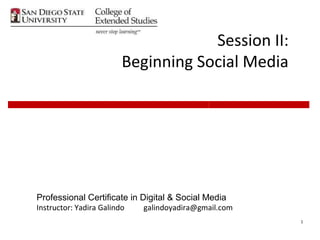
Bsm wk ii_march13
- 1. Session II: Beginning Social Media Professional Certificate in Digital & Social Media Instructor: Yadira Galindo galindoyadira@gmail.com 1
- 2. Session II Overview Session I Review Assignment I Review and New Assignment SM 101: Facebook SM 101: Twitter 2
- 3. Session I Review • Social media will help you enhance your online brand and expand your reach • Develop a social media strategy and protocols • Define goals and objectives • Pinpoint your audience • Audit your resources (I mean really audit!) • Engage your audience; communicate, don’t talk to them • Your profile is your first impression, design it wisely • Choose a photo that captures the you that you want people to see • Who thinks they have a unique photo that portrays them/brand well? • Choose your username equally wisely • Who has a name that was already taken? What did you use instead? • Ensure your bio is current and fully filled out. • What elements should you include for a good bio? 3
- 4. Where do you draw the line? And, social media etiquette • Private vs. Personal vs. Professional • How do you balance? • Or do you keep separate accounts? • Apps requesting personal data • Birthday • Family members • Cell phone numbers • Social media etiquette • Language • Photos • Credit where credit is due • Sales pitch • What about follow back? 3
- 5. Assignment 2 Assignment 2: All students: 1. Post a link to a social media article/blog on something you didn’t know regarding social media with a short summary of what took away from this article. 2. Comment on posts by two of your classmates. 3. Create a Twitter account. Fill out bio, photo, etc., follow me so I know you’re there and just explore. Matriculated students only: 1. Assignments from previous slide. 2. Tweet at least three times throughout the week on Twitter. Subject to be related to either social media, your major or your career 3 interests.
- 6. Social Media 101: Facebook • Yeah. You know what it is. • In 2012, Facebook announced it reached 1 billion users any day now; approximately 80% of monthly active users outside the U.S./Canada. • Service is largely private, with access granted by user and privacy setting managed on personal level. • Facebook made its public offering (value: $100 billion) in 2012, but if you follow the news it hasn’t Facebook was founded in been living up to financial expectations. February 2004. Back then, it was only available to students at Harvard. More on Wikipedia. 15
- 7. Social Media 101: Facebook • Slightly more women than men • Largest number of users are younger than 50 • Slightly more urban users • But most other facts are comparable http://pewinternet.org/Reports/2013/Social-media-users/Social-Networking-Site-Users/Demo-portrait.aspx 15
- 8. Social Media 101: Facebook Anatomy of Facebook Group provides a closed space for small Page groups of people to communicate allows an organization, business, about shared interests celebrity or band to maintain a professional presence Profile Profiles (Timelines) represent individuals and must be held under an individual 16
- 9. Social Media 101: Facebook • Groups provide a closed space for small groups of people to communicate about shared interests. • Groups can be created by anyone. • Privacy: In addition to an open setting, more privacy settings are available for groups. In secret and closed groups, posts are only visible to group members. • Audience: Group members must be approved or added by other members. When a group reaches a certain size, some features are limited. The most useful groups tend to be the Group members get notified ones you create with small groups of people you know. about all new posts in a group unless they choose to restrict • Communication: In groups, members receive notifications by their group notification settings. default when any member posts in the group. Group If group privacy is set to Closed members can participate in chats, upload photos to shared or Secret, only group members albums, collaborate on group docs and invite members who will be able to see things that get are friends to group events. posted in the group. 18
- 10. Social Media 101: Facebook • Pages allow real organizations, businesses, celebrities and brands to communicate broadly with people who like them. • Pages may only be created and managed by official representatives. • Privacy: Page information and posts are public and generally available to everyone on Facebook. • Audience: Anyone can like a Page to become connected with it and get News Feed updates. There is no limit to how many people can like a Page. • Communication: Page admins can share posts under the People who like your Page’s name. Page posts appear in the News Feed of people Page will get updates who like the Page. Page admins can also create customized in their News Feeds. apps for their Pages and check Page Insights to track the Page’s growth and activity. • Be careful! I’ve heard many stories of people thinking they’re posting to their personal pages and the post to their company page. Oops! 17
- 11. Social Media 101: Facebook • Timeline • The new look of profiles and Pages rolled out • Lists • an optional way to organize your friends • Ticker • On the right-hand side of your account, lets you see all your friends’ activity in real-time • Subscribe More: http://www.fac • Subscribe is a way to hear from people you’re interested in, ebook.com/help/whats-new- even if you’re not friends. Also a way to fine-tune your News on-facebook Feed to get the types of updates you want to see. • Messenger New FB layout • In January Facebook announced free calls using the Messenger APP but only for iPhone users. http://www.youtube.com/watch?feature=player_embedded&v=YaQQHYQHnMk • Pinning • Pin a post to the top of your timeline by clicking the pencil icon to keep this post on the top of the page until you “unpin” it. 19
- 12. Social Media 101: Facebook • Highlighting • Highlight a post by clicking the star icon; this will make the post cover both columns of your timeline. • Scheduling • Schedule a post to appear at a later time by clicking on the clock icon. • Tagging • By using the @ sign you can tag a person, place or business by simply typing @username/business name. Note: Business pages are not allowed to tag people. • Events • You can create an event and invite people. Use it to provide details of upcoming events and keep a head count of people who plan to attend. • Notes • You can use this for longer text with photos. The top portion 19 posts to your timeline.
- 13. Social Media 101: Facebook To share? Or not to share! 1. Video (least common content of big 1. Full birth date, place 2. Your mother’s maiden name four shared) 3. Your home address 2. Photos 4. Long trips away 3. Links (most common) 5. Short trips & check-ins 4. Status updates 6. Inappropriate photos a. Think high sharing value! 7. Confessionals b. Post content from other sources 8. Your phone number 9. Vacation countdowns c. Be unique 10. Child’s name d. Be distinct 11. Risky behaviors e. Be fresh 12. Home layouts f. Be relevant 13. Your profile as “public,” or available on “public search” More: What consumers share on Facebook -- and why More: What NOT To Post On Facebook 20
- 14. Social Media 101: Twitter • Twitter is how many people receive or search for breaking news. The 2012 Presidential Election is prime example. • A record for number of tweets per minute was broken at 11 p.m. on Nov. 6 when Obama’s reelection was announced with a whopping 327,452 tweets per minute! • Obama’s Twitter account sent out a congratulatory tweet of a photo him and First Lady Michelle Obama. It was retweeted more than 660,000 times. • This shattered the previous record by three times! Data from: http://www.latimes.com/business/technolog • More than 31 million election-related tweets y/la-fi-tn-twitter-obama-election- 20121107,0,4864623.story were sent out on Nov. 6. 8
- 15. Social Media 101: Twitter • Think of Twitter as a mini-blog. Or, to be more exact, a micro-blog. • Allows users to send text-based updates called tweets, up to 140 characters long. • Over 200 million active users as of January 2013 generate more than 340 millions tweets daily. • Service is public by default and it is far more Twitter was founded in accessed by mobile device than by desktop. March 2006, but soared in • Demographic is older, newer to social media. popularity after 2007 Also, slightly more women. SXSW. More on Wikipedia. 8
- 16. Social Media 101: Twitter • Much lower usage of internet users than Facebook • Slightly more men than women • Large disparity in age groups with 18 to 29 year olds being the heaviest users • Again, no surprise that urban users outnumber others http://pewinternet.org/Reports/2013/Social- media-users/Social-Networking-Site-Users/Demo- 8 portrait.aspx
- 17. Social Media 101: Twitter From The 5 Stages Of “Getting” Twitter 10
- 18. Social Media 101: Twitter Stage 1 – Denial (“Twitter is a waste of time.”) Stage 2 – Anger (“Why would I care about what people are having for breakfast?”) Stage 3 – Bargaining (“I’m only signing up because my friends are on there.”) Stage 4 – Depression (“It doesn’t make any sense.”) Stage 5 – Acceptance (“I get it!”) From The 5 Stages Of “Getting” Twitter 11
- 19. Social Media 101: Twitter Stage 5 – Acceptance (“I get it!”) Many people don’t get to this stage, abandoning their Twitter accounts somewhere between bargaining and depression. But for those that do it’s totally worth it. They keep plugging away, keep reading, keep learning, keep asking questions and keep doing it. Suddenly, the light bulb goes on. Nobody can tell you what Twitter is, because Twitter isn’t any one thing. You have to find out for yourself. Then, suddenly, it’s your Twitter. You own it. You shape it. And you get it. It’s a beautiful moment. And often those who were the most resistant, and the most critical, become the biggest evangelists. -- From The 5 Stages Of “Getting” Twitter 12
- 20. Social Media 101: Twitter Anatomy of Twitter 9
- 21. Social Media 101: Twitter That’s not a real word! What the heck is a Hashtag? hash·tag: noun On social-networking Web sites it is a word or phrase preceded by a hash mark (#), used within a message to identify a keyword or topic of interest and facilitate a search for it: The hashtag #sandiegofire was used to help coordinate an emergency response to the fire. #AnyWord No spaces Click to see all mentions Used on Twitter, Instagram and Pinterest, Tumblr Great for live chats 9 Incorporate into the text or at the end
- 22. Social Media 101: Twitter Why should I use it? Finding my Twitter voice 1. Micro-blogging 1. @Replies 2. Quick answers 2. Retweets 3. Finding a job 3. Blog Posts 4. Text-meets-conference call 4. “As-It-Happens” Updates 5. Photos 5. Venting (Keep it clean) 6. Questions 6. Keeping up with your team 7. Answers 7. Movie, restaurant reviews 8. Maladies 8. Political, social causes 9. Celebrations 10. Digital small talk 13
- 23. Social Media 101: Twitter Be helpful. Be relevant. Engage. Share. Don’t: Be annoying. TWEET IN CAPS! Brag or over-promote you/your company. Be toxic. Be illiterate. Whine. Do: 14
Notes de l'éditeur
- Student photos – change your settings; show how; even if you block others from viewing, what is your first impression
- http://www.huffingtonpost.com/2010/11/01/what-not-to-post-on-facebook_n_764338.html#s157083&title=Your_Home_Address
- -Hashtags are a community-driven convention for adding additional context and metadata to your tweets. They’re like tags on Flickr, only added inline to your post. You create a hashtag simply by prefixing a word with a hash symbol: #hashtag. -There was less Twitter activity during the 3 rd and final presidential candidate debate. Are you surprised? -President Obama used the hashtag #bayonet -Romney used hashtag #horsesandbayonet (Horses and bayonets mentioned by Obama about why don’t we have as many naval ships) http://www.socialmediaexaminer.com/hashtags/ -- How to use hashtags NPR Twitter chat -- http://www.npr.org/blogs/thisisnpr/2013/01/07/168608321/help-for-job-searching-with-social-media
- -Tweets with hashtags get twice the engagement of those without, yet only 24% of tweets during the time of the study used them. -Using one or even two hashtags in a tweet is fine, but if you add a third, you’ll begin to see an average 17% dropoff in engagement. -Posts with images have double the engagement of those without even though users can’t see them until they click on them. -If you ask followers to “RT,” you’ll get a 12X higher retweet rate than if you don’t. But if you spell out the word “retweet,” that figure jumps to 23X.
- -“tweet spot” for the number of tweets per day appears to be four -Twitter engagement rates for brands are 17% higher on Saturday and Sunday compared to weekdays. However, most brands aren’t taking advantage of this phenomenon and, on average, only 19% of the brands’ tweets were published on the weekend. -tweets published during “busy hours” performed best. Tweets during such hours, defined as between 8 a.m. and 7 p.m. in the study, got 30% higher engagement rates than those those that occurred after-hours. Twitter’s performance in this respect is the mirror image of Facebook, where posts on “non-busy hours” get 17% higher engagement. Let’s talk about FB
