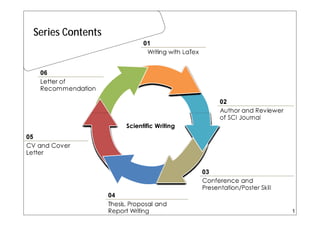
scientific writing 01 - latex
- 2. Scientific Writing - No. 01 2 Writing with LaTexWriting with LaTex BETA 1.0.0.8
- 3. Contents What is LaTex Compiling and Editing LaTex Layout Templates Equations and Symbols 3 Equations and Symbols Tables Figures Bibliography Management FAQ Reference Useful Links
- 4. Contents à What is LaTex Compiling and Editing LaTex Layout Templates 4 Equations and Symbols Tables Figures Bibliography Management FAQ Reference Useful Links
- 5. What is LaTex LaTeX is a document preparation system for high-quality typesetting. It is most often used for medium-to-large technical or scientific documents but it can be used for almost any form of publishing. LaTeX - pronounced /leitɛk/, /leitɛx/, /la:tɛx/, or /la:tɛk/ 5 of publishing. Why LaTex? à Quality Based à Efficient à Free http://en.wikipedia.org/wiki/LaTeX
- 6. [1] English Paper - IEEE/Springer/Elsevier/ASME What is LaTex - some cases 6 [1] English Paper - IEEE/Springer/Elsevier/ASME [2] Chinese latex – (1)
- 7. Contents What is LaTex à Compiling and Editing LaTex Layout Templates 7 Templates Equations and Symbols Tables Figures Bibliography Management FAQ Reference Useful Links
- 8. Writing in English MikTex http://miktex.org/ TeX Live http://www.tug.org/texlive/ Compiling Systems 8 TeX Live http://www.tug.org/texlive/ Writing in Chinese CTeX 套装 http://www.ctex.org/HomePage
- 11. 1. WYTIWYM - What You Think Is What You Mean LED Editing .tex file 11 WinEdt
- 12. TexMakerX http://texstudio.sourceforge.net/ 2.WYSIWYG - What You See Is What You Get Editing .tex file 12 2.WYSIWYG - What You See Is What You Get Lyx, BaKoMa, Scientific Word
- 13. Contents What is LaTex Compiling and Editing LaTex à Layout 13 Templates Equations and Symbols Tables Figures Bibliography Management FAQ Reference
- 14. Layout (1) 1 inch + hoffset (2) 1 inch + voffset (3) topmargin (4) headheight (5) headsep (6) marginparwidth (7) marginparsep (8) evensidemargin (9) textwidth (10) textheight 14 (10) textheight (11) footskip (12) footheight (13) marginparpush hoffset = 0pt voffset = 0pt %% (1) + (8) = 4cm (2)+(3)+(4)+(5) = 1.8cm (10) = 29.7cm – 1.8cm – 1.8cm = 26.1cm (9) = 21cm – (1) – (8) – 1.5cm = 15.5cm
- 15. documentclass[12pt, a4paper, makeidx, oneside]{memoir} settypeblocksize{26.1cm}{15.5cm}{*} %% The command setlrmargins can be used to specify the side margins %% with the width of the page and the typeblock being fixed %% 21.0 - 15.5 - 4.0 = 1.5cm for the right margin setlrmargins{4.0cm}{*}{*} Using Memoir package % start with a comment line 15 setlrmargins{4.0cm}{*}{*} %% setting the vertical spacings %% 29.7 - 26.1 = 3.6cm / 2 = 1.8cm for the %% top and bottom margin setulmargins{*}{*}{1} setheadfoot{onelineskip}{2onelineskip} setheaderspaces{*}{2onelineskip}{*} defbaselinestretch{1.1} checkandfixthelayout
- 16. Contents What is LaTex Compiling and Editing LaTex Layout à Templates 16 à Templates Equations and Symbols Tables Figures Bibliography Management FAQ Reference Useful Links
- 18. Contents What is LaTex Compiling and Editing LaTex Layout Templates 18 à Equations and Symbols Tables Figures Bibliography Management FAQ Reference Useful Links
- 19. begin{equation} Delta s_t = f(x_t) + {varepsilon_t} label{Mendel_exchange_rate} end{equation} Equations 19 begin{equation*} Delta s_t = f(x_t) + {varepsilon_t} label{Mendel_exchange_rate} end{equation*}
- 21. Contents What is LaTex Compiling and Editing LaTex Layout Templates 21 Equations and Symbols à Tables Figures Bibliography Management FAQ Reference Useful Links
- 22. Tables begin{table}[h!] %begin{sidewaystable}[ht!] centering caption{2-in-1-out FLC rule table for 2-DOF SA suspension system cite{Chen2009Skyhook}} % scriptsize % re-set the font size for the table begin{tabular}{r|c|ccccccc} addlinespace toprule multicolumn{2}{c}{$textbf{normalsize U}$} & multicolumn{7}{c}{$textbf{normalsize EC}$} % midrule 22 % midrule cmidrule{3-9} multicolumn{2}{c} {{ }} &{it {bf NL}} & {it {bf NM}} & {it {bf NS}} & {it {bf ZE}} & {it {bf PS}} & {it {bf PM}} & {it {bf PL}} cmidrule{3-9} { } & {it {bf NL}} & PL & PL & PM & PS & PS & PS & ZE { } & {it {bf NM}} & PL & PM & PS & PS & PS & ZE & NS {$textbf{normalsize E}$ }& {it {bf NS}} & PM & PS & ZE & ZE & ZE & NS & NM { } & {it {bf ZE}} & PM & PS & ZE & ZE & ZE & NS & NM { } & {it {bf PS}} & PM & PS & ZE & ZE & ZE & NS & NM { } & {it {bf PM}} & PS & ZE & ZE & ZE & NS & NM & NL { } & {it {bf PL}} & ZE & NS & NS & NS & NM & NL & NL bottomrule end{tabular} label{tableFLC} end{table}
- 23. Tables 23
- 24. Complex Tables [1] http://texblog.org/2012/12/21/multi-column-and-multi-row-cells-in-latex-tables/ [2] table_mori.pdf 24
- 25. Let’s try this table_sample.tex 25
- 26. Contents What is LaTex Compiling and Editing LaTex Layout Templates 26 Equations and Symbols Tables à Figures Bibliography Management FAQ Reference Useful Links
- 27. Figures Figures ref{PSA_suspension} begin{figure}[h!] centering includegraphics[scale=0.22]{suspension_concept} caption{Passive, Semi-active and Active Suspension 27 caption{Passive, Semi-active and Active Suspension Systems } label{PSA_suspension} end{figure}
- 28. Figures Steps: 1) Drawing in Microsoft Visio; 28 .eps file > 300 dpi 1) Drawing in Microsoft Visio; 2) Save file as .jpg with 300dpi 3) Convert .jpg à .eps
- 29. Figures 29
- 30. Contents What is LaTex Compiling and Editing LaTex Layout Templates 30 Equations and Symbols Tables Figures à Bibliography Management FAQ Reference Useful Links
- 31. .bib is the database of LaTex Bibliography Bibliography Management [1] JabRef [2] Reference Manager [3] Biblioscape Librarian (Chinese Characters Supported) [4] EndNote .bib .tex 31 à .bib à .texProblems: 1) Reference number may lost 2) Compiling error Solution: begin{thebibliography}{00} %input{bib.tex} ... end{thebibliography}
- 32. Bibliography Management cite{Andr2009} begin{thebibliography}{00} % %input{bib.tex} % In a .tex file, need to be built TWICE, 1st building will be [?][?] 2nd builing will display [1][2] 32 % % and use bibitem to create references. % 1 bibitem{Andr2009} Andr'{a}s SzH{o}llH{o}s, Miroslav u{S}m'{i}d, Jaroslav H'{a}jek,``Aerodynamic optimization via multi-objective micro-genetic algorithm with range adaptation, knowledge-based reinitialization, crowding and $varepsilon$-dominance'', Volume 40, Issue 6, June 2009, Pages 419-430 (2009) end{thebibliography} 2 builing will display [1][2]
- 33. How to convert JabRef to Endnote Bibliography Management Step 1: 33
- 34. Step 2: How to convert JabRef to Endnote Bibliography Management 34
- 35. How to convert JabRef to Endnote Bibliography Management Step 3: 35
- 36. How to convert JabRef to Endnote Bibliography Management Step 4: 36
- 37. How to convert JabRef to Endnote Bibliography Management Step 5: 37
- 38. How to convert JabRef to Endnote Bibliography Management Step 6: 38
- 39. How to convert JabRef to Endnote Bibliography Management Step 7: end 39
- 40. How to generate .bib file from Endnote Bibliography Management .bib is a type of .txt file @article{ Williams2007a, author = {Williams, Paul , Trivailo, Pavel }, title = {Dynamics of Circularly Towed 40 title = {Dynamics of Circularly Towed Aerial Cable Systems, Part I: Optimal Configurations and Their Stability}, journal = {Journal of Guidance, Control, and Dynamics}, volume = {30 }, number = {3}, pages = {753-765 }, year = {|2007|} }
- 41. How to generate .bib file from Endnote Bibliography Management 41
- 42. How to generate .bib file from Endnote Bibliography Management More reading 42 More reading
- 43. http://endnote.com/downloads/styles Bibliography Management How to find new journal style for Endnote 43
- 44. Contents What is LaTex Compiling and Editing LaTex Layout Templates 44 Equations and Symbols Tables Figures Bibliography Management à FAQ Reference Useful Links
- 45. FAQ FAQ-1 long equation FAQ-2 word count FAQ-3 colour text FAQ-4 use LaTex in word 45 FAQ-4 use LaTex in word FAQ-5 convert MathType to LaTex FAQ-6 displaystyle FAQ-7 font setting FAQ-8 one and half (1.5) and double spacing FAQ-9 pdf to word and word to pdf FAQ-10 LaTex in MATLAB FAQ-11 LaTex in MATHEMATICA FAQ-12 large LaTex Project …
- 46. FAQ FAQ-13 brackets and functions FAQ-14 line number FAQ-15 .dvi blank display 46 FAQ-15 .dvi blank display FAQ-16 the Greek alphabet FAQ-17 how to include an SVG image in LaTex FAQ-18 converting Word to LaTeX FAQ-19 Converting LaTex to word FAQ-20 how to change reference style FAQ-21 How to add new EndNote style FAQ-22 List of Notations (Nomenclature)
- 47. FAQ FAQ-23 include a horizontal dashed line in a table? FAQ-24 Special vertical line in a table FAQ-25 generate word from tex source codes 47 FAQ-25 generate word from tex source codes FAQ-26 long table on multiple pages
- 48. FAQ-1 Long equation Case-1: FAQ-1-long_equation.PDF 48
- 50. FAQ-2 word count http://felix-cat.com/tools/wordcount/ Free Online Word Count 50
- 51. %definecolor{proof_No1} {cmyk}{0 , 0 , 0 , 1 } % black for printing definecolor{proof_No1} {cmyk}{1 , 1 , 0 , 0 } % blue for reviewing FAQ-3 colour text usepackage{color} Colors.sty 51 % blue for reviewing %definecolor{black} {cmyk}{0 , 0 , 0 , 1 } definecolor{proof_No2} {cmyk}{0 , 1 , 1 , 0 } % red definecolor{proof_No3} {cmyk}{1 , 0 , 1 , 0 } % green … begin{document} {color{proof_No1} colourful text }
- 52. FAQ-4 use LaTex in word 52
- 53. FAQ-5 convert MathType to LaTex MathType 6.5 + version 53 Equations can be copied as LaTex, and paste to .tex file
- 54. FAQ-5 convert MathType to LaTex 54 E = MC^2
- 55. FAQ-6 displaystyle $ G = 1 - displaystyle frac{1}{k} $ 55 $ G = 1 - frac{1}{k} $
- 56. FAQ-7 font setting Step - 1 56
- 57. FAQ-7 font setting Step - 2 57 http://www.eng.cam.ac.uk/help/tpl/textprocessing/
- 58. FAQ-8 one and half (1.5) and double spacing documentclass[preprint,12pt]{elsarticle} 58 %How Do I Get LaTeX to Double-Space? renewcommand{baselinestretch}{1} % For other spacing (ie triple) just change the 1 to 2 begin{document}
- 59. FAQ-9 word to PDF 59
- 60. FAQ-9 word to PDF 60
- 61. FAQ-9 PDF to word 61
- 62. FAQ-10 LaTex in MATLAB 0 0.2 0.4 0.6 0.8 1 ¬ sin(t) = .707 62 http://www.mathworks.com/access/helpdesk/help/techdoc/ref/text_props.html x = 0:0.01:2*pi; y =sin(x); plot(x,y); text(3*pi/4,sin(3*pi/4),leftarrow sin(t) = .707', 'EdgeColor','red'); 0 1 2 3 4 5 6 7 -1 -0.8 -0.6 -0.4 -0.2 0
- 63. 0 0.2 0.4 0.6 0.8 1 ¬ sin(t) = .707 frac{beta}{gamma_2} Warning: Unable to interpret TeX string "frac{beta}{gamma_ FAQ-10 LaTex in MATLAB LaTex Problem Report: Save a fig as a eps file 63 0 1 2 3 4 5 6 7 -1 -0.8 -0.6 -0.4 -0.2 a + g + t 2 frac{beta}{gamma_2} x = 0:0.01:2*pi; y =sin(x); plot(x,y); text(3*pi/4,sin(3*pi/4),'leftarrow sin(t) = .707', 'EdgeColor','red'); xlabel('alpha + gamma + tau^2'); ylabel('frac{beta}{gamma_2}'); Save a fig as a eps file LaTex output may not be intgerpreted
- 64. LATEX LaTeX representation of a symbolic expression. LATEX(S) returns the LaTeX representation of the symbolic expression S. FAQ-10 LaTex in MATLAB 64 syms x f = taylor(log(1+x)); latex(f) ans = frac{x^5}{5} - frac{x^4}{4} + frac{x^3}{3} - frac{x^2}{2} + x
- 65. How to convert the equation of in MATHEMATICA to tex? • Way 1: FAQ-11 LaTex in MATHEMATICA 65 Send converted latex code to a .tex file. If equation.tex is an existing file, the output can be appended to it by using >>> equation.tex
- 66. • Way 2: %% AMS-LaTeX Created by Wolfram Mathematica 6.0 documentclass{article} usepackage{amsmath, amssymb, graphics} FAQ-11 LaTex in MATHEMATICA 66 usepackage{amsmath, amssymb, graphics} newcommand{mathsym}[1]{{}} newcommand{unicode}{{}} begin{document} [ frac{x}{sqrt{5}} ] end{document} [1] http://reference.wolfram.com/mathematica/ref/format/TeX.html [2] http://reference.wolfram.com/mathematica/ref/TeXForm.html [3] http://reference.wolfram.com/mathematica/ref/format/LaTeX.html
- 67. FAQ-12 Large LaTex Project A case: PhDthesis_Control_of_Space_Tether.tex 67 input{folderdemo.tex} include{folderdemo.tex}
- 68. Convert .dvi file to .pdf file with large .eps figures (>100M) FAQ-12 Large LaTex Project 68 (>100M) by BaKoMa >> DView.
- 69. FAQ-13 brackets and functions log(dm/dollar) Equation LaTex cosh cscgcd limsup liminf 69 log(dm/dollar) log(dm/dollar) logleft(displaystyle frac{dm}{dollar}right) log(displaystyle frac{dm}{dollar})
- 70. FAQ-14 line number documentclass[preprint,12pt]{elsarticle} … lineno.sty Demo.tex Add line number to manuscript 70 … usepackage{lineno} … begin{document} … linenumbers … end{document} lineno.sty
- 71. FAQ-14 line number Add line number to Winedt 71
- 72. FAQ-15 .dvi blank display Check list: 72 Check list: 1. The file name is too long, rename it with a shorter length; 2. The .dvi file path, is it the right file; 3. Try to re-build the .tex file;
- 73. FAQ-16 The Greek Alphabet The Greek Alphabet LaTex_symbols 73
- 74. FAQ-17 How to include an SVG image in LaTex [1] InkscapePDFLaTeX.pdf 74 [2] How to include SVG diagrams in LaTeX [3] LaTeX-SVG-to-PDF makefile
- 75. FAQ-18 Converting word to LaTeX l Converting Word documents to LaTeX 75 l RTF to LaTeX conversion http://sourceforge.net/projects/rtf2latex2e/?source=recommended
- 76. FAQ-19 Converting LaTex to word l LaTeX to RTF converter http://sourceforge.net/projects/latex2rtf/?source=recommended l LaTeX Equation Editor for Windows http://sourceforge.net/projects/latexeqedit/?source=recommend 76 http://sourceforge.net/projects/latexeqedit/?source=recommend ed l TeXsword http://sourceforge.net/projects/texsword/?source=recommended l LaTeX in Word http://sourceforge.net/projects/latexinword/?source=recommend ed
- 77. 77
- 78. FAQ-20 How to change reference style usepackage{natbib} See the support documents: usrguid3.pdf 78 usrguid3.pdf natbib.pdf bibtex2.pdf bibitem[Cartmell et al. 2007]{Cartmell2007} M.P. Cartmell, D.J. McKenzie, (2007), A Review of Space Tether Research, Progress in Aerospace Sciences, Volume 44, Issue 1, January 2008, Pages 1-21.
- 79. Step 1: download new journal style file from http://endnote.com/downloads/styles Step 2: download the .ens file to your computer FAQ-21 How to add new EndNote style 79 Step 3: copy this .ens file to the installed folder e.g. C:Program FilesEndNote X5Styles Step 4: restart Endnote http://endnote.com/downloads/styles
- 80. FAQ-22 List of Notations (Nomenclature) documentclass{article} usepackage{nomencl} makenomenclature renewcommand{nomname}{Time Zones} Way 1 80[1] http://texblog.org/2012/05/14/list-of-symbols-or-abbreviations-nomenclature/ begin{document} UTCnomenclature{UTC}{Coordinated Universal Time} is 3 hours behind ADTnomenclature{ADT}{Atlantic Daylight Time} and 10 hours ahead of ESTnomenclature{EST}{Eastern Standard Time}. printnomenclature end{document}
- 81. Way 2 FAQ-22 List of Notations (Nomenclature) section*{List of symbols} begin{tabbing} XXX = kill% this line sets tab stop 81 XXX = kill% this line sets tab stop $eta$ > efficiency of fins $nu$ > coolant viscosity, textit{m$^2$/s} $rho_f$ > coolant density, textit{kg/m$^3$} $xi_i$ > bend loss coefficient, N end{tabbing}
- 82. FAQ-23 include a horizontal dashed line in a table? documentclass{report} usepackage{arydshln} begin{document} 82 begin{document} begin{tabular}{c:cc} column1a & column2a & column3a column1b & column2b & column3b hdashline column1c & column2c & column3c cdashline{1-2} column1d & column2d & column3d end{tabular} end{document}
- 83. FAQ-24 Special vertical line in a table 83
- 84. documentclass{article} usepackage{array,booktabs,arydshln,xcolor} newcommandVRule[1][arrayrulewidth]{vrule width #1} begin{document} FAQ-24 Special vertical line in a table See more table in tabu.pdf 84 begin{tabular}{!{VRule[2pt]}c!{VRule}c!{color{red}VRule[3pt] }c!{VRule}} Column 1 & Column 2 & column3 specialrule{3pt}{0pt}{0pt} second row & & hdashline third row & & specialrule{4pt}{0pt}{0pt} end{tabular} end{document}
- 85. FAQ-25 generate word from tex source codes You should have .tex (latex file) and .eps (figure) files at hand. Step 1: .tex is a text file, open it by MS.word and save as a new name.doc; 85 Step 2: go to ‘title’ section, you will have the manuscript’s title in ‘title{ xxx }’; Step 3: go to ‘author’ section, to find the authors Step 4: section{ xxx } gives the section of the manuscript; Step 5: equations, see FAQ-4 use LaTex in word, or manually;
- 86. FAQ-25 generate word from tex source codes Step 6: figures, convert .eps file to .jpg using photoshop, or other software, then insert in word; Step 7: Table, build new table in word manually according to 86 Step 7: Table, build new table in word manually according to latex source.
- 87. FAQ-26 long table on multiple pages So let’s get started: Now, other than for single page tables, there a a few additional commands which define the headings and captions: usepackage{longtable} 87http://texblog.org/2011/05/15/multi-page-tables-using-longtable/ additional commands which define the headings and captions: endfirsthead: Line(s) to appear as head of the table on the first page endhead: Line(s) to appear at top of every page (except first) endfoot: Last line(s) to appear at the bottom of every page (except last) endlastfoot: Last line(s) to appear at the end of the table
- 88. Contents What is LaTex Compiling and Editing LaTex Layout Templates 88 Equations and Symbols Tables Figures Bibliography Management FAQ à Reference Useful Links
- 89. Reference [1] George Gratzer, “Math into LaTex - an Introduction to LATEX and AMS-LATEX”, Birkhauser Boston, 1996 [2] Herbert Voß,"Math mode - v.2.34", 2008 89 See useful links or Search ‘LaTex’ in Google BOOK [2] Herbert Voß,"Math mode - v.2.34", 2008
- 90. Contents What is LaTex Compiling and Editing LaTex Layout Templates 90 Equations and Symbols Tables Figures Bibliography Management FAQ Reference à Useful Links
- 91. [1] http://www.eng.cam.ac.uk/help/tpl/textprocessing/ [3] http://en.wikipedia.org/wiki/LaTeX Useful Links 91 [4] http://www.latex-project.org/intro.html [5] http://www.ctan.org/tex-archive/macros/latex/contrib/ [6] http://uk.tug.org [7] http://www.ctex.org Online LaTex compiler [8] http://nirvana.informatik.uni-halle.de/~thuering/php/latex-online/latex.php
- 92. [9] http://www.lib.gla.ac.uk/bibsoftware/ [10] http://www.lib.gla.ac.uk/researchskills/bibsoftware.shtml Useful Links 92 [11] http://en.wikibooks.org/wiki/LaTeX/Page_Layout [12] LaTeX for Word Processor Users http://www.ctan.org/tex-archive/help/Catalogue/entries/latex4wp.html [13] TeX Catalogue (Brief Ctan Edition) http://www.ctan.org/tex-archive/help/Catalogue/brief.html [14] elsarticle.cls of Elsevier journals [15] http://web.reed.edu/cis/help/latex/bibtexstyles.html
- 93. Scientific Writing - No. 01 93 Writing with LaTex End
