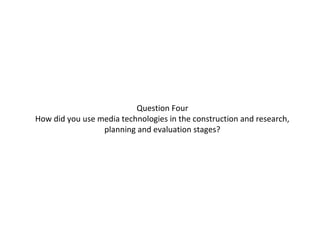
Question four
- 1. Question Four How did you use media technologies in the construction and research, planning and evaluation stages?
- 2. Research and Planning Most of the research we did was on the internet, in books or on services such as Netflix. After we had gained sufficient audience research, topic research and doing research into similar products, we had to plan a schedule stating when we wanted to film and when we were free to do so. After that, we had to email potential interviewees and await replies. We also produced a storyboard so we knew exactly what kind of shots we were looking for for the opening of the documentary. Once we had everything sorted, we went out and began filming using a video camera, directional microphone, tripod and headphones. Then, we began editing all of the video footage into a rough edit of the final documentary – adding in transitions and sound effects. All of the research and planning we did has been kept in a log on our blog.
- 3. Tools: Documentary This is the toolbar available in Final Cut Express, the software we had to use for the production of our documentary. The main tool used is the razor blade tool that allows you to cut anywhere you need in either the video or sound clips. Another tool used is the text tool. This allows you to put titles or credits on your video, or allows you to place captions.
- 4. Also in Final Cut Express, you can have a list of all of the video clips showing so that entering them into the final edit is easy. You can rename them as you wish. In one of the windows, there are two blue lines. These allow you to see where the framing sits, and shows you where your image should be placed for maximum viewing quality.
- 5. Tools: Magazine InDesign also allows images to be These are the toolbars available inserted from files. on InDesign, the software we used for creating our Magazine article. It allows all sorts of This is the toolbar that functions to be performed, such allows you to change as wrapping text around an colours and views etc. It’s image or enhancing an image, similar to the toolbar to the adding text and changing the left, but allows you to do a orientation of features. lot more with the appearance of the product. This toolbar allows you to change the colour of anything within the document.
- 6. Tools: Radio This is the sidebar that allows you to separate the tracks and add separate effects on them, or change the volume of individual tracks. For our radio trailer, we chose to use Garageband. This Garageband allows you software allows you look closely at any sound clips to add effects onto your entered and make changes. There is not a toolbar to clips, which make them use in Garageband, and you have to learn the keyboard sound different. There shortcuts to perform functions. For example, to cut a are a wide range to clip, you must hold down ‘Command’ with ‘T’. choose from, from different instrument sounds to different venues.
- 10. I thought Final Cut Express was more than adequate for producing a high quality documentary, and I was pleased with how easy it was to learn all of the commands. The fades and transitions we implemented were professional, and the sound levels were easy to play with to ensure they all matched the rest of the documentary. The only problem I encountered was when trying to export the finished product, it would often play up or export the wrong file.
- 11. I personally do not like InDesign at all because I find it difficult to learn your way around and it often takes a long time to find the control to follow out a function when it should be simple and done within seconds. Although, saying that, if you know what you’re doing then it is very easy to produce a high quality, professional looking magazine article, and so the work to learn it all pays off in the end.
- 12. I was not a big fan of Garageband as I felt it was simple and didn’t really offer that many choices in what you can do. It basically allowed us to put our clips in sequence and play with the volume. The effects weren’t great as hardly any of them sounded believable, and often just messed up the sounds. I wouldn’t choose to use this software again, as I felt it could have gone a lot better. Even though the commands were easy enough to learn, I would rather have learnt on a more sophisticated software.
- 13. I do not like Prezi as I think it is quite complicated and long winded for what it is, especially if you are in a rush. If you have the time to sit and play with it, then it’s not too bad as you can produce a good quality presentation, but I would personally not use it by choice. Blogger, however, I would recommend. I keep my own blog on Blogger, and I think once you know how to navigate your way around it, it is very simple and you can do a lot with it. It allows you to save your work as a draft if you are not sure you are finished with it and ready to publish. As well as that, it allows you to add text, images and videos, and also allows you to embed documents/videos from all sorts of softwares. As well technology on the computers/Macs, we had to use hardware for certain things. We used a video camera on a tripod to film, and had to use a directional microphone to pick up sounds, such as interviews. Directional microphones are better than others as they let you point it where you need, and therefore pick up less background noise. Also, we had to use headphones to make sure we could hear exactly what the microphone was hearing, and check the sound levels were right.