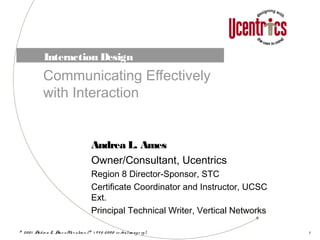
Interaction Design: Communicating Effectively
- 1. © 20 0 1 Andre a L. Am e s /Uce ntrics (© 1 9 9 5-20 0 0 ve rbalim ag e ry) 1 Interaction Design Communicating Effectively with Interaction Andrea L. Ames Owner/Consultant, Ucentrics Region 8 Director-Sponsor, STC Certificate Coordinator and Instructor, UCSC Ext. Principal Technical Writer, Vertical Networks
- 2. © 2001 Andrea L. Ames/Ucentrics (© 1995-2000 verbal imagery) 2 About Andrea Technical communicator since 1983 Online information presentation focus since 1989 Consultant since 1995 User-centered design and development process and start- to-finish usability—analysis, design, testing Focus primarily on software product user interfaces and interactive information systems, including Web Coordinator of two University of California, Santa Cruz, Extension technical communication certificates Society for Technical Communication Board of Directors
- 3. © 2001 Andrea L. Ames/Ucentrics (© 1995-2000 verbal imagery) 3 Discussion Topics Why you should care about interaction How interaction fits into a user-centered process User-interface design principles Characteristics of interaction Common interaction mechanisms Things that bug us Web-based interaction technologies Where to go from here: Skills and knowledge Resources
- 4. © 2001 Andrea L. Ames/Ucentrics (© 1995-2000 verbal imagery) 4 Why You Should Be Concerned With Interaction Shouldn’t be a big surprise—you’ve probably been concerned with interaction for a long time Communicates the organization, access, and meaning of text Develop structures to make this easier How? Approach online-information design as user interface design Adopt a dynamic, participative model of user interface design
- 5. © 2001 Andrea L. Ames/Ucentrics (© 1995-2000 verbal imagery) 5 Prerequisite: A User- Centered Process, Esp. Audience Analysis Be fo re design User and task analysis: Observing, interviewing, surveys/questionnaires Contextual inquiry (aka, Jared Spool’s “Users in the Mist,” site visits, field studies) Users Goals and tasks Environment
- 6. © 2001 Andrea L. Ames/Ucentrics (© 1995-2000 verbal imagery) 6 User-Centered Design and Development Process
- 7. © 2001 Andrea L. Ames/Ucentrics (© 1995-2000 verbal imagery) 7 Designing Software and Interactive Information System Interfaces Information: Architecture and design Interaction: Navigation architecture and interaction design Visual: Layout/placement and illustration Algorithm: Behind-the-scenes support for interactions, including file architecture
- 8. © 2001 Andrea L. Ames/Ucentrics (© 1995-2000 verbal imagery) 8 GUI Design Principles (Jeff Johnson, GUIBloopers) Focus on users and their tasks, not the technology Consider function first, presentation later Conform to the users’ view of the task Don’t complicate the users’ task Promote learning Deliver information, not just data Design for responsiveness Try it out on users, then fix it
- 9. © 2001 Andrea L. Ames/Ucentrics (© 1995-2000 verbal imagery) 9 More GUI Design Principles: “The Humane Interface” (Jef Raskin, TheHumanInterface) Responsive to human needs Considerate of human frailties Users should set the pace of interaction
- 10. © 2001 Andrea L. Ames/Ucentrics (© 1995-2000 verbal imagery) 10 Principles of Good Design (of “Things”) (Don Norman, TheDesignof EverydayThings, etc.) Visibility: User can tell State of the device Alternatives for action Good conceptual model Consistency in presentation of operations and results Coherent, consistent system image
- 11. © 2001 Andrea L. Ames/Ucentrics (© 1995-2000 verbal imagery) 11 Principles of Good Design (of “Things”) (cont.) (Don Norman, TheDesignof EverydayThings, etc.) Good mappings: User can determine relationships between Actions and results Controls and their effects System state and what is visible Feedback Good and continuous About results of actions
- 12. © 2001 Andrea L. Ames/Ucentrics (© 1995-2000 verbal imagery) 12 Interaction Characteristics Standards and heuristics Conversational aspects Informational/assisting aspects Minimizing error Responding Encouraging interaction Organizational aspects: Navigation
- 13. © 2001 Andrea L. Ames/Ucentrics (© 1995-2000 verbal imagery) 13 Standards and Heuristics A bit of a red herring Know your users! No real Web standards
- 14. © 2001 Andrea L. Ames/Ucentrics (© 1995-2000 verbal imagery) 14 Thinkof Interaction As Conversation Make it useful, helpful, and “polite” Alan Cooper, The Inm ate s are Running the Asylum H. Paul Grice (psychologist), regarding conversation Quality: Say true things Quantity: Say neither too much nor too little Relevance: Say things that relate to the topic at hand Clarity: Say things clearly and well
- 15. © 2001 Andrea L. Ames/Ucentrics (© 1995-2000 verbal imagery) 15 Minimizing Error Must validate (usability test) for this to work Watch for Errors made repeatedly when using for the first time Things advanced users do to work around design problems
- 16. © 2001 Andrea L. Ames/Ucentrics (© 1995-2000 verbal imagery) 16 Responding and Encouraging Interaction Really must understand audience well (analysis) for this to work Adaptive interfaces Interface changes as user learns and uses it Example: MS Office “short” menus Controversial
- 17. © 2001 Andrea L. Ames/Ucentrics (© 1995-2000 verbal imagery) 17 Navigation Avoid it (the fewer clicks, the better) Provides a way for users to make choices, refining content Suggests structure and organization; closely linked with information architecture and file architecture
- 18. © 2001 Andrea L. Ames/Ucentrics (© 1995-2000 verbal imagery) 18 Navigation Provides Context Tells me: Where I am Where I’ve been and how I can get back Where I can go from here and how I can get there
- 19. © 2001 Andrea L. Ames/Ucentrics (© 1995-2000 verbal imagery) 19 Hypertext Navigation Systems: Hierarchy Most navigation systems begin this way or are this way throughout Typical (strict, linear) Radial (hub-and-spoke) First Level Second Level Third Level
- 20. © 2001 Andrea L. Ames/Ucentrics (© 1995-2000 verbal imagery) 20 Fundamental Hierarchical Linking (Dave Farkas) Systematic secondary links Associative secondary links Converging primary links Fundamental links may be Upward-pointing to home page or higher-level node Links to utility pages (help, search, site map, etc.) External links to pages outside the site
- 21. © 2001 Andrea L. Ames/Ucentrics (© 1995-2000 verbal imagery) 21 Hierarchical Linking: Systematic Secondary Links (Dave Farkas) First Level Second Level Third Level Systematic Secondary Links
- 22. © 2001 Andrea L. Ames/Ucentrics (© 1995-2000 verbal imagery) 22 Hierarchical Linking: Associative Secondary Links (Dave Farkas) First Level Second Level Third Level Systematic Secondary Links A ssociative Secondary Link
- 23. © 2001 Andrea L. Ames/Ucentrics (© 1995-2000 verbal imagery) 23 Hierarchical Linking: Converging Primary Links (Dave Farkas) First Level Second Level Third Level Systematic Secondary Links Converging Primary Links
- 24. © 2001 Andrea L. Ames/Ucentrics (© 1995-2000 verbal imagery) 24 Opportunistic Linking (Dave Farkas) Used to spotlight content Shortcut links Duplicate links Ad hoc links Ad Hoc Link Shortcut Link Duplicate Link
- 25. © 2001 Andrea L. Ames/Ucentrics (© 1995-2000 verbal imagery) 25 Navigation By Any Other Name… Global/site: Employs standard rules and typically complements hierarchical navigation systems (systematic secondary linking) Local/sub-site: Used on a collection of pages within a larger site with a common style and shared navigation mechanism unique to those pages (systematic linking on tertiary pages) Editorial (links embedded within text): Editorial vs. architectural; editor/content specialist determines appropriate places for these (associative linking)
- 26. © 2001 Andrea L. Ames/Ucentrics (© 1995-2000 verbal imagery) 26 Linear, like tutorials Matrix, like fatbrain Multipath, like wizards Web, like chaos Alternatives to Hierarchies
- 27. © 2001 Andrea L. Ames/Ucentrics (© 1995-2000 verbal imagery) 27 Matrix Example: fatbrain Bestsellers New Titles Monthly Promotions All Subjects Computing& Internet Business Engineering & Science Medicine & Biotech Training & Certification General Interest
- 28. © 2001 Andrea L. Ames/Ucentrics (© 1995-2000 verbal imagery) 28 Navigation Design Principles (JenniferFleming, WebNavigation) Navigation should Be easy to learn Remain consistent Provide feedback Appear in context Offer alternatives
- 29. © 2001 Andrea L. Ames/Ucentrics (© 1995-2000 verbal imagery) 29 Navigation Design Principles (cont.) (JenniferFleming, WebNavigation) Navigation should also Require an economy of action and time (“Are we there, yet?”) Provide clear visual messages (not just “lipstick on the pig”) Use clear and understandable labels (information)
- 30. © 2001 Andrea L. Ames/Ucentrics (© 1995-2000 verbal imagery) 30 Navigation Design Principles (cont.) (JenniferFleming, WebNavigation) Finally, navigation should Be appropriate to the site’s purpose (know your user!) Support users’ goals and behaviors (know your user!)
- 31. © 2001 Andrea L. Ames/Ucentrics (© 1995-2000 verbal imagery) 31 Common Interaction Mechanisms Navigation mechanisms Hiding and showing—or expanding and contracting—text Form elements “Pop-ups” or opening a new window Non-scrolling regions
- 32. © 2001 Andrea L. Ames/Ucentrics (© 1995-2000 verbal imagery) 32 Navigation Mechanisms “Traditional” access methods e.g., TOCs, indexes, etc. Rollovers e.g., STC Region 8 Web site Controlling the appearance of links e.g., Dreamweaver help Pull-down or pop-up menus e.g., fatbrain Navigation bars/buttonbars e.g., Dreamweaver help, VNI training
- 33. © 2001 Andrea L. Ames/Ucentrics (© 1995-2000 verbal imagery) 33 Hiding/Showing, Expanding/Contracting Resolves some topic-length issues Hides details until they’re needed Combines information for printing Mechanisms HTML Help Active X control e.g., Online Help Journal <iframe> tag + JavaScript e.g., AutoCAD Help (Polar command) Layers (<DIV> and <SPAN> tags) + JavaScript e.g., Visio Help (Close Window topic in Favorites)
- 34. © 2001 Andrea L. Ames/Ucentrics (© 1995-2000 verbal imagery) 34 FormElements Take advantage of GUI standards/heuristics May be very familiar to users of particular software/OS platform (e.g., Mac or Windows) Mechanisms Typical user-interface widgets implemented in HTML Back-end functionality requires server-side scripts/programs
- 35. © 2001 Andrea L. Ames/Ucentrics (© 1995-2000 verbal imagery) 35 Pop-Ups or Opening a New Window Helps manage screen real estate Indicates sub-processes Hides details until they’re needed Mechanisms Can be done with HTML only IE does it one way Navigator does it another Pretty simple JavaScript e.g., Visio Help (Creating Flowcharts topic in Favorites: Example link)
- 36. © 2001 Andrea L. Ames/Ucentrics (© 1995-2000 verbal imagery) 36 Non-Scrolling Regions Supports navigation Keeps menus, etc., persistent (always visible) Mechanisms HTML only e.g., Dreamweaver Help navigation bar Easiest way is with frames Can also use layers (<DIV> and <SPAN> tags)
- 37. © 2001 Andrea L. Ames/Ucentrics (© 1995-2000 verbal imagery) 37 Things That Bug Us Blinking Gratuitous animation and multimedia Rude, obscure, and inconsistent behavior Interrupting tasks
- 38. © 2001 Andrea L. Ames/Ucentrics (© 1995-2000 verbal imagery) 38 More Things That Bug Us “Too much” scrolling “Too many” clicks Frames Might take up screen real estate Might slow display speed Don’t fit with page/screen model—confusing Add layer of complexity Can’t bookmark content pages within frames
- 39. © 2001 Andrea L. Ames/Ucentrics (© 1995-2000 verbal imagery) 39 Web-Based Interaction Technolgies: DHTML Components HTML: Markup language and its Document Object Model (DOM) JavaScript, VBScript, etc.: Scripting language Cascading Style Sheets (CSS): Style language No client installation
- 40. © 2001 Andrea L. Ames/Ucentrics (© 1995-2000 verbal imagery) 40 HTML DOM A hierarchy Window (optional) Document Form (if present) Object Property (attribute)/method Value/action Provides mechanism to name and locate objects
- 41. © 2001 Andrea L. Ames/Ucentrics (© 1995-2000 verbal imagery) 41 Web-Based Interaction Technolgies: Flash Developed by Macromedia Requires installing Flash Animation tool Develop interfaces like interactive film/movie Macromedia Director was precursor
- 42. © 2001 Andrea L. Ames/Ucentrics (© 1995-2000 verbal imagery) 42 Where to Go From Here: Skills and Knowledge Focus on technologies, no t tools Cognitive psychology (how people learn and remember) Human factors, usability (including usability testing), and user-centered development processes Audience analysis—esp. contextual inquiry Visual design User-interface design
- 43. © 2001 Andrea L. Ames/Ucentrics (© 1995-2000 verbal imagery) 43 What About Writing and Information?? Information architecture Online document design Interaction design Modular writing Minimalism
- 44. © 2001 Andrea L. Ames/Ucentrics (© 1995-2000 verbal imagery) 44 Resources: Learning the Skills and Gaining the Knowledge HTML Writers Guide (HWG) online courses in Web- based technologies: www.hwg.org Bentley College online courses in information design: www.bentley.edu University of California, Los Angeles, Extension program in technical communication: www.unex.ucla.edu Christchurch (NZ) Polytechnic Institute of Technology’s Graduate Diploma of Technical Communication: courseweb.chchpoly.ac.nz:8083/techwrit/
- 45. © 2001 Andrea L. Ames/Ucentrics (© 1995-2000 verbal imagery) 45 Resources: Print Books and Articles Beyer, Hugh and Karen Holtzblatt, Co nte xtualDe sig n: ACusto m e r-Ce nte re d Appro ach to Syste m s De sig n Constantine, Larry and Lucy Lockwood, So ftware fo r Use : APracticalGuide to the Mo de ls and Me tho ds o f Usag e -Ce nte re d De sig n Cooper, Alan The Inm ate s Are Running the Asylum
- 46. © 2001 Andrea L. Ames/Ucentrics (© 1995-2000 verbal imagery) 46 Resources: Print Books and Articles (cont.) Farkas, David and Jean, Principle s o f We bsite De sig n (to be released late in 2001) Fleming, Jennifer, We b Navig atio n Hackos, JoAnn and Janice (Ginny) Redish, Use r and Task Analysis fo r Inte rface De sig n Johnson, Jeff, GUIBlo o pe rs: Do n’ts and Do s fo r So ftware De ve lo pe rs and We b De sig ne rs. Nielsen, Jakob, De sig ning We b Usability: The Practice o f Sim plicity
- 47. © 2001 Andrea L. Ames/Ucentrics (© 1995-2000 verbal imagery) 47 Resources: Print Books and Articles (cont.) Normal, Don, The De sig n o f Eve ryday Thing s and The Psycho lo g y o f Eve ryday Thing s Raskin, Jef, The Hum ane Inte rface Redish, Janice C. and Judith A. Ramey, “Special section: Measuring the value added by professional technical communicators.” Te chnicalCo m m unicatio n, 42(1), 2/95
- 48. © 2001 Andrea L. Ames/Ucentrics (© 1995-2000 verbal imagery) 48 Resources: Web Sites IBM’s Ease of Use site: www.ibm.com/easy/ uidesign.net Interaction Design Webzine: www.uidesign.net Usable Web: www.usableweb.com Jakob Nielsen’s site: www.useit.com Ask Tog: www.asktog.com C|Net Builder’s cool tools: www.builder.com Search for Javascript using your favorite search engine
- 49. © 2001 Andrea L. Ames/Ucentrics (© 1995-2000 verbal imagery) 49 Resources: Professional Organizations Usability Professionals’ Association (www.upassoc.org) STC’s Usability SIG (www.stc.org/pics/usability/) ACM’s SIGCHI (www.acm.org/chi/)
- 50. © 2001 Andrea L. Ames/Ucentrics (© 1995-2000 verbal imagery) 50 Contacting Andrea Web: www.ucentrics.com (coming soon!) or www.verbal-imagery.com E-mail: andrea@ucentrics.com Phone: 650.365.7520
Notes de l'éditeur
- © 2001 Andrea L. Ames/Ucentrics (© 1995-2000 verbal imagery)
- © 2001 Andrea L. Ames/Ucentrics (© 1995-2000 verbal imagery)
- © 2001 Andrea L. Ames/Ucentrics (© 1995-2000 verbal imagery)
- © 2001 Andrea L. Ames/Ucentrics (© 1995-2000 verbal imagery)
- © 2001 Andrea L. Ames/Ucentrics (© 1995-2000 verbal imagery)
- © 2001 Andrea L. Ames/Ucentrics (© 1995-2000 verbal imagery)
- © 2001 Andrea L. Ames/Ucentrics (© 1995-2000 verbal imagery)
- © 2001 Andrea L. Ames/Ucentrics (© 1995-2000 verbal imagery)
- © 2001 Andrea L. Ames/Ucentrics (© 1995-2000 verbal imagery)
- © 2001 Andrea L. Ames/Ucentrics (© 1995-2000 verbal imagery)
- © 2001 Andrea L. Ames/Ucentrics (© 1995-2000 verbal imagery)
- © 2001 Andrea L. Ames/Ucentrics (© 1995-2000 verbal imagery)
- © 2001 Andrea L. Ames/Ucentrics (© 1995-2000 verbal imagery)
- © 2001 Andrea L. Ames/Ucentrics (© 1995-2000 verbal imagery)
- © 2001 Andrea L. Ames/Ucentrics (© 1995-2000 verbal imagery)
- © 2001 Andrea L. Ames/Ucentrics (© 1995-2000 verbal imagery)
- © 2001 Andrea L. Ames/Ucentrics (© 1995-2000 verbal imagery)
