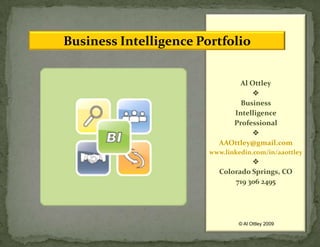Contenu connexe Similaire à AAO BI Portfolio (20) 1. Al Ottley Business Intelligence Professional AAOttley@gmail.com www.linkedin.com/in/aaottley Colorado Springs, CO 719 306 2495 Business Intelligence Portfolio © Al Ottley 2009 5. SSIS (SQL Server Information Services) 6. SSAS (SQL Server Analysis Services) 7. MDX (Multi Dimensional eXpressions) 10. SSRS (SQL Server Reporting Services) 20. BI and DW Analysts, Designers and Implementers 3 © Al Ottley 2009 23. Create an ETL solution with SSIS, to update and modify the SQL Server 2005 staging database—Excel spreadsheets, flat files and relational tables are the data sources. 24. Create a star schema Analysis Services Cube, with SSAS—the staging DB is the data source. 25. Write appropriate MDX queries, define Calculated Members and business KPIs, with SSAS, to support requirements and implementation best practices. 26. Use Excel Services 2007 to display cube measures, dimensions and KPIs, displaying various KPI statuses and trends. 30. Transact-SQL (T-SQL) This query joins several tables to show the total Order Amount for each Company, Product Category and Product. 5 © Al Ottley 2009 31. T-SQL This multi-join query joins the Item and Reservation tables, with the Title table. The result set shows which books have less than 15 copies available and for which there have been more than 50 reservations made. 6 © Al Ottley 2009 32. T-SQL This query loads a Date Dimension table, containing keys for proper ordering, descriptions for display purposes. Initially, this data will be part of an SSIS Staging DB and later part of an OLAP Cube. 7 © Al Ottley 2009 33. T-SQL This T-SQL Query, after various Staging Dimension Tables have been loaded, determines the Primary Keys and two Date Attributes that are required for a related Fact Table. To find the correct Fact Table PKs, Business Keys (BKs) are matched on the appropriate Dimension table. BKs were used in this case, as integer comparisons are much quicker than string comparisons. 8 © Al Ottley 2009 34. Dimensional Data Modeling These two Databases are the source DBs used in the design process for the Fact and Dimensional tables, first used in the Staging area and ultimately the OLAP Cube. The final design, based on business requirements, is seen on the next slide. These DB diagrams were created from SSMS; not all of the relationships were captured automatically. The PrimaryCategories table is actually related to the PrimarySubBridge table, via the PrimaryCategoryID and PrimaryCategoryKey fields. 9 © Al Ottley 2009 35. Dimensional Data Modeling This is the final DB design for the Fact and Dimension tables, based on the source DBs and Business Requirements. DDL, created during the staging DB design process in Visio, will actually be used to create these tables in a Staging DB. Once data is cleansed and loaded into the staging area, via SSIS, this staging area will become the basis for the SSAS OLAP Cube. 10 © Al Ottley 2009 36. SSIS (SQL Server Integration Services) This is a “Master Package”, executing all the other packages in the Project--each loads a portion of the staging DB, later used to create the SSAS OLAP Cube. The following two slides (12 and 13) show additional packages in this project. A third slide (14) shows a script that keeps track of running totals of Employee time sheets processed and other statistics. 11 © Al Ottley 2009 40. SSIS This is the Expression Editor and Properties page, which in this case, are used to compose and prepare an e-mail notification when all of the Employee Time Sheets have been successfully processed. Parameters and variables help in automating the message notification process. 15 © Al Ottley 2009 41. SSAS (SQL Server Analysis Services) The resulting SSAS OLAP Cube created from a Staging DB source. 16 © Al Ottley 2009 42. SSAS Here, two Dimension Hierarchies are created, within this particular dimension. With Hierarchies, access to various levels, at report time, is easily accomplished, drilling up and down at will. 17 © Al Ottley 2009 43. SSAS Using the Hierarchy Browser allows you to see the values of each level of a defined hierarchy made during design time, in this case the Division Hierarchy. When defining the hierarchy, parameters are modified so that more descriptive “names” are used, rather than the keys, which are typically used for ordering. This allows for a more “natural” and meaningful way to see the data. “Codes” in an OLAP cube will never be seen by anyone looking at reports, based on such a cube. All reporting values are descriptive and take on a definite meaning. 18 © Al Ottley 2009 44. SSAS Here, we are using the Cube Browser in BIDS to “look” into the Cube, with the defined Division Hierarchy on the rows and Year Quarters on the columns. Drilling down to various levels is easily done, using Hierarchies, showing various Cube Measure values at each level, which will automatically aggregate as the hierarchies are drilled down and up. This allows one to see data (measures), and the corresponding aggregations, at any level of detail that is important to them. 19 © Al Ottley 2009 45. MDX (Multi-Dimensional eXpressions) Defined Members are used to give additional “information” and “value” to the MDX query results. They are also used to help simply MDX queries and allow the reuse of defined members in several places. 20 © Al Ottley 2009 46. MDX The IIF (Immediate IF) function is used here to check that the divisor is not equal to zero. If this is the case, the function will return, in this case, “N/A”. 21 © Al Ottley 2009 47. MDX This MDX query is more complex in that only where data values exist, should they show up in the result set. The Filter function, in each defined member, ensures that data exists, before summing values in each defined member. 22 © Al Ottley 2009 48. Calculated Members and KPIs This is a Calculated Member, defined in BIDS, that will later be used in a KPI. Notice the use of the IIF function, again to check for divisors that may be zero. 23 © Al Ottley 2009 49. Calculated Members and KPIs This is a KPI that uses the Calculated Member, from the previous slide. As part of the KPI is a Goal and an Expression that will determine “how close” a value is to a specified goal and to show, in this case, which traffic light will show up, based on “rules” in the expression. 24 © Al Ottley 2009 50. Calculated Members and KPIs This is a second Calculated Member that defines the Percent Increase in Overhead. Two IIF functions are used here. The first, based on a business rule, checks to see if the Previous Quarter % is zero; if it is, make the value 1 (100%). The second checks to see if the divisor is zero. 25 © Al Ottley 2009 51. Calculated Members and KPIs This is the corresponding KPI to the Calculated Member from the previous slide. This KPI will show, on a Dashboard, in a simple graphical format, the status of the Percentage Increase in Overhead Cost. 26 © Al Ottley 2009 52. Excel 2007 and OLAP Excel 2007 easily allows Pivot Tables to be created. This simple spreadsheet was created by using a SSAS OLAP Cube as a data source, easily allowing various measures and dimensions to be added and removed, to show values at many hierarchical levels. 27 © Al Ottley 2009 53. Excel 2007 and OLAP Once again, using an OLAP data source, it is very easy to create a Pivot Table in Excel 2007. Once the pivot table has been created, it is very simple to create an accompanying chart. The chart uses the data that is currently displayed in the table. As the filters in the table are changed, reflected changes are seen immediately in the chart. Even though the chart is based on table data, only the chart needs to be deployed to Sharepoint, if desired (see slide 39). 28 © Al Ottley 2009 54. SSRS (SQL Server Reporting Services) An SSRS Report containing several report parameters, two of them nested. The MDX query, that drives the report, is shown below. 29 © Al Ottley 2009 55. SSRS This SSRS Report uses cascading parameters, so that selecting a given Employee, only week ending dates where that employee actually worked are available for subsequent selection. This report also lists and sums the hours worked for each week and each job, for the selected employee. 30 © Al Ottley 2009 56. SSRS Performance Point Server can easily use KPIs. It is also possible to use “KPIs” in Reporting Services. This is done by using KPI-like images and using conditional expressions, based on data values, as when to display each KPI indicator. 31 © Al Ottley 2009 57. Performance Point Services (PPS) This is the basic design template for a KPI scorecard, as is typically developed in PPS. This simple template will later be used in a full-blown KPI scorecard, showing Product Categories on the Rows and Yearly Quarters on the Columns. The template will replicate itself as many times as is necessary (slide 37). 32 © Al Ottley 2009 58. PPS This is one of two supporting charts for the scorecard, based on the KPI created in the previous slide. In the final Scorecard, there will be two “hot links” to bring up the appropriate chart. 33 © Al Ottley 2009 59. PPS Here is where all of the elements are brought together for the final scorecard, including the KPI template, the two supporting charts, parameters and filters. 34 © Al Ottley 2009 60. PPS This is an MDX query for another report, which is the primary driver for the resulting report. It also contains a employee parameter, which is selected at runtime. This report will be seen in the SharePoint section of this portfolio (slide 38). 35 © Al Ottley 2009 61. SharePoint Services (SP) Share Point is a web based service that is most commonly used to store various types of business reports in a centralized location, for easy access by many employees. Reports can be deployed to SP from a number of sources: SSRS, Excel and Performance Point. Many other types of collaborative documents may also be stored in SharePoint, including Word documents and Excel spreadsheets. Also, reports can be scheduled for delivery by a subscription process. Access to items may be limited by the use of Roles, so that everyone that is using Reports and Documents in SharePoint only sees them on a need to know basis. 36 © Al Ottley 2009 62. SP The hotlink that brought up this supporting chart is on the left, the “Sales Growth %” row header. The is the final Scorecard and one of the two Supporting Charts that were created in PPS (some of the elements were shown in earlier slides). It was then deployed to SharePoint. 37 © Al Ottley 2009 63. SP The chart above is the result of the MDX query that was shown in an earlier slide (slide 35), defined in PPS. The entire Dashboard, the chart and a supporting table, was deployed from PPS to SharePoint. 38 © Al Ottley 2009 64. SP This chart, along with a related table, was originally created in Excel 2007 (slide 28), using an OLAP data source. The Excel chart, but not the associated table, was deployed to SharePoint via Excel Services. The chart still functions as it did in Excel. Parameters were set up in SP to use the same parameters as were originally used in the original Excel table and chart. 39 © Al Ottley 2009 65. SP This is an SSRS report (see slide 30) deployed directly into SharePoint, without any modification to the parameter dropdown lists. They still function as they did in SSRS. Additional effort is required to use the SP-styled dropdowns. Even deploying Excel reports to SP and using SP-styled dropdowns is much easier. 40 © Al Ottley 2009 67. Microsoft Business Intelligence: SQL Server 2005 Integration Services (SSIS), Visio, T-SQL Queries, Analysis Services (SSAS), MDX Queries, Reporting Services (SSRS), Excel with OLAP, Excel Services, Performance Point Server (PPS/MOSS) and SharePoint (SP) Server. 70. Experienced, insightful and results oriented Information Technology professional with many notable successes in the Telecommunications Business: Business Marketing and Call Traffic Settlement initiatives. 71. Extensive participation and contribution to the development and implementation of specific client based solutions: supporting various business objectives and requirements. 72. Hands-on experience in various stages of systems development: requirements gathering, analysis and design, architecture, testing and support. 74. Extensive IBM mainframe (Z/OS) and midrange (UNIX) experience, with a variety of DBMS back ends: DB2, Oracle, Sybase, Informix and MS-SQL Server.41 © Al Ottley 2009