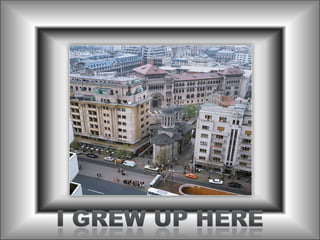Recommended
Recommended
More Related Content
Featured
Featured (20)
Product Design Trends in 2024 | Teenage Engineerings

Product Design Trends in 2024 | Teenage Engineerings
How Race, Age and Gender Shape Attitudes Towards Mental Health

How Race, Age and Gender Shape Attitudes Towards Mental Health
AI Trends in Creative Operations 2024 by Artwork Flow.pdf

AI Trends in Creative Operations 2024 by Artwork Flow.pdf
Content Methodology: A Best Practices Report (Webinar)

Content Methodology: A Best Practices Report (Webinar)
How to Prepare For a Successful Job Search for 2024

How to Prepare For a Successful Job Search for 2024
Social Media Marketing Trends 2024 // The Global Indie Insights

Social Media Marketing Trends 2024 // The Global Indie Insights
Trends In Paid Search: Navigating The Digital Landscape In 2024

Trends In Paid Search: Navigating The Digital Landscape In 2024
5 Public speaking tips from TED - Visualized summary

5 Public speaking tips from TED - Visualized summary
Google's Just Not That Into You: Understanding Core Updates & Search Intent

Google's Just Not That Into You: Understanding Core Updates & Search Intent
The six step guide to practical project management

The six step guide to practical project management
Beginners Guide to TikTok for Search - Rachel Pearson - We are Tilt __ Bright...

Beginners Guide to TikTok for Search - Rachel Pearson - We are Tilt __ Bright...
Unlocking the Power of ChatGPT and AI in Testing - A Real-World Look, present...

Unlocking the Power of ChatGPT and AI in Testing - A Real-World Look, present...
Editor's Notes
- Custom animation effects: Grayscale picture fades to full color (Basic) To reproduce the grayscale picture effects on this slide, do the following: On the Home tab, in the Slides group, click Layout , and then click Blank . On the Insert tab , in the Illustrations group, click Picture . In the Insert Picture dialog box, select a color picture and then click Insert . On the slide, select the picture. Under Picture Tools , on the Format tab, in the bottom right corner of the Size group, click the Size and Position dialog box launcher. In the Size and Position dialog box, on the Size tab, resize or crop the picture as needed so that under Size and rotate , the Height box is set to 4.15” and the Width box is set to 6.25” . Resize the picture under Size and rotate by entering values into the Height and Width boxes. Crop the picture under Crop from by entering values into the Left , Right , Top , and Bottom boxes. Under Picture Tools , on the Format tab, in the Adjust group, click Recolor , and then under Color Modes click Grayscale (first option from the left). Right-click the grayscale picture, and then click Format Picture . In the Format Picture dialog box, in the left pane, click Shadow . In the Shadow pane, click the button next to Presets , and then under Outer click Offset Diagonal Top Right (third row, first option on the left). On the Home tab, in the Drawing group, click Arrange , point to Align , and then do the following: Click Align to Slide . Click Align Middle . Click Align Center . To reproduce the full-color picture effects on this slide, do the following: Select the grayscale picture. On the Home tab, in the Clipboard group, click the arrow under Paste , and then click Duplicate . Select the duplicate picture. Under Picture Tools , on the Format tab, in the Adjust group, click Recolor , and then under No Recolor click No Recolor . On the Home tab, in the Drawing group, click Arrange , point to Align , and then do the following: Click Align to Slide . Click Align Middle . Click Align Center . To reproduce the animation effects on this slide, do the following: On the Animations tab, in the Animations group, click Custom Animation . On the slide, select the full-color picture, and then do the following in the Custom Animation task pane: Click Add Effect , point to Entrance , and then click More Effects . In the Add Entrance Effect dialog box, under Subtle , click Fade , and then click OK . Under Modify: Fade , in the Start list, select With Previous . Under Modify: Fade , in the Speed list, select Slow. Click Add Effect , point to Entrance , and then click More Effects . In the Add Entrance Effect dialog box, under Subtle , click Expand , and then click OK . Under Modify: Expand , in the Start list, select With Previous . Under Modify: Expand , in the Speed list, select Fast . To reproduce the background effects on this slide, do the following: On the Design tab, in the Background group, click Background Styles , and then click Style 8 (second row, fourth option from the left). ( Note : If this action is taken in a PowerPoint presentation containing more than one slide, the background style will be applied to all of the slides.)