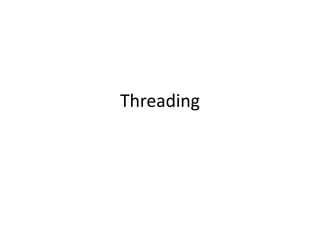
Threading
- 1. Threading
- 2. • A multithreaded program contains two or more parts that can run concurrently. • Each part of such a program is called a thread, and each thread defines a separate path of execution. • Thus, multithreading is a specialized form of multitasking. • Threads improve performance.
- 3. • The advantage of threading is the ability to create applications that use more than one thread of execution. • For example, a process can have a user interface thread that manages interactions with the user and worker threads that perform other tasks while the user interface thread waits for user input. • They are handled in the .NET Framework with classes from the base class library.
- 4. Multithreading • There are two distinct types of multitasking: process-based and thread-based. • A process is a program that is executing. • Thus, process-based multitasking is the feature that allows your computer to run two or more programs concurrently. • In process-based multitasking, a program is the smallest unit of code that can be dispatched by the scheduler.
- 5. • A thread is a dispatchable unit of executable code. • In a thread-based multitasking environment, all processes have at least one thread, but they can have more. • This means that a single program can perform two or more tasks at once. • Process-based multitasking handles the concurrent execution of programs. • Thread-based multitasking deals with the concurrent execution of pieces of the same program.
- 6. • The principal advantage of multithreading is that it enables you to write very efficient programs because it lets you utilize the idle time that is present in most programs. • A thread can be in one of several states. In general terms, it can be running. • It can be ready to run as soon as it gets CPU time. • A running thread can be suspended, which is a temporary halt to its execution. • It can later be resumed. • A thread can be blocked when waiting for a resource. A thread can be terminated, in which case its execution ends and cannot be resumed.
- 7. • The .NET Framework defines two types of threads: foreground and background. • By default, when you create a thread, it is a foreground thread, but you can change it to a background thread. • The only difference between foreground and background threads is that a background thread will be automatically terminated when all foreground threads in its process have stopped.
- 8. • C# and the .NET Framework support both process-based and thread-based multitasking. • Thus, you can create and manage both processes and threads. • The classes that support multithreaded programming are defined in the System.Threading namespace. • using System.Threading;
- 9. The Thread Class • The multithreading system is built upon the Thread class, which encapsulates a thread of execution. • The Thread class is sealed , which means that it cannot be inherited. • Thread defines several methods and properties that help manage threads.
- 10. Creating and Starting a Thread • To create a thread, instantiate an object of type Thread, which is a class defined in System.Threading. • The simplest Thread constructor is shown here: public Thread(ThreadStart entryPoint) • Here, entryPoint is the name of the method that will be called to begin execution of the thread. • ThreadStart is a delegate defined by the .NET Framework as shown here: public delegate void ThreadStart( )
- 11. • Thus, your entry point method must have a void return type and take no arguments. • the new thread will not start running until you call its Start( ) method, which is defined by Thread. • The Start( ) method has two forms. One is public void Start( )
- 12. Example class MyThread { public int Count; string TN; public MyThread(string name) { Count = 0; TN = name; }
- 13. // Entry point of thread. public void Run() { Console.WriteLine(TN + " starting."); do { Thread.Sleep(500); Console.WriteLine("In " + TN +Count+", Count is " + Count); Count++; } while(Count < 10); Console.WriteLine(TN + " terminating."); } }
- 14. class MultiThread { static void Main() { Console.WriteLine("Main thread starting.") MyThread mt = new MyThread("Emp #"); // construct a thread from that object. Thread newThrd = new Thread(mt.Run); // Finally, start execution of the thread. newThrd.Start(); Console.WriteLine("Main thread ending."); }}}
- 16. • Example: This program creates two instances of the Thread and uses the ThreadStart class to specify their target methods A and B. • The threads are started and then they are joined.
- 17. using System.Threading; class Program { static void Main() { Thread thread1 = new Thread(new ThreadStart(A)); Thread thread2 = new Thread(new ThreadStart(B)); thread1.Start(); thread2.Start(); thread1.Join(); thread2.Join(); }
- 18. static void A() { Thread.Sleep(100); Console.WriteLine('A'); } static void B() { Thread.Sleep(1000); Console.WriteLine('B'); }}
- 19. • ThreadStart: You can start threads by passing an instance of the ThreadStart type in the C# language. • Join: When you join a thread, the current thread stops and waits for the target thread to exit. You can use Join to ensure all threads are completed at a certain point in your program. • Sleep: By using the Sleep method, you can pause a thread and not have it incur any actual CPU usage. Instead, the thread is simply delayed for a certain amount of time, measured in milliseconds.
- 20. Some Simple Improvements using System.Threading; class MyThread { public int Count; public Thread Thrd; public MyThread(string name) { Count = 0; Thrd = new Thread(this.Run); Thrd.Name = name; Thrd.Start(); }
- 21. void Run() { Console.WriteLine(Thrd.Name + " starting."); do { Thread.Sleep(500); Console.WriteLine("In " + Thrd.Name + ", Count is " + Count); Count++; } while(Count < 10); Console.WriteLine(Thrd.Name + " terminating."); } } class MultiThreadImproved { static void Main() {
- 22. Console.WriteLine("Main thread starting."); MyThread mt = new MyThread("Child #1"); do { Console.Write("."); Thread.Sleep(100); } while (mt.Count != 10); Console.WriteLine("Main thread ending."); } }
- 23. Creating Multiple Threads using System; using System.Threading; class MyThread { public int Count; public Thread Thrd; public MyThread(string name) { Count = 0; Thrd = new Thread(this.Run); Thrd.Name = name; Thrd.Start(); }
- 24. // Entry point of thread. void Run() { Console.WriteLine(Thrd.Name + " starting."); do { Thread.Sleep(500); Console.WriteLine("In " + Thrd.Name +", Count is “ + Count); Count++; } while(Count < 10); Console.WriteLine(Thrd.Name + " terminating."); } }
- 25. class MoreThreads { static void Main() { Console.WriteLine("Main thread starting."); // Construct three threads. MyThread mt1 = new MyThread("Child #1"); MyThread mt2 = new MyThread("Child #2"); MyThread mt3 = new MyThread("Child #3"); Console.WriteLine("Main thread ending."); }}
- 27. Determining When a Thread End • IsAlive: Thread provides two means by which you can determine whether a thread has ended. • First, you can interrogate the read-only IsAlive property for the thread. • It is defined like this: public bool IsAlive { get; } • IsAlive returns true if the thread upon which it is called is still running. It returns false otherwise.
- 28. class MoreThreads { static void Main() { Console.WriteLine("Main thread starting.") // Construct three threads. MyThread mt1 = new MyThread("Child #1"); MyThread mt2 = new MyThread("Child #2"); MyThread mt3 = new MyThread("Child #3"); do { Console.Write("."); Thread.Sleep(100); } while (mt1.Thrd.IsAlive && mt2.Thrd.IsAlive && mt3.Thrd.IsAlive); Console.WriteLine("Main thread ending."); }}
- 29. Join • Another way to wait for a thread to finish is to call Join( ) . • Its simplest form is shown here: • public void Join( ) • Join( ) waits until the thread on which it is called terminates. • Its name comes from the concept of the calling thread waiting until the specified thread joins it.
- 30. static void Main() { Console.WriteLine("Main thread starting."); // Construct three threads. MyThread mt1 = new MyThread("Child #1"); MyThread mt2 = new MyThread("Child #2"); MyThread mt3 = new MyThread("Child #3"); mt1.Thrd.Join(); Console.WriteLine("Child #1 joined."); mt2.Thrd.Join(); Console.WriteLine("Child #2 joined.");
- 31. Next…
- 32. Thread Priorities • ThreadPriority defines the following five priority settings: ThreadPriority.Highest ThreadPriority.AboveNormal ThreadPriority.Normal ThreadPriority.BelowNormal ThreadPriority.Lowest • The default priority setting for a thread is ThreadPriority.Normal.
- 33. • To understand how priorities affect thread execution, we will use an example that executes two threads, one having a higher priority than the other. • The threads are created as instances of the MyThread class. • The Run( ) method contains a loop that counts the number of iterations.
- 34. • • • • • • • • • • • • • • • • • • • • • • • • • • • class MyThread { public int Count; public Thread Thrd; static bool stop = false; static string currentName; /* Construct a new thread. Notice that this constructor does not actually start the threads running. */ public MyThread(string name) { Count = 0; Thrd = new Thread(this.Run); Thrd.Name = name; currentName = name; } // Begin execution of new thread. void Run() { Console.WriteLine(Thrd.Name + " starting."); do { Count++; if(currentName != Thrd.Name) { currentName = Thrd.Name; Console.WriteLine("In " + currentName); } } while(stop == false && Count < 1000); stop = true; Console.WriteLine(Thrd.Name + " terminating."); }}
- 35. class PriorityDemo { static void Main() { MyThread mt1 = new MyThread("High Priority"); MyThread mt2 = new MyThread("Low Priority"); // Set the priorities. mt1.Thrd.Priority = ThreadPriority.Highest; mt2.Thrd.Priority = ThreadPriority.BelowNormal; mt1.Thrd.Start(); mt2.Thrd.Start(); mt1.Thrd.Join(); mt2.Thrd.Join(); Console.WriteLine(mt1.Thrd.Name + " thread counted to " + mt1.Count); Console.WriteLine(mt2.Thrd.Name + " thread counted to " + mt2.Count); }}
- 36. the high-priority thread got approximately 98 percent of the CPU time. Of course, the precise output you see may vary, depending on the speed of your CPU and the number of other tasks running on the system. Which version of Windows you are running will also have an effect.
- 37. Synchronization • When using multiple threads, you will sometimes need to coordinate the activities of two or more of the threads. • The process by which this is achieved is called synchronization. • The most common reason for using synchronization is when two or more threads need access to a shared resource that can be used by only one thread at a time. • For example, when one thread is writing to a file, a second thread must be prevented from doing so at the same time.
- 38. • The key to synchronization is the concept of a lock, which controls access to a block of code within an object. • When an object is locked by one thread, no other thread can gain access to the locked block of code. • When the thread releases the lock, the object is available for use by another thread. • Synchronization is supported by the keyword lock .
- 39. • The general form of lock is shown here: lock(lockObj) { // statements to be synchronized } • lockObj is a reference to the object being synchronized. • If you want to synchronize only a single statement, the curly braces are not needed.
- 40. • A key point to understand about lock is that the lock-on object should not be publically accessible. Why? • Because it is possible that another piece of code that is outside your control could lock on the object and never release it.
- 41. class Program { static readonly object objectRef = new object(); static readonly object objectRef1 = new object(); public void A1() { lock (objectRef1) { //Thread.Sleep(100); Console.WriteLine(Environment.UserName); } }
- 42. static void A() { lock (objectRef) { //Thread.Sleep(100); Console.WriteLine(Environment.SystemDirectory); } } static void Main() { Program ob = new Program();
- 43. for (int i = 0; i < 10; i++) { //ThreadStart start = new ThreadStart(A); // new Thread(start).Start(); Thread th1 = new Thread(new ThreadStart (A)); th1.Start(); } for (int i = 0; i < 10; i++) { // ThreadStart start1 = new ThreadStart(A1); //new Thread(start1).Start(); Thread th2 = new Thread(ob.A1); th2.Start(); } } }
- 45. Monitor Class • The Monitor Class Provides a mechanism that synchronizes access to objects. The Monitor class is a collection of static methods that provides access to the monitor associated with a particular object, which is specified through the method's first argument. the class provide following method.
- 46. • Monitor.Enter() : Acquires an exclusive lock on the specified object. This action also marks the beginning of a critical section. • Monitor.Exit() : Releases an exclusive lock on the specified object. This action also marks the end of a critical section protected by the locked object. • Monitor.Pules() : Notifies a thread in the waiting queue of a change in the locked object's state. • Monitor.Wait() : Releases the lock on an object and blocks the current thread until it reacquires the lock. • Monitor.PulesAll() : Notifies all waiting threads of a change in the object's state. • Monitor.TryEnter() : Attempts to acquire an exclusive lock on the specified object.
- 48. object Class • C# defines one special class called object that is an implicit base class of all other classes and for all other types (including the value types). • In other words, all other types are derived from object . • This means that a reference variable of type object can refer to an object of any other type.
- 50. • feature added to the .NET Framework by version 4.0 is the Task Parallel Library (TPL). This library enhances multithreaded programming in two important ways. • First, it simplifies the creation and use of multiple threads. • Second, it automatically makes use of multiple processors. • Another parallel programming feature added by .NET 4.0 is PLINQ, which stands for Parallel Language Integrated Query. PLINQ enables you to write queries that automatically make use of multiple processors and parallelism when appropriate.
