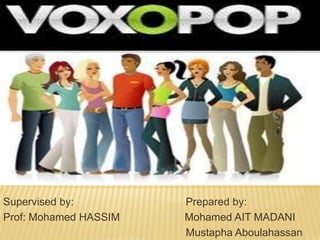Contenu connexe
Similaire à Voxopop; pecha kucha ppt (12)
Voxopop; pecha kucha ppt
- 1. Supervised by: Prepared by:
Prof: Mohamed HASSIM Mohamed AIT MADANI
Mustapha Aboulahassan
- 2. Voxopop is a web based audio tool that
enables users to record their speaking for
others to listen and respond to.
http://www.voxopop.com
- 3. AS YOU CAN SEE, IT IS THE HOMEPAGE OF
VOXOPOP. YOU CAN LISTEN TO OLD OR
NEWEST TALKGROUPS
- 5. THESE ARE THE STEPS YOU GO THROUGH TO
LISTEN TO THE DISCUSION.
- 6. TO ADD A DISCUSSION YOU WILL NEED TO
REGISTER USING AVALID ADDRESS
- 8. AS YOU CLICK ON I AGREE, ‘SIGN ME UP’,THIS
PAGE WILL LOAD IN YOUR BROWSER.
- 9. TO START ADDING MESSAGES TO OTHER
PEOPLE’S TALKGROUPS YOU NEED TO CLICK
ON JOIN THEM, THOUGH YOU CAN LISTEN TO
MOST MESSAGES WITHOUT JOINING.
- 10. ONCE YOU CLICK ON ‘RECORD A MESSAGE’
YOU GET THIS PAGE WHERE YOU CLICK ON
RECORD
- 11. ONCE YOU HAVE JOINED A TALK GROUP YOU
CAN SUBSCRIBE TO IT SO THAT YOU ARE
UPDATED WITH NEW ENTRIES
- 12. TO CREATE YOUR TALKGROUP, CLICK ON LOG
IN THEN CLICK ON START A TALKGROUP
- 15. AS YOU CLICK ON RECORD A NEW
DISCUSSION YOU WILL GET THIS PAGE.
- 16. YOU FILL IN THE BOXES TO SIGN UP, BUT
IF YOU ALREADY SIGN UP JUST LOG IN.
- 19. HOW TO USE IT WITH STUDENTS
Interaction point:
- 21. Comprehension check:
You can record a story or something else and some questions related to it and
ask the students to answer those questions.