Tally shortcut keys
•
60 j'aime•133,147 vues
Shortcut Keys in Tally ERP 9 Tally ERP 9 provides a selection of keyboard Tally Shortcuts to access menu functionalities to increase data entry speed. You are able to either click the button in the button bar or press the appropriate function key or character underlined/double-underlined. Some links have a double-underlined means you must press CTRL + the character key. For example, in the voucher entry screen, to change the voucher type Credit Note, press CTRL + F8. (note double line under F8 Key)
Signaler
Partager
Signaler
Partager
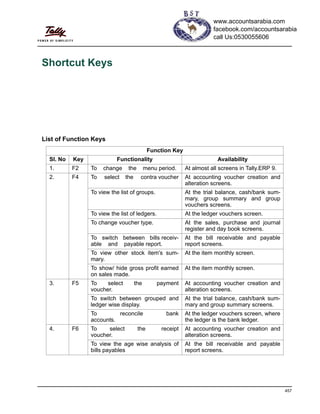
Recommandé
Recommandé
Contenu connexe
Tendances
Tendances (20)
Similaire à Tally shortcut keys
Similaire à Tally shortcut keys (20)
Plus de Accounts Arabia
Plus de Accounts Arabia (12)
Dernier
Saudi Arabia [ Abortion pills) Jeddah/riaydh/dammam/++918133066128☎️] cytotec tablets uses abortion pills 💊💊 How effective is the abortion pill? 💊💊 +918133066128) "Abortion pills in Jeddah" how to get cytotec tablets in Riyadh " Abortion pills in dammam*💊💊 The abortion pill is very effective. If you’re taking mifepristone and misoprostol, it depends on how far along the pregnancy is, and how many doses of medicine you take:💊💊 +918133066128) how to buy cytotec pills
At 8 weeks pregnant or less, it works about 94-98% of the time. +918133066128[ 💊💊💊 At 8-9 weeks pregnant, it works about 94-96% of the time. +918133066128) At 9-10 weeks pregnant, it works about 91-93% of the time. +918133066128)💊💊 If you take an extra dose of misoprostol, it works about 99% of the time. At 10-11 weeks pregnant, it works about 87% of the time. +918133066128) If you take an extra dose of misoprostol, it works about 98% of the time. In general, taking both mifepristone and+918133066128 misoprostol works a bit better than taking misoprostol only. +918133066128 Taking misoprostol alone works to end the+918133066128 pregnancy about 85-95% of the time — depending on how far along the+918133066128 pregnancy is and how you take the medicine. +918133066128 The abortion pill usually works, but if it doesn’t, you can take more medicine or have an in-clinic abortion. +918133066128 When can I take the abortion pill?+918133066128 In general, you can have a medication abortion up to 77 days (11 weeks)+918133066128 after the first day of your last period. If it’s been 78 days or more since the first day of your last+918133066128 period, you can have an in-clinic abortion to end your pregnancy.+918133066128
Why do people choose the abortion pill? Which kind of abortion you choose all depends on your personal+918133066128 preference and situation. With+918133066128 medication+918133066128 abortion, some people like that you don’t need to have a procedure in a doctor’s office. You can have your medication abortion on your own+918133066128 schedule, at home or in another comfortable place that you choose.+918133066128 You get to decide who you want to be with during your abortion, or you can go it alone. Because+918133066128 medication abortion is similar to a miscarriage, many people feel like it’s more “natural” and less invasive. And some+918133066128 people may not have an in-clinic abortion provider close by, so abortion pills are more available to+918133066128 them. +918133066128 Your doctor, nurse, or health center staff can help you decide which kind of abortion is best for you. +918133066128 More questions from patients: Saudi Arabia+918133066128 CYTOTEC Misoprostol Tablets. Misoprostol is a medication that can prevent stomach ulcers if you also take NSAID medications. It reduces the amount of acid in your stomach, which protects your stomach lining. The brand name of this medication is Cytotec®.+918133066128) Unwanted Kit Mifty kit IN Salmiya (+918133066128) Abortion pills IN Salmiyah Cytotec pills

Mifty kit IN Salmiya (+918133066128) Abortion pills IN Salmiyah Cytotec pillsAbortion pills in Kuwait Cytotec pills in Kuwait
Dernier (20)
Ensure the security of your HCL environment by applying the Zero Trust princi...

Ensure the security of your HCL environment by applying the Zero Trust princi...
Best VIP Call Girls Noida Sector 40 Call Me: 8448380779

Best VIP Call Girls Noida Sector 40 Call Me: 8448380779
Call Girls in Gomti Nagar - 7388211116 - With room Service

Call Girls in Gomti Nagar - 7388211116 - With room Service
FULL ENJOY Call Girls In Majnu Ka Tilla, Delhi Contact Us 8377877756

FULL ENJOY Call Girls In Majnu Ka Tilla, Delhi Contact Us 8377877756
Mysore Call Girls 8617370543 WhatsApp Number 24x7 Best Services

Mysore Call Girls 8617370543 WhatsApp Number 24x7 Best Services
Call Girls Hebbal Just Call 👗 7737669865 👗 Top Class Call Girl Service Bangalore

Call Girls Hebbal Just Call 👗 7737669865 👗 Top Class Call Girl Service Bangalore
Insurers' journeys to build a mastery in the IoT usage

Insurers' journeys to build a mastery in the IoT usage
Regression analysis: Simple Linear Regression Multiple Linear Regression

Regression analysis: Simple Linear Regression Multiple Linear Regression
Yaroslav Rozhankivskyy: Три складові і три передумови максимальної продуктивн...

Yaroslav Rozhankivskyy: Три складові і три передумови максимальної продуктивн...
👉Chandigarh Call Girls 👉9878799926👉Just Call👉Chandigarh Call Girl In Chandiga...

👉Chandigarh Call Girls 👉9878799926👉Just Call👉Chandigarh Call Girl In Chandiga...
0183760ssssssssssssssssssssssssssss00101011 (27).pdf

0183760ssssssssssssssssssssssssssss00101011 (27).pdf
Mifty kit IN Salmiya (+918133066128) Abortion pills IN Salmiyah Cytotec pills

Mifty kit IN Salmiya (+918133066128) Abortion pills IN Salmiyah Cytotec pills
How to Get Started in Social Media for Art League City

How to Get Started in Social Media for Art League City
Call Girls In DLf Gurgaon ➥99902@11544 ( Best price)100% Genuine Escort In 24...

Call Girls In DLf Gurgaon ➥99902@11544 ( Best price)100% Genuine Escort In 24...
FULL ENJOY Call Girls In Mahipalpur Delhi Contact Us 8377877756

FULL ENJOY Call Girls In Mahipalpur Delhi Contact Us 8377877756
Grateful 7 speech thanking everyone that has helped.pdf

Grateful 7 speech thanking everyone that has helped.pdf
Tally shortcut keys
- 1. 457 Shortcut Keys List of Function Keys Function Key Sl. No Key Functionality Availability 1. F2 To change the menu period. At almost all screens in Tally.ERP 9. 2. F4 To select the contra voucher At accounting voucher creation and alteration screens. To view the list of groups. At the trial balance, cash/bank sum- mary, group summary and group vouchers screens. To view the list of ledgers. At the ledger vouchers screen. To change voucher type. At the sales, purchase and journal register and day book screens. To switch between bills receiv- able and payable report. At the bill receivable and payable report screens. To view other stock item's sum- mary. At the item monthly screen. To show/ hide gross profit earned on sales made. At the item monthly screen. 3. F5 To select the payment voucher. At accounting voucher creation and alteration screens. To switch between grouped and ledger wise display. At the trial balance, cash/bank sum- mary and group summary screens. To reconcile bank accounts. At the ledger vouchers screen, where the ledger is the bank ledger. 4. F6 To select the receipt voucher. At accounting voucher creation and alteration screens. To view the age wise analysis of bills payables At the bill receivable and payable report screens. www.accountsarabia.com facebook.com/accountsarabia call Us:0530055606
- 2. Shortcut Keys 458 5. F7 To select the journal voucher. At accounting creation and altera- tion screens. To view the monthly summary. At the ledger vouchers screen. To switch between group summary and group vouchers. At the group summary and group voucher screens. 6. F8 To select a sales voucher. At accounting voucher creation and alteration screens. 7. F9 To select a purchase voucher. At accounting voucher creation and alteration screens. 8. F10 Navigate between accounting reports. At the reports screens, trial balance, account books and day book screens. 9. F11 To select the features screen. At almost all screens in Tally.ERP 9. 10. F12 To select the configure screen. At almost all screens in Tally.ERP 9. Special Function Key Combination Sl. No Key Functionality Availability 1. Alt + F11 To close a company. At all the menu screens. To view detailed report. At almost all report screens. To explode a line into its details. At almost all screens in Tally.ERP 9. 2. Alt+ F2 To change the system period. At almost all screens in Tally.ERP 9. 3. Alt + F3 To select the company info menu. At Gateway of Tally.ERP 9 screen. To create/ alter/ shut a company. 4. Alt + F5 To view sales and purchase reg- ister summary on a quarterly basis. At the sales and purchase register screens. 5. Alt + F12 To view the filters screen where the range of information can be specified. At all the report screens.
- 3. Shortcut Keys 459 6. Alt + C To create a ledger at a voucher screen. At accounting voucher and altera- tion screens, at a field where you have to select a ledger from a list. If the necessary account has not been created earlier, use this key combi- nation to create the ledger without quitting from the accounting voucher screen. To add a new column to reports. At all the reports, trial balance, cash/bank book(s), group summary and journal register screens. 7. Alt + N To add multiple columns to a report (Auto column). At all the reports, trial balance, cash/bank book(s), group summary and journal register screens. 8. Alt + P To print reports. At all reports screens in Tally.ERP 9. 9. Alt + Z To zoom. At all the print preview screens. 10. Ctrl + F8 To select a Credit note. At accounting voucher creation and alteration screens. 11. Ctrl+ F9 To select a Debit note. At accounting voucher creation and alteration screens. 12. Ctrl + Q To quit a screen - wherever you use this key combination, it quits that screen without making any changes to it. It also does not ask for confirmation from user before quitting. At almost all screens in Tally.ERP 9. 13. Ctrl + L To mark a voucher as optional or regular. At accounting voucher creation and alteration screens. 14. Alt + R Recalls the Last narration saved for the first ledger in the voucher, irrespective of the voucher type. At creation/alteration of voucher screen 15. Ctrl + R Recalls the Last narration saved for a specific voucher type, irre- spective of the ledger. At creation/alteration of voucher screen 16. Alt + D To delete a voucher or To delete a master or To delete a column in any columnar report At Voucher and Master (Single) alteration screens. 17. Alt + X To cancel a voucher in Day Book/List of Vouchers. At all voucher screens in Tally.ERP 9 18. Alt - 2 To Duplicate a voucher. At List of Vouchers – creates a voucher similar to the one where you positioned the cursor and used this key combination
- 4. Shortcut Keys 460 19. Alt - A To Add a voucher or To Alter the column in columnar report. At List of Vouchers – adds a voucher after the one where you positioned the cursor and used this key combination. 20. Alt + 1 To insert a voucher or To toggle between Item and Accounting invoice. At List of Vouchers – inserts a voucher before the one where you positioned the cursor and used this key combination. 21. Alt + R To remove a line in a report. At almost all screens in Tally.ERP 9. 22. Alt + U To retrieve the last line which is removed using Alt + R. At all reports screens in Tally.ERP 9 23. Ctrl + U To retrieve all lines which are removed using Alt + R. At all reports screens in Tally.ERP 9 Key Combination Used For Navigation Sl. No Key Functionality Availability 1. Enter To accept anything you type into a field. You have to use this key at most areas in Tally.ERP 9. To accept a voucher or master. To get a report with further details of an item in a report. 2. Esc To remove what you type into a field. At almost all screens in Tally.ERP 9. To exit a screen. To indicate that you do not want to accept a voucher or ledger. 3. Shift + Enter To view next level details and condense the next level details. At the balance sheet, profit and loss account, trial balance, cash/ bank book(s), group summary, group vouchers, voucher register, day book and list of accounts screens. 4. Space Select the current line. At all reports screens in Tally.ERP 9 5. Ctrl + Space Select all lines. At all reports screens in Tally.ERP 9
