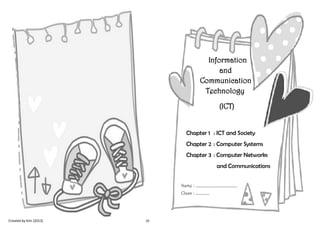
Nota Padat ICT SPM - Form 4
- 1. Created by Kim (2013) 20 Information and Communication Technology (ICT) Chapter 1 : ICT and Society Chapter 2 : Computer Systems Chapter 3 : Computer Networks and Communications Name : ……………………………………... Class : …………...
- 2. Created by Kim (2013) 2 1. Computer Generations 1st generation (1940 – 1956) Huge, slow, expensive, unreliable Presper Eckert & William Maunchly built ENIAC (use vacuum tube) Problem with vacuum tube – generates great deal of heat, burns out frequently 2nd generation (1956 – 1963) Uses transistors which were smaller than vacuum tubes, no need warm up time, consumed less energy, generate less heat, faster and more reliable Famous computer scientists: John Bardeen, Walter House Brattain, William Shockley 3rd generation (1964 – 1971) IBM 370 series were introduced in 1964. Also CDC 7600 and B2500 Development of Integrated circuit begins Use silicon chips – reliable, compact, cheaper Hardware and software sold separately First 256 bit RAM were introduced and was the basis for development of 1K bit RAM 4th generation (1971 – present) Famous computer scientists: Steve Jobs (built the 1st Apple computer), Bill Gates, Michael Dell Silicone chips, microprocessor, storage devices were invented Computer became 100 times smaller than ENIAC Gain in speed, reliability and storage capacity Personal and software industry bloomed 5th generation (Present – beyond) Based on Artificial Intelligence (AI) New hardware technology was introduce: Silicone chips, Processor, Robotics, Virtual reality, Intelligent system, Programs which translate languages Chapter 1 : ICT and Society 19 Cable stripper Straight Cable - Used to connect computers through a hub -use 568B schematic Crossed Cable - Used to connect computers without using any hub -use 568A schematic
- 3. Created by Kim (2013) 18 Network Interface Card (NIC) RJ 45 connector Hub / Switch router LAN cable tester Wireless NIC Crimp tool Cutter 3 2. Positive impact of ICT on the society The six positive impacts: Faster communication speed Lower communication cost Reliable mode of communication Effective sharing of information Paperless environment Borderless communication 3. Negative impact of ICT on the society The two negative impacts: Social problems Health problems 4. Why ethics and law in computing is needed? Respecting ownership – not steal other people’s work either by duplicating or distributing Respecting privacy and confidentiality – refraining oneself from invading other’s privacy without permission. Respecting property – do not tamper and change electronic information. 5. Intellectual Property protection Patent for inventions : utility, design, plant patent, (protect inventions and improvements) Trademark for brand identity : Words, names, symbols, devices, images (represent products, goods or services) Copyright for material : Literary and artistic material, music, films, sounds recording and road casts Design for product appearance : particular lines, contours, colour, shape, texture, ornamentations.
- 4. Created by Kim (2013) 4 6. Methods of authentications authentications - a process where users verify their identity Two types of authentications : Biometric devices – a device that translate personal characteristic into digital code Fingerprint recognition Facial recognition Hand geometry scanning Iris scanning (the area near to the coloured area of the pupil) Retinal scanning (the eyeball) Voice recognition Signature verification system Callback system – checking system that authenticates the user. (commonly used in the bank operation and business transaction) When book the taxi service Operator call and call back for confirm the service required. 7. Methods of verification Verification - the act of proving or disproving the correctness of a system with respect to a certain formal specification Two common methods: User identification – show passport, key-in user name & password, show exam slip Processed object – swipe security card to enter building, police check the driver’s license to identify valid driver 8. Controversial content Pornography – any form of media or material that depicts erotic behavior and is intended to cause sexual excitement. Slander – legal term for false and malicious statement. 9. Internet filtering Three common methods: Keyword blocking – uses a list of banned words to filter access to the site Site blocking – uses software to prevent access to any sites on the list Web rating system – browser gain access to a certain level of ratings 17 11. Client Software Types of Client Software Web browser Email client File transfer protocol (FTP) Web browser - a software application that enables a user to display and interact with HTML documents hosted by web servers or held in a file system. - a user to quickly and easily access information provided on many web pages at many websites by surfing these links - used to access information provided by web servers in private networks or content in file systems - Examples : Microsoft Internet Explorer, Safari, Netscape and Opera Email client - a computer program that is used to read and send email File Transfer Protocol - used to connect two computers over the Internet so that the user of one computer can transfer files and perform file commands on the other computer
- 5. Created by Kim (2013) 16 Wireless transmission medium (unguided) - uses air to transmit data - waves are unguided and the transmission and reception are by means of antennas Range of Data transmission short range - Bluetooth or Infrared Medium range - WiFi or wireless LAN long range - 3G Wireless transmission - Radio Waves - Microwaves - Infrared Radio Waves - frequencies between 3 KHz and 1 GHz - omnidirectional - interference by another antenna that is sending signals of the same frequency Microwaves - frequencies between 1 GHz to 300 GHz - unidirectional - cannot penetrate walls Infrared - frequencies between 300 GHz to 400 THz - high frequencies and cannot penetrate walls 10. Network operating System (N0S) Network Operating System - an operating system that has been specifically written to keep networks running at optimal performance. - allows it to connect computers and peripherals to a network - Examples : Windows NT, Windows 2000 Server, Windows Server 2003, Red Hat Linux Peer-to-peer Network Operating Systems - allow users to share resources and files located on their computers. - Examples : AppleShare and Windows for Workgroups Client/Sever Network Operating Systems - allow the network to centralise functions and applications in one or more dedicated file servers. - Examples : Novell Netware and Windows 2000 Server 5 10. Cyber law acts in Malaysia Digital Signature Act 1997 – secures electronic communications especially on the internet. Computer Crimes Act 1997 – gives protection against misuse of computers and computer criminal activities. Telemedicine Act 1997 – Ensure only qualified medical practitioners can practice telemedicine. Communications and Multimedia Act 1998 – ensures that information is secure, network is reliable, and service is affordable all over Malaysia. 11. Computer Crimes Computer Fraud – intention to take advantage or causing loss (mainly monetarily basis) Copyright Infringement – involves illegal copy or reproduction of copyright material by black market group Computer Theft – unauthorized use of another person’s property Computer Attack – to disrupt the equipment of computer systems 12. Computer Security Hardware Security – measure used to protect the computer hardware Software and Data Security – measure used to protect software and the loss of data files Network Security – measure used to protect the network system.
- 6. Created by Kim (2013) 6 13. Security Threat Malicious code Virus – a program that can pass in the malicious code to other programs by modifying them Trojan Horse – a program which can perform useful and unexpected action Logic Bomb – that goes off when a specific condition occurs Trapdoor or Backdoor – a program that allows someone to access the program with privileges Worm – a program that copies and spreads itself through a network Hacker – unauthorised person who access (hack) into computer Natural and environmental threat – flood, fire, earthquake Theft – steal money, goods, information and resources 14. Security Measures Data backup – a program of file duplication. It is necessary so that they can be recovered in case of an emergency Cryptography – process of hiding information by altering the actual information into different representation. Antivirus – program that protects a computer against viruses by identifying and removing any computer viruses found in the computer memory, storage or incoming email files. Anti-spyware – program used to remove spyware Firewall – hardware or software which functions in a networked environment to prevent some communications forbidden by the security policies. Screening router Proxy gateway Guard 15 8. Communication Devices Network Interface Card (NIC) - enables the computer to access the network Wireless Network Interface Card (WNIC) - network card that provides wireless data transmission Modem - convert analog signal to digital signal and vice-versa. Hub or switch - to connect segments of a LAN Router - connects multiple computers or other routers together and transmits data to the correct destination - forwards data packets across a network toward their destinations Wireless Access Point - connects wireless communication devices together to form a wireless network. 9. Transmission medium Physical transmission medium (guided) - waves are guided along a solid transmission medium - Examples : twisted-pair cable, coaxial cable and fibre optic cable Twisted-Pair (UTP &STP) It consists of two wires or conductors twisted together, each with its own plastic insulation. Coaxial Cable It consists of a single copper wire surrounded by at least three layers. Fibre Optic Its core consists of dozens or hundreds of thin strands of glass or plastic which uses light to transmit signals. Twisted-Pair Coaxial Cable Fibre Optic
- 7. Created by Kim (2013) 14 5. Network Standard 802.3 – Ethernet LAN: physical cabling 802.7 – Broadband LAN: provides specifications for the design, installation and testing needed for broadband transmission. 802.8 – Fiber-Optic LAN and MAN 802.11 – Wireless LAN: uses the 2.4 GHz frequency to transmit data up to 2 Mbps 6. Protocols HTTP: used to access, send and receive Hypertext Markup Language files (HTML) on the internet SMTP: used for transferring e-mail between computers FTP: for allowing files to be copies between devices TCP: ensures the delivery of information packets across network. IP: providing logical addressing called IP address to route information between network 7. Network Communication Technologies Internet – world largest computer network which connect millions computers all over the world Intranet – internal network that uses Internet technologies. It is a small version of the internet that exist within an organization Extranet – private network that uses Internet protocols to securely share part of a business’s information. Differences between Intranet, Extranet & Internet Intranet Extranet Internet - private network - private network - public network - accessible by employees within an organization - accessible by registered or authorised users - accessible by anyone, anytime and anywhere - with firewall - with firewall - with or without firewall - tight security - tight security - low security 7 Human aspect – refer to the user and also the intruder of a computer system. Organisation self awareness – aware of the people they work with Organisational user self awareness – provide employee with adequate training and importance of security and control Individual user self awareness – aware of software from unreliable sources. Do not expose important information to stranger. 15. Security Procedures Data Protection Backup files Detect virus and do cleanup Warn others on virus attack Detecting illegal access to systems Tcpwrappers – control access at the application level rather than at socket level. Tripwire – detect and report on any changes in the thousands of strategic system files. Preventing illegal access to system Preventing illegal access to root Patch – small updates to software
- 8. Created by Kim (2013) 8 1. Computer System Hardware + Software + User 2. Computer Hardware Input Devices – texts, graphics, audio, video Output Devices – texts, graphics, audio, animations, video Storage Devices – Primary (RAM & ROM), Secondary (Magnetic, Flash, Optical, ROM) Processor – the main brain in the system unit 3. Computer Software System Software – Operating System (Linux, Window XP, Mac OS X, Window Vista) & Utility program (Antivirus, File Manager, Screen Saver, Diagnostic utility) Application Software Word Processing – Corel Word Perfect, Microsoft Word, Sun StarOffice Writer Spreadsheet – Corel Quattro Pro, Microsoft Excel, Sun StarOffice Calc Presentation – Corel Presentations, Microsoft PowerPoint, Sun StarOffice Impress Graphics editing – Adobe Photoshop CS2, CorelDraw, Macromedia Freehand, GIMP Software Suite – collection of individual program sold as a single package 4. Information processing diagram 5. Machine cycle diagram Input Process Output Storage Fetch Store Execute Decode Chapter 2 : Computer Systems 13 Ring Topology – all computers and other devices are connected in a loop (circle) Star Topology – a central host (a hub or a switch) which acts as the centre and all nodes connect to the host. Differences between Bus, Ring & Star topologies Node Node Node Node Node HUB Node Node Node Node Criteria LAN MAN WAN Structure a single central cable (backbone) and all the nodes connect to it all nodes connected in a circle all nodes connect to the central host Host failure network can still run network will fail network will fail Node failure network can still run network will fail network can still run Ease of add or remove nodes easy difficult average
- 9. Created by Kim (2013) 12 3. Network Architecture Client/Server - Network in which the shared files and applications are stored in the server but network user (client) can still store files on their individual PCs. - A server is a computer that shares information and resources with other computers on a network. - A client is a computer which requests services or files from a server computer. Peer-to-Peer (P2P) - network with all the nodes are acting as both serves and clients. - All computers in the peer-to-peer network has equal responsibilities and capabilities to use the resources available on the network. - no server is needed - each computer in the network is called a peer - Examples : Limewire, Bearshare & Kazaa Differences between client/server & P2P 4. Network Topology Bus Topology – main physical pathway or central cable where all other devices are connected to it. Client/server Peer-to-Peer (P2P) - sever has control ability while client don’t - all computers have equal ability - used in small and large networks - used in small networks with less than 10 computers - with server - no server is needed Backbone 9 6. Data representation 8 bits = 1 byte = 1 character 7. Character codes ASCII (American Standard Code for Information Interchange) Pronounced as ASK-KEY Most widely used coding system to represent data Used mostly in PC and midrange server. Uses 7 out of 8 bits in the character. EBCDIC (Extended Binary Coded Decimal Interchange Code) Pronounced as EB-SEE-DIC Primarily used in mainframe computers and high-end server Unicode Support all the world language including Asian Language Example: Chinese, Japanese, Korean Uses 16 bits instead of the usual 8 bit per character 8. Component of motherboard Central Processing Unit (CPU) – control the operations of the computer. It interpret and carries basic instructions that operate a computer. It have 2 subcomponent that is Control Unit (CU) and Arithmetic Logic Unit (ALU). Expansion Slots – sockets where the circuit board or the adapter card can be inserted into the motherboard. RAM Slot – slot where computer memory (RAM) is placed on the computer’s motherboard. Ports – the point where peripherals attaches to a system unit. Serial port – connect a device to the system unit by transmitting data one bit at a time. Parallel port – connect devices by transferring information more than one bit at a time. Universal Serial Bus (USB) port – socket on a computer or peripheral devices into which a USB cable is plugged in. Can connect up to 127 different peripherals together with a single connector. FireWire port – connect multiple types of devices that requires faster data transmission speeds. Can daisy-chain connect up to 63 devices to one FireWire port. Connectors – a connector joints a cable to a peripheral.
- 10. Created by Kim (2013) 10 9. User Interface Command-line requires user to type commands or press special keys on the key board to enter data and instructions that instruct the operating system what to do. It has to be typed one line at a time. Menu driven provides menus as means of entering commands. Graphical User Interface (GUI) provides interface by means of clicking icon that represent computer resources. 10. Function of operating system Starting a computer – warm boot, cold boot Proving a user interface – Command line, Menu Driven, GUI Managing data and programs Managing memory Configuring Devices 11 1. Introduction to computer network & communications Computer network - a system of interconnected computers and peripheral devices. It may connect computers, printers, scanners and cameras. In a network, computers can exchange and share information and resources. Communications is about the transfer of information from a sender, across a distance, to a receiver. 2. Computer Network LAN – covers a small region of space, typically a single building MAN – is a collection of LANs with the same geographical area (e.g. – same city) WAN - can be collections of LANs and / or MANs (e.g. – a country or even beyond the border) Differences between LAN, MAN & WAN Chapter 3 : Computer Networks and Communications Criteria LAN MAN WAN Cost Low High Higher Network Size Small Larger Largest Speed Fastest Slower Slowest Transmission media type Twisted pair Twisted pair & fiber-optic fiber-optic, radio wave & satellite Number of computers smallest large largest
