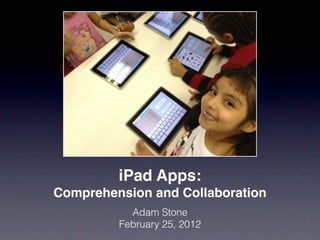
iPad Apps: Collaboration & Comprehension
- 1. iPad Apps: Comprehension and Collaboration Adam Stone February 25, 2012
- 2. Two Things... 1. Backchannel at TodaysMeet: go to todaysmeet.com/csun 2. Take a photo of this slide! www.foundinblank.com adamstone@gmail.com
- 3. About Me • From San Diego, CA • RIT, UCSD (M.A. in ASL/English Bilingual Ed.) • 1st Grade Teacher at P.S. 347 The ASL and English Lower School www.47lowerschool.org • iPads at 347
- 4. What is an iPad?
- 5. Why iPads? Pros:
- 6. Why iPads? Pros: Engagement Durability Ease of Use Price
- 7. Why iPads? Cons:
- 8. Why iPads? Cons: Management Typing Captioning Sharing
- 9. Comprehension & Collaboration College & Career Ready (CCR) Anchor Standard 1 Prepare for and participate effectively in a range of conversations and collaborations with diverse partners, building on others' ideas and expressing their own clearly and persuasively Speaking & Listening Standard 1 (K-5) Participate in collaborative conversations with diverse partners about grade-level topics and texts • Follow agreed-upon rules for discussions • Continue a conversation through multiple exchanges • Ask questions for clarification or follow-up
- 10. Common Core
- 11. Two Parts 1. App demonstrations that align with SL 1 2. Catalog of fun/interesting Grade Literary Nonfiction apps to use in the classroom • Many of those apps 4 50% 50% provide access to informative/nonfiction 8 45% 55% text 12 30% 70% • Remember - 50% (or more) of all classroom text is to be nonfiction
- 12. Collaborating • Any app/task can be turned into a collaborative activity simply by: • sharing one iPad among partners or a team • using apps that network with each other • Let's find a grade-level text!
- 13. FaceTime Alternatives: Google Hangout (Google App), Skype
- 14. iMessage
- 15. Dropbox File Sharing Video Library Alternatives: Evernote - especially for shared research
- 16. Whiteboard Lite Alternatives: Doodle Buddy, Scribble Press (neither do networking)
- 17. Lino
- 18. VoiceThread
- 19. Making Videos iMovie 8mm HD CollabraCam
- 20. Writing Responses Pages Scribble Press ComicBook!
- 21. e-Dioramas Puppet Pals HD ToonTastic
- 22. More Apps • Now let's look at more apps! • Categorized by subject
- 23. Books iBooks Kindle Free Books
- 24. Books MeeGenius Comics JibJab Jr.
- 25. Reference Google Google Earth Qwiki Nations
- 26. Science Science 360 NASA Era of Dino
- 27. Science Project Noah HowStuffWorks SkySafari
- 28. Math Math Board CalcBot McGraw-Hill Math Apps
- 29. Demonstration Educreations BoardCam
- 30. Miscellaneous GeoPop Doodle Buddy Toy Story Rainbow Sentences
- 31. Miscellaneous TeachMe Big Words PBSKids
- 32. Last But Not Least Find My iPhone
- 33. Review • Turn anything into a collaborative activity by: • sharing one iPad among partners or a team • using apps that network with each other
Notes de l'éditeur
- \n\n
- Introduce TodaysMeet\n\nTake a picture of this. \n
- \n\n
- \n\n
- Engagement: \nKids are just naturally fascinated with the iPad. It's a digital tool. We're teaching digital natives. \n\nDurability:\nNo moving parts. Hard to break. Long battery life. Easy to charge.\n\nEase of Use:\nJust install an app. Apps take care of file management - there's no need to learn how to "save" to a specific part of the computer. Very forgiving for mistakes - and parental controls can be customized so you can't delete apps or change system settings. \n\nPrice:\nIt's half the price of a Mac laptop. Means you can get twice as many iPads as you can get laptops.\n
- Management:\nApp management can be complicated if you're managing many iPads - installing apps on each is not easy! Or changing settings, things like that. Enterprise tools haven't matured yet. \n\nTyping:\nTyping is harder on iPads (and it's different than keyboards). Easier to make mistakes, and students need to learn to use the autocorrect system.\n\nCaptioning:\nYouTube, Hulu, etc. have captioning on PCs but not on iPads. Still catching up.\n\nSharing:\nIt's a bit tougher to get things "off" the iPad - can via e-mail, iCloud, Dropbox. But some apps don't work with certain solutions (e.g. Pages and Dropbox)\n
- See how the beginning grade level standards evolve to become the CCR anchor standard. \n\nWe want students to engage in:\n-collaborative conversations\n-with diverse partners\n-about grade-level topics and texts\n\n\n\n
- Common core app!\n
- Non-fiction text\n
- Take photographs of \n\nCOVER\nFirst two or three pages\n
- for 1:1\niCloud can be useful here if you're using a lot of iPads - sync contacts\n\nyou need to set up rules - ask before facetiming so you don't interrupt other people who are trying to facetime or do other work on their ipads\n\nfor 1:many, try Google Hangouts. Accessible via the Google app\n\nSkype is a good solution if you want to call other people who don't have iOS devices\n
- iMessage - can be 1:1 or 1:many \n\nYou can send videos, text, pictures. \n
- Dropbox useful for two things:\n\nFile sharing - you can upload photos, screenshots, videos to Dropbox\n\nVideo library - host a library of ASL videos\n
- Whiteboard\n\nYou can do networked, real-time whiteboard drawing with somebody else (as many as you want, actually)\n
- Using the groups feature in Lino, you can have many people post to the same bulletin board - they can post photos, make color-coded stickies for types of reactions, things like that...\n
- VoiceThread - great for voice-overs, ASL-overs, or responses to text/books\n
- Many ways to make videos. \n\nI believe video is an important literacy tool - look how many young people now create and share videos on their mobile phones, YouTube, etc. \n\nSome argue that knowing how to shoot, edit, publish a video is equally as important as writing a paper\n\niMovie is a must-use. \n\n8mm HD is a fun tool \n\nCollabraCam - havne't tried it but if you've got lots of iOS devices try it!\n
- Pages is the best word processor for iPad so far. \n\nScribble Press is amazing! Drawing, making books, sharing on a gallery, even publishing it!!\n\nComicBook! - my MA thesis was focused on comic books. I think they are wonderful literacy tools for children and especially for D/HH children--the pictures supplement the text. Enable students to make their own comic books!\n
- "Puppet shows" - unfortunately they only use voiceovers but students could use "silent shows" and narrate them live in ASL\n
- \n\n
- both iBooks and Kindle offer access to lots of free ebooks, and there's another eBook app just for free books. Check them out, they're all free anyway. \n
- MeeGenius is what I use with my students - it has read aloud features. Also can sync them across several iPads so you only buy a book once\n\nComics\n\nJibJab - you put yourself in the book!\n
- Google - great for searching images too!\nGoogle Earth - very captivating\n\nQwiki - a quick, narrated story about a topic. Good starting point for a research project (but the info is from Wikipedia)\n\nNations - like an atlas of all the countries on Earth\n
- Science 360 - app with lots of science videos and articles. the videos are not captioned.\n\nNASA - fun app\n\nEra of Dino - quick search through dinosaurs\n
- Project Noah - take pictures of organisms and people will tell you what it is!\n\nHow Stuff Works - articles and videos, like Science 360\n\nSkySafari - astronomy app\n
- MathBoard - quiz app. Can use with a projector and show class how to solve problems. \n\nCalcbot - one of many many calculator apps\n\nMcGraw-Hill makes lots of math game apps\n
- Educreations - you can create your own video lessons. Caveat - voice-over only. They will see if they can add video support in a later version. You could make quick math lessons and the kids can watch them at home or on their own later to review. Like Khan Academy (which is totally captioned!)\n\nBoardCam - like a document camera or ELMO but you can draw on it, make labels and even make short recorded videos\n
- \n\n
- TeachMe - all-inclusive app by grade level, tests sight words, spelling, math, etc, self-directed\n\nBig Words\n\nPBS Kids - great videos, educational. Not CC. \n
- Find My iPhone - turn this on for ALL iOS devices (it's also part of iCloud).\n
- \n\n
