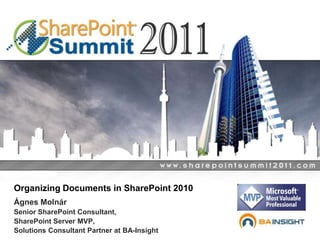
Organizing Documents in SharePoint 2010 with Folders, Metadata, Content Types and Rules
- 1. Organizing Documents in SharePoint 2010 Ágnes Molnár Senior SharePoint Consultant, SharePoint Server MVP, Solutions Consultant Partner at BA-Insight
- 2. About the Speaker 2 Senior SharePoint Consultant SharePoint Server MVP since 2008 Solutions Consultant Partner at BA-Insight Conferences SharePoint Best Practices Conferences 2008, 2009, 2010, 2011 SharePoint Evolutions Conference The Experts Conference Slovenian SharePoint Conference SharePoint Conference Peru SharePoint Saturdays SharePoint User Group Meetings ...
- 3. About the Speaker 3 Books Contributed:
- 4. Agenda Introduction: SharePoint 2010 Capabilities for supporting Document Management Best Practices: Folders vs. Document Sets Metadata management Content Types Content Organizer Rules
- 5. Document Management „A document management system (DMS) is a computer system (or set of computer programs) used to track and storeelectronic documents and/or images of paper documents.” (Wikipedia)
- 6. Document Management General Requirements Store, edit, organize, etc. Properties and metadata Version management Permission management Workflows Content Types Document Templates Extensibility Search – and Find... 6
- 7. SharePoint 2010 Capabilities Document Libraries & Folders Content Types Document Sets Metadata Management Document ID Workflows Content Organizer Rules Office 2010 Integration Office Web Apps SharePoint Workspace 2010
- 8. Agenda Introduction: SharePoint 2010 Capabilities for supporting Document Management Best Practices: Folders vs. Document Sets Metadata management Content Types Content Organizer Rules
- 9. Folders vs. Document Sets Document Sets: Components, similar to folders, that enable users to collaborate on related documents without having to create a new document library or site.
- 10. Folders vs. Document Sets Document_1 Document_F1_1 Document_2 Document_F1_2 Folder_1 Document Library Folder_F1_1 Folder_F1_1_1 Document_F1_1_1_1 Folder_2 DocumentSet_F1_1 Document_DS_F1_1_1 Folder_3 Document_DS1_1 DocumentSet_1 Document_DS1_2
- 11. Folders vs. Document Sets Prefer Folders: If you need a hierarchy inside If you don’t need the extra capabilities of Document Sets Prefer Document Sets: If you don’t need hierarchy inside If you do need the extra capabilities For example: Contracts Project documents Usability studies Knowledge Management repositories
- 12. Agenda Introduction: SharePoint 2010 Capabilities for supporting Document Management Best Practices: Folders vs. Document Sets Metadata management Content Types Content Organizer Rules
- 13. Metadata Management Managed Metadata: A hierarchical collection of centrally managed terms that you can defineand then use as attributes for items. Benefits: Consistentuse of terminology Better search results Dynamic
- 15. Metadata Management Best Practices for Metadata Management Has to be defined by the business! But usually they cannot Help but don’t drive! Users are not taxonomy experts - Teach them! Managing metadata Using metadata Think in managed metadata Build hierarchy – instead of flat term stores Be careful of legal requirements
- 16. Agenda Introduction: SharePoint 2010 Capabilities for supporting Document Management Best Practices: Folders vs. Document Sets Metadatamanagement Content Types Content Organizer Rules
- 17. Content Types Create Content Types at the top level of Site Collection – except if you have other business requirements Can be used on all sites Can be the parent of other content types Can be managed together Use your own Content Type groups instead of the default „Custom Content Types”
- 18. Content Types Create your own „root” content types
- 19. Content Types Organize the Templates into Template Libraries
- 20. Content Types Organize the Templates into Template Libraries
- 21. Agenda Introduction: SharePoint 2010 Capabilities for supporting Document Management Best Practices: Folders vs. Document Sets Metadatamanagement Content Types Content Organizer Rules
- 22. Content Organizer Rules Property based rules Users don’t need to know where to save anymore Well organized content Searchability and Findability
- 25. Content Organizer Rules Use if you have clear organizing requirements Deploy a good Search Architecture Search Based Navigation Don’t forget to turn on the Content Organizer Feature – on the Target Site too! Don’t forget to implement Content Types in the Target Libraries Teach the users!
- 26. 26 Thank you!http://aghy.hu/feedbackE-mail: aghy@aghy.huTwitter: @molnaragnes
