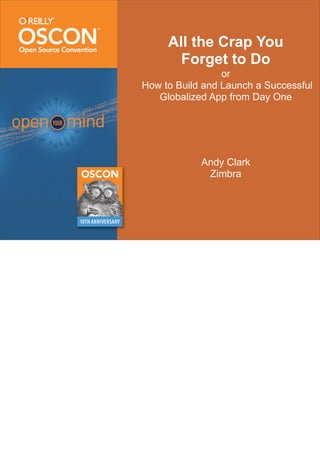
Build and Launch Global Apps from Day One
- 1. All the Crap You Forget to Do or How to Build and Launch a Successful Globalized App from Day One Andy Clark Zimbra
- 2. Agenda ‣ Introduction ‣ Guidelines ‣ Examples ‣ Tips and Tricks ‣ Q&A
- 3. Introduction Who, what, and why?
- 4. Andy Clark ‣ Who am I? ‣ Programmer, mainly Java and JavaScript ‣ ! Translator && ! I18nEngineer ‣ Open Source experience ‣ IBM XML4J & Apache Xerces-J projects ‣ Zimbra Collaboration Suite ‣ Qualifications for this talk ‣ Interest in languages, specifically ‣ Compulsion to internationalize everything I make ‣ Nobody else in my team wants to do i18n! In my career, I have become the de-facto “i18n guy” in my teams because of my interest in the topic and the experiences I have. In a previous job, I worked down the hall from the group that designed and implemented the i18n libraries that were donated to Sun and included in the JRE/JDK. The manager of that team is the president of the Unicode Consortium so, from my close proximity and interaction with this group, I was able to learn a lot about i18n. In my personal life, I have an interest in languages, specifically Japanese. I had the opportunity to live in Japan for a few years and have studied the language o and on for a little over a decade. It is this interest in Japanese that has driven me to make sure that all the software that I write can work with foreign languages.
- 5. Intended Audience ‣ ‣ Suits Developers No disrespect to suits (or PC users). :-) Not just developers need to understand internationalization. Managers also need to understand what it takes for their teams to internationalize their products so that they allocate resources and plan schedules, accounting for translation time. And product managers should know how this work can aect sales across the globe (or even within the US).
- 6. Covered Topics ‣ Globalization (g11n) ‣ internationalization (i18n) ‣ localization (l10n) ‣ Accessibility ‣ 508 compliance ‣ Customization ‣ skins / themes Most development teams don’t have experience with i18n and l10n issues and, therefore, don’t know how to write applications for global markets. But it is absolutely critical in order for your software to even be considered outside the US. Internationalization (i18n) is something developers do -- they make the product *able* to be localized. Translators perform the task of localization (l10n). The term globalization (g11n) simply allows you to succinctly describe the aggregate of i18n + l10n.
- 7. What’s the Benefit? ‣ Market penetration ‣ foreign countries ‣ government agencies ‣ education ‣ Customizability ‣ white-label branding ‣ adding/removing functionality ‣ users like choice! These should be self-evident. Basically, you don’t want to have any barriers between your product and users. Translation for the suits: you don’t want to have any barriers between you and your customers’ money.
- 8. Vocabulary ‣ Character encoding ‣ US-ASCII, ISO Latin 1, Shift-JIS, Big-5, UTF-8, etc. ‣ Character vs. glyph ‣ i i i ‣ Locale: language, country, variant ‣ en, en_US, en_US_SouthernDrawl ‣ en_US == en-us ‣ 508 compliance ‣ information technology must be accessible by disabled people Character encodings are byte-stream representations for individual characters. A character, also known as a code point, is a unique character within a set of characters, also known as a code page. A glyph is merely the visual representation of a character. Whether an “i” character is written normal, bold, or italic, it is still an “i”. However, a capital “I” is a dierent character than a lowercase “i”. Locales are identified as the tuple language, country, variant. ISO 639-1 codes are used for the language and ISO 3166-1 alpha-2 codes are used for the country. For example, “en” and “US”, respectively. Note that the language is lowercase and the country is uppercase. In Java, these are separated by an underscore. Whereas browsers lowercase everything and separate them with a dash to send the locale identifiers in the Accept-Language header of the HTTP request. I have never seen a case where we’ve needed to support a locale with a variant. According to the source of all knowledge on the Web (i.e. Wikipedia), section 508 is NOT part of the ADA (Americans with Disabilities Act) but rather was added to the Rehabilitation Act of 1973 in 1986. However, it laid the foundation for certain sections of the ADA. It is important to note that 508 compliance only matters if you are selling to the government or companies that contract to the government. They make it a requirement for software that they buy.
- 9. XML Imperialism ‣ Sample DTD in Xerces-J ?xml encoding=’US-ASCII’? !ELEMENT ... ... My evil plan worked. Now everyone must speak English! Back in the early days of the Xerces-J project at Apache, I wrote a sample DTD that specified its encoding as “US-ASCII”. An enraged user blasted back on the mailing list that was yet another form of “American Imperialism”. After writing several cheeky replies (which I never sent), I informed the user that the ?xml encoding=’US-ASCII’? declaration simply informed the parser how to decode the text content of that single file, not that it forced every document conforming to that grammar to use English. But this experience highlights how character encodings are often misunderstood.
- 11. Use Unicode ‣ Ensure everything supports Unicode ‣ generation storage (e.g. DB) ‣ transport display ‣ Only use encodings that support full Unicode character set ‣ UTF-8 ‣ UTF-16 (obsoletes UCS-2) ‣ endianness ‣ byte-order mark ‣ UTF-32 (aka UCS-4) ‣ Broadcast the encoding! Garbage In, Garbage Out If your system can’t store and display international characters, you’re sunk before you begin. And that means at all levels: storage, transport, and display. Make sure that all of your storage facilities (databases, etc) support UTF-8 or UTF-16. The byte-order mark (BOM) indicates to the application the endianness of the stream being read. This is important for double-byte character encodings such as UTF-16. And even though UTF-8 has no endianness, Microsoft products (and others like TextWrangler on the Mac) write a BOM at the beginning of UTF-8 streams. [I think they do this so that apps could determine if the stream is UTF-8 or the system’s default single-byte encoding by examining the first few bytes.] However, the UTF-8 decoder in Java does not recognize this and returns a BOM “character”. This can cause subtle problems. Even though modern operating systems come equipped with international fonts and, therefore, can display most (if not all) Unicode characters, you need to broadcast the encoding so that clients know how to decode the text stream! This means *always* setting charset in the Content-Type value. This includes email message headers and HTTP response headers. Additionally, you can add it in the HTML page itself. And if you are a consumer of one of these streams, write robust code because the charset is often wrong. :-(
- 12. Translate Everything ‣ All presentation elements ‣ Text ‣ labels, tooltips, numbers, dates, error messages, etc. ‣ Images ‣ with text ‣ cultural significance ‣ Sounds vs ‣ Colors available vs hired ‣ Key bindings ‣ not all keys available on international keyboards Absolutely everything in an application needs to be translated. The most obvious is the text that the user reads. But you must be thorough: even text not normally seen such as tooltips or errors returned by the server should be translated into the user’s preferred language. For server error messages, you either need to inform the server of the client’s locale; or have the server pass enough information to the client that the client can then compose an error message in the user’s locale. But don’t assume that the client can compose all error messages! Therefore, the server should still pass a human-readable error message as well as a fall-back.
- 13. Don’t Re-Invent the Wheel ‣ Use standard message formats ‣ Unicode Technical Standard #35 ‣ Use standard file formats ‣ Java properties files ‣ UNIX message catalogs ‣ Leverage existing frameworks and APIs ‣ java.util.Locale and ResourceBundle ‣ java.text.NumberFormat, SimpleDateFormat, and MessageFormat ‣ International Components for Unicode (ICU) http://www.unicode.org/reports/tr35/tr35-4.html http://java.sun.com/j2se/1.4.2/docs/api/java/text/NumberFormat.html http://java.sun.com/j2se/1.4.2/docs/api/java/text/SimpleDateFormat.html http://java.sun.com/j2se/1.4.2/docs/api/java/text/MessageFormat.html http://icu-project.org/ ICU classes are available in C++ and Java and provide a complete and consistent API.
- 14. String Concatenation ‣ Never write code that concatenates strings ‣ 99% of the time it’s WRONG ‣ All messages should be complete ‣ concatenating whole sentences is WRONG as well ‣ this includes punctuation! ‣ e.g. label text should contain the colon When I first started at Zimbra, I was asked what areas I wanted to work on. Because of my interest in languages, I suggested that I could contribute to the i18n of the product. They replied, “Oh, there’s nothing to do there. Everything is already in message bundles”. Not only did I find hard-coded strings, there were sentences composed programmatically like this: var s = getMsg(“deleted”) + “ “ + count + “ “ + getMsg(“files”) + “.” I replaced this with a single message: // Message file... // deletedFiles = “Deleted {0,number,integer} file(s).” var s = AjxMessageFormat.format(getMsg(“deletedFiles”), [ count ]);
- 15. Design UI Accordingly ‣ Don’t set fixed widths of UI components ‣ Account for longer text in layout ‣ translated text can overrun bounds of buttons, labels, etc. Some of the most common mistakes are not accounting for how translated text may aect the display. A classic example is German where words and phrases can be much longer than in English. In this situation, text can overrun bounds of buttons, labels, etc.; and can aect layout of groups of controls.
- 16. Don’t Overload Messages ‣ Context can change translation In English, the word “Sent” is used in two separate contexts without error. In the example above, it is used as the name of the Sent mail folder and the header in the table for the column showing the time a message was sent. However, in the Chinese example above, the translation for the Sent folder cannot be used as the header title. Because the context is dierent, the translation is dierent. As you can see from the screenshots, even the Zimbra application is not immune to i18n issues. :-(
- 17. Translators are Users, Too! ‣ Remember: translators are not (usually) technical people ‣ Provide instructions ‣ may need to provide screen shots of app w/ callouts ‣ Document messages ‣ use detailed message key names to provide context ‣ e.g. “mailMessageSentTime” is better than “sent” ‣ explain each replacement parameter In the best possible world, the translators are technical and/or, at least, have access to your application so that they can play with it and figure out the context of messages for themselves. Barring that, providing detailed documentation will save you a lot of time going back and forth with the translation team to resolve issues.
- 18. Budget Time for Globalization ‣ Developers need to move messages and change code ‣ Translators need to translate it ‣ initial translation ‣ supplemental translation (additions and modifications) ‣ fixing problems ‣ Testers need to verify functionality and coverage
- 19. Provide Accessible Option ‣ AJAX applications are difficult to make accessible ‣ high-contrast ‣ large text and controls ‣ Implement “light” interface ‣ avoid dynamic content ‣ structure and layout should make sense w/o stylesheet ‣ don’t rely on color alone ‣ images, video, audio need text alternatives ‣ each input id={id} has a label for={id} ‣ use abbr and acronym http://www.w3.org/TR/WCAG10/ Because it is so hard to make AJAX apps accessible, it is often easier (and more cost-eective) to provide a light, JSP-based interface that has most (if not all) of the functionality but works in a more traditional request-response manner. These simple pages allow screen readers and other tools used by disabled users to work correctly. This is a very expeditious way to provide 508 compliance. Use browser to turn o CSS stylesheets to check proper structure of your document. But this doesn’t mean that you *can’t* use stylesheets! In fact, you should! Color alone is not good enough. Consider users who are color-blind.
- 20. More on Accessibility ‣ Tables ‣ use sparingly and should work when displayed linearly ‣ label headers ‣ Navigation ‣ group related items ‣ provide ways to skip past groups Blind people use screen readers to “read” a page. The reader will say every single link and input field. For navigation lists or tool bars, this can be very annoying to tab through each and every item in order to get to the thing they’re interested in. To solve this, put a link at the beginning of the group. You can hide it with CSS for sighted users but it will still visible to the screen reader.
- 21. Prioritize Your Work ‣ Focus on primary markets ‣ English ‣ German, French, Spanish ‣ Japanese, Chinese (traditional and simplified), Korean ‣ Add more as needed ‣ Italian, Brazilian Portuguese, Russian, etc. ‣ Who does the translations? ‣ translation companies ‣ your users! In general, you localize your product in the major markets first. Having a basic understanding of the unique issues for those locales teaches you a lot about how to design your application to handle any international market. It should be noted that the list of locales above is an example prioritization based on my experience. If your locale is listed, I didn’t do that to slight you. When Zimbra started, we relied on our customers (and fans) to translate the application and donate those translations back to us. Now at Yahoo!, we use HighTech Passport, Ltd. for our translations. Mentioning them is strictly informative and should not be taken as an endorsement of any kind. I just want you to know that there are professional companies that provide translation services. You will often get the fastest turnaround with the highest quality and consistency if you use a company that does this for a living.
- 22. Above all... ‣ Start small, then build ‣ move hard-coded strings to message catalog ‣ use number, date, message formatters ‣ Stay vigilant! Doing something is better than doing nothing. But remember that it’s a never-ending task because you never find all the problems in one pass and new code is added all the time.
- 23. Examples Learn by doing This is the most technical part of the talk, full of code snippets. Suits should feel free to skip to the next section.
- 24. Java ‣ Message catalogs ‣ java.util.Locale ‣ java.util.ResourceBundle ‣ Formatting text ‣ java.text.DecimalFormat ‣ java.text.SimpleDateFormat ‣ java.text.MessageFormat For over 10 years, Java has included i18n libraries. But even long-time Java programmers often don’t know how to properly use the various formatters and other API available.
- 25. java.util.Locale ‣ Default ‣ Locale.getDefault() ‣ Pre-defined constants ‣ Locale.US ‣ Locale.ENGLISH ‣ Locale.JAPANESE ‣ Instantiate by hand ‣ new Locale(“en”, “US”) ‣ new Locale(“ja”) http://www.ics.uci.edu/pub/ietf/http/related/iso639.txt http://www.chemie.fu-berlin.de/diverse/doc/ISO_3166.html
- 26. java.util.ResourceBundle ‣ Instantiate ‣ ResourceBundle.getBundle(String basename, Locale locale) ‣ merges bundles together to avoid duplication ‣ resolves in order ‣ requested locale system locale default bundle ‣ messages from more specific bundles take precedence ‣ e.g. “en_US_SouthernDrawl” “en_US” “en” ‣ Query resources ‣ String s = bundle.getString(“key”); There are two ways to create a resource bundle. The first is to create a new class that extends ResourceBundle. This allow you to provide non- string resources such as Image objects, etc. The other is to write a Java properties file. This is the preferred method because it’s easier to create, manage, and translate. Even if you need to translate images and sounds, you can put the path to the localized resource file in the message catalog. If you do, remember to normalize the paths so that they can be converted to the host platform as needed. The resource bundle resolution order is: baseclass + quot;_quot; + language1 + quot;_quot; + country1 + quot;_quot; + variant1 baseclass + quot;_quot; + language1 + quot;_quot; + country1 baseclass + quot;_quot; + language1 baseclass + quot;_quot; + language2 + quot;_quot; + country2 + quot;_quot; + variant2 baseclass + quot;_quot; + language2 + quot;_quot; + country2 baseclass + quot;_quot; + language2 baseclass where language1 is the requested locale and language2 is the system default locale. This used to be documented in the JavaDoc for ResourceBundle in JRE/JDK 1.3.1 but was removed in later versions of the docs. I think this was silly because it’s very important to understand how resource bundles are resolved and in what order.
- 27. Location of Properties Files ‣ ResourceBundle searches for files in CLASSPATH ‣ loaded by ClassLoader ‣ Basenames ‣ relative (to current class) ‣ e.g. “res/MyResources” ‣ absolute (from base dirs/jars in class path) ‣ e.g. “/res/MyResources” ‣ Note: do NOT add the “.properties” extension If you want to place your message bundles outside of the classpath, you’ll need to use a custom class loader. Also, remember resource bundles are cached by ResourceBundle.
- 28. java.text.DecimalFormat ‣ Construct custom date/time format patterns ‣ e.g. new DecimalFormat(“#,###,##0.##”) ‣ Note: group and decimal separators ‣ use comma and period in pattern -- will be printed correctly There are some very important things to note here. The first is that, within the number pattern, a comma is ALWAYS the group separator and a period is ALWAYS the decimal separator. But don’t worry because the number formatter will replace the group and decimal separator with the correct separators for the output locale.
- 29. java.text.SimpleDateFormat ‣ Construct custom date/time format patterns ‣ e.g. “EEE, dd MMM, yyyy ‘at’ HH:mm:ss” Date now = new Date(); String pattern = quot;dd MMMM, yyyy (EEE) 'at' HH:mm:ssquot;; DateFormat formatter = new SimpleDateFormat(pattern); out.println(formatter.format(now)); formatter = new SimpleDateFormat(pattern, Locale.JAPANESE); out.println(formatter.format(now)); ‣ Output 24 July, 2008 (Thu) at 14:30:28 24 7 , 2008 ( ) at 14:30:28 http://java.sun.com/j2se/1.4.2/docs/api/java/text/SimpleDateFormat.html G Era designator y Year M Month in year w Week in year W Week in month D Day in year d Day in month F Day of week in month E Day in week a Am/pm marker H Hour in day (0-23) k Hour in day (1-24) K Hour in am/pm (0-11) h Hour in am/pm (1-12) m Minute in hour s Second in minute S Millisecond z Time zone Z Time zone There are a few things to note about this example: 1) Even though it’s not included in the text, I create a PrintWriter with an OutputStreamWriter created with the character encoding “UTF-8”. If I were to just use System.out, the output would (most likely) be corrupted. The reason why the output would be garbage is because the bytes are written in the system’s default encoding, typically of the single-byte, ISO-Latin-1 variety. And since Japanese characters cannot be encoded in ISO-Latin-1, you get garbage out. 2) As demonstrated in generating the string for the second output, you should *always* create your message format with a proper Locale object. 3) The word “at” is escaped in single-quotes.
- 30. java.text.SimpleDateFormat ‣ Try to avoid custom date/time formats ‣ Default formats ‣ DateFormat.getDateInstance(style, locale) ‣ DateFormat.getTimeInstance(style, locale) ‣ DateFormat.getDateTimeInstance(dateStyle, timeStyle, locale) ‣ Styles ‣ DateFormat.SHORT, MEDIUM, LONG, and FULL Often, dates are displayed as part of a sentence so MessageFormat is better suited.
- 31. java.text.MessageFormat ‣ Insert parameters into message pattern, formatted by type ‣ replacement parameter specified as “{index,type,style}” ‣ e.g. “Hello, {0}. Your last login was on {1,date,full} at {1,time}.” String pattern = “Hello, {0}. Your last login was on {1,date,full} at {1,time}.”; Object[] params = { “Andy”, new Date() }; String message = MessageFormat.format(message, params); out.println(message); // default locale! MessageFormat formatter = new MessageFormat(pattern, Locale.JAPANESE); out.println(formatter.format(params)); ‣ Output Hello, Andy. Your last login was on Wednesday, July 23, 2008 at 6:40:54 PM. Hello, Andy. Your last login was on 2008 7 23 at 18:40:54. http://java.sun.com/j2se/1.4.2/docs/api/java/text/MessageFormat.html Types: {none}, number, date, time, choice Styles: number {none}, integer, currency, percent, {custom} date {none}, short, medium, long, full, {custom} time {none}, short, medium, long, full, {custom} choice {custom} There are a few things to note about this example: 1) Even though it’s not included in the text, I create a PrintWriter with an OutputStreamWriter created with the character encoding “UTF-8”. If I were to just use System.out, the output would (most likely) be corrupted. The reason why the output would be garbage is because the bytes are written in the system’s default encoding, typically of the single-byte, ISO-Latin-1 variety. And since Japanese characters cannot be encoded in ISO-Latin-1, you get garbage out. Running the same program writing to System.out, this was the output on my system: Hello, Andy. Your last login was on Wednesday, July 23, 2008 at 6:38:22 PM. Hello, Andy. Your last login was on 2008?7?23? at 18:38:22. Notice the ‘?’ characters where there should be Japanese kanji. 2) As demonstrated in generating the string for the second output, you should *always* create your message format with a proper Locale object. Without that, even if the “pattern” string was loaded correctly and in the correct language, the formatted replacement text (like numbers and dates) will be wrong. Notice that the date and time output are formatted very dierently (e.g. 24-time) between the default (English, US) and Japanese.
- 32. java.text.MessageFormat ‣ Note: Apostrophe used to insert literals, must escape by doubling Message Parameter 0 Result Correct? Don't get mad. Dont get mad. NO Don''t get mad. Don't get mad. Yes Don't get mad, {0}. quot;Andyquot; Dont get mad, {0}. NO Don''t get mad, {0}. quot;Andyquot; Don't get mad, Andy. Yes http://wiki.zimbra.com/index.php?title=Translations#A_Note_About_Messages Not all text output needs to go through MessageFormat, though. But if they do, then they must all escape the apostrophes. Because we don’t use MessageFormat for all of the strings in the Zimbra product, it caused the translators some confusion. The general rule I gave them was that if the message contained a replacement parameter (e.g. {0}), then apostrophes need to be escape; else they do not need to be escaped.
- 33. JavaScript ‣ JavaScript versions of the Java formatters ‣ AjxNumberFormat (equivalent to java.text.DecimalFormat) ‣ AjxDateFormat (equivalent to java.text.SimpleDateFormat) ‣ AjxMessageFormat ‣ Other libraries offer similar functionality ‣ Dojo formatting API using the same format patterns http://www.unicode.org/reports/tr35/tr35-4.html I modeled our text formatting API in JavaScript after the Java libraries. This allows knowledge- reuse and messages to be shared between the client and server. To use the Zimbra API, you need to load the following files from our product: ZimbraWebClient/WebRoot/messages/I18nMsg.properties ZimbraWebClient/WebRoot/messages/AjxMsg.properties ZimbraWebClient/WebRoot/js/ajax/util/AjxText.js NOTE: The properties files need to be converted to raw JavaScript before they can be used statically. In the Zimbra product, a Java servlet reads these property resource bundles and converts them to JS for the client at run-time. You can either look at that code or write a simple conversion tool yourself. TBD: licensing
- 34. Tips and Tricks Learn from others’ pain... mine.
- 35. Testing Translations ‣ Problem: hard-coded strings and message coverage ‣ Solution: message catalog with pseudo-values ‣ replace all values with “[“ + value + “]” ‣ go through entire app, looking for text w/o brackets ‣ Limitations ‣ hard to automate ‣ not guaranteed to catch all hard-coded strings
- 36. Lost in Translation ‣ Problem: values and keys come back translated ‣ Solution: just have a good laugh because you’re out of luck ‣ Problem: reserved keywords are translated ‣ Example: key bindings definition file English (US) German newFile = Ctrl+N newFile = Strg+N ‣ Solution: allow reserved keywords to be translated English (US) German ctrl = Ctrl ctrl = Strg newFile = Ctrl+N newFile = Strg+N Translators translate, that’s what they do! So expect them to translate everything in the message value. In our product we provide hot keys for a lot of the functionality in the application. These key bindings are defined in a message catalog just like other text strings so that they can be translated. So, for example, a locale can change Ctrl-N to Ctrl-F or whatever is commonly used (or makes sense) for that language. The “Ctrl” part of the text was hard-coded in the code that read the key bindings in order to apply them at run-time; that part should have been considered a modifier keyword and only the key after that modifier should have been translated. Unfortunately, the first time that we sent these away to be translated, they came back with *everything* translated, including the modifier keywords. So all of the key bindings in that locale broke. The simple solution was to add entries for each keyword in the message catalog.
- 37. Skinning the Zimbra App ‣ HTML ‣ Colors Images ‣ Text
- 38. Skinning Your Web Client ‣ Problem: need to change client colors, logos, text ‣ Solution: servlet returns skin HTML, CSS, and JavaScript ‣ each skin has a manifest that specifies the files ‣ files are aggregated, minimized, and compressed ‣ cached for performance ‣ duplicate or more specific CSS rules override defaults ‣ used to override colors and images ‣ skin messages and templates returned as JavaScript ‣ overrides defaults
- 39. HTML Templates ‣ Problem: HTML is hard-coded ‣ e.g. button widget var i = 0, html = []; html[i++] = ‘table class=quot;ZWidgetTable ZButtonTable ZButtonBorderquot;’; html[i++] = ‘tr’; html[i++] = ‘td class=quot;ZLeftIcon ZWidgetIconquot; id=quot;’ + id + ‘_image”/td’; html[i++] = ‘td class=quot;ZWidgetTitlequot; id=quot;’ + id + ‘_text”/td’; html[i++] = ‘/tr/table’; var buttonHtml = html.join(“”); ‣ Solution: move to templates w/ JSP-like syntax ‣ e.g. same button widget template id=’ZButton’ table class=quot;ZWidgetTable ZButtonTable ZButtonBorderquot; tr td class=quot;ZLeftIcon ZWidgetIconquot; id=quot;${id}_image”/td td class=quot;ZWidgetTitlequot; id=quot;${id}_text”/td /tr /table /template There are many benefits to this approach to this approach. The first, of course, is you should always keep your presentation out of your code! Second, our UI designer could make modifications directly to the templates w/o bothering us to dive into the code to make presentation changes. Even more important, having this facility allows user and customers to modify everything about the app, including functionality. All of the components of the app are written to be lenient. Meaning that if they don’t find the container elements for certain functionality, they simply don’t create those controls or oer that feature. So we can modify the feature set for each skin w/o making every possible combination a setting within the app.
- 40. HTML Templates ‣ Compiled to JavaScript function at build-time ‣ e.g. function(name, params, data, buffer) { ... } ‣ JSP-like syntax allows inserting data and code ‣ $= ... $ insert text into output ‣ $ ... $ insert raw JS code into function ‣ ${prop} shortcut for $= data.prop $ ‣ Expand the template at run-time ‣ e.g. creating button content var html = AjxTemplate.expand( “ZButton”, { id: buttonId } );
- 41. Skinning Your JSP ‣ Problem: need to change layout and content ‣ Solution: use different CSS stylesheets ‣ very weak skinning mechanism ‣ Solution: use different entry points ‣ each skin is at a different URL ‣ Solution: use single multiplexer entry point ‣ jsp:forward ‣ Note: Not able to “hot swap” tags because tag libraries must be installed in {webapp}/WEB-INF/tags/.
- 42. JSP Message Overrides ‣ Problem: change selective text ‣ Solution: custom class loader and JspServlet ‣ override the getResourceAsStream method ‣ return java.io.SequenceInputStream Thread thread = Thread.currentThread(); ClassLoader oLoader = thread.getContextClassLoader(); ClassLoader nLoader = new MyClassLoader(oLoader); thread.setContextClassLoader(nLoader); // default processing try { super.service(request, response); } // restore previous class loader finally { thread.setContextClassLoader(oLoader); }
- 43. TimeZone Information ‣ Problem: timezone information not available in browser ‣ Solution: match sample dates against known list ‣ create two dates, at beginning and middle of year ‣ use getTimezoneOffset() to narrow down list ‣ determine dates when transitions between STD and DST ‣ Limitations ‣ timezone definitions change all the time ‣ sometimes rules change in the middle of a year! This is the technique that we use in the Zimbra product in order to auto-detect the user’s timezone. In the case that we aren’t able to match the timezone against the known list, then we generate a timezone rule. This is more dificult because most timezone rules designate the transition day by ordinal (i.e. the *first* Sunday in March, etc). Other libraries use dierent approaches. For example, I think that Dojo parses the Date.toLocaleString result to figure out the browser’s timezone. But their API documentation has a disclaimer that the results may not be correct across all browsers. This technique is important for web app calendaring systems.
- 45. Links ‣ ‣ failblog.org zimbra.com ‣ ‣ thedailywtf.com unicode.org ‣ www.unicode.org/reports/tr35/tr35-4.html ‣ icu-project.org ‣ tondering.dk/claus/calendar.html ‣ timeanddate.com ‣ worldtimezone.com
- 46. Shameless Plug ‣ Access all your mail in one place ‣ Zimbra accounts, POP, IMAP ‣ Tags, searches, filters, calendar tasks, notebook, briefcase, and more! ‣ ...and it’s FREE! ‣ http://www.zimbra.com/products/desktop.html