VirtualBox Ubuntu Host Windows Guest
•Télécharger en tant que ODP, PDF•
1 j'aime•4,716 vues
Setting up shared folders. Transitioning existing partitions.
Signaler
Partager
Signaler
Partager
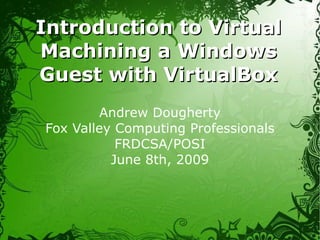
Recommandé
Recommandé
Contenu connexe
Tendances
Tendances (20)
rgpv 7th sem for it & cs Cloud computing lab record

rgpv 7th sem for it & cs Cloud computing lab record
Creación de máquinas virtuales basada en kernel usando qemu y virsh

Creación de máquinas virtuales basada en kernel usando qemu y virsh
Installing OpenSim (Diva Distro) to Create Your Own Private Sim Sandbox

Installing OpenSim (Diva Distro) to Create Your Own Private Sim Sandbox
Setting Up Cross-Browser Testing Environment (Debian-based System)

Setting Up Cross-Browser Testing Environment (Debian-based System)
Setting up iSCSI Providers and Clients in openSUSE

Setting up iSCSI Providers and Clients in openSUSE
Similaire à VirtualBox Ubuntu Host Windows Guest
Similaire à VirtualBox Ubuntu Host Windows Guest (20)
Setup a Dev environment that feels like $HOME on Windows 10

Setup a Dev environment that feels like $HOME on Windows 10
BITS: Introduction to linux, distributions and installation

BITS: Introduction to linux, distributions and installation
How to Create a Windows Server 2008 Virtual Lab Using VirtualBox

How to Create a Windows Server 2008 Virtual Lab Using VirtualBox
Virtualization technology "comparison vmware 9 vs virtualbox 4.2"

Virtualization technology "comparison vmware 9 vs virtualbox 4.2"
Dernier
Enterprise Knowledge’s Urmi Majumder, Principal Data Architecture Consultant, and Fernando Aguilar Islas, Senior Data Science Consultant, presented "Driving Behavioral Change for Information Management through Data-Driven Green Strategy" on March 27, 2024 at Enterprise Data World (EDW) in Orlando, Florida.
In this presentation, Urmi and Fernando discussed a case study describing how the information management division in a large supply chain organization drove user behavior change through awareness of the carbon footprint of their duplicated and near-duplicated content, identified via advanced data analytics. Check out their presentation to gain valuable perspectives on utilizing data-driven strategies to influence positive behavioral shifts and support sustainability initiatives within your organization.
In this session, participants gained answers to the following questions:
- What is a Green Information Management (IM) Strategy, and why should you have one?
- How can Artificial Intelligence (AI) and Machine Learning (ML) support your Green IM Strategy through content deduplication?
- How can an organization use insights into their data to influence employee behavior for IM?
- How can you reap additional benefits from content reduction that go beyond Green IM?
Driving Behavioral Change for Information Management through Data-Driven Gree...

Driving Behavioral Change for Information Management through Data-Driven Gree...Enterprise Knowledge
Dernier (20)
AWS Community Day CPH - Three problems of Terraform

AWS Community Day CPH - Three problems of Terraform
Handwritten Text Recognition for manuscripts and early printed texts

Handwritten Text Recognition for manuscripts and early printed texts
Tech Trends Report 2024 Future Today Institute.pdf

Tech Trends Report 2024 Future Today Institute.pdf
Driving Behavioral Change for Information Management through Data-Driven Gree...

Driving Behavioral Change for Information Management through Data-Driven Gree...
Boost Fertility New Invention Ups Success Rates.pdf

Boost Fertility New Invention Ups Success Rates.pdf
Mastering MySQL Database Architecture: Deep Dive into MySQL Shell and MySQL R...

Mastering MySQL Database Architecture: Deep Dive into MySQL Shell and MySQL R...
Apidays Singapore 2024 - Building Digital Trust in a Digital Economy by Veron...

Apidays Singapore 2024 - Building Digital Trust in a Digital Economy by Veron...
Exploring the Future Potential of AI-Enabled Smartphone Processors

Exploring the Future Potential of AI-Enabled Smartphone Processors
Advantages of Hiring UIUX Design Service Providers for Your Business

Advantages of Hiring UIUX Design Service Providers for Your Business
Understanding Discord NSFW Servers A Guide for Responsible Users.pdf

Understanding Discord NSFW Servers A Guide for Responsible Users.pdf
Strategize a Smooth Tenant-to-tenant Migration and Copilot Takeoff

Strategize a Smooth Tenant-to-tenant Migration and Copilot Takeoff
HTML Injection Attacks: Impact and Mitigation Strategies

HTML Injection Attacks: Impact and Mitigation Strategies
Strategies for Unlocking Knowledge Management in Microsoft 365 in the Copilot...

Strategies for Unlocking Knowledge Management in Microsoft 365 in the Copilot...
Strategies for Landing an Oracle DBA Job as a Fresher

Strategies for Landing an Oracle DBA Job as a Fresher
VirtualBox Ubuntu Host Windows Guest
- 1. Introduction to Virtual Machining a Windows Guest with VirtualBox Andrew Dougherty Fox Valley Computing Professionals FRDCSA/POSI June 8th, 2009
- 3. Has Ubuntu packages, probably also packages for other systems
- 5. Guest(s) :- The virtual machine(s)
- 6. So for instance if you wanted to run MS Windows on a Linux machine, Windows would be the Guest OS, and Linux the Host OS
- 8. If you have a 64 bit machine that has virtualization technology, then can run 64 bit Guest OSes
- 9. Seems to be limited to 1 64 bit Guest running at any time
- 10. Can run any number of 32 bit Guests (even when your 1 64 Guest is running)
- 12. Some processors, such as this laptop's, do not have the Virtualization Technology, which limits us to 32bit Guest OSes
- 15. Complete the Wizard, selecting an amount of RAM preferably less than half the total
- 16. Create a virtual disk, or if you want to use an actual hard disk, see the section on using an existing partition
- 17. -> Settings -> CD/DVD Rom -> Host drive or use the Virtual Media Manager -> CD/DVD Images to add an iso image
- 19. Boot and install Windows on the VM, just like one would normally
- 20. Installation of guest additions
- 21. Guest additions will allow you to seemlessly use the VM
- 23. These are installed by mounting an ISO image as your CD-ROM and installing from there
- 24. With a Windows guest, it will install video, sound and mouse drivers (possibly more, I don't remember) http://download.virtualbox.org/virtualbox/2.2.4/VBoxGuestAdditions_2.2.4.iso
- 26. If you want to do Host Interface networking instead of NAT, in your host:
- 27. Then -> Settings -> Network -> Attached To, and select tap0 #!/bin/sh sudo tunctl -t tap0 -u andrewdo sudo ifconfig tap0 10.0.1.1 sudo tunctl -t tap0 -u <username> sudo ifconfig tap0 10.0.1.1 http://ubuntu-tutorials.com/2008/02/01/how-to-do-seamless-window-integration-with-ubuntu-virtualbox/
- 29. However, make sure to create the vmdk file inside the ~/.VirtualBox/HardDisks directory, as root, and run the VM as root
- 30. Also there will be an issue with Windows guests booting from different “hardware” than they are used to, so see this: http://www.virtualbox.org/wiki/Migrate_Windows
- 32. Create a new VM with Linux guest, having the Virtual Hard Disk and the new partition as primary and secondary Hds
- 33. Boot linux, and run as root “dd if=/dev/sdXX of=/dev/sdYY”
- 34. Resize the filesystem to fill the whole partition (somehow, I forget how to)
- 36. Haven't been able to get 3d to work
- 39. IRC: posi @ irc.freenode.net
- 41. Phone: 630 300 5565