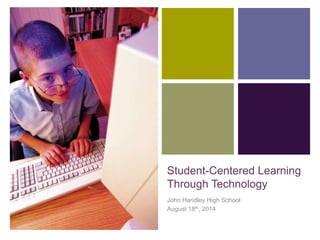
Professional development training_student_centered_learning
- 1. + Student-Centered Learning Through Technology John Handley High School August 18th, 2014
- 2. + Teacher-Centered Learning The focus is on… …memorization. …recall. …quickly covering material and standards. It features… …the teacher as transmitter of knowledge. …lecture-based learning. …a non-differentiated environment. (Morrison & Lowther, 2010) Ted, “a self-described ‘old school’ secondary civics teacher” recently began using constructivist teaching materials as a result of a professional development session. He found that when his students were engaged, they addressed up to nine content standards. (Harris & Hofer, 2011, p. 220)
- 3. + Student-Centered Learning The focus is on… …formulating problems. …collecting information and data. …organizing information and data. …formulating answers. It features… …the teacher as a facilitator. …constructivism approach. …differentiating instructions. (Morrison & Lowther, 2010) Instead of simply covering material, student-centered learning is an approach that encourages students to “delve deeply” into their studies. (Harris & Hofer, 2011, p. 9)
- 4. + What Does a Student-Centered Learning Environment Look Like? Example Lesson: “How Global Warming Affects Winchester, VA” Students are given the task of analyzing local weather patterns across a 100 year time frame. Students are placed in learning stations, thus being able to use a small amount of computers across a large class. After completing activities concerning national global warming trends, students use the internet to locate temperature and conditions for certain days in Winchester across a 100 year span. Students input trends into a spreadsheet, following directions posted around room. Students investigate factors that might contribute to variations in weather patterns (ex. industry). Students use information to create a presentation product of their choice.
- 5. + What Does a Student-Centered Learning Environment Look Like? (Cont.) The previous lesson adheres to the iNtegrating Technology for inQuiry (NTeQ) model for designing a technology-based lesson: 1. Specify Objectives 2. Computer Functions 3. Specify Problem 4. Research and Analysis 5. Results Presentations 6. Activities During Computer Use 7. Activities Before Computer Use 8. Activities After Computer Use 9. Supporting Activities 10. Assessment (Morrison & Lowther, 2010)
- 6. + National Educational Technology Standards (NETS) for Students 1. Creativity & Innovation 2. Communication & Collaboration 3. Research & Information Fluency 4. Critical Thinking, Problem Solving & Decision Making 5. Digital Citizenship 6. Technology Operations & Concepts (ISTE, p. 1-2, 2007) Classroom Example: Kahn Academy is an online database of videos and lessons that keeps track of what students have learned and recommends what they should learn next. By using Kahn Academy in the classroom, teachers can place students in learning groups and tailor digital projects to their specific learning needs, thus encouraging communication and collaboration while still following content standards. (Khan Academy, 2010)
- 7. + National Educational Technology Standards (NETS) for Teachers 1. Facilitate & Inspire Student Learning & Creativity 2. Design & Develop Digital Age Learning Experiences & Assessments 3. Model Digital Age Work & Learning 4. Promote & Model Digital Citizenship & Responsibility 5. Engage in Professional Growth & Leadership (ISTE, p. 1-2, 2007) Classroom Example: “Performance assessments are characterized by focus on student products or artifacts that demonstrate certain skills or achievements that cannot be easily measured through traditional standardized tests. Portfolio assessment, and more specifically, electronic portfolio development, has grown out of a need for students to collect and organize multiple performance assessment products.” (Bannister & Reinhart, 2012, p. 60)
- 8. + Potential Problems for JHHS Problem#1: Limited Access to Technological Resources Solution #1: When designing student-centered technology-based lessons, consider placing students within learning groups with 1-2 computers and assigning each student a particular task. Solution #2: Reserve computers in advance and avoid school-wide testing days. Solution #3: Utilize the new Bring Your Own Device (BYOD) policy. Before starting the lesson, take inventory of what devices students have permission to bring to school. Problem #2: Lack of Planning Time Solution: Interdisciplinary planning. Consider the global warming lesson example. Students could learn about global warming in Earth Science, conduct research in English, analyze data in Mathematics, and design a poster campaign in Art. Interdisciplinary planning splits the load across departments and encourages unity among teachers.
- 9. + Copyright & Fair Use Guidelines Use of copyrighted material is absolutely unavoidable in the classroom. ALL internet material is copyrighted, from blog posts to comment feeds. How can educators use copyrighted material responsibly and avoid any negative repercussions?
- 10. + Copyright & Fair Use Guidelines (Cont.) Fair Use Guidelines that Apply to the Classroom: It is illegal for copies to be used for more than one school course. It is illegal to make copies of multiple articles/excerpts by the same author. It is illegal to exceed nine instances of copying per course per semester. It is illegal to use copying in lieu of a collection of works. It is illegal to copy consumable materials. It is illegal to make a profit on copied materials. It is illegal to create clips of copyrighted material, such as VHS tapes or DVDs. (Morrison & Lowther, 2010)
- 11. + Classroom Scenario #1 The textbooks in Mr. Howells’ English classroom are more than ten years old. Stories that relate to our large Latino population are completely absent, and there is not a lot of relatable material for students to read. Mr. Howells decides to forgo any use of the textbook this semester, electing instead to make copies from multicultural anthologies and digital materials. Is Mr. Howells within his rights to do this, or is he breaking the law?
- 12. + Classroom Scenario #1 (Cont.) What Mr. Howells has decided to do, while helpful to his classroom, is illegal. While he can certainly make copies of multicultural stories to supplement what is available to him within the textbook, he can not rely solely on copies of the stories. The textbook must also be used.
- 13. + Classroom Scenario #2 In order to educate her students on product placement, Ms. Smith relies on showing DVDs of popular movies to her marketing classes; however, showing the entire film is a waste of valuable instructional time. Using a DVD ripping program, she pulls clips that employ product placement from the films and links all of them into a single movie file. Now she no longer has to fast forward through the parts of the films that do not apply to her classroom. Is Ms. Smith fully within rights, or is what she is doing illegal?
- 14. + Classroom Scenario #2 (Cont.) While it is certainly more convenient for Ms. Smith to link these clips together, what she is doing is illegal. Yes, she can fast-forward through multiple DVDs to accomplish the same goal, but as soon as she begins to manipulate the original product, she is opening herself up to a lawsuit. Imagine if a student’s parent was somehow involved in the production of the DVD. A lawsuit is a very real threat in this case.
- 15. + Questions?
- 16. + References Banister, S. & Reinhart, R. V. (2012). Assessing NETS-T performance in teacher candidates: Exploring the wayfind teacher assessment. Journal of Digital Learning in Teacher Education, 29(2), 59-65. http://files.eric.ed.gov/fulltext/EJ991968.pdf Harris, J. B. & Hofer, M. J. (2011). Technological pedagogical content knowledge (TPACK) in action: A descriptive study of secondary teachers' curriculum-based, technology-related instructional planning. Journal of Research on Technology in Education, 43(3), 211-229. http://files.eric.ed.gov/fulltext/EJ918905.pdf International Society for Technology in Education. (2007). ISTE standards: Students. Retrieved from www.iste.org/docs/pdfs/20- 14_ISTE_Standards-S_PDF.pdf International Society for Technology in Education. (2008). ISTE standards: Teachers. Retrieved from http://www.iste.org/docs/pdfs/20-14_ISTE_Standards-T_PDF.pdf Kahn Academy. (2012, April 13). Kahn Academy Vision and Social Return. Retrieved from https://www.youtube.com/watch?v=wRf6XiEZ_Y8 Lightweis, S. K. (2013) College success: A fresh look at differentiated instruction and other student-centered strategies [Abstract]. College Quarterly, 16(3), 1-9. http://files.eric.ed.gov/fulltext/EJ1018053.pdf Morrison, G. R., & Lowther, D. L. (2010). Integrating computer technology into the classroom: Skills for the 21st century. Retrieved from https://ppdfapp.phoenix.edu/PpdfHandler/.fulfill?assetdataid=28544199-9a0c-4bbe-94ce- d5f2e8f830e7%26assetmetaid=1595d244-373f-4080-ba02-1072c0411b70&p=1'%20,%20'Download%20Full%20Book
Notes de l'éditeur
- Slide #7 Notes: There are NETS for teachers, just as there are for students. READ THROUGH POINTS. Yes, it is important for students to be able to pass their high-stakes Standards of Learning exams in your subject area; however, this does not mean they cannot prove their knowledge in creative, modern ways that are reflective of real-world critical thinking skills. Consider what Bannister and Reinhart have to say on the matter. READ CLASSROOM EXAMPLE.
- Slide #8 Notes: There are potential problems with implementing a student-centered, technology-based learning environment at Handley, but by no means should these problems discourage teacher use, especially since there are simple solutions. The first problem is our limited access to technological resources. We do not have currently have a 1:1 ratio for computer to student. One solution to this…READ SOLUTION #1. Another solution to this problem is to…READ SOLUTION #2. Finally, teachers can…READ SOLUTION #3. Another problem is the lack of planning time. Each of us gets 90 minutes of planning time per day, which we invest not only in lesson planning, but also grading, contacting parents, attending faculty meetings, making copies, and a wide assortment of other tasks. There are some days where it takes me 20 minutes to sort through my e-mail alone. Luckily, there is an innovative way for teachers to split the planning load with each other and that is through interdisciplinary planning…READ REMAINDER OF LAST SOLUTION.
- Slide #9 Notes: Something that is often overlooked when planning any lesson are copyright and fair use laws. Again, when do we have time to look these up? By this point, you’ve seen the benefits to student-centered learning, but with students using the internet more and more, copyright and fair use guideline become essential teacher knowledge in order to foster best practices and avoid legal repercussions. At this point in time, copyrighted material is absolutely unavoidable in the classroom. If you don’t believe me, consider this: READ POINT #2. So what are we to do? READ POINT #3.