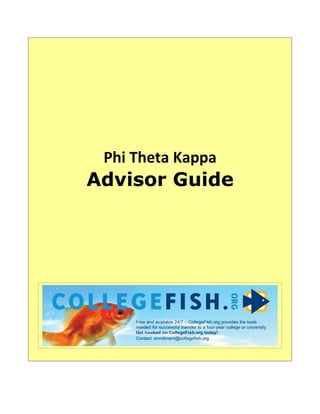
Ptk advisor quick start guide master
- 1. Phi Theta Kappa Advisor Guide
- 2. Through the use of quick steps and graphics this guide is your road map to the CollegeFish.org experience. What is CollegeFish.org? CollegeFish.org is a web tool created by Phi Theta Kappa Honor Society to aid community college students as they plan their future after community college, either through transfer to a 4-year institution in pursuit of a baccalaureate degree, or by entering the workforce. Currently, CollegeFish.org is focused on providing transfer assistance to students. Who can use CollegeFish.org and how much does access cost? CollegeFish.org is a tool designed specifically for community college students and their advisors. For those community college students who have accepted membership into Phi Theta Kappa Honor Society, enrollment in CollegeFish.org is automatic and they will receive their login information via email. In addition, if the student is not currently a Phi Theta Kappa member, but is enrolled at a community college that has partnered with CollegeFish.org, he/she is automatically enrolled in CollegeFish.org through the school and will receive specific information from their transfer center. This way, partnerships between CollegeFish.org and the school allow access to be given to the entire student body of the partnering school. Once a partnership has been established, access to CollegeFish.org by community college students is FREE. If you have questions, or would like to find out if your college is a partner with Phi Theta Kappa, please contact the Phi Theta Kappa advisor or the transfer counseling office at your community college. Let’s get started! Page | 2
- 3. Logging in to CollegeFish.org CollegeFish.org is a “roles-based” system, meaning you will log in based on your “role” in the system. An advisor will have a different role and view than a student does. A new CollegeFish.org username and password will be sent to the email in your CollegeFish.org profile (or Phi Theta Kappa advisor email on record). Likewise, if you are a Phi Theta Kappa advisor, you may log in with your PAM username and password to view the Phi Theta Kappa advisor role. I have forgotten or have lost my CollegeFish.org login information. What do I need to do? Simply go to www.collegefish.org and select the “Login Here” button. The following login page will appear containing links to have a temporary login sent to your email address that is on file with CollegeFish.org (or with Phi Theta Kappa if you are an advisor). Page | 3
- 4. Your CollegeFish.org Home Page As an Advisor, your home page includes access to the CollegeFish calendar for your chapter or school. This calendar will provide you with a central location to post school, transfer or chapter related dates and deadlines. All items placed on this calendar will be “pushed” to all of your students – meaning when they log in to CollegeFish, the items you placed on the calendar will show up as dates and deadlines in the student calendar. You can keep students posted regarding inductions, visits by four year schools to your campus, service projects, scholarship deadlines, etc. Page | 4
- 5. Using Calendar Tools - Icons At the top of the calendar, you will notice a series of icons – each of these are a specific tool for your calendar. Page | 5
- 6. Using Your School Calendar - Adding an item to the calendar. To add an event to a particular day on the calendar, click on the page icon (as shown in the screenshot below). Please fill out the information fields under the “General” tab. Your Calendar, Contact Name, and Contact Info should pre-populate. Fill in the remaining fields in order to generate a new event item on your calendar. Click on the date and time the event will begin. Entering either a “normal” event or a date that has a deadline, will put the item in the student’s calendar as well as send the student reminder emails prior to the event. Page | 6
- 7. Using Your School Calendar - Adding an item to the calendar: Description Tab Using Your School Calendar - Adding an item to the calendar: Recurrence Tab Page | 7
- 8. Using Your School Calendar - Adding an item to the calendar: Exceptions Tab Using Your School Calendar - Adding an item to the calendar: Home Page View Page | 8
- 9. Using Reports As an advisor, you have access to the information about your advisees. Three specific reports are available if you wish to use them to help you track your students (see screenshot below). We recommend you encourage your students to regularly log in to CollegeFish to update the completion of their transfer steps as well as update their fishbowl. Without these steps, these reports may not be as effective for you. Transfer Status Detail All students are provided with a list of “transfer steps” to follow when planning their transfer from a two year college to a four year college. As an advisor, you have access to this same list of steps. You may select any of these particular steps and use it to identify which students have already completed that particular step. By identifying students that aren’t keeping pace, you can intervene early on to identify if there is a barrier as to why the step is not being completed. Popular Transfer Choices Not all students articulate which colleges are their top choice, and sometimes it is hard to keep track of them all. In CollegeFish, each student can place up to six colleges and universities in his/her fishbowl. The fishbowl places the deadlines of these schools in the student calendar. As an advisor, the popular transfer choices report allows you to identify the most popular schools that are in your student’s fishbowls. Completed Transfers If a student has completed all guidelines in CollegeFish, they are asked to check off that they have transferred and identify which college they will be attending. This report allows you to see those students that have transferred. Page | 9
- 10. Page | 10
- 11. Understanding the Student View All advisors have access to the same tools that students do. There will be cases where you will be working very closely with your students as they begin to use CollegeFish. As a result, we wanted to include information about the student functionality so you may help guide your students through the process. Similar to the advisor functionality, the first and most important thing is making sure your students know how to log in to CollegeFish.* As a new member of Phi Theta Kappa, a student’s CollegeFish.org login and their Phi Theta Kappa login are the same. Their username and password will be emailed to them in their new member email. They are able to access the CollgeFish.org website at the following address: www.CollegeFish.org. If you are asked “I have forgotten or lost my CollegeFish.org login information. What do I do?” Advise the student to go to www.collegefish.org and select the “Login Here” button. The following login page will appear containing links to have a temporary login sent to the email address that is on file with CollegeFish.org. *We will continue to roll out enhancements to the student view as they become available. Please continue to check back, and update your information on a regular basis, to take full advantage of the benefits of CollegeFish.org. Page | 11
- 12. The following information and screenshots are excerpts from the “Phi Theta Kappa Student Guide.” This guide is available to all members and is easily accessed on the CollegeFish.org website in PDF format. Welcome and what do I do next? When you log in to CollegeFish.org before you do anything else you must complete your student profile. This should take approximately 15 minutes; the information provided is critical to helping you prepare for your future. If a question is required, and you do not have a preference, please remember that you may go back later and update/change your profile at any time. Filling out your profile completely will help us provide you with tools to aid in planning your future by matching you to schools which are a “best fit,” as well as supporting you in finding scholarships and financial aid assistance. Your Goals Before you begin your profile, please take a moment to answer two very important questions about your education goals. Once you’ve answered these questions, you will be directed to your student profile, where we can learn more about your transfer preferences. By knowing your preferences and goals, we can help put you on a path to a successful transfer. Page | 12
- 13. Page | 13
- 14. Helpful Hint: See the screenshot below for directions on how to search for the correct major. Page | 14
- 15. Your Profile This is the first page of your personal profile. Please fill out your CONTACT information here: Page | 15
- 16. This is the second page of your personal profile. Please fill out your EDUCATION information here: Page | 16
- 17. This is the third page of your personal profile. Please fill out your DEMOGRAPHICS information here: Page | 17
- 18. Page | 18
- 19. This is the fourth page of your personal profile. Please fill out your FINANCIAL AID information here: Page | 19
- 20. This is the fifth and last required page of your personal profile. Please fill out your TRANSFER PREFERENCES information here: Page | 20
- 21. This is the sixth page of your personal profile (includes tabs for extracurricular activities as well as athletics). This page is optional; however, in order to find your “best fit” college we want to be as Page | 21
- 22. thorough as possible. Please fill out your EXTRACURRICULAR ACTIVITIES and ATHLETICS information here: Page | 22
- 23. This is the first thing you’ll see once you’ve completed your personal profile. Please navigate to the “Home” icon button as displayed in the screenshot below: Page | 23
- 24. What are “Next Steps” and what do they mean? Page | 24
- 25. Items designated as “next steps” are general transfer steps that we suggest all students follow in order to increase the chance of transferring to a “best fit” school. They appear on the CollegeFish.org student home page once the student profile has been completed. Each step has a designated time frame during which it is recommended the student complete that particular step, based on when the student stated he/she wished to enroll in a 4 year college. These steps are created to ensure students are prepared for transfer and don’t miss out on important admission, housing or financial aid deadlines. In addition to pre-determined, general transfer steps, deadlines for colleges that students place in their “fish bowl” are also included in the “Next Steps” list. Marking off a completed step in the transfer process is important. CollegeFish will be one of the first web tools that will track completion rates of community college students – which could be critical to track students that do not complete associate degrees. By finding those areas that students do not complete, CollegeFish may be able to assist future transfer students by providing additional or supplemental advice for that step. This is a screenshot of what the student will see in their “My Next Steps” section: Page | 25
- 26. College Search Both students and advisors may search for a college based on numerous criteria. Selecting items such as location, size, majors, etc will help you find a school that might be a “good fit.” Choosing “Search for Schools” from the menu on the left (see the red arrow in the screenshot below) will open up the search criteria box. Helpful Hint: I am not getting back very many colleges when I do a college search, what’s wrong? The college search function can narrow down to a very specific, small group of colleges quickly based on the answers provided in the search. Each item selected will narrow the number of colleges which are returned, so if you are not getting a large enough selection of colleges, take off the least important requirements to meet your needs and rerun your search. Page | 26
- 27. Helpful Hint: For more information you can always click on the “?” on any given screen. See the screenshot below for more information on geographic regions, which is displayed after clicking on the “?”. The area highlighted in yellow shows more information on the Far West region. Page | 27
- 28. Browse Colleges Besides selecting specific criteria, you may browse colleges either by the name of the college, by the state the college is located in, or by majors offered. Helpful Hint: Once the college is selected, the school’s profile will be displayed. At the top of the profile are several tabs, with each tab dedicated to a specific group of relevant information. Page | 28
- 29. Search and Browse Scholarships Our scholarship database includes scholarships specifically for Phi Theta Kappa members, as well as roughly 3,000 third-party scholarships. You may enter specific criteria and see if there are any scholarships that match. If no scholarships show up, we recommend you include fewer criteria and rerun the search. You may also browse scholarships either by state, by school or by third-party. Page | 29
- 30. Page | 30
- 31. “Users” Menu Finally, your account allows you to keep updated information if you would like your students to keep in touch with you. You may post your contact information, your availability (such as hours you are available for advising), and a contact person in case you are away. To access this tool, click on “My Profile” under the “Users” section of your home page. Page | 31
- 32. Change Password/Username Also under the “Users” section is the area where you can change your username and password. Please be sure to follow standard security practices with regard to both your username and password. Lost Login Information I have forgotten or have lost my CollegeFish.org login information. What do I need to do? Simply go to www.collegefish.org and select the “Login Here” button. The following login page will appear containing links to have a temporary login sent to your email address that is on file with CollegeFish.org (or with Phi Theta Kappa if you are a member or advisor). If you attempt to log in with the instructions above, and have difficulties, please email us at tech_support@collegefish.org for assistance. If you have any additional questions regarding these instructions or have feedback on how to improve this guide, please email us at enrollment@collegefish.org. Page | 32
