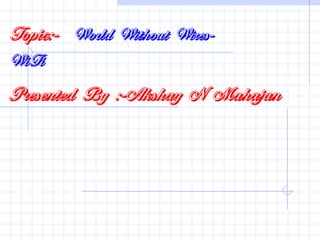
Wi fi
- 1. Topic:- World Without Wires- WiFi Presented By :-Akshay N Mahajan
- 2. World Without Wires Wi- Fi Prepared ByPrepared By: Akshay N Mahajan (5Akshay N Mahajan (5thth IT)IT) It’s not HI-FI !!!
- 3. Contents Overview of Wi-Fi Types of Wi-Fi Technology Major Components of a Wi- Fi Network • Wi-Fi Radios • Access Points How Does Access Point Work? Security Features • Virtual Private Network • Firewalls • Media Access Control Filtering • RADIUS Benefits of Wi-Fi Future of Wi-Fi Inference References
- 4. What is Wi-Fi? Wi-Fi is the commercial name given to the IEEE 802.11b communications standard for Wireless Local Area Networks (WLANs). Wi-Fi allows you to connect to the Internet from an airport or coffee shop, or retrieving files or presentations from the corporate network or sending instant messages to co- workers while sitting in a conference room at work without wires.
- 5. Types of Wi-Fi technology 802.11a – It provides speed up to 54 Mbps in the 5GHz band. 802.11b (also referred to as 802.11 High Rate or Wi Fi) – It provides 11 Mbps transmission in the 2.4 GHz band. 802.11g – It provides 20+ Mbps in the 2.4 GHz band
- 6. Major Components of Wi-Fi Network Wi-Fi Radios Access Points
- 7. Types of Wi-Fi Radios PC Card Radio - Many laptop computers and mobile computing devices come with a Wi-Fi radio built in. For most other laptops you will insert a Wi-Fi radio embedded in a simple PCMCIA card, commonly called a PC Card, into the laptop's expansion slot. USB Radio - Most vendors don't provide slots for PC Cards, so the simplest method is to use a USB Wi-Fi radio that plugs into an available USB port on your desktop computer. Install the software and you're up and running.
- 8. Access Points Access point - a hardware device that serves as a hub to provide a wireless connection to a wireless- enabled computer. Currently have range of up to 300 feet.
- 9. Unlike hardware solutions, Software access points have extensive configuration flexibility but may not offer the full range of wireless features defined in the 802.11 standard. Fig.2 Software Access PointFig.1 Hardware Access Point
- 10. How do Access Points work? The base station sends and receives radio signals to and from the Wi-Fi radio in your laptop or PC, through access point enabling you to share your Internet connection with other users on the network. Fig.3 Working of Access Point
- 11. Multiple access points or extension points can be used which extend the range of a single access point. . A user can move from Area 1 to Area 2 transparently making use of the concept of roaming Fig.4 Extension Point Fig.5 Roaming
- 12. Security Features VPN - Works by creating a secure virtual "tunnel" from the end-user's computer through the end-user's access point or gateway, through the Internet, all the way to the corporation's servers and systems. Fig.6 Virtual Private
- 13. Firewalls - Firewalls can make your network appear invisible to the Internet, and they can block unauthorized and unwanted users from accessing your files and systems. MAC Filtering - Every Wi-Fi radio has its unique MAC number. Wi-Fi access points are programmed to accept only certain MAC addresses and filter out all others. RADIUS - RADIUS is a user name and password scheme that enables only approved users to access the network; it does not affect or encrypt data. Hardware Firewall
- 14. Benefits of Wi-Fi Wi-Fi can become one of the main enablers to the vision of omnipresent computing. Wi-Fi is one of the leading candidates to bring Internet access to new environments that were previously limited by the cost of physically connecting through cables. If you don't want to have each computer on the network all the time, you can save money by sharing the PC Cards or the USB radio/adaptors for your laptops and other mobile computing devices.
- 15. Comparative Study Bluetooth has a shorter range restricted to just 10 meters (40 feet) & maximum data transfer capacity is around 1 Mbps. Bluetooth seems to be the king in the very short range. Bluetooth is just a cable replacement and not a real technology like Wi-Fi. 3G has strong qualities in truly Mobile connectivity, but at a high cost and low data transfer rates.
- 16. Wi-Fi’s strengths are speed & range, which makes it well suited to networking. Bluetooth’s low power consumption makes it great for mobile devices. Bluetooth is for wireless point to point connections & Wi-Fi is for wireless network connectionsFig.7 Comparison of Wi-Fi, Bluetooth and 3G
- 17. And Lastly…The Inference As a concluding note it is important for us to know that getting a secure network with fast processes is necessary irrespective of the technology implemented. Wi-Fi not only allows us to send and receive data or surf the net from out of the office or while waiting for a flight at the airport, at a coffee shop , while holidaying at a resort , but also is cost effective as the wiring costs are saved ! Thus, the best thing of all Wi-Fi is fast. In fact its several times faster than the fastest cable-modem connection.
- 18. References: Magazines and Books Electronics for you, monthly magazine on Networking. Data Communication and Networking, B.A. Forouzan Commputer Networks, Andrew S. Tanenbaum Websites referred to www.Amazon.com www.vcomsoft.com www.Wi-Fi.org.com www.google.com
- 19. Hope that everyone present here agrees that Wi-FiWi-Fi is no longeris no longer Hi-Hi- FiFi !!! Thank YouThank You ?? ? ? ?? ?