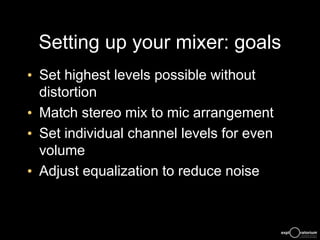
Jg Ak Vid Wkshp Vsa Pt4 Settings
- 1. Setting up your mixer: goals • Set highest levels possible without distortion • Match stereo mix to mic arrangement • Set individual channel levels for even volume • Adjust equalization to reduce noise
- 2. Setting Microphone Gain Step 1: For each channel: Turn gain/trim fully off Set levels to 0 dB Set main mix to 0 dB
- 3. Setting Microphone Gain Step 1I: Slowly turn all trim knobs equally until: With someone talking and speaking at the exhibit normally, level lights peak at
- 4. Setting Microphone Pan Goal: to help viewers know who is talking by where they are positioned Adjust pan knobs to match their positions in space as seen by the camera
- 5. Fine Tuning Main Mix While listening with headphones: Adjust the main mix so that peak volume bursts are Occasionally lighting yellow LEDs Not red ones Listen for distortion and adjust as necessary
- 6. Setting Mixer Equalization Goal: Cut out sounds that are below the level of human voices Make sure low-cut buttons are pressed in Turn low knob down
- 7. Beachtek Adapter Settings • Turn both level knobs all the way up • Set Mic/Line switches to Line if using mixer – If signal is direct from mics, set to Mic • Plug short cord into camera mic input
- 8. iMovie Tips • Make sure there is enough room for your video on the drive that you’re saving to: – 13.6 GB per hour of video • Monitor the audio quality while recording with headphones attached to the computer • Make sure the project you’re saving to is set to 4:3 aspect ratio (not wide-
Notes de l'éditeur
- Set highest levels possible without distortion Match stereo mix to mic arrangement Balance mic levels Adjust equalization to reduce noise
- Step 1: For each channel: Turn gain/trim fully off Set levels to 0 dB Set main mix to 0 dB
- Step 1I: Slowly turn all trim knobs equally until: With someone talking and speaking at the exhibit normally, level lights peak at 0 db
- Goal: to help viewers know who is talking by where they are positioned Adjust pan knobs to match their positions in space as seen by the camera
- While listening with headphones, adjust the main mix so that peak volume bursts are sometimes lighting yellow LEDs but not red ones Listen for distortion and adjust as necessary
- Goal: cut out sounds that are below the level of human voices Make sure low-cut buttons are pressed in Turn low knob down
- Turn both level knobs turned all the way up Set Mic/Line switches to Line if using mixer If signal is direct from mics, set to Mic Plug short cord into camera mic input
- Make sure there is enough room for your video on the drive that you’re saving to Monitor the audio quality while recording with headphones attached to the computer Make sure the project you’re saving to is set to 4:3 aspect ratio (not wide-screen) Make sure you’re set to recode using DV Not MPEG4 Not H.264