Slideshare testing
•Télécharger en tant que PPT, PDF•
0 j'aime•3,170 vues
testing by Izashaari
Signaler
Partager
Signaler
Partager
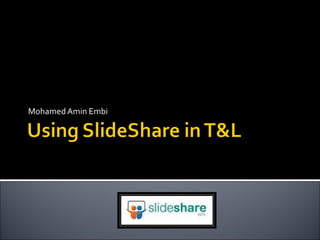
Contenu connexe
Tendances
Tendances (20)
Creating Narrated Presentations with SlideShare (narrated)

Creating Narrated Presentations with SlideShare (narrated)
En vedette
En vedette (20)
Presentation on need analysis in second language curriculum

Presentation on need analysis in second language curriculum
Beginner and elementary level test (sample) with embeded audio.

Beginner and elementary level test (sample) with embeded audio.
Design Chapter 7 - Testing and Evaluation Techniques

Design Chapter 7 - Testing and Evaluation Techniques
Similaire à Slideshare testing
Similaire à Slideshare testing (20)
Web 2.0 Tool: Sharing via Slideshare by Mohamed Amin Embi

Web 2.0 Tool: Sharing via Slideshare by Mohamed Amin Embi
Moodle 3.10 New Features & How to Use Office 365 to Manage your Files in Moodle

Moodle 3.10 New Features & How to Use Office 365 to Manage your Files in Moodle
Dernier
Dernier (20)
"Subclassing and Composition – A Pythonic Tour of Trade-Offs", Hynek Schlawack

"Subclassing and Composition – A Pythonic Tour of Trade-Offs", Hynek Schlawack
WordPress Websites for Engineers: Elevate Your Brand

WordPress Websites for Engineers: Elevate Your Brand
Streamlining Python Development: A Guide to a Modern Project Setup

Streamlining Python Development: A Guide to a Modern Project Setup
Vector Databases 101 - An introduction to the world of Vector Databases

Vector Databases 101 - An introduction to the world of Vector Databases
The Future of Software Development - Devin AI Innovative Approach.pdf

The Future of Software Development - Devin AI Innovative Approach.pdf
Unleash Your Potential - Namagunga Girls Coding Club

Unleash Your Potential - Namagunga Girls Coding Club
Dev Dives: Streamline document processing with UiPath Studio Web

Dev Dives: Streamline document processing with UiPath Studio Web
Scanning the Internet for External Cloud Exposures via SSL Certs

Scanning the Internet for External Cloud Exposures via SSL Certs
Gen AI in Business - Global Trends Report 2024.pdf

Gen AI in Business - Global Trends Report 2024.pdf
My INSURER PTE LTD - Insurtech Innovation Award 2024

My INSURER PTE LTD - Insurtech Innovation Award 2024
"LLMs for Python Engineers: Advanced Data Analysis and Semantic Kernel",Oleks...

"LLMs for Python Engineers: Advanced Data Analysis and Semantic Kernel",Oleks...
Slideshare testing
- 12. If you already have Slideshare account, you can start login. You also can login using Facebook account. Insert your username or email and password. Click ‘LOGIN’ Click ‘SIGN up’ Insert your details here
- 14. Insert the keyword of the slide you want to search Click ‘Search’ Select the slide you like to open. 1 2 3
- 15. This is the example of the presentation view and tools. 4
- 17. Click ‘Upload publicly’ (all can view your file). If you have “Slideshare Pro” account, you can ‘Upload privately’. At the bottom of the Slidashare page, click ‘UPLOAD’ 1 2 3
- 18. Select the presentation from your file. If you want to upload more than one files use Ctrl key. (you also can upload documents and PDF) Now your presentation is in the Slideshare and everyone can view it. 4 5
- 20. To start edit your presentation, click ‘My Uploads’ Choose the presentation you want to add the video and click ‘Edit’ 1 2
- 21. Go to ‘Insert YouTube videos’ tab. 3
- 22. At ‘YouTube’ web, find the video you want to insert in your presentation then, copy the URL. Paste the ‘YouTube video URL’ here. Select the position to insert your video in the presentation. Next, click ‘Insert & Publish’ and you are done. To add another video, you can click here. 4 5 6 7 8
- 23. If you want to remove the video you’ve inserted, tick at remove box and click ‘Remove Selected’ 9
- 25. To start comment, at the presentation slide view, go to the bottom of the page. Write your comment here. Then, click ‘Post Comment’ 1 2 3