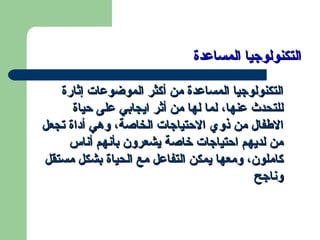
التكنولوجيا المساعدة
- 1. التكنولوجيا المساعدة التكنولوجيا المساعدة من أكثر الموضوعات إثارة للتحدث عنها، لما لها من أثر ايجابي على حياة الاطفال من ذوي الاحتياجات الخاصة، وهي أداة تجعل من لديهم احتياجات خاصة يشعرون بأنهم أناس كاملون، ومعها يمكن التفاعل مع الحياة بشكل مستقل وناجح
- 9. Assistive technology can support access to the curriculum in many ways. Early childhood issues (such as play, early literacy) Positioning Physical access for learning tools/computers Motor Aspect of Writing Composing Written Material Learning/Studying Organization Reading Math Communication Specific needs of students with sensory deficits such as hearing or vision Needs of Daily Living
- 10. Assistive Technology for Early Childhood
- 11. Early Positioning 1 2 3 4
- 13. Early Literacy
- 14. Assistive Technology for Positioning Beyond Early Childhood
- 17. Assistive Technology for Physical Access
- 18. Switches for Accessing Learning Tools
- 21. Cursor Control
- 22. Switch Interfaces for Computers Access
- 23. Utility Scanners
- 28. Accessing the Keyboard Through Voice
- 29. Assistive Technology for Accessing the General Curriculum
- 30. Switch Based Adaptations for Classroom Participation
- 31. Pouring Cup from Ablenet
- 32. Adaptations for Classroom Participation
- 33. Low Tech Academic Support
- 36. Software for Academic Support 1 2 3 4 5 6
- 37. Assistive Technology for the Needs of Daily Living
- 38. Low Tech Daily Living Devices
- 40. High Tech Daily Living Devices 5 1 2 4 6 7 8 11 10 9 3
- 41. Assistive Technology for Students with Visual Impairments
- 43. Access to Writing for Students with Visual Impairments
- 45. Assistive Technology for Students with Hearing Impairments
- 46. Accessing Communication through Augmentative and Alternative Communication “ Any device, system or method that improves the ability of a child with a communication impairment to communicate effectively” YAACK
- 47. Light-Tech AAC Options
- 50. High-Tech Dedicated AAC Tools
- 51. High-Tech Non-Dedicated AAC Tools
- 55. References/Resources MATR ( Michigan’s Assistive Technology Resource) http://www.cenmi.org/matr TAM/CEC (Technology & Media Division of the Council for Exceptional Children) http://www.tamcec.org/ MACUL (Michigan Association for Computer Users in Learning) http://macul.org/ Closing The Gap http://closingthegap.com/ ATA (Alliance for Technology Access) http://www.ataccess.org/ CSUN (California State University Northridge) http://www.csun.edu/ RESNA (Rehabilitation Engineering & Assistive Technology Society of North America) http://www.resna.org/ WATI (Wisconsin Assistive Technology Initiative) http://www.wati.org/ ASHA (American Speech Language Hearing Association) http://asha.org/ AOTA (American Occupational Therapy Association) http://www.aota.org/ UCP (United Cerebral Palsy Association) http://www.ucpa.org/ AER (Association for Education and Rehabilitation for Blind and Visually Impaired) http://www.aerbvi.org/ Joy Zabala, Assistive Technology Consultant – http:// www.joyzabala.com
Notes de l'éditeur
- Early positioning for the young children with physcial disabilities is extremely important. Without appropriate support, accessing and participating in those early experiences that are important to social, emotional and cognitive development can be extremely difficult. Supporting a young child for activities can be provided through a simple back support device, or even commercially available pillows. Toy gyms and links can allow for toys to be placed at a level that the child can independently interact . Items presented on this slide: Video chair from Equipment Shoppe Boppy Pillow with Jungle Gym Activity Center from Kids II Plastic Links
- Because play is such an important tool for early learning, providing the means for a child to fully participate and not just observe play activities is extremely important. Adapting play activities for a young child with disabilities can be accomplished through computer based activities, adapting commercially available toys, such as adding a tennis ball to a latch that allows a child to independently activate the toy, purchasing or making toy holders; or obtaining specially adapted toys from specialty vendors. Adaptations can also be made for children that are non-verbal by providing an early means of communication. Items presented on this slide: 1. Intellikeys with overlay, Block Play by Linda Burkhart 2. Stack and Pop from Discovery toys adapted with a wood base and tennis ball 3. Adapted play mats 4. Toy holders available commercially and adapted with a shower curtain ring 5. All-Turn-It Spinner from Ablenet 6. Compact Activity Centers from Enabling Devices 7. Take N’ Talk from Enabling Devices
- The importance of exposing a young child to books can not be underemphasized, and includes not only reading to a child, but also providing a means of book handling, the ability to independently chose books and means of interacting with the text. Examples of increasing a young child’s ability to handle a book include the use of a slant boards and page fluffers, adapting flaps with pony tail holders, or developing interactive books that are large and have easily accessible pieces. Books can also be presented electronically for heightened interest and accessibility. The use of an adapted keyboard such as Intellikeys can also add to the child's ability to interact with a book. Items presented on this slide: 1. Book adapted with page fluffers 2. Flaps on board book adapted with pony tail holders 3. Home made book with attached manipulatives 4. Adapted software: Don Johnston, “A Day at Play” and “Story time Songbook” from Creative Communicating 5. Intellikeys from Intellitools, overlay from Story time Songbook 6. Resource books: Book Shoppe by Jean Feldman, Books Made Easy from Creative Communicating Handout: Selected Resources for Early Childhood Assistive Technology
- Considering assistive technology for positioning within a student’s classroom environment and at their particular workstation may enhance that student’s ability to focus on academics.
- Correct upright posture at a workstation reduces fatigue and results in an increased ability to focus on the academic task.The monitor needs to be placed at or slightly below eye level for optimal viewing. Lighting should be adjusted to keep screen glare to a minimum; flat screen monitors reduce glare better than standard monitors. Tools presented on this slide include: Morency Rest; forearm support. Versa Form; adjustable positioning cushion. The pump is used to extract air from the cushion. An example of a standard school computer chair that can be adjusted for height. A foot stool should be used if the feet cannot touch the floor comfortably. It is important for the feet to be supported in approximately 90 degrees of ankle flexion where possible. Discussion Prompts: 1.Do you need the latest and most convenient adjustable table? NO, as long as the student has it at his correct height. 2. What to do if multiple students use this workstation? Needs to be easily adjustable if the students have considerable size differences. 3. If you are adapting a workstation do you need to consider safety/sturdy equipment? Yes 4. What to do if the student uses multiple classrooms? Workstations need to be created in every classroom. Handout: Energy Saving Positioning At The Workstation To Enhance Learning
- Additional support can be provided through specialized chairs, such as the Tripp Trapp chair, forearm support and adjustable tables. The back of a Tripp Trapp chair is shaped to provide anterior pelvic tilt which promotes an upright posture. The Morency rest (total forearm support) supports the arms, reduces fatigue and minimizes strain on the upper body when typing or writing. The adjustable table as shown on this slide also allows the work height to be easily customized. Discussion Prompts: 1.Who would use this chair? Smaller children with some postural issues, not good for all physical disabilities. 2. It looks different. Could that be a problem? May need to consider parent/student response to it. If the student does not accept it, success is unlikely. 3.Will the student want to use it? If it provides the necessary support. 4. What could an alternative chair look like? Standard school chair with positioning devices e.g.. Versa Form Morency rest etc.
- Assistive Technology for Physical Access A student’s ability to physically access tools of learning or communication, whether it be a cause/effect toy, communication device or computer can be negatively impacted by a motor deficit. Assistive technology for physical access addresses this need and includes switches, and means of computer access such as specialized cursor controls and keyboards.
- Although we will discuss switches as a part of cursor control, we want to highlight the variety of switches that are available and the range of activities that a student can access (outside of computer use) by using a switch. This slide shows various examples of single switches and mounting hardware. Switches can control battery operated learning aides, communication devices, power wheelchairs, and many other electronic devices including computers. Individuals who utilize switches for access may need a considerable amount of time in which to develop the proficient skills. Like all motor and cognitive skills these are best learned from an early age with suitable activities and teaching strategies. Switches can be operated in different ways including; hand, head, foot, leg, blinking, breath, etc. Several factors to consider when choosing a switch are; size, shape, color, mounting ability, operating pressure and movement. Switch mounting hardware is very important to consider. Positioning and mounting of the switch will depend on the student’s physical and motor abilities. A position that will allow the user to operate the switch efficiently with as little effort as possible should be the goal. Also, there are numerous switch software programs to train the individual how to use a switch once it has been properly mounted. The single switches and mounting devices on this slide are as follows: Jelly Bean Red Switch by Ablenet Buddy Button switch by TASH Leaf Switch by Enabling Devices Frog Switch by Enabling Devices Untouchable a Proximity Single Switch Grasp Switch Voice Activated Switch by Enabling Devices Activation Pressure Adjustable Switch by Penny and Giles Ultimate Switch (with mount included) by Enabling Devices Switch Tray for switch mounting by Maxess Universal Switch Mount by Ablenet Switch and Latch Timer for switch use by Ablenet Battery Adapter (adapts battery operated toys to single switch) by Ablenet Discussion Prompts: Does anyone here have experience working with single switches? Handout: Alternative Input: Assistive Technology for young and/or New Switch Users
- When considering assistive technology for computer access, it is important to consider the following points (refer to slide). Discussion Prompts: 1.Why do students prefer to use standard equipment? So they don’t look different, so they can use any computer anywhere.etc. 2. Why should there be trial periods? To determine the usefulness of equipment. 3. Where can you obtain equipment needed to trial? Does your district have a AT loan library? 4. Who should you train when adapted equipment is introduced for trial? Everyone; teachers, students, support personnel, family, anyone who comes in contact with student including other students and siblings if necessary. 5.Should the parents be involved with the selection of an adaptation? Absolutely. 6. Should the teacher receive training and support for any adaptation one of his/her students is using? Yes
- There are some features available in the control panel of any Windows’ Operating System based computer that can be explored prior to considering an adaptive mouse or keyboard. These features include: ( Read from slide) . It is better to create a user folder for each person when any of these features is needed and when multiple users access the computer. Also if a computer is networked, turning on any of these features could interfere with the network. With a user profile a student can sign onto any computer on the network and their accessibility features will be available to them. Discussion Prompts: 1.Who is familiar with these features? 2.Who could use different size pointers? VI, LD, ADHA, ADA, 3. Why would you slow the cursor speed down? Students with slower brain processing. 4. Who would use mouse trails? Students with visual tracking issues. 5. Why would you lower the resolution in the display? To increase the size of the icons for lower vision. 6. Why do you need to change the cursor repeat or blink rate? To accommodate different brain processing speeds and visual issues. 7. Who would use sticky keys? Mainly one handed typists. 8. Who would use filter keys? Anyone who has a slight tremor, Handout: Accessibility Features in Windows
- If a standard mouse is difficult for a student to use to control the cursor, other cursor control devices are available. Microspeed trackball. Standard trackball. Penny and Giles joystick with keyguard. Penny and Giles trackball. Trackball from Crayola. Trackball from Penny and Giles. Hand mouse. Mouse with switch interface from Logitech and Mini mouse (for small hands). Glidepoint touch pad by Cirque Graphite Tablet with stylus for drawing. Discussion Prompts: 1.Who might prefer to use a trackball over a standard mouse? Some students who have weakness or tremor or hand range of motion issues. 2. Why would you need the keyguard? Students with spasms or spasticity in upper extremities or weakness etc.
- If a student is going to access a computer through a switch and not a mouse, a switch interface is needed that connects to the computer and passes on the instructions your software is expecting. This will allow the single switch to act as a mouse click or keystroke to access the computer. Specialized computer software is available with specific features that assist students in learning how to use a switch, such as switch progression or scanning. The interfaces and switch software on this slide are listed below. Macintosh Switch Interface by Don Johnston USB Switch Interface by Quizworks Switch Adapted Mouse by Logtec SAM trackball mouse by Microspeed IntelliKeys USB board by Intellitools Spider Maze single switch software by Simtech Puzzle Power single switch software by Softouch Switch Basics single switch software by Softouch SwitchIt Maker single switch software by Inclusive Tech. ChooseIt Maker single switch software by Inclusive Tech. Handout: Programs that Utilize Visual and/or Auditory Scanning
- Because the computer desktop and many software programs do not have a feature that scan selections for a switch user, a scanning utility can be utilized that will give a student access to a computer screen. ScanBuddy is an example of a utility scanner that allows a switch user to access the computer independently. VIDEO WILL RUN AUTOMATICALLY (CLICK ON BUTTON TO FORWARD THE SLIDE) Discussion Prompts: Why would you choose ScanBuddy over X-Scanner? Preference of switch , computer type, MAC Platform can only use X-Scanner.
- Adapted cursor control can also be provided through specialized equipment that utilizes eye gaze or head movements. Voice activated software can also be utilized to control the cursor and all keyboard functions, including that of word processing. Products that utilize eye and head movement include: SmartNav, in which the computer is set up to read a small metallic dot worn by the user, combined with software to allow for computer function access; Tracker 2000 from Madentec, which operates the same way as SmartNav; and eyegaze systems which are operated by reading eye movement.
- If a student cannot access a standard keyboard, alternative keyboards are available that offer a wide range of options. Some examples of alternative keyboards include: Little Fingers keyboard with trackball, can be used for Windows or MAC, again for students with smaller hands and limited range of motion. Flat model of the Datalux compact keyboard. Membrane keyboard if drooling is an issue. This is an alphabet keyboard however it is recommended that a standard QWERTY should be chosen where possible so the user is able to use any standard keyboard when the customary one is not available. Datalux compact keyboard, can be considered for one handed typists or users with reduced range of motion. Big Keys keyboard with (6) keyguards. Keyguards can be obtained for any keyboard and are generally used if the user can accidently trigger unwanted keys. Larger keys can help students with visual impairments but it will be necessary to consider if the student has the ability to eventually touch type. A flexible keyboard could be considered if drooling is an issue or if the keyboard needs to be flexible.
- Specialty keyboards with programmable features that are available include: Maltron keyboard which can be mounted and accessed with mouth sticks, (quadraplegics) BAT keyboard which uses cords to type (like Braille) Mini programmable keyboard, fingers can slide over the surface if necessary. Intellitools programmable keyboard can be used with standard QWERTY overlay or custom made overlays Mini Tash keyboard and keyguard Magnetic keyboard, works well for student with MD Handout: Some Suggestions for Alternative Computer Access (Keyboards)
- Onscreen keyboards are also available for students who for physical reasons are unable to access a keyboard. REACH is an example of an onscreen keyboard with word prediction. VIDEO WILL RUN AUTOMATICALLY (CLICK ON BUTTON TO FORWARD THE SLIDE) Handout: Onscreen keyboards
- As stated earlier, voice activated software can be utilized to control the cursor and keyboard function for individuals whose motor control limits the successful use of other cursor control methods. Voice activated software, such as ViaVoice, can also be utilized as an alternative keyboard. This is considered an option for students, who for physical or other reasons cannot compose material through typing. This is recommended as a homework tool for the more advanced student when assignments become longer. Generally it is a more functional tool for upper middle school, high school and college students. Voice changes, that occur through maturation, colds, or fatigue can make the recognition difficult. If a student’s voice changes frequently, they may need more than one voice file. Discussion Prompts: Why is this tool not useful in the classroom setting? Too noisy for user sounds are not always filtered out. Computer guesses words. Too disturbing for the rest of the students. Why is is generally recommended for middle school students and up? To be able to read the words to train it properly. Do you think some elementary students could use it? Yes if they have a good reading level.
- When IDEA was reauthorized in 1977, emphasis was placed on access to the general education curriculum. Areas within the general education curriculum in which students may need assistive technology include: Reading Motor aspect of writing Writing composition Math Learning/studying
- This slide shows several ways children with special needs can participate in academic activities using assistive technology. By using technology to adapt toys and tools to single switch operation, students with limited motor movements are better able to participate in classroom activities. Switch adapted toys like pudgy the pig and the fire engine, though initially used to establish cause and effect relationships, can be expanded and used to help a child participate in group activities, such as having a pig deliver letters to another child during a spelling activity. Other switch adapted tools like the camera, scissors and stapler allow a student to move from the observer to participant role in a greater number of activities. Objects pictured on this slide: 1. Book of Possibilities by Ablenet 2. All Turn It Spinner by Ablenet 3. On A Roll by Ablenet, resource book for All Turn It Spinner 4. Single switch adapted electric stapler by Swingline 5. Single switch adapted camera by ORCCA 6. Battery operated scissors available through Enabling Devices 7. Bump and Go Fire Engine by Enabling Devices 8. Pudgy Piglet, available through Enabling Devices
- The pouring cup from Ablenet is an example of adaptations that can be made to activities so that all students can participate. This shows how the pouring cup could be used in a science experiment, so that the student with physical limitation could participate in the activity by pouring in the needed liquid. A product like the pouring cup could be used in a variety of activities, such as pouring soil during a planting activity or ingredients during a cooking class. VIDEO WILL RUN AUTOMATICALLY (CLICK ON BUTTON TO FORWARD THE SLIDE) Discussion Prompt: Can any one think of other uses for a pouring cup?
- Adaptations for Classroom Participation There are a variety of low tech assistive technology solutions that can be used for adapting classroom tools and objects. By using these simple adaptations and tools, students with special needs have an increased chance of success in school. These objects are used to assist students who have upper extremity coordination, fine motor and strength deficits. Rulers with handles, suction cup grippers and adapted writing and painting tools assist children with decreased grip strength and fine motor deficits. Adapted scissors and crayons are also examples of simple low tech devices that can greatly increase a child’s participation in the classroom. Low tech tools pictured in the slide include: One Handed in a Two Handed World Text reference on adapting activities for children with one upper extremity Grip assist device for opening lockers turning knobs on objects etc. Suction cup gripper – shown with puzzle which sticks to puzzle pieces to remove or place them Large text book divided into chapters to decrease weight for students with upper extremity weakness Adapted rulers for gripping and assisting with measurement accuracy Card holder – made from phone book and rubber band Adapted Scissors for students with grasping and/or coordination deficits Adapted crayons with rubber band and grip assist paint brush Group of tools to assist with the holding of objects – may be referred to universal cuff Handout: Now You See It…Now You Don’t: Three Dozen Cheap Tricks
- When considering what assistive technology a student may need to access the general curriculum, investigating the low-tech options for reading and writing is important before considering more complex technology (secondary to least restrictive environment [LRE]). Items shown on this slide include: Carbonless notepaper and page tabs. Reading highlighters. Standard markers. The LoTTIE Kit (Low Tech Tools for Inclusive Education – www.onionmountaintech.com) is equipped with a large selection of ‘low tech’ tools such as those displayed on this slide. Small plastic magnifier. Highlighter tape which can be easily removed so books will not permanently be damaged. See It Right, colored plastic sheets to assist reading. Textbooks broken down chapter by chapter for easy transporting and manipulating. Discussion Prompts: Why would a student need carbonless paper? If a student were hearing impaired, physically impaired, Learning Disabled, or had a disability that made classroom note taking difficult, carbonless paper would be used by someone in the classroom (a peer) to make an extra set of notes. Why would you use highlighter tape instead of the highlighter markers? Highlighter tape can be controlled – provide a limited amount of tape (i.e. 3 strips) to the student that will make him/her pick out the most important information rather than highlighting everything; Removable – doesn’t damage textbooks; Re-useable 3.Who would use a plastic writing template? Anyone who needed kinesthetic feedback for writing parameters 4.What does using colored filters/overlays over text do for some student? Increases contrast and may assist students who struggle with reading 5.What would be the benefit of breaking down textbooks by chapters? Not overwhelming a student who struggles with reading with too much information at a time Make it easier for students with physical disabilities to handle their own textbooks
- Portable learning tools are small, lightweight devices that offer students a way to quickly access needed information. Special calculators with large screen display and/or voice output allow increased access to mathematics. A hand held spell checker may have many features like a thesaurus, dictionary, speech synthesizer which will pronounce the word and read the definition to the student. Students with reading deficits may benefit from “listening” to books, which can be accessed via tape, CD, or through .wav or MP3 formats. Other uses of recording devices allow student with poor handwriting to record notes and homework assignments. List of devices pictured on the slide. Visable scientific calculator by Betacom Talking scientific calculator by Orion 3. Talking big button calculator by Ultmost 4. Coin-u-later money counting calculator by Attainment 5. Speaking Language Master by Franklin 6. Speaking Dictionary and Thesaurus by Franklin 7. Speaking Homework Whiz by Franklin 8. Tutor (considered a talking book) by Telex 9. Digital audio player by Rio 10. Quicktionary reading pen by Whiz Com 11. Personal digital recorders by Sony Discussion Prompt: Has anyone here had any experience with any of these portable learning tools? What type of students do you feel would benefit most from these types of assistive technology? A student with visual impairments would benefit from any of these devices with a large screen display and/or auditory output. As mentioned earlier students with reading difficulties would benefit from books on tape, and those students who have difficulty spelling may benefit from a spell checker.
- Portable word processor devices aid in written language by supplying a way for students who have handwriting difficulties to write down their thoughts. These devices offer a viable alternative to more expensive computer based solutions. Once the data is entered it can be edited, stored, transferred to another computer, etc. Also, most of these devices allow direct printing from the device. The portable word processors shown on this slide are as follows: Dream writer 200 by NTS Computers Alphasmart 3000 by Alphasmart 3. Writer for PC by Keyboard Instructions 4. Laser PC6 by Perfect Solutions 5. Calcuscribe Duo by Calcuscribe 6. Dana portable word processor by Alphasmart 7. PDA Discussion Prompts: Has anyone here worked with a portable word processor and what are your thoughts on them? What students do you think would benefit the most from one of these devices? Handout: Mechanics of Writing
- Software categories that can support students in reading, writing and math include talking word processors and calculators, word prediction, graphic and draft organizers, writing with symbols, and on screen manipulatives for math. Some examples are: Organizational software . Kidspiration Software by Inspiration Software Inc. Inspiration 7.0 by Inspiration Software Inc. Talking word processors Write Out Loud Version 3.0 by Don Johnston Word predictors Co:Writer 4000 by Don Johnston Word Q Writing Software by Quillsoft Reach Interface and Sooth Slayer Word Prediction Software by Applied Human Factors Authorable writing supports Wordbar for Windows 3 by Crick software Clicker 4 by Crick Software BuildAbility by Don Johnston Intellitalk II by Intellitools All My Words by Crick Software Reading support Read and Write Gold by TextHelp Scan and Read Pro and Accessibility Suite by Premier Assistive Technology Text Help Screen Reader by Text Help Systems Ltd. Math support IntelliMathics 1.0 by Intellitools Math Type 5.0 by Design Science Exploring Patterns version 1.0 by Intellitools Math Pad Plus version 1.0 by InfoUse Discussion points: Who would need organizational software? How could talking word processors help students? How can word predictors help struggling writers or students with physical disabilities? When would you consider a text reader? How do you determine which text reader to use? Who would benefit from math support? How do you decide which is most appropriate? Handout: Examples of Assistive Technology Software Tools Assistive Technology: Learning Problems and Possible Technology Solutions Comparison of Text Readers Assistive Devices Help Challenged Kids Get the Most from Learning Assistive Technology for Students Who Require Additional Learning Resources
- Assistive Technology can increase a student’s ability to perform activities for daily living.
- In general, daily living skills include cooking, dressing, eating, grooming and the many other tasks necessary for an individual to take care of themselves. There are numerous tools and adaptations to increase independence by completing these self care tasks. Tools pictured on this slide: Ergonomically designed pot with special handles, on wheeled tray. Manufactured by Soltan LTD. Ergonomically designed cooking utensils. Available through Sammons and Preston Adapted cooking utensil (adapted with tennis ball) easily made at home very inexpensive Reacher one of many styles available to increase independence in retreving items. Available Sammons Preston Nosey cup. Available through Sammons and Preston Adapted fork with built up handle. Available through Sammons and Preston Scoop dish. Available through Sammons and Preston Adapted toothbrush with built up handle, Available through Sammons and Preston (tubing) Adapted shaving device with built up handle. Available through Danmar Products Zipper pull to increase independence with dressing. Available through Sammons Preston Button hook to assist with dressing. Available through Sammons Preston Elastic shoe laces. Available through Sammons and Preston
- The Talking Measuring Jug from Colbolt Systems, Ltd is an example of assistive technology for measuring. The amount of liquid, or solid is announced in ounces or pints as it is poured into the jug. This tool allows students who cannot see or understand the measurement markings on a measuring cup or pitcher to participate in activities that require measurements to be made. VIDEO WILL RUN AUTOMATICALLY (CLICK ON BUTTON TO FORWARD THE SLIDE) Discussion Prompt: Can you think of any classroom activities in which the talking measuring jug could be used? This tool could be used for a cooking activity, measuring for a science experiment, or a craft activity.
- This slide represents the area of assistive technology in which individuals with special needs can control their environment. These devices can control many different electronic devices found in the home or at school. For example computers, televisions, lights, fans, etc. can be plugged into these devices and turned on and off using a single switch or individual buttons. Some daily living devices have scanning features that allow the user to control several devices with a single switch. High-Tech Daily Living Devices Pictured: Ultra 4 Kit by Tash Universal remote U4 by Tash Scanning Ultra 4 by Tash Power Link 3 by Ablenet Mini Relax with voice output by Tash Mini Relax with scan option by Tash Slide Projector Control by Ablenet X-10 Powerhouse Lamp Module Cordless Switch controls Power Link 3 by Ablenet Free Switch Max by Adaptivation Television and VCR Remote by Ablenet Handout: Electronic Aids to Daily Living
- Access to print can be provided through large print books, Audio books (such as books on tape) or desk top magnification. This slide shows a comparison between a regular academic textbook and an enlarged print textbook. By enlarging pictures and text, a student with a visual impairment can have greater access to the curriculum. Discussion Prompt: Does anyone in the audience have any questions or any experience with large print books? How does one go about acquiring large print books? Large print and Braille books can be obtained from Michigan School for the Blind 1(800) 622-6730.
- The next slide illustrates a range of assistive technology tools for writing Braille. Methods of writing braille can range from a slate and stylus or Perkins Brailler to the use of notetaking devices (personal digital assistants) that use either a Perkins-brailler style keyboard for data entry or a computer-style keyboard. PDA’s can have synthesized speech output, or can have both speech and refreshable braille output. Tools featured on this slide include: 1. Perkins Brailler from Howe Press 2. Slate and Stylus from American Printing House for the Blind 3. Braille labeler 4. Type n’ Speak from Freedom Scientific 5. Braille n’ Speak from Freedom Scientific 6. Blazer Embosser from Freedom Scientific 7. Braille Notetakers: Braille note from Pulse Data, Braille Lite from Freedom Scientific, Elba form Papenmeier
- For accessing a computer there are settings that can be made in the accessibility features of a Window based computer. No-cost changes can be made to the screen resolution; the lower the screen resolution, the larger items will appear on the computer monitor. There are also "high contrast" screen settings which can be made. If the items included in Windows are not sufficient, there are screen magnification programs such as MAGIC produced by Freedom Scientific, which can afford the user more options for adjustments. If a user is totally blind, or doesn't have enough useful vision to utilize screen enlargement, there are screen-reading programs available. These programs allow the user to operate a computer independently, and use synthesized speech, and sometimes an optional refreshable braille display to provide output of the information presented on the computer monitor. Examples of screen reading programs might include JAWS for Windows, or Window-Eyes. Another area where a computer has been extremely useful is to give access to printed materials through use of a scanning and reading system. These programs use a standard scanner connected to your computer to scan in printed material. These packages are self-voicing and have optical character recognition (OCR) integrated into them. These programs can be rather expensive to purchase. It's possible to put together a package of a commercial OCR program and a screen reader to get similar results, but a person needs to be familiar with computers and configuring programs to work together. Examples of these integrated packages might include Kurzweil 1000 or OpenBook. An example of a commercial package might be OmniPage Professional Items shown on slide: 1. Windows accessibility features 2. Jaws for Windows from Freedom Scientific, Open Book Window Eyes form GW Micro, Kurzweil 1000 from Kurzweil Educational systems, and Accessibility Suite from Premier Assistive Technology. 3. Refreshable Braille from Freedom Scientific Discussion Prompt: What is the difference between a screen reader and a scanning and reading system? The difference between a screen reader and a scanning and reading system is that the screen reader is used to operate the computer independently, whereas, the scanning and reading system is used specifically to access written information.
- This slide shows several tools that children with hearing impairments and other learning disabilities can use to help them participate more fully in educational activities. Pictured are amplification systems with hand held microphones to amplify a communication partner’s voice and other systems which specifically amplify the teacher’s voice and direct it into the student’s earpiece, headphones or hearing aid. Also pictured is a classroom amplification system can benefit all of the students in a classroom by amplifying the teachers voice and projecting it through speakers placed around the classroom. In addition, there are adaptations that can allow students access to classroom materials and information via multimedia, telecommunication and interpretation services. Objects pictured on this slide include: On the left, Auditory Trainer by Phonic Ear On the right, Sound Wizard by HITEC Speechmaker by Williams Sound Portable Wireless amplification system by LightSPEED Technologies
- Augmentative and Alternative Communication or also known as AAC is defined as ( read definition from slide) . AAC encompasses many means to communication. AAC can be broken down into two specific categories: Unaided and Aided. Unaided AAC refers to any means of communication that uses one’s body such as gestures, facial expressions, eye gaze, vocalizations, and sign language. Aided AAC refers to the use of something outside of one’s body such as pictures, symbols, printed words on paper boards and AAC devices. Aided AAC can be further divided into the categories of light or low tech, mid tech and high tech which will be discussed next.
- Low or light-tech communication tools are classified as those not having a power source. These Communication Tools are relatively inexpensive, easily made, quickly accessed, and easily replaced. Many are paper based using pictures, but communication boards can also be collections of real or miniature objects depending on the needs of the student. Light tech is not necessarily for just early communicators. These tools can be used as a person's primary or secondary means of communication and can enhance expressive or receptive language. The tools on the slides are as follows: 1.Communication Vest/Apron from Mayer-Johnson 2.Homemade picture communication ring 3.Go!Board from Enabling Devices 4.Communication board/ Laminated Topic Board downloaded from Tinsnips.com 5.Flip 'n Talk from Mayer-Johnson 6.Velcro Choice Board from Creative Communicating with Laminated Boardmaker symbols from Mayer-Johnson. Discussion Prompts: Who would benefit from using these Communication Tools? Light technology is beneficial for all students with speech and language deficits that limit or prohibit the expression or comprehension of verbal language. Students with beginning communication skills would benefit from using light technology as a primary means of communication. Additionally, light technology would benefit students with organizational difficulties or who are visual learners. 2. Why would you use light-tech communication with a student already using a high-tech communication device? People use a variety of means to communicate. Light-tech A student who uses a high tech communication tool might also use a variety of light tech devices for use in various environments and situations. An example is a plastic coated picture board that could be used in a swimming pool.
- For the purpose of this presentation, Mid-tech communication tools are classified as those that have a power source and speech output, but do not possess computer based features (such as dynamic display, or internal symbol libraries). The speech output is digitized, which means recorded speech. Mid-tech devices have various features including variance in the number of messages available to a student, button/cell size, the ability to use objects or photographs or pictures as the means of language representation, and various modes of access, such as auditory or visual scanning. These displays are always static. Mid-tech AAC gives students access to voice output and can be easily programmed to meet the needs of a variety of students and/or situations. Mid tech can be used as a primary or secondary means of communication and combines with other low or high tech means of communication. The devices shown on this slide are examples of mid-tech devices that have one to four messages, or the ability to sequence a variety of message for a set time frame. Tools represented on this slide: Grooved Platform Communicator from Enabling Devices Take N’ Talk Go Board from Enabling Devices BIGMack from Ablenet Personal Talker from Attainment Step-By-Step Communicator from Ablenet
- These mid-tech devices illustrate the range of options a student can have within mid-tech AAC devices. These options include a greater number of messages, the ability to have messages on multiple levels, and alternative modes of access such as visual and auditory scanning. Tools presented on this slide: Turn N' Talk from Frame Technologies Superhawk from Adamlab Chatbox from Saltillo Tech Scan from Mayer-Johnson Talking picture frame from Radio Shack Discussion Prompts: Who would benefit from mid-tech devices? Mid tech devices are beneficial for students who need a simple means to communicate and who need objects or pictures as their language representation system rather than written words exclusively. In addition, these devices work well for students who need an additional device to supplement their high technology. Handout: Voice Output Communication Devices Under $1,000
- High Tech AAC devices have computer based features and offer a wide range of options. These devices on this slide are referred to as “dedicated” because the device will only run the pre-programmed communication software. One of the features that differentiates a high tech device from a mid-tech device is the use of dynamic display and/or text to speech capabilities. Dynamic display eliminates the need for paper overlays and a manual change of the levels. The devices on this slide are as follows: DynaWrite from DynaVox Systems Lightwriter from Zygo Industries Springboard from PRC Pathfinder from PRC DynaMyte from DynaVox Systems DynaMo from DynaVox Systems Discussion Prompt: Who would benefit from High Tech Devices? High tech devices are beneficial for student whose communication needs cannot be met within the confines of a mid tech or low tech system. The reasons for this could include the need for a large vocabulary base, or physical deficits that limit the ability to handle frequent paper board changes.
- High Tech Non-Dedicated AAC devices offer the user additional features beyond voice output, such as access to word processing, educational software and connection to the internet. Examples of non-dedicated devices include laptop computers, Tablet PCs, and PDAs that utilize communication software, such as Speaking Dynamically Pro from Mayer-Johnson or Velocity from Enkidu The devices on this slides are as follows: Mercury from ATI Gemini from ATI Palmtop EX from Enkidu Tablet Portable Impact from Enkidu Discussion Prompt: Who would benfit from these devices? High tech non-dedicated devices are beneficial for students whose communication needs include additional software products or need software support to participate in the classroom. Handouts: AAC and Related Websites Selected AAC Resources
- One commercially available communication software package is Speaking Dynamically Pro from Mayer-Johnson. The software comes pre-programmed with many communication pages, but it is easily customized to meet a particular student's needs. This illustrates some of the pre-programmed pages related to food choices. VIDEO WILL AUTOMATICALLY RUN (CLICK ON BUTTON TO FORWARD THE SLIDE)
- Where can someone find help for questions related to assistive technology? There are a variety of resources available at the local, regional, state and national level. Some of these resources included: An AT contact person or team through your ISD or Local District. Contact with one of your regional AT committee members. At the state level, resources include Michigan’s Assistive Technology Resource Center (MATR), Technology & Media Division of the Council for Exceptional Children (TAM/CEC) or Michigan Association for Computer Users in Learning (MACUL). National resources include Closing the Gap (CTG), Alliance for Technology Access (ATA), California State University at Northridge (CSUN), Rehabilitation Engineering & Assistive Technology Society of North America (RESNA), Wisconsin Assistive Technology Initiative (WATI), United Cerebral Palsy Association (UCP), Association for Education and Rehabilitation for Blind and Visually Impaired (AER), American Speech Language Hearing Association (ASHA), and the American Occupational Therapy Association (AOTA).