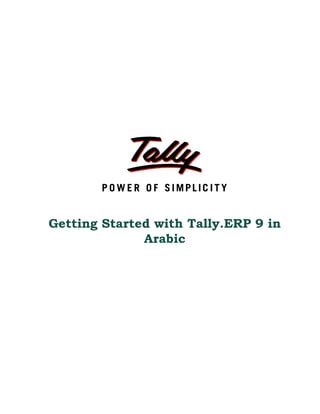
Getting started with tally.erp 9 in arabic | Tally Corporate Services | Tally Downloads | Tally Services
- 1. Getting Started with Tally.ERP 9 in Arabic
- 2. The information contained in this document is current as of the date of publication and subject to change. Because Tally must respond to changing market conditions, it should not be interpreted to be a commitment on the part of Tally, and Tally cannot guarantee the accuracy of any information presented after the date of publication. The information provided herein is general, not according to individual circumstances, and is not intended to substitute for informed professional advice. This document is for informational purposes only. TALLY MAKES NO WARRANTIES, EXPRESS OR IMPLIED, IN THIS DOCUMENT AND SHALL NOT BE LIABLE FOR LOSS OR DAMAGE OF WHATEVER NATURE, ARISING OUT OF, OR IN CONNECTION WITH THE USE OF OR INABILITY TO USE THE CONTENT OF THIS PUBLICATION, AND/OR ANY CONDUCT UNDERTAKEN BY PLACING RELIANCE ON THE CONTENTS OF THIS PUBLICATION. Complying with all applicable copyright and other intellectual property laws is the responsibility of the user. All rights including copyrights, rights of translation, etc., are vested exclusively with TALLY SOLUTIONS PRIVATE LIMITED. No part of this document may be reproduced, translated, revised, stored in, or introduced into a retrieval system, or transmitted in any form, by any means (electronic, mechanical, photocopying, recording, or otherwise), or for any purpose, without the express written permission of Tally Solutions Pvt. Ltd. Tally may have patents, patent applications, trademarks, copyrights, or other intellectual property rights covering subject matter in this document. Except as expressly provided in any written licence agreement from Tally, the furnishing of this document does not give you any licence to these patents, trademarks, copyrights, or other intellectual property. © 2011 Tally Solutions Pvt. Ltd. All rights reserved. Tally, Tally 9, Tally9, Tally.ERP, Tally.ERP 9, Shoper, Shoper 9, Shoper POS, Shoper HO, Shoper 9 POS, Shoper 9 HO, TallyDeveloper, Tally Developer, Tally.Developer 9, Tally.NET, Tally Development Environment, Tally Extender, Tally Integrator, Tally Integrated Network, Tally Service Partner, TallyAcademy & Power of Simplicity are either registered trademarks or trademarks of Tally Solutions Pvt. Ltd. in India and/or other countries. All other trademarks are properties of their respective owners. Version: Getting Started with Tally.ERP 9 in Arabic/Release 3.0/February 2011
- 3. Contents Welcome to Tally.ERP 9 Arabic Introduction ................................................................................................................................................................1 Language Support......................................................................................................................................................2 Change Layout ...........................................................................................................................................................2 Working on Tally.ERP 9 Arabic .............................................................................................................................6 Creating Masters .................................................................................................................................................. 6 Recording Transactions...................................................................................................................................... 10 Reports................................................................................................................................................................ 13 Working with Arabic Numerals ............................................................................................................................15 Known Issues ...........................................................................................................................................................15 i
- 4. Welcome to Tally.ERP 9 Arabic Introduction Multi-lingual capability of Tally.ERP 9 is enhanced to support bidirectional or bidi languages. Bidirectional languages are written from the Right to Left, in which the writing begins on the right and ends at the left. This is different from left to right direction used by most languages in the world. The most popular languages that are written or read from right to left are Arabic, Urdu, Pasto, Persian and Hebrew. Tally extends the multi-lingual support exclusively to Arab World by providing Tally.ERP 9 in Arabic. This enhancement enables numerous users from the Middle East to work on Tally.ERP 9 using their native Arabic. Arab users can create/alter Masters, Transactions and view Reports in Arabic only. Currency formats of the following countries across Middle East are also supported. Algeria Bahrain Comoros Djibouti Egypt Iraq Jordan Kuwait Lebanon Libya Mauritania Morocco Oman Qatar Philippines Saudi Arabia Somali Sudan Syria 1
- 5. Welcome to Tally.ERP 9 Arabic Tunisia UAE While retaining the existing concurrent multi-lingual feature intact. Tally.ERP 9 is completely bidirectional by providing support for languages written from left to right and right to left. This indicates that the Ledger/Group/Item names can contain words from the Left to Right and Right to Left languages respectively. Language Support The following operating system provide support for the Arabic Language. Windows 7/Vista/XP/2000 Server/ 2003 Server/2008 Server. Change Layout The change in direction of language from right to left also influences the placement of information/ fields on the screen and reports. Hence, changes are made in the screen/report layouts to meet the requirements of right to left languages. The layout changes can be made at the mouse click or press of the button by following the steps shown: Start Tally.ERP 9 The Company Info appears as shown: Figure 1.1 Company Info 2
- 6. Welcome to Tally.ERP 9 Arabic Click G: Language on the Horizontal Button bar or Press Alt+G When Tally.ERP 9 is in Educational mode, select Work in Educational Mode followed by the required Edition. The Company Info menu appears, press Alt+G select Arabic (Saudi Arabia) from Language Configuration. The language can also be changed in Gateway of Tally The Language Configuration screen appears as shown: Figure 1.2 Language Configuration Select Arabic (Saudi Arabia) from the List of Languages displayed. Press Enter 3
- 7. Welcome to Tally.ERP 9 Arabic The Company Info or معلومــاتmenu appears as shown: Figure 1.3 Company Info To continue working with a selected company Press S or select أخـــتر شـــركة 4
- 8. Welcome to Tally.ERP 9 Arabic The Select Company or أخـــتر شـــركةscreen appears as shown: Figure 1.4 Select Company Select the required company from the List of Companies or قائمــــة الشــــركاتdisplayed When a company is password protected press Alt+K and select the required Keyboard Language from the Keyboard Configuration before specfiying the Username and Password. 5
- 9. Welcome to Tally.ERP 9 Arabic The Gateway of Tally or Tally بوابــــةappears as shown: Figure 1.5 Gateway of Tally.ERP 9 Gateway of Tally Vertical Button Bar is moved to the left Gateway of Tally menu appears on the left Company Details appear on the right Information Panel Tally Logo is moved to the extreme right, followed by the Version and License Configuration blocks, where as the Calculator pane is moved to the extreme left. Working on Tally.ERP 9 Arabic Creating Masters Ledger/Groups Creation In the Ledger or Group creation screen the Name field appears on right and the cursor movement is from right to left.The Group Name are translated to Arabic and also available in English for convenience. 6
- 10. Welcome to Tally.ERP 9 Arabic The Ledger Creation screen appears as shown: Figure 1.6 Ledger Creation 7
- 11. Welcome to Tally.ERP 9 Arabic Item Creation The Item Creation screen appears displaying the Name field appears on right and the cursor movement is from right to left. Figure 1.7 Item Creation 8
- 12. Welcome to Tally.ERP 9 Arabic Unit Creation The Unit Creation screen appear displaying the Type, Symbol, Formal Name and Number of Decimal Places on the right side. Figure 1.8 Unit Creation 9
- 13. Welcome to Tally.ERP 9 Arabic Recording Transactions In vouchers the Particulars and Narration field is moved to the right and the Debit and Credit fields moved to the left Receipt Voucher Figure 1.9 Receipt Vouchers 10
- 14. Welcome to Tally.ERP 9 Arabic Payment Voucher Figure 1.10 Payment Voucher 11
- 15. Welcome to Tally.ERP 9 Arabic Purchase Vouchers Figure 1.11 Purchase Voucher 12
- 16. Welcome to Tally.ERP 9 Arabic Sales Voucher Figure 1.12 Sales Voucher 13
- 17. Welcome to Tally.ERP 9 Arabic Reports Balance Sheet In the balance sheet the Liabilities and Assets are interchanged Figure 1.13 Balance Sheet 14
- 18. Welcome to Tally.ERP 9 Arabic Trial Balance In the Trial Balance the Particulars column, Debit and Credit columns are swapped from left to right Figure 1.14 Trial Balance Similarly all other reports available in Tally.ERP 9 can be generated and viewed in Arabic langauge. Working with Arabic Numerals You can work with Arabic numerals by making the following settings in the Control Panel: Start Control Panel Click Clock Language and Region Click Region and Language In the Region and Language window set the Format to Arabic Click Additional Settings In the Customize Format set Use Native Digits to National You can now start Tally.ERP 9 and record a transaction in Arabic with Arabic numerals. 15
- 19. Welcome to Tally.ERP 9 Arabic Known Issues Following are the known bugs/issues existing in Tally.ERP 9 Arabic Beta Build 2 are as follows : In Windows 2000 and 2003 Server, the non-translated strings are reversed. Unable to track the Sales Order details for the respective Delivery Note. We request you to share your experience and valuable feedback on Tally.ERP 9 Arabic Beta to beta.response@tallysolutions.com. 16