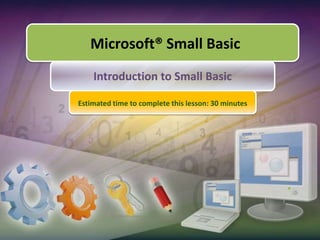
1.1 introduction to small basic
- 1. Microsoft® Small Basic Introduction to Small Basic Estimated time to complete this lesson: 30 minutes
- 2. Introduction to Small Basic In this lesson, you will learn how to: Describe Small Basic. Explore the Small Basic environment. Write a Small Basic program. Use IntelliSense® technology. Save your program.
- 3. What is Small Basic? Small Basic is a programming language… …that makes computer programming extremely approachable, easy, and fun! A program is a set of instructions that a computer can understand. To write that set of instructions, you use a programming language.
- 4. Small Basic A Programming Language for Beginners In the beginning, only a few programming languages existed, and they were easy to learn. However, these languages became more and more complex, such as the Microsoft Visual C#® development tool, the Microsoft Visual Basic® development environment, and Java. This complexity discouraged people who wanted to learn how to program computers. Small Basic removes this complexity barrier and serves as a stepping stone for all beginners to the world of programming!
- 5. The Small Basic Environment Small Basic provides you with an extremely simple yet powerful development environment with features like instant context-sensitive help. 2 1. You write your Small Basic programs in the Editor. 3 2. You can run various commands by clicking buttons on the Toolbar. 1 3. As you write code, you can find information about commands in the Help window.
- 6. Your First Program As you know, the Editor is where you write your programs. So, let’s write the following line in the Editor: TextWindow.WriteLine(“Hello, World!") output Now that you’re familiar with the environment, you are ready to start programming! You have created your first program, and now you can run it and check the result! Click the button on the Toolbar.
- 7. IntelliSense Making It Easy While you were typing, did you notice that a list of items appeared with their explanations? An IntelliSense list contains commands that you can type. You can scroll through the list by pressing the UP and DOWN arrows on your keyboard, and you can press ENTER to insert the highlighted command into your code. These items are part of an “IntelliSense” list, which you can use to type your programs faster.
- 8. Saving Your Program After you write a program, you must save it if you want to change or run it later. To save your program, you can click Saveon the Toolbar, or you can hold down the CTRL key on the keyboard while you press the “S” key.
- 9. Let’s Summarize… Congratulations! Now you know how to: Define Small Basic. Explore the Small Basic environment. Write a Small Basic program. Use IntelliSense. Save your program.
- 11. Which feature of Small Basic helps you type your program faster?
- 12. How do you run your Small Basic program?
Notes de l'éditeur
- Answers:A programming language.IntelliSense.By clicking Runon the Toolbar or by pressing F5 on the keyboard.