5.1 sharing code
•Download as PPTX, PDF•
0 likes•791 views
This document discusses how to share Small Basic programs by publishing them online through the Publish button. Others can access published programs using a unique ID and view them online or import them into Small Basic. Programs can also be converted to Visual Basic format using the Graduate button.
Report
Share
Report
Share
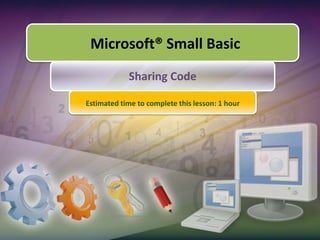
Recommended
Recommended
More Related Content
What's hot
What's hot (20)
Android application (how to change the background) tutorial #3

Android application (how to change the background) tutorial #3
How to install adobe dreamweaver step by step with pictures

How to install adobe dreamweaver step by step with pictures
Similar to 5.1 sharing code
Similar to 5.1 sharing code (20)
Low code vs. No code: Which is better for web and app development?

Low code vs. No code: Which is better for web and app development?
Intro to IBM Bluemix DevOps Services, a Workshop with a Cloudant twist

Intro to IBM Bluemix DevOps Services, a Workshop with a Cloudant twist
Lesson 4 Introduction to Human Computer Interaction.pptx

Lesson 4 Introduction to Human Computer Interaction.pptx
Ditch Your Desktop! Lead Your Team into Cloud Computing! (workbook)

Ditch Your Desktop! Lead Your Team into Cloud Computing! (workbook)
Girl Scouts Website Designer Badge Seminar - Workbook

Girl Scouts Website Designer Badge Seminar - Workbook
NetLibrary: Downloading Ebooks to a Portable Device

NetLibrary: Downloading Ebooks to a Portable Device
Firebase crashlytics integration in iOS swift (dSYM File Required Problem Res...

Firebase crashlytics integration in iOS swift (dSYM File Required Problem Res...
More from allenbailey
More from allenbailey (8)
Recently uploaded
💉💊+971581248768>> SAFE AND ORIGINAL ABORTION PILLS FOR SALE IN DUBAI AND ABUDHABI}}+971581248768
+971581248768 Mtp-Kit (500MG) Prices » Dubai [(+971581248768**)] Abortion Pills For Sale In Dubai, UAE, Mifepristone and Misoprostol Tablets Available In Dubai, UAE CONTACT DR.Maya Whatsapp +971581248768 We Have Abortion Pills / Cytotec Tablets /Mifegest Kit Available in Dubai, Sharjah, Abudhabi, Ajman, Alain, Fujairah, Ras Al Khaimah, Umm Al Quwain, UAE, Buy cytotec in Dubai +971581248768''''Abortion Pills near me DUBAI | ABU DHABI|UAE. Price of Misoprostol, Cytotec” +971581248768' Dr.DEEM ''BUY ABORTION PILLS MIFEGEST KIT, MISOPROTONE, CYTOTEC PILLS IN DUBAI, ABU DHABI,UAE'' Contact me now via What's App…… abortion Pills Cytotec also available Oman Qatar Doha Saudi Arabia Bahrain Above all, Cytotec Abortion Pills are Available In Dubai / UAE, you will be very happy to do abortion in Dubai we are providing cytotec 200mg abortion pill in Dubai, UAE. Medication abortion offers an alternative to Surgical Abortion for women in the early weeks of pregnancy. We only offer abortion pills from 1 week-6 Months. We then advise you to use surgery if its beyond 6 months. Our Abu Dhabi, Ajman, Al Ain, Dubai, Fujairah, Ras Al Khaimah (RAK), Sharjah, Umm Al Quwain (UAQ) United Arab Emirates Abortion Clinic provides the safest and most advanced techniques for providing non-surgical, medical and surgical abortion methods for early through late second trimester, including the Abortion By Pill Procedure (RU 486, Mifeprex, Mifepristone, early options French Abortion Pill), Tamoxifen, Methotrexate and Cytotec (Misoprostol). The Abu Dhabi, United Arab Emirates Abortion Clinic performs Same Day Abortion Procedure using medications that are taken on the first day of the office visit and will cause the abortion to occur generally within 4 to 6 hours (as early as 30 minutes) for patients who are 3 to 12 weeks pregnant. When Mifepristone and Misoprostol are used, 50% of patients complete in 4 to 6 hours; 75% to 80% in 12 hours; and 90% in 24 hours. We use a regimen that allows for completion without the need for surgery 99% of the time. All advanced second trimester and late term pregnancies at our Tampa clinic (17 to 24 weeks or greater) can be completed within 24 hours or less 99% of the time without the need surgery. The procedure is completed with minimal to no complications. Our Women's Health Center located in Abu Dhabi, United Arab Emirates, uses the latest medications for medical abortions (RU-486, Mifeprex, Mifegyne, Mifepristone, early options French abortion pill), Methotrexate and Cytotec (Misoprostol). The safety standards of our Abu Dhabi, United Arab Emirates Abortion Doctors remain unparalleled. They consistently maintain the lowest complication rates throughout the nation. Our Physicians and staff are always available to answer questions and care for women in one of the most difficult times in their lives. The decision to have an abortion at the Abortion Cl+971581248768>> SAFE AND ORIGINAL ABORTION PILLS FOR SALE IN DUBAI AND ABUDHA...

+971581248768>> SAFE AND ORIGINAL ABORTION PILLS FOR SALE IN DUBAI AND ABUDHA...?#DUbAI#??##{{(☎️+971_581248768%)**%*]'#abortion pills for sale in dubai@
Recently uploaded (20)
Automating Google Workspace (GWS) & more with Apps Script

Automating Google Workspace (GWS) & more with Apps Script
Strategies for Landing an Oracle DBA Job as a Fresher

Strategies for Landing an Oracle DBA Job as a Fresher
+971581248768>> SAFE AND ORIGINAL ABORTION PILLS FOR SALE IN DUBAI AND ABUDHA...

+971581248768>> SAFE AND ORIGINAL ABORTION PILLS FOR SALE IN DUBAI AND ABUDHA...
Repurposing LNG terminals for Hydrogen Ammonia: Feasibility and Cost Saving

Repurposing LNG terminals for Hydrogen Ammonia: Feasibility and Cost Saving
Polkadot JAM Slides - Token2049 - By Dr. Gavin Wood

Polkadot JAM Slides - Token2049 - By Dr. Gavin Wood
2024: Domino Containers - The Next Step. News from the Domino Container commu...

2024: Domino Containers - The Next Step. News from the Domino Container commu...
Exploring the Future Potential of AI-Enabled Smartphone Processors

Exploring the Future Potential of AI-Enabled Smartphone Processors
Apidays New York 2024 - The value of a flexible API Management solution for O...

Apidays New York 2024 - The value of a flexible API Management solution for O...
Top 5 Benefits OF Using Muvi Live Paywall For Live Streams

Top 5 Benefits OF Using Muvi Live Paywall For Live Streams
Connector Corner: Accelerate revenue generation using UiPath API-centric busi...

Connector Corner: Accelerate revenue generation using UiPath API-centric busi...
How to Troubleshoot Apps for the Modern Connected Worker

How to Troubleshoot Apps for the Modern Connected Worker
AWS Community Day CPH - Three problems of Terraform

AWS Community Day CPH - Three problems of Terraform
Bajaj Allianz Life Insurance Company - Insurer Innovation Award 2024

Bajaj Allianz Life Insurance Company - Insurer Innovation Award 2024
Understanding Discord NSFW Servers A Guide for Responsible Users.pdf

Understanding Discord NSFW Servers A Guide for Responsible Users.pdf
Apidays New York 2024 - The Good, the Bad and the Governed by David O'Neill, ...

Apidays New York 2024 - The Good, the Bad and the Governed by David O'Neill, ...
The 7 Things I Know About Cyber Security After 25 Years | April 2024

The 7 Things I Know About Cyber Security After 25 Years | April 2024
5.1 sharing code
- 1. Microsoft® Small Basic Sharing Code Estimated time to complete this lesson: 1 hour
- 2. Sharing Code In this lesson, you will learn to: Share your Small Basic programs. Download and run Small Basic programs. Publish Small Basic programs for the Microsoft Silverlight ® browser plug-in. Convert your Small Basic program into an equivalent program in the Microsoft Visual Basic® development system.
- 3. Sharing Code Now that you have explored Small Basic to create fun games and applications, it is time to share your creations with your friends and colleagues. Small Basic provides you the capability to share your programs by uploading your code to the Internet. To do so, you can use the Publish button on the toolbar.
- 4. Uploading The Code When you click the Publish button, your program is published instantly! To access your program in a different Small Basic environment, you can use the unique ID that is assigned to your program. You can also view your program online by accessing the displayed URL. Small Basic generates and displays a unique ID for your program. Using this ID, you can share your program with others. Additionally, you can assign a suitable title to your program, provide a brief description, and define the category for your program.
- 5. Downloading a Program Now, let’s explore how others can access your published program within the Small Basic environment. To access your published program in Small Basic, you click the Import button on the toolbar. You must then specify the unique program ID in the displayed box and then click OK. The particular program is imported from the Internet and displayed in your Small Basic environment.
- 6. Running a Program Once you import a program in your Small Basic environment, you can run the program. Alternatively, you can edit the code, if required. output You can also save the imported program, by clicking the Save button on the toolbar. Click the button on the toolbar.
- 7. Accessing Your Program Online Moreover, you can access your published program online! When you publish a program, the program gets uploaded to the Small Basic Web site. By browsing to the Web site and specifying the unique program ID, you can access your program online, anytime, within a Web browser supporting Silverlight. So have fun creating Silverlight applications and games right from within Small Basic! The Web page also displays the code sample for your program below the program output.
- 8. Embedding your Program Online As you know, you can view your published programs on the Small Basic website from within a web browser that supports Silverlight. Well, Small Basic has more to offer! This enables you to host your published program on your own website or blog by simply copying the code into your website code. Simple, isn’t it? You can simply embed your program within your website. The HTML code exclusively for your programis provided on the Small Basic website.
- 9. Converting Small Basic Programs to Visual Basic Programs Using the Small Basic environment, you can also convert your Small Basic program into an equivalent Visual Basic program. A friendly wizard asks you to specify the location where you want to save your converted program. Consider a Small Basic program that you have just written or downloaded. To convert this program to a Visual Basic program, you simply have to click the Graduate button on the toolbar.
- 10. Converting Small Basic Programs to Visual Basic Programs Otherwise, it displays the following message: If Visual Basic is installed on your computer, your converted program opens in Visual Basicwhen you click Continue.
- 11. Let’s Summarize… Congratulations! Now you know how to: Share your Small Basic programs. Download and run Small Basic programs. Publish Small Basic programs for Silverlight. Convert your Small Basic program into an equivalent Visual Basic program.
- 13. How can you access your published program in another Small Basic environment?
- 14. How can you convert your Small Basic program to Visual Basic?
Editor's Notes
- Code:GraphicsWindow.Title = "Fun with the Turtle"GraphicsWindow.Height = 300GraphicsWindow.Width = 500Turtle.Show()Turtle.Speed = 10Turtle.X = 150Turtle.Y = 150For i = 0 To 200 Step 5 GraphicsWindow.PenColor = GraphicsWindow.GetRandomColor() Turtle.Move(i) Turtle.Turn(90)EndForTurtle.PenUp()Turtle.Move(260)Turtle.Turn(60)Turtle.Move(120)Turtle.PenDown()For i = 0 To 200 Step 5 GraphicsWindow.PenColor = GraphicsWindow.GetRandomColor()Turtle.Move(i) Turtle.Turn(120)EndFor
- Let’s explore how you can share your Small Basic programs. After creating a program, you can share the code by clicking the Publish button. You can specify appropriate details for your program such as name, description, and the category for your program. Your program is now available online. You can share your program with friends by sharing the unique ID assigned to your program.
- Before you can access your published program online, Silverlight must be installed within your Web browser.
- Solution:By clicking the Publish button on the toolbar.By clicking the Import button and specifying the unique program ID.By clicking the Graduate button on the toolbar.