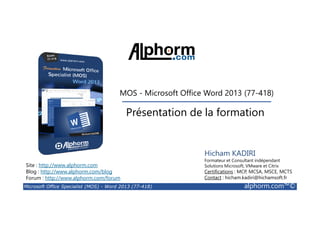
alphorm.com - Formation MOS Word 2013 (77-418)
- 1. MOS - Microsoft Office Word 2013 (77-418) Présentation de la formation Site : http://www.alphorm.com Blog : http://www.alphorm.com/blog Forum : http://www.alphorm.com/forum Hicham KADIRI Formateur et Consultant indépendant Solutions Microsoft, VMware et Citrix Certifications : MCP, MCSA, MSCE, MCTS Contact : hicham.kadiri@hichamsoft.fr Microsoft Office Specialist (MOS) - Word 2013 (77-418) alphorm.com™©
- 2. Plan • Présentation du formateur • Microsoft Word 2013, qu’est ce que c’est ? • Le plan de formation • Publics concernés • Connaissances requises Microsoft Office Specialist (MOS) - Word 2013 (77-418) alphorm.com™©
- 3. Présentation du formateur • Hicham KADIRI • hicham.kadiri@hichamsoft.fr • Consultant & Formateur Solutions Microsoft • Missions de conseil – consulting – formation • Certifié Microsoft : MCP – MCSA – MCSE – MCTS – MCITP – MCT • Mes références : Mon profil LinkedIn : http://fr.linkedin.com/in/hichamkadiri Mon profil Viadeo : http://fr.viadeo.com/fr/profile/hicham.kadiri Mon profil Alphorm : http://www.alphorm.com/auteur/hicham-kadiri Microsoft Office Specialist (MOS) - Word 2013 (77-418) alphorm.com™©
- 4. Mes formations sur alphorm.com • Auteur de plusieurs formations sur www.alphorm.com Formation Windows 8.1 (70-688) WSUS (Windows Server Update Services) 3.0 SP2 Formation Windows Server Core 2008 (R2) – Le guide complet de l‘Admin IT Windows 8.1 - Utilisateur Microsoft Office Specialist (MOS) - Word 2013 (77-418) alphorm.com™©
- 5. Microsoft Word 2013, qu’est ce que c’est ? • Fait parti de la nouvelle suite bureautique « Microsoft Office 2013 » • Logiciel de traitement de texte et de documents • Nouveautés : Intégration des images et vidéos en ligne Ouverture et modification des fichiers PDF Nouveau mode de lecture : Affichage sous forme de colonnes Intégration de SkyDrive : possibilité d’ouvrir et enregistrer des fichiers vers et depuis SkyDrive directement … Microsoft Office Specialist (MOS) - Word 2013 (77-418) alphorm.com™©
- 6. Le plan de formation 1. Créer et gérer des documents 2. Mettre en forme du texte, paragraphes et sections 3. Créer les tableaux et les listes 4. Appliquer les références 5. Insérer et mettre en forme des objets Microsoft Office Specialist (MOS) - Word 2013 (77-418) alphorm.com™©
- 7. Publics concernés • Secrétaire, assistante de direction, opérateur (trice) de saisie • Informaticien : Techniciens, Ingénieurs, Architectes, DSI • Commerciaux, comptables, ingénieur d’affaires • Toute personne désirant : Apprendre et maîtriser Microsoft Word 2013 Préparer et passer l’examen de certification : MOS – Microsoft Word 2013 (418) Microsoft Office Specialist (MOS) - Word 2013 (77-418) alphorm.com™©
- 8. Connaissances requises • Les utilisateurs qui suivent cette formation doivent déjà être familiers avec Microsoft Office Word 2003, Microsoft Office Word 2007, Microsoft Office 2010 ou une autre application de traitement de texte. Microsoft Office Specialist (MOS) - Word 2013 (77-418) alphorm.com™©
- 9. Are you ready ? ☺ Microsoft Office Specialist (MOS) - Word 2013 (77-418) alphorm.com™©
- 10. MOS - Microsoft Office Word 2013 (77-418) Présentation des certifications Office 2013 Site : http://www.alphorm.com Blog : http://www.alphorm.com/blog Forum : http://www.alphorm.com/forum Hicham KADIRI Formateur et Consultant indépendant Solutions Microsoft, VMware et Citrix Certifications : MCP, MCSA, MSCE, MCTS Contact : hicham.kadiri@hichamsoft.fr Microsoft Office Specialist (MOS) - Word 2013 (77-418) alphorm.com™©
- 11. Plan • Qu’est ce qu’une certification MOS 2013 ? • Les niveaux de certification MOS 2013 • MOS Specialist • MOS Expert • MOS Master Microsoft Office Specialist (MOS) - Word 2013 (77-418) alphorm.com™©
- 12. Qu’est ce qu’une certification MOS 2013 ? • MOS pour Microsoft Office Specialist • La certification MOS 2013 vous permet de : Valider vos connaissances et compétences techniques sur un ou plusieurs logiciels de la suite bureautique Microsoft Office 2013 Être reconnu à l’échelle international en tant que Spécialiste et Expert Microsoft Office 2013 Se faire distinguer et décrocher rapidement un emploi Devenir membre de la communauté MCP (Microsoft Certified Professional) et avoir accès à tous les avantages du programme de certification Microsoft Microsoft Office Specialist (MOS) - Word 2013 (77-418) alphorm.com™©
- 13. Les niveaux de certification MOS 2013 • On distingue 3 niveaux de certification MOS 2013 Master Expert Specialist Microsoft Office Specialist (MOS) - Word 2013 (77-418) alphorm.com™©
- 14. MOS Specialist • Un seul examen requis, voir tableau ci-après Titre de la certification Examen requis MOS : Microsoft Office Word 2013 418 MOS : Microsoft Office Excel 2013 420 MOS : Microsoft Office PowerPoint 2013 422 Formation en cours … MOS : Microsoft Office Outlook 2013 423 MOS : Microsoft Office Access 2013 424 MOS : Microsoft SharePoint 2013 419 MOS : Microsoft Office OneNote 2013 421 Microsoft Office Specialist (MOS) - Word 2013 (77-418) alphorm.com™©
- 15. MOS Expert • Deux examens requis, voir tableau ci-après Titre de la certification Examen requis MOS : Microsoft Office Word 2013 Expert 425 et 426 MOS : Microsoft Office Excel 2013 Expert 427 et 428 Microsoft Office Specialist (MOS) - Word 2013 (77-418) alphorm.com™©
- 16. MOS Master • Six examens requis, 4 MOS Expert et 2 MOS Specialist, voir tableau ci-après Titre de la certification Examen requis MOS : Microsoft Office Word 2013 Expert 425 et 426 MOS : Microsoft Office Excel 2013 Expert 427 et 428 MOS : Microsoft Office PowerPoint 2013 422 MOS : Microsoft Office Outlook 2013 OU MOS : Microsoft Office Access 2013 OU MOS : Microsoft SharePoint 2013 OU MOS : Microsoft OneNote 2013 423 424 419 421 Microsoft Office Specialist (MOS) - Word 2013 (77-418) alphorm.com™©
- 17. Créer et gérer des documents Créer un nouveau document vierge Site : http://www.alphorm.com Blog : http://www.alphorm.com/blog Forum : http://www.alphorm.com/forum Hicham KADIRI Formateur et Consultant indépendant Solutions Microsoft Certifications : MCP, MCSA, MCSE, MCTS Contact : hicham.kadiri@hichamsoft.fr Microsoft Office Specialist (MOS) - Word 2013 (77-418) alphorm.com™©
- 18. Créer et gérer des documents Créer un nouveau document Site : http://www.alphorm.com Blog : http://www.alphorm.com/blog Forum : http://www.alphorm.com/forum personnalisé à partir d’un modèle Hicham KADIRI Formateur et Consultant indépendant Solutions Microsoft Certifications : MCP, MCSA, MCSE, MCTS Contact : hicham.kadiri@hichamsoft.fr Microsoft Office Specialist (MOS) - Word 2013 (77-418) alphorm.com™©
- 19. Créer et gérer des documents Importer des documents locaux Site : http://www.alphorm.com Blog : http://www.alphorm.com/blog Forum : http://www.alphorm.com/forum Hicham KADIRI Formateur et Consultant indépendant Solutions Microsoft Certifications : MCP, MCSA, MCSE, MCTS Contact : hicham.kadiri@hichamsoft.fr Microsoft Office Specialist (MOS) - Word 2013 (77-418) alphorm.com™©
- 20. Créer et gérer des documents Importer des documents locaux Site : http://www.alphorm.com Blog : http://www.alphorm.com/blog Forum : http://www.alphorm.com/forum Hicham KADIRI Formateur et Consultant indépendant Solutions Microsoft Certifications : MCP, MCSA, MCSE, MCTS Contact : hicham.kadiri@hichamsoft.fr Microsoft Office Specialist (MOS) - Word 2013 (77-418) alphorm.com™©
- 21. Créer et gérer des documents Importer des documents locaux Site : http://www.alphorm.com Blog : http://www.alphorm.com/blog Forum : http://www.alphorm.com/forum Hicham KADIRI Formateur et Consultant indépendant Solutions Microsoft Certifications : MCP, MCSA, MCSE, MCTS Contact : hicham.kadiri@hichamsoft.fr Microsoft Office Specialist (MOS) - Word 2013 (77-418) alphorm.com™©
- 22. Créer et gérer des documents Insérer des Liens Hypertextes Site : http://www.alphorm.com Blog : http://www.alphorm.com/blog Forum : http://www.alphorm.com/forum Hicham KADIRI Formateur et Consultant indépendant Solutions Microsoft Certifications : MCP, MCSA, MCSE, MCTS Contact : hicham.kadiri@hichamsoft.fr Microsoft Office Specialist (MOS) - Word 2013 (77-418) alphorm.com™©
- 23. Créer et gérer des documents Créer des Signets Site : http://www.alphorm.com Blog : http://www.alphorm.com/blog Forum : http://www.alphorm.com/forum Hicham KADIRI Formateur et Consultant indépendant Solutions Microsoft Certifications : MCP, MCSA, MCSE, MCTS Contact : hicham.kadiri@hichamsoft.fr Microsoft Office Specialist (MOS) - Word 2013 (77-418) alphorm.com™©
- 24. Créer et gérer des documents Utiliser la fonction « Atteindre » Site : http://www.alphorm.com Blog : http://www.alphorm.com/blog Forum : http://www.alphorm.com/forum Hicham KADIRI Formateur et Consultant indépendant Solutions Microsoft Certifications : MCP, MCSA, MCSE, MCTS Contact : hicham.kadiri@hichamsoft.fr Microsoft Office Specialist (MOS) - Word 2013 (77-418) alphorm.com™©
- 25. Créer et gérer des documents Modifier la mise en page Site : http://www.alphorm.com Blog : http://www.alphorm.com/blog Forum : http://www.alphorm.com/forum Hicham KADIRI Formateur et Consultant indépendant Solutions Microsoft Certifications : MCP, MCSA, MCSE, MCTS Contact : hicham.kadiri@hichamsoft.fr Microsoft Office Specialist (MOS) - Word 2013 (77-418) alphorm.com™©
- 26. Créer et gérer des documents Insérer un En-tête et Pied de page Site : http://www.alphorm.com Blog : http://www.alphorm.com/blog Forum : http://www.alphorm.com/forum Hicham KADIRI Formateur et Consultant indépendant Solutions Microsoft Certifications : MCP, MCSA, MCSE, MCTS Contact : hicham.kadiri@hichamsoft.fr Microsoft Office Specialist (MOS) - Word 2013 (77-418) alphorm.com™©
- 27. Créer et gérer des documents Insérer un Filigrane Site : http://www.alphorm.com Blog : http://www.alphorm.com/blog Forum : http://www.alphorm.com/forum Hicham KADIRI Formateur et Consultant indépendant Solutions Microsoft Certifications : MCP, MCSA, MCSE, MCTS Contact : hicham.kadiri@hichamsoft.fr Microsoft Office Specialist (MOS) - Word 2013 (77-418) alphorm.com™©
- 28. Créer et gérer des documents Insérer un numéro de page Site : http://www.alphorm.com Blog : http://www.alphorm.com/blog Forum : http://www.alphorm.com/forum Hicham KADIRI Formateur et Consultant indépendant Solutions Microsoft Certifications : MCP, MCSA, MCSE, MCTS Contact : hicham.kadiri@hichamsoft.fr Microsoft Office Specialist (MOS) - Word 2013 (77-418) alphorm.com™©
- 29. Créer et gérer des documents Changer le mode d’affichage du document Site : http://www.alphorm.com Blog : http://www.alphorm.com/blog Forum : http://www.alphorm.com/forum Hicham KADIRI Formateur et Consultant indépendant Solutions Microsoft Certifications : MCP, MCSA, MCSE, MCTS Contact : hicham.kadiri@hichamsoft.fr Microsoft Office Specialist (MOS) - Word 2013 (77-418) alphorm.com™©
- 30. Créer et gérer des documents Utiliser le Zoom Site : http://www.alphorm.com Blog : http://www.alphorm.com/blog Forum : http://www.alphorm.com/forum Hicham KADIRI Formateur et Consultant indépendant Solutions Microsoft Certifications : MCP, MCSA, MCSE, MCTS Contact : hicham.kadiri@hichamsoft.fr Microsoft Office Specialist (MOS) - Word 2013 (77-418) alphorm.com™©
- 31. Créer et gérer des documents Personnaliser la barre d’Outils Site : http://www.alphorm.com Blog : http://www.alphorm.com/blog Forum : http://www.alphorm.com/forum Accès Rapide Hicham KADIRI Formateur et Consultant indépendant Solutions Microsoft Certifications : MCP, MCSA, MCSE, MCTS Contact : hicham.kadiri@hichamsoft.fr Microsoft Office Specialist (MOS) - Word 2013 (77-418) alphorm.com™©
- 32. Créer et gérer des documents Personnaliser le Ruban Site : http://www.alphorm.com Blog : http://www.alphorm.com/blog Forum : http://www.alphorm.com/forum Hicham KADIRI Formateur et Consultant indépendant Solutions Microsoft Certifications : MCP, MCSA, MCSE, MCTS Contact : hicham.kadiri@hichamsoft.fr Microsoft Office Specialist (MOS) - Word 2013 (77-418) alphorm.com™©
- 33. Créer et gérer des documents Personnaliser le Ruban Site : http://www.alphorm.com Blog : http://www.alphorm.com/blog Forum : http://www.alphorm.com/forum Hicham KADIRI Formateur et Consultant indépendant Solutions Microsoft Certifications : MCP, MCSA, MCSE, MCTS Contact : hicham.kadiri@hichamsoft.fr Microsoft Office Specialist (MOS) - Word 2013 (77-418) alphorm.com™©
- 34. Créer et gérer des documents Modifier les propriétés du document Site : http://www.alphorm.com Blog : http://www.alphorm.com/blog Forum : http://www.alphorm.com/forum Hicham KADIRI Formateur et Consultant indépendant Solutions Microsoft Certifications : MCP, MCSA, MCSE, MCTS Contact : hicham.kadiri@hichamsoft.fr Microsoft Office Specialist (MOS) - Word 2013 (77-418) alphorm.com™©
- 35. Créer et gérer des documents Utiliser « Afficher /Masquer des Site : http://www.alphorm.com Blog : http://www.alphorm.com/blog Forum : http://www.alphorm.com/forum symboles de mise en forme» Hicham KADIRI Formateur et Consultant indépendant Solutions Microsoft Certifications : MCP, MCSA, MCSE, MCTS Contact : hicham.kadiri@hichamsoft.fr Microsoft Office Specialist (MOS) - Word 2013 (77-418) alphorm.com™©
- 36. Créer et gérer des documents Enregistrer une Macro « simple » Site : http://www.alphorm.com Blog : http://www.alphorm.com/blog Forum : http://www.alphorm.com/forum Hicham KADIRI Formateur et Consultant indépendant Solutions Microsoft Certifications : MCP, MCSA, MCSE, MCTS Contact : hicham.kadiri@hichamsoft.fr Microsoft Office Specialist (MOS) - Word 2013 (77-418) alphorm.com™©
- 37. Créer et gérer des documents Ajouter des Raccourcis clavier Site : http://www.alphorm.com Blog : http://www.alphorm.com/blog Forum : http://www.alphorm.com/forum Hicham KADIRI Formateur et Consultant indépendant Solutions Microsoft Certifications : MCP, MCSA, MCSE, MCTS Contact : hicham.kadiri@hichamsoft.fr Microsoft Office Specialist (MOS) - Word 2013 (77-418) alphorm.com™©
- 38. Créer et gérer des documents Configurer les documents à Site : http://www.alphorm.com Blog : http://www.alphorm.com/blog Forum : http://www.alphorm.com/forum imprimer Hicham KADIRI Formateur et Consultant indépendant Solutions Microsoft Certifications : MCP, MCSA, MCSE, MCTS Contact : hicham.kadiri@hichamsoft.fr Microsoft Office Specialist (MOS) - Word 2013 (77-418) alphorm.com™©
- 39. Créer et gérer des documents Exporter le document Site : http://www.alphorm.com Blog : http://www.alphorm.com/blog Forum : http://www.alphorm.com/forum Hicham KADIRI Formateur et Consultant indépendant Solutions Microsoft Certifications : MCP, MCSA, MCSE, MCTS Contact : hicham.kadiri@hichamsoft.fr Microsoft Office Specialist (MOS) - Word 2013 (77-418) alphorm.com™©
- 40. Créer et gérer des documents Imprimer une section d’un Site : http://www.alphorm.com Blog : http://www.alphorm.com/blog Forum : http://www.alphorm.com/forum document Hicham KADIRI Formateur et Consultant indépendant Solutions Microsoft Certifications : MCP, MCSA, MCSE, MCTS Contact : hicham.kadiri@hichamsoft.fr Microsoft Office Specialist (MOS) - Word 2013 (77-418) alphorm.com™©
- 41. Créer et gérer des documents Enregistrer les documents sur Site : http://www.alphorm.com Blog : http://www.alphorm.com/blog Forum : http://www.alphorm.com/forum un emplacement distant Hicham KADIRI Formateur et Consultant indépendant Solutions Microsoft Certifications : MCP, MCSA, MCSE, MCTS Contact : hicham.kadiri@hichamsoft.fr Microsoft Office Specialist (MOS) - Word 2013 (77-418) alphorm.com™©
- 42. Créer et gérer des documents Protéger le document avec un Site : http://www.alphorm.com Blog : http://www.alphorm.com/blog Forum : http://www.alphorm.com/forum mot de passe Hicham KADIRI Formateur et Consultant indépendant Solutions Microsoft Certifications : MCP, MCSA, MCSE, MCTS Contact : hicham.kadiri@hichamsoft.fr Microsoft Office Specialist (MOS) - Word 2013 (77-418) alphorm.com™©
- 43. Créer et gérer des documents Configurer la Mise en page Site : http://www.alphorm.com Blog : http://www.alphorm.com/blog Forum : http://www.alphorm.com/forum avant Impression Hicham KADIRI Formateur et Consultant indépendant Solutions Microsoft Certifications : MCP, MCSA, MCSE, MCTS Contact : hicham.kadiri@hichamsoft.fr Microsoft Office Specialist (MOS) - Word 2013 (77-418) alphorm.com™©
- 44. Validation des acquis Créer et gérer des Site : http://www.alphorm.com Blog : http://www.alphorm.com/blog Forum : http://www.alphorm.com/forum documents Hicham KADIRI Formateur et Consultant indépendant Solutions Microsoft Certifications : MCP, MCSA, MCSE, MCTS Contact : hicham.kadiri@hichamsoft.fr Microsoft Office Specialist (MOS) - Word 2013 (77-418) alphorm.com™©
- 45. Objectif • La présente vidéo a pour objectif la réalisation d’un certain nombre de travaux pratiques pour valider les connaissances acquises sur : La création des documents La navigation dans les documents La mise en forme des documents La personnalisation des options d’affichage de document La configuration des documents à imprimer ou enregistrer Microsoft Office Specialist (MOS) - Word 2013 (77-418) alphorm.com™©
- 46. La création des documents Ouvrez Microsoft Word 2013 et effectuez les exercices suivants : Créez un nouveau document vierge Créez un nouveau document à partir du modèle « Compte rendu d’une réunion professionnelle… » Créez un fichier texte nommé « Doc-a-importer.txt » sur votre Bureau Remplissez le fichier .txt par le texte suivant : Ce fichier est importé dans Word 2013 Importez le fichier Doc-a-importer.txt placé sur le Bureau dans Word Copiez le fichier Doc-a-importer.txt dans SkyDrive Importer le fichier Doc-a-importer.txt placé dans SkyDrive dans Word Microsoft Office Specialist (MOS) - Word 2013 (77-418) alphorm.com™©
- 47. La navigation dans les documents Ouvrez le fichier Word « Objectif Ch1.docx » et effectuez les exercices suivants: Cherchez le mot « TP1 » dans le document Insérez un lien Hypertexte dans le mot « ici » situé dans la première page Créez des signets Utilisez la fonctionnalité « Atteindre » pour atteindre le mot « Mot à atteindre » Microsoft Office Specialist (MOS) - Word 2013 (77-418) alphorm.com™©
- 48. La mise en forme des documents Ouvrez le fichier Word « Objectif Ch1.docx » et effectuez les exercices suivants: Modifiez la mise en page du document Changez le thème du document Insérez un en-tête et pied de page Insérez un Filigrane Insérez un numéro de page Microsoft Office Specialist (MOS) - Word 2013 (77-418) alphorm.com™©
- 49. La personnalisation des options d’affichage de document Ouvrez le fichier Word « Objectif Ch1.docx » et effectuez les exercices suivants: Changez le mode d’affichage du document Utilisez la fonctionnalité Zoom pour faire un Zoom Avant Zoom Arrière Personnalisez la barre d’Outils Accès rapide en rajoutant les commandes : Couper Coller Activez le Ruban « Développeur » et créez un nouveau Ruban nommé Perso. Ajoutez les commandes : Annuler – Impression rapide – Coller – Enregistrer-sous et enregistrer Modifiez les propriétés du document et rajoutant votre Nom comme auteur. Créez /enregistrez une Macro simple. Attribuez le raccourci Ctrl+T+5 à la Macro Microsoft Office Specialist (MOS) - Word 2013 (77-418) alphorm.com™©
- 50. La configuration des documents à imprimer ou enregistrer Ouvrez le fichier Word « Objectif Ch1.docx » et effectuez les exercices suivants: Configurez les propriétés d’impression du document Exportez le document au format PDF, nommez le Objectif Ch1.pdf Exportez le document au format Odt, nommez le Objectif Ch1.odt Imprimez uniquement la section suivante : Page2=Page4 Enregistrez une copie du document sur votre espace SkyDrive Protégez le document à l’aide d’un mot de passe Configurez la mise en page du document avant impression Microsoft Office Specialist (MOS) - Word 2013 (77-418) alphorm.com™©
- 51. Good Luck alphormés ☺ Microsoft Office Specialist (MOS) - Word 2013 (77-418) alphorm.com™©
- 52. Mettre en forme du texte, paragraphes et sections Insérer du texte dans un Site : http://www.alphorm.com Blog : http://www.alphorm.com/blog Forum : http://www.alphorm.com/forum document Hicham KADIRI Formateur et Consultant indépendant Solutions Microsoft Certifications : MCP, MCSA, MCSE, MCTS Contact : hicham.kadiri@hichamsoft.fr Microsoft Office Specialist (MOS) - Word 2013 (77-418) alphorm.com™©
- 53. Mettre en forme du texte, paragraphes et sections Rechercher et remplacer du Site : http://www.alphorm.com Blog : http://www.alphorm.com/blog Forum : http://www.alphorm.com/forum texte Hicham KADIRI Formateur et Consultant indépendant Solutions Microsoft Certifications : MCP, MCSA, MCSE, MCTS Contact : hicham.kadiri@hichamsoft.fr Microsoft Office Specialist (MOS) - Word 2013 (77-418) alphorm.com™©
- 54. Mettre en forme du texte, paragraphes et sections Copier et coller du texte Site : http://www.alphorm.com Blog : http://www.alphorm.com/blog Forum : http://www.alphorm.com/forum Hicham KADIRI Formateur et Consultant indépendant Solutions Microsoft Certifications : MCP, MCSA, MCSE, MCTS Contact : hicham.kadiri@hichamsoft.fr Microsoft Office Specialist (MOS) - Word 2013 (77-418) alphorm.com™©
- 55. Mettre en forme du texte, paragraphes et sections Insérer du texte via le Site : http://www.alphorm.com Blog : http://www.alphorm.com/blog Forum : http://www.alphorm.com/forum Correcteur automatique Hicham KADIRI Formateur et Consultant indépendant Solutions Microsoft Certifications : MCP, MCSA, MCSE, MCTS Contact : hicham.kadiri@hichamsoft.fr Microsoft Office Specialist (MOS) - Word 2013 (77-418) alphorm.com™©
- 56. Mettre en forme du texte, paragraphes et sections Supprimer des paragraphes Site : http://www.alphorm.com Blog : http://www.alphorm.com/blog Forum : http://www.alphorm.com/forum vides Hicham KADIRI Formateur et Consultant indépendant Solutions Microsoft Certifications : MCP, MCSA, MCSE, MCTS Contact : hicham.kadiri@hichamsoft.fr Microsoft Office Specialist (MOS) - Word 2013 (77-418) alphorm.com™©
- 57. Mettre en forme du texte, paragraphes et sections Insérer un champ Site : http://www.alphorm.com Blog : http://www.alphorm.com/blog Forum : http://www.alphorm.com/forum Hicham KADIRI Formateur et Consultant indépendant Solutions Microsoft Certifications : MCP, MCSA, MCSE, MCTS Contact : hicham.kadiri@hichamsoft.fr Microsoft Office Specialist (MOS) - Word 2013 (77-418) alphorm.com™©
- 58. Mettre en forme du texte, paragraphes et sections Insérer des caractères Site : http://www.alphorm.com Blog : http://www.alphorm.com/blog Forum : http://www.alphorm.com/forum spéciaux Hicham KADIRI Formateur et Consultant indépendant Solutions Microsoft Certifications : MCP, MCSA, MCSE, MCTS Contact : hicham.kadiri@hichamsoft.fr Microsoft Office Specialist (MOS) - Word 2013 (77-418) alphorm.com™©
- 59. Mettre en forme du texte, paragraphes et sections Modifier la Police Site : http://www.alphorm.com Blog : http://www.alphorm.com/blog Forum : http://www.alphorm.com/forum Hicham KADIRI Formateur et Consultant indépendant Solutions Microsoft Certifications : MCP, MCSA, MCSE, MCTS Contact : hicham.kadiri@hichamsoft.fr Microsoft Office Specialist (MOS) - Word 2013 (77-418) alphorm.com™©
- 60. Mettre en forme du texte, paragraphes et sections Utiliser Rechercher Remplacer Site : http://www.alphorm.com Blog : http://www.alphorm.com/blog Forum : http://www.alphorm.com/forum pour mettre en forme le texte Hicham KADIRI Formateur et Consultant indépendant Solutions Microsoft Certifications : MCP, MCSA, MCSE, MCTS Contact : hicham.kadiri@hichamsoft.fr Microsoft Office Specialist (MOS) - Word 2013 (77-418) alphorm.com™©
- 61. Mettre en forme du texte, paragraphes et sections Utiliser la commande Site : http://www.alphorm.com Blog : http://www.alphorm.com/blog Forum : http://www.alphorm.com/forum Reproduire la mise en forme Hicham KADIRI Formateur et Consultant indépendant Solutions Microsoft Certifications : MCP, MCSA, MCSE, MCTS Contact : hicham.kadiri@hichamsoft.fr Microsoft Office Specialist (MOS) - Word 2013 (77-418) alphorm.com™©
- 62. Mettre en forme du texte, paragraphes et sections Configurez l’Interligne et Site : http://www.alphorm.com Blog : http://www.alphorm.com/blog Forum : http://www.alphorm.com/forum l’espacement de paragraphe Hicham KADIRI Formateur et Consultant indépendant Solutions Microsoft Certifications : MCP, MCSA, MCSE, MCTS Contact : hicham.kadiri@hichamsoft.fr Microsoft Office Specialist (MOS) - Word 2013 (77-418) alphorm.com™©
- 63. Mettre en forme du texte, paragraphes et sections Configurez l’Interligne et Site : http://www.alphorm.com Blog : http://www.alphorm.com/blog Forum : http://www.alphorm.com/forum l’espacement de paragraphe Hicham KADIRI Formateur et Consultant indépendant Solutions Microsoft Certifications : MCP, MCSA, MCSE, MCTS Contact : hicham.kadiri@hichamsoft.fr Microsoft Office Specialist (MOS) - Word 2013 (77-418) alphorm.com™©
- 64. Mettre en forme du texte, paragraphes et sections Diminuer ou Augmenter le Site : http://www.alphorm.com Blog : http://www.alphorm.com/blog Forum : http://www.alphorm.com/forum Retrait Hicham KADIRI Formateur et Consultant indépendant Solutions Microsoft Certifications : MCP, MCSA, MCSE, MCTS Contact : hicham.kadiri@hichamsoft.fr Microsoft Office Specialist (MOS) - Word 2013 (77-418) alphorm.com™©
- 65. Mettre en forme du texte, paragraphes et sections Diminuer ou Augmenter le Site : http://www.alphorm.com Blog : http://www.alphorm.com/blog Forum : http://www.alphorm.com/forum Retrait Hicham KADIRI Formateur et Consultant indépendant Solutions Microsoft Certifications : MCP, MCSA, MCSE, MCTS Contact : hicham.kadiri@hichamsoft.fr Microsoft Office Specialist (MOS) - Word 2013 (77-418) alphorm.com™©
- 66. Mettre en forme du texte, paragraphes et sections Diminuer ou Augmenter le Site : http://www.alphorm.com Blog : http://www.alphorm.com/blog Forum : http://www.alphorm.com/forum Retrait Hicham KADIRI Formateur et Consultant indépendant Solutions Microsoft Certifications : MCP, MCSA, MCSE, MCTS Contact : hicham.kadiri@hichamsoft.fr Microsoft Office Specialist (MOS) - Word 2013 (77-418) alphorm.com™©
- 67. Mettre en forme du texte, paragraphes et sections Diminuer ou Augmenter le Site : http://www.alphorm.com Blog : http://www.alphorm.com/blog Forum : http://www.alphorm.com/forum Retrait Hicham KADIRI Formateur et Consultant indépendant Solutions Microsoft Certifications : MCP, MCSA, MCSE, MCTS Contact : hicham.kadiri@hichamsoft.fr Microsoft Office Specialist (MOS) - Word 2013 (77-418) alphorm.com™©
- 68. Mettre en forme du texte, paragraphes et sections Diminuer ou Augmenter le Site : http://www.alphorm.com Blog : http://www.alphorm.com/blog Forum : http://www.alphorm.com/forum Retrait Hicham KADIRI Formateur et Consultant indépendant Solutions Microsoft Certifications : MCP, MCSA, MCSE, MCTS Contact : hicham.kadiri@hichamsoft.fr Microsoft Office Specialist (MOS) - Word 2013 (77-418) alphorm.com™©
- 69. Mettre en forme du texte, paragraphes et sections Diminuer ou Augmenter le Site : http://www.alphorm.com Blog : http://www.alphorm.com/blog Forum : http://www.alphorm.com/forum Retrait Hicham KADIRI Formateur et Consultant indépendant Solutions Microsoft Certifications : MCP, MCSA, MCSE, MCTS Contact : hicham.kadiri@hichamsoft.fr Microsoft Office Specialist (MOS) - Word 2013 (77-418) alphorm.com™©
- 70. Validation des acquis Mettre en forme du texte, paragraphes et Site : http://www.alphorm.com Blog : http://www.alphorm.com/blog Forum : http://www.alphorm.com/forum sections Hicham KADIRI Formateur et Consultant indépendant Solutions Microsoft Certifications : MCP, MCSA, MCSE, MCTS Contact : hicham.kadiri@hichamsoft.fr Microsoft Office Specialist (MOS) - Word 2013 (77-418) alphorm.com™©
- 71. Objectif • La présente vidéo a pour objectif la réalisation d’un certain nombre de travaux pratiques pour valider les connaissances acquises sur : L’insertion du texte et des paragraphes La mise en forme du texte et des paragraphes L’organisation du texte et des paragraphes Microsoft Office Specialist (MOS) - Word 2013 (77-418) alphorm.com™©
- 72. L’insertion du texte et des paragraphes Ouvrez le fichier Word « Objectif Ch2.docx » et effectuez les exercices suivants: Insérez le fichier texte « Notes - Réunion.txt » dans la première page (voir Fichier « Notes - Réunion.txt » à insérer ici ) Cherchez et remplacez le mot annee Utilisez la fonctionnalité Copier /Coller pour copier et coller le mot MotACopier Utilisez le correcteur automatique pour corriger le mot Annee Utilisez la commande « Afficher Masquer » et supprimez les paragraphes vides Insérez les champs : Date Auteur dans le document Insérez deux caractères spéciaux Microsoft Office Specialist (MOS) - Word 2013 (77-418) alphorm.com™©
- 73. La mise en forme du texte et des paragraphes Ouvrez le fichier Word « Objectif Ch2.docx » et effectuez les exercices suivants: Modifiez la Police du document Utilisez la fonctionnalité « Rechercher Remplacer » pour mettre en forme le texte du document Utilisez la commande Reproduire la mise en forme pour reproduire une mise en forme sur un mot ou un paragraphe Configurez l’interligne et l’espacement de paragraphe Effacez toute la mise en forme d’un paragraphe Diminuez et augmenter le Retrait d’un paragraphe Surlignez le texte suivant « Texte à surligner par une couleur » par une couleur Changez le texte suivant « TexteAChangerEnObjetWordArt » en WordArt Microsoft Office Specialist (MOS) - Word 2013 (77-418) alphorm.com™©
- 74. L’organisation du texte et des paragraphes Ouvrez le fichier Word « Objectif Ch2.docx » et effectuez les exercices suivants: Activez l’option « Eviter veuves et orphelines » Insérez un saut dans la 4ème page (saut à insérer ici) pour créer deux sections Créez deux colonnes dans une même section Microsoft Office Specialist (MOS) - Word 2013 (77-418) alphorm.com™©
- 75. Good Luck alphormés ☺ Microsoft Office Specialist (MOS) - Word 2013 (77-418) alphorm.com™©
- 76. Créer les tableaux et les listes Convertir un texte en tableau Site : http://www.alphorm.com Blog : http://www.alphorm.com/blog Forum : http://www.alphorm.com/forum Hicham KADIRI Formateur et Consultant indépendant Solutions Microsoft Certifications : MCP, MCSA, MCSE, MCTS Contact : hicham.kadiri@hichamsoft.fr Microsoft Office Specialist (MOS) - Word 2013 (77-418) alphorm.com™©
- 77. Créer les tableaux et les listes Convertir un tableau en texte Site : http://www.alphorm.com Blog : http://www.alphorm.com/blog Forum : http://www.alphorm.com/forum Hicham KADIRI Formateur et Consultant indépendant Solutions Microsoft Certifications : MCP, MCSA, MCSE, MCTS Contact : hicham.kadiri@hichamsoft.fr Microsoft Office Specialist (MOS) - Word 2013 (77-418) alphorm.com™©
- 78. Créer les tableaux et les listes Définir les dimensions d’un Site : http://www.alphorm.com Blog : http://www.alphorm.com/blog Forum : http://www.alphorm.com/forum tableau Hicham KADIRI Formateur et Consultant indépendant Solutions Microsoft Certifications : MCP, MCSA, MCSE, MCTS Contact : hicham.kadiri@hichamsoft.fr Microsoft Office Specialist (MOS) - Word 2013 (77-418) alphorm.com™©
- 79. Créer les tableaux et les listes Définir les options Site : http://www.alphorm.com Blog : http://www.alphorm.com/blog Forum : http://www.alphorm.com/forum d’ajustement automatique Hicham KADIRI Formateur et Consultant indépendant Solutions Microsoft Certifications : MCP, MCSA, MCSE, MCTS Contact : hicham.kadiri@hichamsoft.fr Microsoft Office Specialist (MOS) - Word 2013 (77-418) alphorm.com™©
- 80. Créer les tableaux et les listes Utiliser les tableaux rapides Site : http://www.alphorm.com Blog : http://www.alphorm.com/blog Forum : http://www.alphorm.com/forum Hicham KADIRI Formateur et Consultant indépendant Solutions Microsoft Certifications : MCP, MCSA, MCSE, MCTS Contact : hicham.kadiri@hichamsoft.fr Microsoft Office Specialist (MOS) - Word 2013 (77-418) alphorm.com™©
- 81. Créer les tableaux et les listes Utiliser les tableaux rapides Site : http://www.alphorm.com Blog : http://www.alphorm.com/blog Forum : http://www.alphorm.com/forum Hicham KADIRI Formateur et Consultant indépendant Solutions Microsoft Certifications : MCP, MCSA, MCSE, MCTS Contact : hicham.kadiri@hichamsoft.fr Microsoft Office Specialist (MOS) - Word 2013 (77-418) alphorm.com™©
- 82. Créer les tableaux et les listes Utiliser les tableaux rapides Site : http://www.alphorm.com Blog : http://www.alphorm.com/blog Forum : http://www.alphorm.com/forum Hicham KADIRI Formateur et Consultant indépendant Solutions Microsoft Certifications : MCP, MCSA, MCSE, MCTS Contact : hicham.kadiri@hichamsoft.fr Microsoft Office Specialist (MOS) - Word 2013 (77-418) alphorm.com™©
- 83. Créer les tableaux et les listes Utiliser les tableaux rapides Site : http://www.alphorm.com Blog : http://www.alphorm.com/blog Forum : http://www.alphorm.com/forum Hicham KADIRI Formateur et Consultant indépendant Solutions Microsoft Certifications : MCP, MCSA, MCSE, MCTS Contact : hicham.kadiri@hichamsoft.fr Microsoft Office Specialist (MOS) - Word 2013 (77-418) alphorm.com™©
- 84. Créer les tableaux et les listes Trier les données d’un Site : http://www.alphorm.com Blog : http://www.alphorm.com/blog Forum : http://www.alphorm.com/forum tableau Hicham KADIRI Formateur et Consultant indépendant Solutions Microsoft Certifications : MCP, MCSA, MCSE, MCTS Contact : hicham.kadiri@hichamsoft.fr Microsoft Office Specialist (MOS) - Word 2013 (77-418) alphorm.com™©
- 85. Créer les tableaux et les listes Trier les données d’un Site : http://www.alphorm.com Blog : http://www.alphorm.com/blog Forum : http://www.alphorm.com/forum tableau Hicham KADIRI Formateur et Consultant indépendant Solutions Microsoft Certifications : MCP, MCSA, MCSE, MCTS Contact : hicham.kadiri@hichamsoft.fr Microsoft Office Specialist (MOS) - Word 2013 (77-418) alphorm.com™©
- 86. Créer les tableaux et les listes Trier les données d’un Site : http://www.alphorm.com Blog : http://www.alphorm.com/blog Forum : http://www.alphorm.com/forum tableau Hicham KADIRI Formateur et Consultant indépendant Solutions Microsoft Certifications : MCP, MCSA, MCSE, MCTS Contact : hicham.kadiri@hichamsoft.fr Microsoft Office Specialist (MOS) - Word 2013 (77-418) alphorm.com™©
- 87. Créer les tableaux et les listes Trier les données d’un Site : http://www.alphorm.com Blog : http://www.alphorm.com/blog Forum : http://www.alphorm.com/forum tableau Hicham KADIRI Formateur et Consultant indépendant Solutions Microsoft Certifications : MCP, MCSA, MCSE, MCTS Contact : hicham.kadiri@hichamsoft.fr Microsoft Office Specialist (MOS) - Word 2013 (77-418) alphorm.com™©
- 88. Créer les tableaux et les listes Trier les données d’un Site : http://www.alphorm.com Blog : http://www.alphorm.com/blog Forum : http://www.alphorm.com/forum tableau Hicham KADIRI Formateur et Consultant indépendant Solutions Microsoft Certifications : MCP, MCSA, MCSE, MCTS Contact : hicham.kadiri@hichamsoft.fr Microsoft Office Specialist (MOS) - Word 2013 (77-418) alphorm.com™©
- 89. Créer les tableaux et les listes Trier les données d’un Site : http://www.alphorm.com Blog : http://www.alphorm.com/blog Forum : http://www.alphorm.com/forum tableau Hicham KADIRI Formateur et Consultant indépendant Solutions Microsoft Certifications : MCP, MCSA, MCSE, MCTS Contact : hicham.kadiri@hichamsoft.fr Microsoft Office Specialist (MOS) - Word 2013 (77-418) alphorm.com™©
- 90. Créer les tableaux et les listes Trier les données d’un Site : http://www.alphorm.com Blog : http://www.alphorm.com/blog Forum : http://www.alphorm.com/forum tableau Hicham KADIRI Formateur et Consultant indépendant Solutions Microsoft Certifications : MCP, MCSA, MCSE, MCTS Contact : hicham.kadiri@hichamsoft.fr Microsoft Office Specialist (MOS) - Word 2013 (77-418) alphorm.com™©
- 91. Créer les tableaux et les listes Trier les données d’un Site : http://www.alphorm.com Blog : http://www.alphorm.com/blog Forum : http://www.alphorm.com/forum tableau Hicham KADIRI Formateur et Consultant indépendant Solutions Microsoft Certifications : MCP, MCSA, MCSE, MCTS Contact : hicham.kadiri@hichamsoft.fr Microsoft Office Specialist (MOS) - Word 2013 (77-418) alphorm.com™©
- 92. Créer les tableaux et les listes Trier les données d’un Site : http://www.alphorm.com Blog : http://www.alphorm.com/blog Forum : http://www.alphorm.com/forum tableau Hicham KADIRI Formateur et Consultant indépendant Solutions Microsoft Certifications : MCP, MCSA, MCSE, MCTS Contact : hicham.kadiri@hichamsoft.fr Microsoft Office Specialist (MOS) - Word 2013 (77-418) alphorm.com™©
- 93. Créer les tableaux et les listes Trier les données d’un Site : http://www.alphorm.com Blog : http://www.alphorm.com/blog Forum : http://www.alphorm.com/forum tableau Hicham KADIRI Formateur et Consultant indépendant Solutions Microsoft Certifications : MCP, MCSA, MCSE, MCTS Contact : hicham.kadiri@hichamsoft.fr Microsoft Office Specialist (MOS) - Word 2013 (77-418) alphorm.com™©
- 94. Créer les tableaux et les listes Trier les données d’un Site : http://www.alphorm.com Blog : http://www.alphorm.com/blog Forum : http://www.alphorm.com/forum tableau Hicham KADIRI Formateur et Consultant indépendant Solutions Microsoft Certifications : MCP, MCSA, MCSE, MCTS Contact : hicham.kadiri@hichamsoft.fr Microsoft Office Specialist (MOS) - Word 2013 (77-418) alphorm.com™©
- 95. Validation des acquis Créer les tableaux et Site : http://www.alphorm.com Blog : http://www.alphorm.com/blog Forum : http://www.alphorm.com/forum les listes Hicham KADIRI Formateur et Consultant indépendant Solutions Microsoft Certifications : MCP, MCSA, MCSE, MCTS Contact : hicham.kadiri@hichamsoft.fr Microsoft Office Specialist (MOS) - Word 2013 (77-418) alphorm.com™©
- 96. Objectif • La présente vidéo a pour objectif la réalisation d’un certain nombre de travaux pratiques pour valider les connaissances acquises sur : La création d’un tableau La modification d’un tableau La création et modification d’une liste Microsoft Office Specialist (MOS) - Word 2013 (77-418) alphorm.com™©
- 97. La création d’un tableau Ouvrez le fichier Word « Objectif Ch3.docx » et effectuez les exercices suivants: Saisissez quelques mots et convertissez les en tableau Créez un tableau et convertissez le en texte Définissez des dimensions à un tableau Définissez les options d’ajustement automatique sur un tableau Créez deux tableaux rapides Définissez un titre au tableau Microsoft Office Specialist (MOS) - Word 2013 (77-418) alphorm.com™©
- 98. La modification d’un tableau Ouvrez le fichier Word « Objectif Ch3.docx » et effectuez les exercices suivants: Appliquez un style à un tableau Modifiez la Police d ’un tableau Triez les données d’un tableau Configurez les marges des cellules d’un tableau Utilisez les formules sur un tableau Modifiez les dimensions d’un tableau Fusionnez au moins deux cellules d’un tableau Microsoft Office Specialist (MOS) - Word 2013 (77-418) alphorm.com™©
- 99. La création et modification d’une liste Ouvrez le fichier Word « Objectif Ch3.docx » et effectuez les exercices suivants: Ajoutez une liste à puces, une liste numérotée et une liste à plusieurs niveaux Créez à une liste à puces personnalisée Modifiez le Retrait d’une liste Modifiez l’interligne d’une liste Diminuez et augmentez la mise en Retrait d’une liste Modifiez la numérotation d’une liste Microsoft Office Specialist (MOS) - Word 2013 (77-418) alphorm.com™©
- 100. Good Luck alphormés ☺ Microsoft Office Specialist (MOS) - Word 2013 (77-418) alphorm.com™©
- 101. Validation des acquis Créer les tableaux et Site : http://www.alphorm.com Blog : http://www.alphorm.com/blog Forum : http://www.alphorm.com/forum les listes Hicham KADIRI Formateur et Consultant indépendant Solutions Microsoft Certifications : MCP, MCSA, MCSE, MCTS Contact : hicham.kadiri@hichamsoft.fr Microsoft Office Specialist (MOS) - Word 2013 (77-418) alphorm.com™©
- 102. Objectif • La présente vidéo a pour objectif la réalisation d’un certain nombre de travaux pratiques pour valider les connaissances acquises sur : La création d’un tableau La modification d’un tableau La création et modification d’une liste Microsoft Office Specialist (MOS) - Word 2013 (77-418) alphorm.com™©
- 103. La création d’un tableau Ouvrez le fichier Word « Objectif Ch3.docx » et effectuez les exercices suivants: Saisissez quelques mots et convertissez les en tableau Créez un tableau et convertissez le en texte Définissez des dimensions à un tableau Définissez les options d’ajustement automatique sur un tableau Créez deux tableaux rapides Définissez un titre au tableau Microsoft Office Specialist (MOS) - Word 2013 (77-418) alphorm.com™©
- 104. La modification d’un tableau Ouvrez le fichier Word « Objectif Ch3.docx » et effectuez les exercices suivants: Appliquez un style à un tableau Modifiez la Police d ’un tableau Triez les données d’un tableau Configurez les marges des cellules d’un tableau Utilisez les formules sur un tableau Modifiez les dimensions d’un tableau Fusionnez au moins deux cellules d’un tableau Microsoft Office Specialist (MOS) - Word 2013 (77-418) alphorm.com™©
- 105. La création et modification d’une liste Ouvrez le fichier Word « Objectif Ch3.docx » et effectuez les exercices suivants: Ajoutez une liste à puces, une liste numérotée et une liste à plusieurs niveaux Créez à une liste à puces personnalisée Modifiez le Retrait d’une liste Modifiez l’interligne d’une liste Diminuez et augmentez la mise en Retrait d’une liste Modifiez la numérotation d’une liste Microsoft Office Specialist (MOS) - Word 2013 (77-418) alphorm.com™©
- 106. Good Luck alphormés ☺ Microsoft Office Specialist (MOS) - Word 2013 (77-418) alphorm.com™©
- 107. Appliquer les références Configurer le format d’une note Site : http://www.alphorm.com Blog : http://www.alphorm.com/blog Forum : http://www.alphorm.com/forum de fin ou note de bas de page Hicham KADIRI Formateur et Consultant indépendant Solutions Microsoft Certifications : MCP, MCSA, MCSE, MCTS Contact : hicham.kadiri@hichamsoft.fr Microsoft Office Specialist (MOS) - Word 2013 (77-418) alphorm.com™©
- 108. Appliquer les références Configurer le format d’une note Site : http://www.alphorm.com Blog : http://www.alphorm.com/blog Forum : http://www.alphorm.com/forum de fin ou note de bas de page Hicham KADIRI Formateur et Consultant indépendant Solutions Microsoft Certifications : MCP, MCSA, MCSE, MCTS Contact : hicham.kadiri@hichamsoft.fr Microsoft Office Specialist (MOS) - Word 2013 (77-418) alphorm.com™©
- 109. Appliquer les références Modifier la numérotation d’une note de fin et note de bas de page Site : http://www.alphorm.com Blog : http://www.alphorm.com/blog Forum : http://www.alphorm.com/forum Hicham KADIRI Formateur et Consultant indépendant Solutions Microsoft Certifications : MCP, MCSA, MCSE, MCTS Contact : hicham.kadiri@hichamsoft.fr Microsoft Office Specialist (MOS) - Word 2013 (77-418) alphorm.com™©
- 110. Appliquer les références Modifier la numérotation d’une note de fin et note de bas de page Site : http://www.alphorm.com Blog : http://www.alphorm.com/blog Forum : http://www.alphorm.com/forum Hicham KADIRI Formateur et Consultant indépendant Solutions Microsoft Certifications : MCP, MCSA, MCSE, MCTS Contact : hicham.kadiri@hichamsoft.fr Microsoft Office Specialist (MOS) - Word 2013 (77-418) alphorm.com™©
- 111. Appliquer les références Insérer une citation Site : http://www.alphorm.com Blog : http://www.alphorm.com/blog Forum : http://www.alphorm.com/forum Hicham KADIRI Formateur et Consultant indépendant Solutions Microsoft Certifications : MCP, MCSA, MCSE, MCTS Contact : hicham.kadiri@hichamsoft.fr Microsoft Office Specialist (MOS) - Word 2013 (77-418) alphorm.com™©
- 112. Appliquer les références Insérer une Bibliographie Site : http://www.alphorm.com Blog : http://www.alphorm.com/blog Forum : http://www.alphorm.com/forum Hicham KADIRI Formateur et Consultant indépendant Solutions Microsoft Certifications : MCP, MCSA, MCSE, MCTS Contact : hicham.kadiri@hichamsoft.fr Microsoft Office Specialist (MOS) - Word 2013 (77-418) alphorm.com™©
- 113. Appliquer les références Changer le style d’une Site : http://www.alphorm.com Blog : http://www.alphorm.com/blog Forum : http://www.alphorm.com/forum citation Hicham KADIRI Formateur et Consultant indépendant Solutions Microsoft Certifications : MCP, MCSA, MCSE, MCTS Contact : hicham.kadiri@hichamsoft.fr Microsoft Office Specialist (MOS) - Word 2013 (77-418) alphorm.com™©
- 114. Appliquer les références Ajouter une légende et Site : http://www.alphorm.com Blog : http://www.alphorm.com/blog Forum : http://www.alphorm.com/forum modifier ses propriétés Hicham KADIRI Formateur et Consultant indépendant Solutions Microsoft Certifications : MCP, MCSA, MCSE, MCTS Contact : hicham.kadiri@hichamsoft.fr Microsoft Office Specialist (MOS) - Word 2013 (77-418) alphorm.com™©
- 115. Validation des acquis Appliquer les Site : http://www.alphorm.com Blog : http://www.alphorm.com/blog Forum : http://www.alphorm.com/forum références Hicham KADIRI Formateur et Consultant indépendant Solutions Microsoft Certifications : MCP, MCSA, MCSE, MCTS Contact : hicham.kadiri@hichamsoft.fr Microsoft Office Specialist (MOS) - Word 2013 (77-418) alphorm.com™©
- 116. Objectif • La présente vidéo a pour objectif la réalisation d’un certain nombre de travaux pratiques pour valider les connaissances acquises sur : La création des notes de fin, notes de bas de page et des citations La création des légendes Microsoft Office Specialist (MOS) - Word 2013 (77-418) alphorm.com™©
- 117. Création des notes de fin, notes de bas de page et des citations Ouvrez le fichier Word « Objectif Ch4.docx » et effectuez les exercices suivants: Insérez une note de fin et une note de bas de page Configurez : Le format de la note de fin et note de bas de page insérées L’emplacement de la note de fin et note de bas de page insérées La numérotation de la note de fin et note de bas de page insérées Insérez un espace réservé Insérez une citation Insérez une Bibliographie Changez le style d’une citation Microsoft Office Specialist (MOS) - Word 2013 (77-418) alphorm.com™©
- 118. Création des légendes Ouvrez le fichier Word « Objectif Ch4.docx » et effectuez les exercices suivants: Sélectionnez l’objet Image (logo Alphorm) : voir deuxième page Ajoutez une légende à l’objet Modifiez les propriétés de la légende ajoutée Microsoft Office Specialist (MOS) - Word 2013 (77-418) alphorm.com™©
- 119. Good Luck alphormés ☺ Microsoft Office Specialist (MOS) - Word 2013 (77-418) alphorm.com™©
- 120. Insérer et mettre en forme des objets Insérer un élément Site : http://www.alphorm.com Blog : http://www.alphorm.com/blog Forum : http://www.alphorm.com/forum QuickPart Hicham KADIRI Formateur et Consultant indépendant Solutions Microsoft Certifications : MCP, MCSA, MCSE, MCTS Contact : hicham.kadiri@hichamsoft.fr Microsoft Office Specialist (MOS) - Word 2013 (77-418) alphorm.com™©
- 121. Insérer et mettre en forme des objets Insérer une zone de texte Site : http://www.alphorm.com Blog : http://www.alphorm.com/blog Forum : http://www.alphorm.com/forum Hicham KADIRI Formateur et Consultant indépendant Solutions Microsoft Certifications : MCP, MCSA, MCSE, MCTS Contact : hicham.kadiri@hichamsoft.fr Microsoft Office Specialist (MOS) - Word 2013 (77-418) alphorm.com™©
- 122. Insérer et mettre en forme des objets Insérer une zone de texte Site : http://www.alphorm.com Blog : http://www.alphorm.com/blog Forum : http://www.alphorm.com/forum Hicham KADIRI Formateur et Consultant indépendant Solutions Microsoft Certifications : MCP, MCSA, MCSE, MCTS Contact : hicham.kadiri@hichamsoft.fr Microsoft Office Specialist (MOS) - Word 2013 (77-418) alphorm.com™©
- 123. Insérer et mettre en forme des objets Personnaliser les blocs de Site : http://www.alphorm.com Blog : http://www.alphorm.com/blog Forum : http://www.alphorm.com/forum construction Hicham KADIRI Formateur et Consultant indépendant Solutions Microsoft Certifications : MCP, MCSA, MCSE, MCTS Contact : hicham.kadiri@hichamsoft.fr Microsoft Office Specialist (MOS) - Word 2013 (77-418) alphorm.com™©
- 124. Insérer et mettre en forme des objets Insérer des formes simples Site : http://www.alphorm.com Blog : http://www.alphorm.com/blog Forum : http://www.alphorm.com/forum Hicham KADIRI Formateur et Consultant indépendant Solutions Microsoft Certifications : MCP, MCSA, MCSE, MCTS Contact : hicham.kadiri@hichamsoft.fr Microsoft Office Specialist (MOS) - Word 2013 (77-418) alphorm.com™©
- 125. Insérer et mettre en forme des objets Insérer un graphique Site : http://www.alphorm.com Blog : http://www.alphorm.com/blog Forum : http://www.alphorm.com/forum SmartArt Hicham KADIRI Formateur et Consultant indépendant Solutions Microsoft Certifications : MCP, MCSA, MCSE, MCTS Contact : hicham.kadiri@hichamsoft.fr Microsoft Office Specialist (MOS) - Word 2013 (77-418) alphorm.com™©
- 126. Insérer et mettre en forme des objets Modifier les propriétés d’un Site : http://www.alphorm.com Blog : http://www.alphorm.com/blog Forum : http://www.alphorm.com/forum graphique SmartArt Hicham KADIRI Formateur et Consultant indépendant Solutions Microsoft Certifications : MCP, MCSA, MCSE, MCTS Contact : hicham.kadiri@hichamsoft.fr Microsoft Office Specialist (MOS) - Word 2013 (77-418) alphorm.com™©
- 127. Insérer et mettre en forme des objets Modifier l’Habillage des Site : http://www.alphorm.com Blog : http://www.alphorm.com/blog Forum : http://www.alphorm.com/forum formes Hicham KADIRI Formateur et Consultant indépendant Solutions Microsoft Certifications : MCP, MCSA, MCSE, MCTS Contact : hicham.kadiri@hichamsoft.fr Microsoft Office Specialist (MOS) - Word 2013 (77-418) alphorm.com™©
- 128. Insérer et mettre en forme des objets Modifier la position des Site : http://www.alphorm.com Blog : http://www.alphorm.com/blog Forum : http://www.alphorm.com/forum formes Hicham KADIRI Formateur et Consultant indépendant Solutions Microsoft Certifications : MCP, MCSA, MCSE, MCTS Contact : hicham.kadiri@hichamsoft.fr Microsoft Office Specialist (MOS) - Word 2013 (77-418) alphorm.com™©
- 129. Insérer et mettre en forme des objets Insérer une image Site : http://www.alphorm.com Blog : http://www.alphorm.com/blog Forum : http://www.alphorm.com/forum Hicham KADIRI Formateur et Consultant indépendant Solutions Microsoft Certifications : MCP, MCSA, MCSE, MCTS Contact : hicham.kadiri@hichamsoft.fr Microsoft Office Specialist (MOS) - Word 2013 (77-418) alphorm.com™©
- 130. Insérer et mettre en forme des objets Appliquer des effets Site : http://www.alphorm.com Blog : http://www.alphorm.com/blog Forum : http://www.alphorm.com/forum artistiques Hicham KADIRI Formateur et Consultant indépendant Solutions Microsoft Certifications : MCP, MCSA, MCSE, MCTS Contact : hicham.kadiri@hichamsoft.fr Microsoft Office Specialist (MOS) - Word 2013 (77-418) alphorm.com™©
- 131. Insérer et mettre en forme des objets Appliquer des effets de Site : http://www.alphorm.com Blog : http://www.alphorm.com/blog Forum : http://www.alphorm.com/forum l’image Hicham KADIRI Formateur et Consultant indépendant Solutions Microsoft Certifications : MCP, MCSA, MCSE, MCTS Contact : hicham.kadiri@hichamsoft.fr Microsoft Office Specialist (MOS) - Word 2013 (77-418) alphorm.com™©
- 132. Insérer et mettre en forme des objets Modifier les propriétés Site : http://www.alphorm.com Blog : http://www.alphorm.com/blog Forum : http://www.alphorm.com/forum d’une image Hicham KADIRI Formateur et Consultant indépendant Solutions Microsoft Certifications : MCP, MCSA, MCSE, MCTS Contact : hicham.kadiri@hichamsoft.fr Microsoft Office Specialist (MOS) - Word 2013 (77-418) alphorm.com™©
- 133. Insérer et mettre en forme des objets Ajouter un Style à Site : http://www.alphorm.com Blog : http://www.alphorm.com/blog Forum : http://www.alphorm.com/forum une image Hicham KADIRI Formateur et Consultant indépendant Solutions Microsoft Certifications : MCP, MCSA, MCSE, MCTS Contact : hicham.kadiri@hichamsoft.fr Microsoft Office Specialist (MOS) - Word 2013 (77-418) alphorm.com™©
- 134. Insérer et mettre en forme des objets Modifier l’Habillage Site : http://www.alphorm.com Blog : http://www.alphorm.com/blog Forum : http://www.alphorm.com/forum d’une image Hicham KADIRI Formateur et Consultant indépendant Solutions Microsoft Certifications : MCP, MCSA, MCSE, MCTS Contact : hicham.kadiri@hichamsoft.fr Microsoft Office Specialist (MOS) - Word 2013 (77-418) alphorm.com™©
- 135. Insérer et mettre en forme des objets Modifier la position Site : http://www.alphorm.com Blog : http://www.alphorm.com/blog Forum : http://www.alphorm.com/forum d’une image Hicham KADIRI Formateur et Consultant indépendant Solutions Microsoft Certifications : MCP, MCSA, MCSE, MCTS Contact : hicham.kadiri@hichamsoft.fr Microsoft Office Specialist (MOS) - Word 2013 (77-418) alphorm.com™©
- 136. Validation des acquis Insérer et mettre en forme des objets Site : http://www.alphorm.com Blog : http://www.alphorm.com/blog Forum : http://www.alphorm.com/forum Hicham KADIRI Formateur et Consultant indépendant Solutions Microsoft Certifications : MCP, MCSA, MCSE, MCTS Contact : hicham.kadiri@hichamsoft.fr Microsoft Office Specialist (MOS) - Word 2013 (77-418) alphorm.com™©
- 137. Objectif • La présente vidéo a pour objectif la réalisation d’un certain nombre de travaux pratiques pour valider les connaissances acquises sur : L’insertion et la mise en forme des blocs de construction L’insertion et la mise en forme des Formes et SmartArt L’insertion et la mise en forme des Images Microsoft Office Specialist (MOS) - Word 2013 (77-418) alphorm.com™©
- 138. Insertion et mise en forme des blocs de construction Ouvrez le fichier Word « Objectif Ch5.docx » et effectuez les exercices suivants: Insérez un élément QuickPart (La Date par exemple) Insérez une Zone de texte Utilisez l’Organisateur de blocs de construction pour insérer la date de création du document, choisissez le format JJ/MM/AAAA Insérez un Calendrier via l’organisateur de blocs de construction et personnaliser son Style Microsoft Office Specialist (MOS) - Word 2013 (77-418) alphorm.com™©
- 139. Insertion et mise en forme des Formes et SmartArt Ouvrez le fichier Word « Objectif Ch5.docx » et effectuez les exercices suivants: Insérez une forme Insérez un graphique SmartArt Modifiez les propriétés du graphique SmartArt inséré précédemment Modifie l’Habillage de la forme précédemment insérée en Derrière le texte Modifiez la position de la forme précédemment insérée (coin supérieur droit) Microsoft Office Specialist (MOS) - Word 2013 (77-418) alphorm.com™©
- 140. Insertion et mise en forme des Images Ouvrez le fichier Word « Objectif Ch5.docx » et effectuez les exercices suivants: Insérez une Image en ligne (mot clé : iPhone) Appliquez des effets artistiques à l’image insérée Appliquez des effets de l’image à l’image insérée Modifiez les propriétés de l’image insérée (couleur, hauteur, largeur, …) Ajoutez un style à l’image insérée Modifie l’Habillage de l’image précédemment insérée en Derrière le texte Modifiez la position de la forme précédemment insérée (coin supérieur droit) Microsoft Office Specialist (MOS) - Word 2013 (77-418) alphorm.com™©
- 141. Good Luck alphormés ☺ Microsoft Office Specialist (MOS) - Word 2013 (77-418) alphorm.com™©
- 142. MOS - Word 2013 (77-418) Site : http://www.alphorm.com Blog : http://www.alphorm.com/blog Forum : http://www.alphorm.com/forum Conclusion Hicham KADIRI Formateur et Consultant indépendant Solutions Microsoft Certifications : MCP, MCSA, MCSE, MCTS Contact : hicham.kadiri@hichamsoft.fr Microsoft Office Specialist (MOS) - Word 2013 (77-418) alphorm.com™©
- 143. Ce qu’on a couvert 1. Créer et gérer des documents 2. Mettre en forme du texte, paragraphes et sections 3. Créer les tableaux et les listes 4. Appliquer les références 5. Insérer et mettre en forme des objets Microsoft Office Specialist (MOS) - Word 2013 (77-418) alphorm.com™©
- 144. Avez-vous des Questions /Remarques /Commentaires ? 1. http://www.alphorm.com/forum/ = Rubrique « Microsoft » - Catégorie « MOS – Word 2013 (77-418) » 2. hicham.kadiri@hichamsoft.fr Microsoft Office Specialist (MOS) - Word 2013 (77-418) alphorm.com™©
- 145. A bientôt ☺ Keep in touch ! Linkedin : http://www.linkedin.com/in/hichamkadiri Viadeo : http://fr.viadeo.com/fr/profile/hicham.kadiri Twitter : https://twitter.com/Hicham_KADIRI Microsoft Office Specialist (MOS) - Word 2013 (77-418) alphorm.com™©
