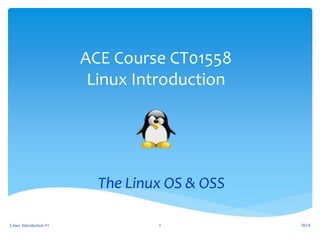
Linux introduction, class 1
- 1. ACE Course CT01558 Linux Introduction The Linux OS & OSS 2014Linux Introduction #1 1
- 2. Purpose of an Operating System (OS) Key features of the Linux OS Origins of the Linux operating system Linux distributions and where to find them Common uses of Linux in the industry Linux Introduction #1 2 Agenda 2014
- 3. Linux Introduction #1 3 Introduction to Linux What Is Linux? Usually meant to refer to a UNIX-like operating system Free implementation of UNIX, cannot be called UNIX Implementation of the POSIX specification Linux Is Not UniX Linux refers just to the kernel Much of the non-kernel software is GNU Other components come from many organizations, groups, & individuals 2014
- 4. Linux Introduction #1 4 Linux Operating System Linux kernel GNU tools, compiler, libraries X graphics : KDE GNOME Other: Apache, Database, Multimedia Linux operating system 2014
- 5. An operating system (OS) is a collection of software that manages computer hardware resources and provides common services for computer programs Hardware: physical components inside a computer Software: set of instructions or programs that allow hardware components to manipulate data Linux Introduction #1 5 Operating Systems http://en.wikipedia.org/wiki/Operating_system 2014
- 6. Hardware components include: Processor (CPU) Physical memory (RAM) Hard disk drives Sound cards, microphones Video cards, webcams Circuit boards Sensors: GPS, gyroscope, magnetometer Linux Introduction #1 6 Operating Systems (Hardware) 2014
- 7. Software components include: Processor (CPU) instructions [math, multi] Memory Manager (real or virtual) Process Manager Scheduling Manager Hardware drivers [disk drives, video, sound, sensors] Security [user, access control, terminations] Linux Introduction #1 7 Operating Systems (Software) 2014
- 8. Features include: Real-time or Scheduling Manager Multi-user Multi-tasking Networking Distributed – supercomputers! Embedded http://www.raspberrypi.org/ The Raspberry Pi is a credit-card sized computer that plugs into your TV and a keyboard! http://www.ouya.tv/ Android gaming console Linux Introduction #1 8 Operating Systems (Features) 2014
- 9. Two different types of software: Applications: programs designed for a specific use and with which a user interacts Command Line Interface or prompt (CLI) Graphical User Interface (GUI) Desktop tools [calculator, file manager, web browser] Operating system software: Device Drivers: interacts with hardware Abstraction Layer: interacts with user applications via Application Programming Interface (API) Linux Introduction #1 9 Operating Systems (Software) 2014
- 10. 2014Linux Introduction #1 10 Linux OS Layers
- 11. Graphical user interface (GUI): component of an OS that the user can interact with using the keyboard or the mouse System services: applications that handle system-related tasks: Printing Scheduling programs Provide network access Linux Introduction #1 11 Operating Systems (continued) 2014
- 12. Linux Introduction #1 12 Operating Systems (GUI) A Linux graphical user interface 2014
- 13. Name & History Creator Cost License Target system type http://en.wikipedia.org/wiki/Comparison_of_operating_systems 2014Linux Introduction #1 13 Operating Systems Comparison
- 14. Linux OS Runs a variety of applications on a variety of different hardware components Multiuser and Multitasking OS Has the ability to manage thousands of tasks at the same time Allows multiple users to access the system simultaneously Linux Introduction #1 14 The Linux Operating System 2014
- 15. Core component is called the Linux kernel Written almost entirely in the C programming language Software can be used to modify appearance of Linux, but the kernel is common to all Linux Important to understand Linux kernel version numbers to decide which version is appropriate for user needs: x86 or 64 Linux Introduction #1 15 Versions of the Linux Operating System 2014 https://www.kernel.org/
- 16. Linux Introduction #1 16 The GNU System The GNU system comes from the Free Software Foundation: FSF.ORG Founded by Richard M. Stallman in the 1980s Objectives were to create freely distributable UNIX tools Software should be free from patents & commercial ownership GNU provides many UNIX commands & useful applications Linux and GNU were an ideal match in the early 1990s Linux kernel needed supporting software GNU needed a kernel (it now has the Hurd) 2014
- 17. Open Source Software (OSS): Programs distributed and licensed so that the source code is available, free of charge, to anyone who wants to examine, utilize, or improve upon it Mayor repository sources: http://www.gnu.org/ http://sourceforge.net/ http://www.fsf.org/ https://github.com/plans Linux Introduction #1 17 Licensing Linux 2014
- 18. Implications of OSS: Developed very rapidly through widespread collaboration Bugs (errors) are noted and promptly fixed Features evolve quickly based on users’ needs Perceived value of the software increases because it is based on usefulness, not on price Linux Introduction #1 18 Licensing Linux (continued) 2014
- 19. Linux Introduction #1 19 Licensing Linux (continued) 2014 http://en.wikipedia.org/wiki/Software_licenses
- 20. GNU Public License (GPL): Stipulates that the source code of any software published under its license must be freely available Users who modify the source code must also redistribute the modified code freely Artistic license: OSS license allowing source code to be distributed freely, changed only at discretion of original author Linux Introduction #1 20 Types of Open Source Licenses 2014
- 21. Most closed source software is sold commercially Usually bears label of manufacturer, such as Microsoft or Electronic Arts software Freeware: distributed free of charge; source code usually not available Shareware: initially free, but requires payment after a period of time or for use of certain features Linux Introduction #1 21 Types of Closed Source Licenses 2014
- 22. Common software available for Linux includes: Scientific and engineering software Software emulators Web servers, Web browsers, and e-commerce suites Desktop productivity software Graphics manipulation software Database software Security software Linux Introduction #1 22 Linux Advantages: Meeting Business Needs 2014
- 23. Customers using a closed source OS must rely on the OS vendor to fix any bugs Waiting for a hot fix may take weeks or months Bugs and security loopholes in OSS programs can be identified and fixed quickly Code is freely available and scrutinized by many developers Linux Introduction #1 23 Linux Advantages: Stability and Security 2014
- 24. Linux Advantages: Flexibility for Different Hardware Platforms Partial list of hardware platforms on which Linux can run: – Intel x86, IA-64 – M68K – MIPS – PA-RISC – Mainframe (S/390) – SPARC – ARM, Atom – Ultra-SPARC – Alpha – PowerPC: Nintendo, PS3, Xbox 360 Linux Introduction #1 24 http://en.wikipedia.org/wiki/List_of_Linux_supported_architectures
- 25. Ability to control the inner workings of the OS To use Linux as an Internet Web server, compile the kernel to include only the support needed to be an Internet Web server Results in a much smaller and faster kernel Can choose to install only software packages needed to perform required tasks Can use shell and PERL scripts to customize or automate tasks Linux Introduction #1 25 Linux Advantages: Ease of Customization 2014
- 26. Linux documentation can be found on the Internet Frequently asked questions (FAQs) HOWTO documents Linux newsgroups Linux User Group (LUG): Open forum of Linux users who discuss and assist each other in using and modifying the Linux OS Linux Introduction #1 26 Linux Advantages: Ease of Obtaining Support 2014
- 27. Linux Advantages: Cost Reduction Linux Introduction #1 27 Calculating the Total Cost of Ownership 2014
- 28. The History of Linux Linux Introduction #1 28 Timeline of UNIX and Linux development 2014
- 29. Evolved from Multiplexed Information and Computing Service (MULTICS) The first true multitasking, multiuser OS Written in the C programming language Portable OS OS from which Linux originated Linux Introduction #1 29 UNIX 2014
- 30. Berkeley Software Distribution (BSD) Version of the original UNIX source code Common flavors of UNIX today include: Sun Microsystems’s Solaris UNIX Hewlett-Packard’s HP-UX IBM’s AIX UNIX Linux Introduction #1 30 UNIX (continued) 2014
- 31. First developed by Linus Torvalds in 1991 Published under the GNU license Linux kernel developed collaboratively and centrally managed Hackers developed Linux add-on packages and distributions Linux is simply a by-product of OSS development Linux Introduction #1 31 Linux 2014
- 32. Linux Introduction #1 32 Linux Distributions http://distrowatch.com/ 2014
- 33. Linux Introduction #1 33 Linux Distributions Kernel GNU X Other Linux Operating System Red Hat Mint Ubuntu Others + + + + Installation tools, configuration tools, SUPPORT, etc. 2014
- 34. Linux Introduction #1 34 What Is a Linux Distribution? A Linux distribution is: A preconfigured kernel GNU utilities X graphical environment (KDE, GNOME) Other generic software components (Apache) Distributor-specific installation & configuration Support 2014
- 35. Linux Introduction #1 35 X A powerful networked graphical environment Developed at MIT, freely distributable X.org - complete implementation of X based on the X11R6 standard Servers typically do not require graphics Some useful system administration tools are graphical X graphical tools can be run on a server and displayed remotely MIT = Massachusetts Institute of Technology 2014
- 36. Linux Introduction #1 36 Other Linux Applications UNIX software packages have been ported UNIX packages are often distributed in source form Korn Shell, emacs, zip, chkconfig Many server components are generic UNIX software Apache, sendmail, BIND, Samba Some software components are Free implementations of commercial applications OpenSSH, OpenMotif, GNUPG Internationalization Multiple languages Unicode support! 2014
- 37. May be customized to provide services for a variety of companies in a variety of situations Workstation services: services used on a local computer Server services: services made available for other computers across a network Mobile devices: tablets and cell phones! Game Consoles Linux Introduction #1 37 Common Uses of Linux 2014
- 38. Linux Introduction #1 38 What Could Your Net Look Like? VPN link to remote site Linux Web server Linux router Linux mail server for POP/IMAP clients Linux print server for UNIX clients Linux DHCP server Linux FTP server Linux NFS file server NIS server DNS server Linux firewall Linux VPN gateway Linux SMTP server Linux file and print server for Windows clients To the Internet 2014
- 39. Linux is well-suited for centrally sharing resources More economical to share files and printers over a network Inherently fast and light A distribution specific to a certain task can be installed on the central server Can share resources with a computer running another OS Linux Introduction #1 39 File and Print Servers 2014
- 40. Linux Introduction #1 40 Navigating Filesystem Using Nautilus (Gnome graphical filesystem browser) Click on “Computer” icon or “Applications”, “System Tools”, “File Browser” 2014
- 41. Application server: intermediary between a client computer and a database Database: organized collection of data that is arranged into tables of related information Database Management Systems (DBMS): set of programs designed to allow for creation, modification, manipulation, maintenance, and access of information from databases Application servers can provide management functionality Linux Introduction #1 41 Application Servers 2014
- 42. Clustering: combining several smaller computers to act as one large supercomputer Beowulf clustering: most common Linux method of clustering Scalability: the ability for a computer to increase workload as the number of processors increases Clustering computers often results in better scalability than adding processors to a single computer Linux Introduction #1 42 Supercomputers 2014
- 43. Scientific and engineering community often needs customized programs (NASA, NOA) OSS programs can be used or modified OSS software available for physics, astrophysics, biophysics, biocomputation, data mining, and many other scientific and engineering fields Linux Introduction #1 43 Scientific/Engineering Workstation 2014
- 44. Workstation software designed for end users in office and home environments OSS packages available for: Graphics editing software Desktop publishing software Media software Financial software Office productivity suites Bittorrent clients Linux Introduction #1 44 Office/Personal Workstation 2014
- 45. Purpose of an Operating System (OS) Key features of the Linux OS Origins of the Linux operating system Linux distributions and where to find them Common uses of Linux in the industry Linux Introduction #1 45 Summary 2014
