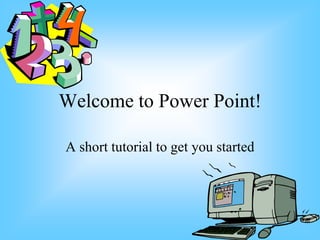
Ppt introduction
- 1. Welcome to Power Point! A short tutorial to get you started
- 2. When you open PowerPoint this is what you will see…. This is where you will open a presentation you have already saved Use this to start a new presentation Choose OK when finished
- 3. When Power Point begins it will ask what type of slide to insert first Title Slide Blank Slide Slide Description
- 4. Review some of the items on the toolbar Save New print open Italics Font Font size Bold Underline Whenever you see a double arrow you can click it for additional buttons that you don’t see on the toolbar.
- 5. These are other helpful tools Cut: This is used to cut things out of your project Copy: this is used to copy from one portion of your project to another Paste: When you cut or copy something from your project, it is put on an “imaginary” clipboard. The paste button retrieves it from the clipboard and places it in your
- 6. Things you can insert…. New Slide : This button on the toolbar will allow us to add more sides to the presentation Most of the other buttons are towards the bottom of the screen Various Shapes line arrow rectangles oval text box text art clipart Fill Color Line Color Font Color Line Width Line Type Arrow Type Shadow 3-D
- 7. If you forget what the icons are: If you move your cursor over any icon on the screen and leave the mouse there for a second, the name of what the icon represents will appear.
- 8. The Slide Show menu will help you run your show: This will run your show This will have you set up animations with the objects on your slide This allows you to change the transitions between slides