Networking Hardware Concepts
•Télécharger en tant que PPTX, PDF•
11 j'aime•1,598 vues
Networking Hardware Concepts
Signaler
Partager
Signaler
Partager
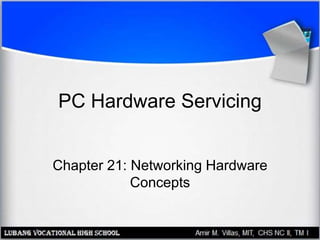
Recommandé
Recommandé
Presentation from SIEPON Seminar on 20 April in Czech Republic, sponsored by IEEE-SA & CAG. Opinions presented by the speakers in this presentation are their own, and not necessarily those of their employers or of IEEE.Ethernet: A look at the Ubiquitous Wired Networking Technology and Why it Mak...

Ethernet: A look at the Ubiquitous Wired Networking Technology and Why it Mak...IEEE Standards Association (IEEE SA)
Contenu connexe
Tendances
Tendances (20)
Detailed description about Hubs Switches Modems and their working

Detailed description about Hubs Switches Modems and their working
Network Interface Card (NIC) AND NETWORKING DEVICES

Network Interface Card (NIC) AND NETWORKING DEVICES
En vedette
Presentation from SIEPON Seminar on 20 April in Czech Republic, sponsored by IEEE-SA & CAG. Opinions presented by the speakers in this presentation are their own, and not necessarily those of their employers or of IEEE.Ethernet: A look at the Ubiquitous Wired Networking Technology and Why it Mak...

Ethernet: A look at the Ubiquitous Wired Networking Technology and Why it Mak...IEEE Standards Association (IEEE SA)
En vedette (20)
Networking peer-to-peer-powerpoint-presentation4410 (1)

Networking peer-to-peer-powerpoint-presentation4410 (1)
Ethernet: A look at the Ubiquitous Wired Networking Technology and Why it Mak...

Ethernet: A look at the Ubiquitous Wired Networking Technology and Why it Mak...
Open Source World : Using Web Technologies to build native iPhone and Android...

Open Source World : Using Web Technologies to build native iPhone and Android...
Organización y Arquitectura del Computador: Abstracción

Organización y Arquitectura del Computador: Abstracción
Aplicaciones Difusas UNIDAD 5: ÉTICA Y PRIVACIDAD: Parte 1

Aplicaciones Difusas UNIDAD 5: ÉTICA Y PRIVACIDAD: Parte 1
Aplicaciones Difusas UNIDAD 5: ÉTICA Y PRIVACIDAD: Parte 2

Aplicaciones Difusas UNIDAD 5: ÉTICA Y PRIVACIDAD: Parte 2
Similaire à Networking Hardware Concepts
Similaire à Networking Hardware Concepts (20)
educational content educational content educational content

educational content educational content educational content
Educational-Content-Educational-Content-Educational-Content

Educational-Content-Educational-Content-Educational-Content
presentation_intro_to_networking_1457926557_181219.ppt

presentation_intro_to_networking_1457926557_181219.ppt
presentation_intro_to_networking_1457926557_181219.ppt

presentation_intro_to_networking_1457926557_181219.ppt
presentation_intro_to_networking_1457926557_181219.ppt

presentation_intro_to_networking_1457926557_181219.ppt
Plus de Amir Villas
Plus de Amir Villas (18)
Installing and Troubleshooting the Basic Components

Installing and Troubleshooting the Basic Components
Dernier
God is a creative God Gen 1:1. All that He created was “good”, could also be translated “beautiful”. God created man in His own image Gen 1:27. Maths helps us discover the beauty that God has created in His world and, in turn, create beautiful designs to serve and enrich the lives of others.
Explore beautiful and ugly buildings. Mathematics helps us create beautiful d...

Explore beautiful and ugly buildings. Mathematics helps us create beautiful d...christianmathematics
Dernier (20)
IGNOU MSCCFT and PGDCFT Exam Question Pattern: MCFT003 Counselling and Family...

IGNOU MSCCFT and PGDCFT Exam Question Pattern: MCFT003 Counselling and Family...
Presentation by Andreas Schleicher Tackling the School Absenteeism Crisis 30 ...

Presentation by Andreas Schleicher Tackling the School Absenteeism Crisis 30 ...
Kisan Call Centre - To harness potential of ICT in Agriculture by answer farm...

Kisan Call Centre - To harness potential of ICT in Agriculture by answer farm...
Ecosystem Interactions Class Discussion Presentation in Blue Green Lined Styl...

Ecosystem Interactions Class Discussion Presentation in Blue Green Lined Styl...
Measures of Dispersion and Variability: Range, QD, AD and SD

Measures of Dispersion and Variability: Range, QD, AD and SD
Disha NEET Physics Guide for classes 11 and 12.pdf

Disha NEET Physics Guide for classes 11 and 12.pdf
Explore beautiful and ugly buildings. Mathematics helps us create beautiful d...

Explore beautiful and ugly buildings. Mathematics helps us create beautiful d...
BAG TECHNIQUE Bag technique-a tool making use of public health bag through wh...

BAG TECHNIQUE Bag technique-a tool making use of public health bag through wh...
A Critique of the Proposed National Education Policy Reform

A Critique of the Proposed National Education Policy Reform
Beyond the EU: DORA and NIS 2 Directive's Global Impact

Beyond the EU: DORA and NIS 2 Directive's Global Impact
Networking Hardware Concepts
- 1. PC Hardware Servicing Chapter 21: Networking Hardware Concepts
- 2. Chapter 21 Objectives • Identify networking topologies • List common wired networking standards • List common wireless networking standards • Describe hardware needed to create a network
- 3. Resources Shared on a Network • Hard disk space • Disk drives (CD-ROM, ZIP) • Printer access • Internet access – DSL/Cable Router – Internet Connection Sharing
- 4. LAN versus WAN • Local Area Network (LAN) – Confined to a small area such as a building • Wide Area Network (WAN) – Networking on a much larger geographical scale (ex. the Internet)
- 5. Client/Server Networking • Client/Server: Network that contains both clients and servers Server: PC that exists to provide network services Client: End- user PC or device
- 6. Peer to Peer Networking • All clients (no servers) • All PCs share networking burden • No server software needed • Works well for very small networks (under 10 computers) • Becomes cumbersome with larger numbers
- 7. Physical Topologies • Bus • Ring • Star • Mesh
- 8. Bus Topology No longer widely used. 10Base2 and 10Base5 were examples.
- 9. Ring Topology Older; no longer commonly used as a physical arrangement
- 10. Star Topology Most common physical topology in use today
- 11. Mesh Topology Physical topology used on the Internet
- 12. Hybrids • Most networks of medium or large size use a combination of physical topologies • A star-bus combination is shown here
- 13. Logical Topologies • Logical refers to the way information is passed on the network – For example, if the physical topology represents the streets in a town, the logical topology would represent the mail carrier’s route • Logical topologies: star, ring, bus • Logical topology need not match the physical topology
- 14. Ethernet • Most popular networking standard • Logically a bus • Physically a star, ring, or hybrid • Can be wired or wireless • Can use copper wire or fiber optic cable
- 15. Some Ethernet Types • 1000BaseT (Gigabit Ethernet) • 100BaseT (Fast Ethernet) • 10BaseT, 10Mbps • 10Base-2 (Thinnet) • 10Base-5 (Thicknet) • Wireless Ethernet – 802.11a, 802.11b, 802.11g • 10BaseFL, 10BaseFX
- 16. Collision Avoidance in Ethernet • Carrier Sense Multiple Access/Collision Detection (CSMA/CD) • Collision detected and retry occurs at random time
- 17. Wireless Ethernet • Also called Wi-Fi • 802.11b: up to 11Mbps, very popular, range of 250 to 300 feet • 802.11g: up to 54Mbps, backward- compatible with 802.11b • 802.11a: up to 54Mbps, not compatible with 802.11b
- 18. Token Ring Networking • Physically a star: Multistation Access Unit (MSAU) • Logically a ring
- 19. Collision Avoidance in Token Ring • Only the PC with the token can send data
- 20. Token Passing
- 21. FDDI Network – Dual Ring
- 22. Data Packets • Packet contains data plus header and footer • Header specifies destination and protocols used • Footer contains error-checking information
- 23. OSI Layers • Open Systems Interconnection • Reference model for discussing networking • Explains how a network operates • Helps when troubleshooting network problems
- 24. OSI Layers
- 25. Network Protocols • Protocol: An agreed-upon language for transmitting data between devices • Example: TCP/IP – TCP operates at Transport level – IP operates at Network level • Example: FTP – Operates at Presentation and Application level
- 26. Network Interface Card (NIC) • Choose correct model for network type – Ethernet • Wired (10/100BaseT, 1000BaseT) • Wireless (802.11a, b, g) – Token Ring • Choose correct model for bus to be used – PCI – ISA – USB
- 27. MAC Address • Hard-coded address in NIC • 6-byte hexadecimal number • No two in the world have the same MAC • First three bytes indicate manufacturer • Second three bytes are ID number
- 28. Connecting Devices • Hubs • Switches • Multi-Station Access Units (MSAUs) • Routers • Bridges
- 29. Hub • A physical gathering point for cables from NICs • Dumb, does not evaluate addressing • Sends same message to all connected nodes • Speed to each node decreases with each node connected • Wireless models are called “Access Points”
- 30. Switch • A smart version of a hub • Evaluates addressing and sends packets only to addressee • Attaching more nodes does not split speed • Replacing hubs in popularity because of superior performance
- 31. Multi-Station Access Unit • Used in Token Ring networking • Physically looks like a hub or switch • Logically conducts packets in a ring
- 32. Router • Reads IP addresses • Routes packets between subnetworks • Physically looks like a hub or switch • Allows home users to share cable or DSL Internet • Routers used extensively on Internet • Both wired and wireless models available
- 33. Bridges and Gateways • Bridge: Connector between two physically dissimilar networks – Wired Ethernet to wireless Ethernet – Phone line Ethernet to 100BaseT Ethernet • Gateway: Connector between two logically dissimilar networks – Token ring to Ethernet – Ethernet to Apple network
- 34. Wireless Networking Hardware • Similar to wired equivalents • Standards – 802.11a – 802.11b – 802.11g • Security is an issue – Wired Equivalent Privacy (WEP)
