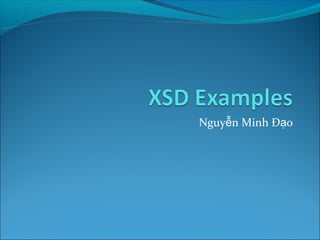
Xsd examples
- 1. Nguy n Minh Đ oễ ạ
- 2. XML Schema An XML Schema describes the structure of an XML document. In this tutorial you will learn how to create XML Schemas, why XML Schemas are more powerful than DTDs, and how to use XML Schema in your application. 2
- 3. XML Schema 3
- 4. Introduction to XML Schema XML Schema is an XML-based alternative to DTD. An XML schema describes the structure of an XML document. The XML Schema language is also referred to as XML Schema Definition (XSD). 4
- 5. Introduction to XML Schema What is an XML Schema? The purpose of an XML Schema is to define the legal building blocks of an XML document, just like a DTD. An XML Schema: defines elements that can appear in a document defines attributes that can appear in a document defines which elements are child elements defines the order of child elements defines the number of child elements defines whether an element is empty or can include text defines data types for elements and attributes defines default and fixed values for elements and attributes 5
- 6. XML Schema XML Schemas are the Successors of DTDs We think that very soon XML Schemas will be used in most Web applications as a replacement for DTDs. Here are some reasons: XML Schemas are extensible to future additions XML Schemas are richer and more powerful than DTDs XML Schemas are written in XML XML Schemas support data types XML Schemas support namespaces 6
- 7. Why Use XML Schemas? XML Schemas Support Data Types One of the greatest strength of XML Schemas is the support for data types. With support for data types: It is easier to describe allowable document content It is easier to validate the correctness of data It is easier to work with data from a database It is easier to define data facets (restrictions on data) It is easier to define data patterns (data formats) It is easier to convert data between different data types 7
- 8. XML Schemas use XML Syntax Another great strength about XML Schemas is that they are written in XML. Some benefits of that XML Schemas are written in XML: You don't have to learn a new language You can use your XML editor to edit your Schema files You can use your XML parser to parse your Schema files You can manipulate your Schema with the XML DOM You can transform your Schema with XSLT 8
- 9. XML Schemas Secure Data Communication When sending data from a sender to a receiver, it is essential that both parts have the same "expectations" about the content. With XML Schemas, the sender can describe the data in a way that the receiver will understand. A date like: "03-11-2004" will, in some countries, be interpreted as 3.November and in other countries as 11.March. However, an XML element with a data type like this: <date type="date">2004-03-11</date> ensures a mutual understanding of the content, because the XML data type "date" requires the format "YYYY-MM- DD". 9
- 10. XSD How To? 10
- 11. XSD How To? 11
- 12. XSD How To? 12
- 13. XSD How To? 13
- 14. XSD How To? 14
- 15. XSD - The <schema> Element 15 The <schema> element is the root element of every XML Schema. The <schema> element may contain some attributes. A schema declaration often looks something like this:
- 16. XSD - The <schema> Element 16 The following fragment: xmlns:xs="http://www.w3.org/2001/XMLSchema" indicates that the elements and data types used in the schema come from the "http://www.w3.org/2001/XMLSchema" namespace. It also specifies that the elements and data types that come from the "http://www.w3.org/2001/XMLSchema" namespace should be prefixed with xs: This fragment: targetNamespace="http://www.w3schools.com" indicates that the elements defined by this schema (note, to, from, heading, body.) come from the "http://www.w3schools.com" namespace.
- 17. XSD - The <schema> Element 17 This fragment: xmlns="http://www.w3schools.com" indicates that the default namespace is "http://www.w3schools.com". This fragment: elementFormDefault="qualified" indicates that any elements used by the XML instance document which were declared in this schema must be namespace qualified.
- 18. XSD - The <schema> Element 18 Referencing a Schema in an XML Document This XML document has a reference to an XML Schema:
- 19. XSD - The <schema> Element 19 The following fragment: xmlns="http://www.w3schools.com" specifies the default namespace declaration. This declaration tells the schema- validator that all the elements used in this XML document are declared in the "http://www.w3schools.com" namespace. Once you have the XML Schema Instance namespace available: xmlns:xsi="http://www.w3.org/2001/XMLSchema-instance" you can use the schemaLocation attribute. This attribute has two values. The first value is the namespace to use. The second value is the location of the XML schema to use for that namespace: xsi:schemaLocation="http://www.w3schools.com note.xsd"
- 20. XSD Simple Elements 20 XML Schemas define the elements of your XML files. A simple element is an XML element that contains only text. It cannot contain any other elements or attributes. Defining a Simple Element The syntax for defining a simple element is: <xs:element name="xxx" type="yyy"/> where xxx is the name of the element and yyy is the data type of the element.
- 21. XSD Simple Elements 21 XML Schema has a lot of built-in data types. The most common types are: xs:string xs:decimal xs:integer xs:boolean xs:date xs:time
- 24. XSD Attributes 24 All attributes are declared as simple types. Simple elements cannot have attributes. If an element has attributes, it is considered to be of a complex type. But the attribute itself is always declared as a simple type. How to Define an Attribute? The syntax for defining an attribute is: <xs:attribute name="xxx" type="yyy"/> where xxx is the name of the attribute and yyy specifies the data type of the attribute.
- 25. XSD Attributes 25 XML Schema has a lot of built-in data types. The most common types are: xs:string xs:decimal xs:integer xs:boolean xs:date xs:time Example Here is an XML element with an attribute: <lastname lang="EN">Smith</lastname> And here is the corresponding attribute definition: <xs:attribute name="lang" type="xs:string"/>
- 28. XSD Restrictions/Facets 28 Restrictions are used to define acceptable values for XML elements or attributes. Restrictions on XML elements are called facets. Restrictions on Values The following example defines an element called "age" with a restriction. The value of age cannot be lower than 0 or greater than 120:
- 43. XSD Complex Elements 43 A complex element is an XML element that contains other elements and/or attributes. There are four kinds of complex elements: empty elements elements that contain only other elements elements that contain only text elements that contain both other elements and text Note: Each of these elements may contain attributes as well!
- 49. XSD Empty Elements 49 An empty complex element cannot have contents, only attributes. An empty XML element: <product prodid="1345" /> The "product" element above has no content at all.
- 50. XSD Empty Elements 50 To define a type with no content, we must define a type that allows elements in its content, but we do not actually declare any elements, like this:
- 52. XSD Elements Only 52 An "elements-only" complex type contains an element that contains only other elements.
- 54. XSD Text-Only Elements 54 A complex text-only element can contain text and attributes. This type contains only simple content (text and attributes), therefore we add a simpleContent element around the content. Tip: Use the extension/restriction element to expand or to limit the base simple type for the element.
- 57. XSD Mixed Content 57 A mixed complex type element can contain attributes, elements, and text. Complex Types with Mixed Content An XML element, "letter", that contains both text and other elements: <letter> Dear Mr.<name> John Smith</name>. Your order <orderid> 1032</orderid> will be shipped on <shipdate> 2001-07-13</shipdate>. </letter>
- 60. XSD Indicators 60 We can control HOW elements are to be used in documents with indicators. Indicators There are seven indicators: Order indicators: All Choice Sequence Occurrence indicators: maxOccurs minOccurs Group indicators: Group name attributeGroup name
