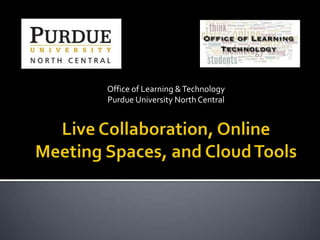
Mobile Learning and Teaching Tools
- 1. Office of Learning &Technology Purdue University North Central
- 2. We will cover: Blackboard Mobile Application In Blackboard Learn: ▪ Mobile Access ▪ Mobile Exams On theWorld WideWeb ▪ Assessments & Surveys
- 3. The Blackboard Mobile™ Learn application gives students and faculty access to their courses, content, and organizations on a variety of mobile devices including Android™, BlackBerry® and iPhone OS. Search your mobile device store for the “Blackboard Learn” application to get started. The Blackboard Learn Mobile Application does require a subscription ($1.99/year or $5.99/lifetime) in order to access the mobile application. Instructions will be given on the application for payment submission.
- 4. Using the Blackboard Mobile App: Students and instructors can access documents, read announcements, create discussion threads, upload media, create content items within the course map, comment on blogs and more… Allows you to link your Dropbox account to attach files when creating discussion threads or other content. Push notifications allow users to know when new content is available, announcements are made, or when a grade is posted. Using a mobile web browser You can view Blackboard Learn within a mobile browser but some content is inaccessible
- 5. Mobile Exams can be created in Blackboard for use with the Blackboard Mobile Application. Question types: Multiple Choice True/False Calculated Numeric File Response Hot Spot Fill in Multiple Blanks Short Answer Mobile exams are integrated into the grade center, similar to a web assessment.
- 6. Creating a Mobile Assessment Test Link Test Canvas Quiz Settings/Properties
- 7. Tests/Quizzes QuizStar: http://quizstar.4teachers.org ▪ Create custom quizzes that can be taken online ▪ Manage your quizzes and monitor participants’ scores. Polls PollEverywhere: http://www.polleverywhere.com/ ▪ Create polls that can be taken online or via a text message ▪ View your results in real-time on the web or in a PowerPoint.
- 8. Create a quiz inQuizStar We’ll walk you through process and we will all take our demo quiz.
- 9. Create a Poll Participate in a Poll in PollEverywhere Create your own poll
- 10. Discussion What mobile tools do you use in your classroom to engage your learners? Visit CoolTools for Schools: http://cooltoolsforschools.wikispaces.com/ ▪ What resources do you plan to use from this site? Additional resources
- 11. Reach us at: pncolt@pnc.edu Twitter and Facebook: @PNCOLT http://www.pnc.edu/distance for all workshop notes, links, and training needs
Notes de l'éditeur
- Welcome to the workshop on Mobile Learning from the PNC Office of Learning Technology
- This workshop will cover some specific features of BlackBoard Learn that students can use when they are on their smartphones or tablets. Since so many students seem to have access to such devices today, it only makes sense that we try to provide them with some options to make their courses more accessible to them while they are “on the go.”
- The BlackBoard Mobile Learn app is available for Android, BlackBerry, and iOS, making it accessible to just about every device user. Students can purchase a $1.99 yearly or $5.99 lifetime subscription in order to access their course announcements, discussions, assignments, and other information sent by their instructors and fellow students. The Mobile Learn app can be easily found in the mobile device “store” to download and install.
- The Mobile Learn app allows students and instructors to do almost everything they can normally, although there may be some extra steps needed to accomplish things like sending file attachments. Dropbox can be linked to the app to allow for the sending of assignment project files, however, and media such as photos and video from the device can be easily posted. The app also will notify students when new announcements have been posted, new courses are available, or when a grade has been posted for them. As an instructor, you also do have limited access to edit content items, assignments, and assessments if needed. The interface from within the mobile device Internet browser is not perfect, though, and there is no “mobile” version of BlackBoard outside of the Mobile Learn app. Some content does not work correctly just by entering BlackBoard through your browser, and it can be a challenge to edit items this way as well. Therefore it is helpful to get the app if you are going to be doing any amount of mobile work.
- Mobile exams can be created in BlackBoard by choosing the Mobile Compatible Test option from the Assessments tab. Mobile compatible tests have fewer question types than standard tests, but you can do most of the commonly used test types including multiple choice, true/false, calculated, file response, “hot spot” (a touch-enabled quiz question type), fill in the blank, and short answer/essay. Mobile tests are treated like any other test and points are entered into the grade book normally. Mobile tests can also be taken from any laptop or desktop computer as well, so you do not have to copy a test into two different formats in order to take advantage of this option. What’s missing from the mobile exam settings are options to randomize answer order for multiple choice questions, force completion, display one or many per page, and re-use questions.
- The text chat is a great feature that anyone can use, including participants. Encourage students to use this, particularly if they are having microphone issues. They may have microphones and know how to use them, but if they do not have headsets there will again be echoing issues to contend with. If anyone has too much ambient noise in their environment or are bringing on too much echo when their mic is “open” then they should be encouraged to keep their mics off and use the text chat instead. For yourself as well as students, observe your own ground rules and try not speak clearly, don’t speak over others, and speak possibly a little slower than you would normally. Audio quality over the Internet is of course different than true live speaking, so there may be misunderstandings due to not being able to hear you well. There may also be network delays that cause messages to come through a little bit after you’ve actually said something. So, people won’t hear you right away and therefore, won’t respond right away. Network lags can vary between barely noticeable up to a minute or more depending on the network speed each user has. On campus, network speeds are quite fast but at home, they may not be, so be patient and work with students and others you talk with over Connect as much as possible. Remember, too, that your students are not always as tech-savvy as you are, believe it or not! They may need some help getting comfortable with the meeting room, so be sure to be ready to point out things like how to go to the Meeting Menu to check Audio setup, how to use the chat box, and how to use the whiteboard/document/screen sharing pod if you will be asking students to use this.
- Let’s try it out! Make sure you have your host role, then log in to Adobe Connect to create your first meeting.
- Each of these steps will be explored during the workshop. Be aware that Adobe Connect is relatively easy to get to know, even if it may look complex when you first log in. A little trial and error will do a world of good for you in getting comfortable with the software. You can also find additional tutorials, including video step-by-step guides, at our PNC.edu/distance website.
- Google Hangout is a great option for groups of people who all have different devices, and all have Google (Gmail) accounts. Student email accounts at PNC are already Google-based, so they should have no problem logging in to Google Hangouts without the need for new passwords and accounts to be created. Hangouts is also supported on most devices, including computers, tablets, and smartphones. It is similar to Skype in that it offers voice and audio chat combined with simple text chat and some document sharing capabilities.
- Google Hangouts can support about 10 users at once, which is less than Adobe Connect (which can support hundreds if you wish), but every user can use a camera and microphone and be heard and seen at high quality. It is a great option for small groups to collaborate, and can also be good to use a virtual meeting space for office hours, if you don’t anticipate large numbers of students getting online with you at one time. Google Hangouts supports audio “cancel” features which prevents multiple speakers from talking over each other, or having any problems with the “echo effect” when someone is using an open microphone (non-headset). Google does allow you share your screen, photos, or videos with the others on the hangout, allowing you to present ideas or assist with technical issues.
- To start up a Google Hangout, all you need is a Google account. If you already have one, then visit the Hangouts website and start your hangout using the onscreen instructions. Google Chrome is the browser you will need to use to do this, and you will prompted to download and install it if you are not using it already. Once you have your hangout you’ll be able to share your microphone and camera, and share your screen, using the onscreen tools.
- Another option for live sharing and collaboration is Join.Me, an application that allows you to share what’s on your screen with others. This is great for quick presentations or for troubleshooting. No payment is required and you can have up to 10 people sharing at one time. Others can even control the screen to help with problems that might be going on, such as technical difficulties. This is a great option for helping students who do not understand how to do something online, like turn in an assignment or participate in a discussion, and may be the best tool for times when a simple phone call is not solving the problem someone may be having. File sharing and text chat is enabled, but microphones and cameras are not available in Join.me.
- Let’s try a join.me session to see how it works! You will see that it is very easy and fast to set one up.
- For cloud tools, you can’t go wrong with Dropbox. It gives you about 3.5 GB of storage space, which can be upgraded by getting others to refer to you when they create their own accounts. It is a great place to store files that you would like to share with others, such as a series of documents you want students to be able to work on as a group, or files that you are working with in collaboration with colleagues. Dropbox files are accessible from any device, making this a great tool for mobile users, as Dropboxed files can be opened in a variety of apps, edited, and re-sent to Dropbox while you’re on the go. The client for PC/Mac will allow you to synchronize your files across multiple computers/devices as well – ideal for people who have a computer at home and another at the office.
- Google Docs (now “Drive”) is a great option for storing multiple types of Google Docs that you might like to share with others. Google Docs has spreadsheets, word processing documents, presentations, drawing tools, and forms/surveys available in it, so you can use this as a mobile “Office” platform if you wish. Many students already use Google Docs as they have been trained in high school to use it, especially if they came from a school that supported Google Apps for Education (and many local schools do). Using Google Docs is as easy as creating a Google account (the same one for your Hangouts, more than likely!) and visiting drive.google.com. All of the document types are available to create through the Create button, and using the tools are very similar to using Microsoft Office products. If you are familiar with Office, you will be unlikely to have many challenges in using Google Docs.
- Let’s get acquainted with Dropbox and Google Docs by creating accounts and trying out these products. You will see right away how user-friendly they are, and you may even find some new “go-to” tools to add to your toolbox!
- Some additional collaboration tools and resources can be found at the links above, including collaborative websites (wikis) and journal-based blog tools. These tools are also built into BlackBoard Learn, so you may wish to explore the features of the outside resources and BlackBoard, and compare the two before deciding on which you might wish to use for your particular purposes. With students, it may be easier to have them use BlackBoard as they will not have to use new accounts or remember any new passwords; however, with colleagues, it may be easier to work outside of BlackBoard as you can each have your own password and there are a few less clicks to enter into the tools. These tools also may have more features than BlackBoard in some regards. The Cool Tools for Schools link at the bottom of this slide will present you with a large list of all kinds of interesting tools, both old and new. It may be worth exploring some of these different options if you are interested in trying something new and different in your classroom or in your research.
- Please contact us and visit http://pnc.edu/distance for all workshop notes, links, and training needs. Thank you!
